| | [Résolu] HELP problème avec dossier nommé Winsudate |  |
|
|
| Auteur | Message |
|---|
NONO63
bibounet


Nombre de messages : 14
Age : 43
Localisation : auvergne
Date d'inscription : 21/08/2008
![[Résolu] HELP problème avec dossier nommé Winsudate Empty](https://2img.net/i/empty.gif) |  Sujet: [Résolu] HELP problème avec dossier nommé Winsudate Sujet: [Résolu] HELP problème avec dossier nommé Winsudate ![[Résolu] HELP problème avec dossier nommé Winsudate Icon_minitime](https://2img.net/i/fa/icon_minitime.gif) Sam 19 Sep 2009 - 17:47 Sam 19 Sep 2009 - 17:47 | |
| Bonjour à tous, mon problème est que je n'arrive pas a supprimer le dossier "Winsudate" qui es dans "C:Program files". C'est un fichier que mon antivirus a détecté.
J'attend votre aide Merci
Système Windows Xp Sp3 | |
|
  | |
Diablo
Helpers externes



Nombre de messages : 310
Age : 34
Localisation : Paris
Date d'inscription : 28/01/2008
![[Résolu] HELP problème avec dossier nommé Winsudate Empty](https://2img.net/i/empty.gif) |  Sujet: Re: [Résolu] HELP problème avec dossier nommé Winsudate Sujet: Re: [Résolu] HELP problème avec dossier nommé Winsudate ![[Résolu] HELP problème avec dossier nommé Winsudate Icon_minitime](https://2img.net/i/fa/icon_minitime.gif) Dim 20 Sep 2009 - 17:29 Dim 20 Sep 2009 - 17:29 | |
| Hello. - Citation :
- Bonjour à tous, mon problème est que je n'arrive pas a supprimer le dossier "Winsudate" qui es dans "C:Program files". C'est un fichier que mon antivirus a détecté.
C'est un fichier ou dossier ? Tu as quoi comme AntiVirus ? | |
|
  | |
NONO63
bibounet


Nombre de messages : 14
Age : 43
Localisation : auvergne
Date d'inscription : 21/08/2008
![[Résolu] HELP problème avec dossier nommé Winsudate Empty](https://2img.net/i/empty.gif) |  Sujet: Re: [Résolu] HELP problème avec dossier nommé Winsudate Sujet: Re: [Résolu] HELP problème avec dossier nommé Winsudate ![[Résolu] HELP problème avec dossier nommé Winsudate Icon_minitime](https://2img.net/i/fa/icon_minitime.gif) Dim 20 Sep 2009 - 18:51 Dim 20 Sep 2009 - 18:51 | |
| C'est un dossier, quand à mon antivirus c'est Avira antivir. Et je viens de réussir a supprimé ce fameux dossier, mais comment etre sur qu'il ne reste plus de trace de ce fichu virus? | |
|
  | |
Diablo
Helpers externes



Nombre de messages : 310
Age : 34
Localisation : Paris
Date d'inscription : 28/01/2008
![[Résolu] HELP problème avec dossier nommé Winsudate Empty](https://2img.net/i/empty.gif) |  Sujet: Re: [Résolu] HELP problème avec dossier nommé Winsudate Sujet: Re: [Résolu] HELP problème avec dossier nommé Winsudate ![[Résolu] HELP problème avec dossier nommé Winsudate Icon_minitime](https://2img.net/i/fa/icon_minitime.gif) Dim 20 Sep 2009 - 19:17 Dim 20 Sep 2009 - 19:17 | |
| RSITTélécharge random's system information tool (RSIT) par random/random et sauvegarde le sur ton Bureau
* Double-clic sur RSIT.exe pour l'exécuter.
* Clique sur le bouton "Continue" sur la fenêtre d'avertissement.
* Une fois le scan terminé, tu auras deux rapports qui seront ouverts : log.txt et info.txt (c:\rsit)
* Poste les dans ta prochaine réponse
Note : un rapport hijackthis est contenu dans le rapport log.txtSi tes rapports sont trop long utilise ce site : http://www.miraclesalad.com/webtools/clip.php Copie/coller ton rapport et clique sur le lien IP ADRESSE copie coller ton IP dans la zone adéquate puis clique sur le bouton Paste to new clipboardDonne le lien dans ta prochaine réponse. Il est de type : http://www.miraclesalad.com/webtools/clip.php?clip=XXXX ou xxxx est un numéro. | |
|
  | |
NONO63
bibounet


Nombre de messages : 14
Age : 43
Localisation : auvergne
Date d'inscription : 21/08/2008
![[Résolu] HELP problème avec dossier nommé Winsudate Empty](https://2img.net/i/empty.gif) |  Sujet: Re: [Résolu] HELP problème avec dossier nommé Winsudate Sujet: Re: [Résolu] HELP problème avec dossier nommé Winsudate ![[Résolu] HELP problème avec dossier nommé Winsudate Icon_minitime](https://2img.net/i/fa/icon_minitime.gif) Dim 20 Sep 2009 - 19:34 Dim 20 Sep 2009 - 19:34 | |
| voila le log.txt
Logfile of random's system information tool 1.06 (written by random/random)
Run by ARNOMARINALEA at 2009-09-20 19:32:17
Microsoft Windows XP Édition familiale Service Pack 3
System drive C: has 17 GB (14%) free of 116 GB
Total RAM: 958 MB (50% free)
Logfile of Trend Micro HijackThis v2.0.2
Scan saved at 19:32:27, on 20/09/2009
Platform: Windows XP SP3 (WinNT 5.01.2600)
MSIE: Internet Explorer v7.00 (7.00.6000.16876)
Boot mode: Normal
Running processes:
C:\WINDOWS\System32\smss.exe
C:\WINDOWS\system32\winlogon.exe
C:\WINDOWS\system32\services.exe
C:\WINDOWS\system32\lsass.exe
C:\WINDOWS\system32\svchost.exe
C:\WINDOWS\System32\svchost.exe
C:\WINDOWS\system32\spoolsv.exe
C:\Program Files\Avira\AntiVir Desktop\sched.exe
C:\Program Files\Acer\Acer eConsole\MediaServerService.exe
C:\Acer\Empowering Technology\ePerformance\MemCheck.exe
C:\Program Files\Avira\AntiVir Desktop\avguard.exe
C:\Program Files\Acer TV-FM\Kernel\TV\CLCapSvc.exe
C:\Program Files\Acer TV-FM\Kernel\CLML_NTService\CLMLServer.exe
C:\PROGRA~1\FICHIE~1\France Telecom\Shared Modules\FTRTSVC\0\FTRTSVC.exe
C:\Program Files\Java\jre6\bin\jqs.exe
C:\WINDOWS\Explorer.EXE
C:\Program Files\Fichiers communs\Microsoft Shared\VS7DEBUG\MDM.EXE
C:\Program Files\CDBurnerXP\NMSAccessU.exe
C:\WINDOWS\system32\nvsvc32.exe
C:\Program Files\Alcohol Soft\Alcohol 52\StarWind\StarWindServiceAE.exe
C:\Program Files\Micro Application\PC Anonyme\IJStealth4Svc.exe
C:\Program Files\Acer TV-FM\Kernel\TV\CLSched.exe
C:\WINDOWS\SOUNDMAN.EXE
C:\Program Files\CyberLink\PowerDVD\PDVDServ.exe
C:\WINDOWS\system32\SysMonitor.exe
C:\Program Files\Acer\Acer eMode Management\AspireService.exe
C:\WINDOWS\system32\wbem\wmiapsrv.exe
C:\Program Files\Acer TV-FM\PCMService.exe
C:\WINDOWS\system32\spool\drivers\w32x86\3\hpztsb09.exe
C:\Program Files\HP\hpcoretech\hpcmpmgr.exe
C:\Program Files\Hewlett-Packard\HP Software Update\HPWuSchd2.exe
C:\WINDOWS\system32\hphmon05.exe
C:\Program Files\Orange\Systray\SystrayApp.exe
C:\Program Files\Avira\AntiVir Desktop\avgnt.exe
C:\WINDOWS\system32\rundll32.exe
C:\Program Files\Java\jre6\bin\jusched.exe
C:\WINDOWS\system32\ctfmon.exe
C:\WINDOWS\system32\HPZipm12.exe
C:\Program Files\Orange\Launcher\Launcher.exe
C:\PROGRA~1\FICHIE~1\France Telecom\Shared Modules\AlertModule\0\AlertModule.exe
C:\Program Files\Spybot - Search & Destroy\TeaTimer.exe
C:\Program Files\Acer WLAN 11g USB Dongle\ZDWlan.exe
C:\Program Files\TRENDnet\TEW-424UB\WlanCU.exe
C:\Program Files\Orange\Deskboard\deskboard.exe
C:\Program Files\Orange\connectivity\connectivitymanager.exe
C:\Program Files\Orange\connectivity\CoreCom\CoreCom.exe
C:\Program Files\Orange\connectivity\CoreCom\OraConfigRecover.exe
C:\PROGRA~1\FICHIE~1\France Telecom\Shared Modules\FTCOMModule\0\FTCOMModule.exe
C:\WINDOWS\System32\svchost.exe
C:\Program Files\Windows Live\Messenger\msnmsgr.exe
C:\Program Files\Windows Live\Contacts\wlcomm.exe
C:\Documents and Settings\ARNOMARINALEA\Bureau\RSIT.exe
C:\Documents and Settings\ARNOMARINALEA\Bureau\ARNOMARINALEA.exe
R1 - HKCU\Software\Microsoft\Internet Explorer\Main,Search Bar = http://search.ke.voila.fr/S/voila?kw=
R0 - HKCU\Software\Microsoft\Internet Explorer\Main,Start Page = http://www.searcheo.fr/recherche
R0 - HKCU\Software\Microsoft\Internet Explorer\Toolbar,LinksFolderName = Liens
R3 - URLSearchHook: Search Class - {08C06D61-F1F3-4799-86F8-BE1A89362C85} - C:\Program Files\Orange\SearchURLHook\SearchPageURL.dll
O2 - BHO: Spybot-S&D IE Protection - {53707962-6F74-2D53-2644-206D7942484F} - C:\PROGRA~1\SPYBOT~1\SDHelper.dll
O2 - BHO: Programme d'aide de l'Assistant de connexion Windows Live - {9030D464-4C02-4ABF-8ECC-5164760863C6} - C:\Program Files\Fichiers communs\Microsoft Shared\Windows Live\WindowsLiveLogin.dll
O2 - BHO: ultimate-tracker Toolbar - {b8a2fe71-2d5e-4bec-9036-ebb3b71c961a} - C:\Program Files\ultimate-tracker\tbulti.dll
O2 - BHO: Java(tm) Plug-In 2 SSV Helper - {DBC80044-A445-435b-BC74-9C25C1C588A9} - C:\Program Files\Java\jre6\bin\jp2ssv.dll
O2 - BHO: JQSIEStartDetectorImpl - {E7E6F031-17CE-4C07-BC86-EABFE594F69C} - C:\Program Files\Java\jre6\lib\deploy\jqs\ie\jqs_plugin.dll
O3 - Toolbar: ultimate-tracker Toolbar - {b8a2fe71-2d5e-4bec-9036-ebb3b71c961a} - C:\Program Files\ultimate-tracker\tbulti.dll
O4 - HKLM\..\Run: [LaunchApp] Alaunch
O4 - HKLM\..\Run: [SoundMan] SOUNDMAN.EXE
O4 - HKLM\..\Run: [ntiMUI] c:\Program Files\NewTech Infosystems\NTI CD & DVD-Maker 7\ntiMUI.exe
O4 - HKLM\..\Run: [RemoteControl] "C:\Program Files\CyberLink\PowerDVD\PDVDServ.exe"
O4 - HKLM\..\Run: [IMJPMIG8.1] "C:\WINDOWS\IME\imjp8_1\IMJPMIG.EXE" /Spoil /RemAdvDef /Migration32
O4 - HKLM\..\Run: [PHIME2002ASync] C:\WINDOWS\system32\IME\TINTLGNT\TINTSETP.EXE /SYNC
O4 - HKLM\..\Run: [PHIME2002A] C:\WINDOWS\system32\IME\TINTLGNT\TINTSETP.EXE /IMEName
O4 - HKLM\..\Run: [NvCplDaemon] RUNDLL32.EXE C:\WINDOWS\system32\NvCpl.dll,NvStartup
O4 - HKLM\..\Run: [nwiz] nwiz.exe /install
O4 - HKLM\..\Run: [NvMediaCenter] RUNDLL32.EXE C:\WINDOWS\system32\NvMcTray.dll,NvTaskbarInit
O4 - HKLM\..\Run: [Acer Empowering Technology Monitor] C:\WINDOWS\system32\SysMonitor.exe
O4 - HKLM\..\Run: [AspireService] C:\Program Files\Acer\Acer eMode Management\AspireService.exe
O4 - HKLM\..\Run: [MediaSync] C:\Program Files\Acer\Acer eConsole\MediaSync.exe
O4 - HKLM\..\Run: [PCMService] "C:\Program Files\Acer TV-FM\PCMService.exe"
O4 - HKLM\..\Run: [eRecoveryService] C:\Acer\Empowering Technology\eRecovery\eRAgent.exe
O4 - HKLM\..\Run: [HPDJ Taskbar Utility] C:\WINDOWS\system32\spool\drivers\w32x86\3\hpztsb09.exe
O4 - HKLM\..\Run: [HPHUPD05] C:\Program Files\Hewlett-Packard\{5372B9A6-6E51-4f90-9B40-E0A3B8475C4E}\hphupd05.exe
O4 - HKLM\..\Run: [HP Component Manager] "C:\Program Files\HP\hpcoretech\hpcmpmgr.exe"
O4 - HKLM\..\Run: [HP Software Update] "C:\Program Files\Hewlett-Packard\HP Software Update\HPWuSchd2.exe"
O4 - HKLM\..\Run: [HPHmon05] C:\WINDOWS\system32\hphmon05.exe
O4 - HKLM\..\Run: [NeroFilterCheck] C:\WINDOWS\system32\NeroCheck.exe
O4 - HKLM\..\Run: [ORAHSSSessionManager] C:\Program Files\Orange\SessionManager\SessionManager.exe
O4 - HKLM\..\Run: [SystrayORAHSS] "C:\Program Files\Orange\Systray\SystrayApp.exe"
O4 - HKLM\..\Run: [avgnt] "C:\Program Files\Avira\AntiVir Desktop\avgnt.exe" /min
O4 - HKLM\..\Run: [SunJavaUpdateSched] "C:\Program Files\Java\jre6\bin\jusched.exe"
O4 - HKLM\..\Run: [Malwarebytes Anti-Malware (reboot)] "C:\Program Files\Malwarebytes' Anti-Malware\mbam.exe" /runcleanupscript
O4 - HKCU\..\Run: [ctfmon.exe] C:\WINDOWS\system32\ctfmon.exe
O4 - HKCU\..\Run: [AlcoholAutomount] "C:\Program Files\Alcohol Soft\Alcohol 52\axcmd.exe" /automount
O4 - HKCU\..\Run: [MediaDICO4Ut] C:\Program Files\Micro Application\Les 4 Dictionnaires Utiles\LanceMediaDICO4Ut.exe Lancement
O4 - HKCU\..\Run: [SpybotSD TeaTimer] C:\Program Files\Spybot - Search & Destroy\TeaTimer.exe
O4 - HKCU\..\RunOnce: [Shockwave Updater] C:\WINDOWS\system32\Adobe\Shockwave 11\SwHelper_1150595.exe -Update -1150595 -"Mozilla/4.0 (compatible; MSIE 7.0; Windows NT 5.1; AntivirXP08; Orange 8.0; .NET CLR 1.1.4322; InfoPath.1; .NET CLR 2.0.50727; OfficeLiveConnector.1.3; OfficeLivePatch.0.0)" -"http://www.miniclip.com/games/age-of-speed/en/"
O4 - HKUS\S-1-5-19\..\Run: [CTFMON.EXE] C:\WINDOWS\system32\CTFMON.EXE (User 'SERVICE LOCAL')
O4 - HKUS\S-1-5-20\..\Run: [CTFMON.EXE] C:\WINDOWS\system32\CTFMON.EXE (User 'SERVICE RÉSEAU')
O4 - HKUS\S-1-5-18\..\Run: [CTFMON.EXE] C:\WINDOWS\system32\CTFMON.EXE (User 'SYSTEM')
O4 - HKUS\.DEFAULT\..\Run: [CTFMON.EXE] C:\WINDOWS\system32\CTFMON.EXE (User 'Default user')
O4 - Startup: Yahoo! Widgets.lnk = C:\Program Files\Yahoo!\Widgets\YahooWidgets.exe
O4 - Global Startup: Acer WLAN 11g USB Dongle.lnk = C:\Program Files\Acer WLAN 11g USB Dongle\ZDWlan.exe
O4 - Global Startup: Wireless Configuration Utility HW.14.lnk = C:\Program Files\TRENDnet\TEW-424UB\WlanCU.exe
O8 - Extra context menu item: E&xporter vers Microsoft Excel - res://C:\PROGRA~1\MICROS~2\OFFICE11\EXCEL.EXE/3000
O9 - Extra button: Ajout Direct - {219C3416-8CB2-491a-A3C7-D9FCDDC9D600} - C:\Program Files\Windows Live\Writer\WriterBrowserExtension.dll
O9 - Extra 'Tools' menuitem: &Ajout Direct dans Windows Live Writer - {219C3416-8CB2-491a-A3C7-D9FCDDC9D600} - C:\Program Files\Windows Live\Writer\WriterBrowserExtension.dll
O9 - Extra button: Recherche - {92780B25-18CC-41C8-B9BE-3C9C571A8263} - C:\PROGRA~1\MICROS~2\OFFICE11\REFIEBAR.DLL
O9 - Extra button: Barre de recherche Encarta - {B205A35E-1FC4-4CE3-818B-899DBBB3388C} - C:\Program Files\Fichiers communs\Microsoft Shared\Encarta Search Bar\ENCSBAR.DLL
O9 - Extra button: (no name) - {DFB852A3-47F8-48C4-A200-58CAB36FD2A2} - C:\PROGRA~1\SPYBOT~1\SDHelper.dll
O9 - Extra 'Tools' menuitem: Spybot - Search & Destroy Configuration - {DFB852A3-47F8-48C4-A200-58CAB36FD2A2} - C:\PROGRA~1\SPYBOT~1\SDHelper.dll
O9 - Extra button: (no name) - {e2e2dd38-d088-4134-82b7-f2ba38496583} - C:\WINDOWS\Network Diagnostic\xpnetdiag.exe
O9 - Extra 'Tools' menuitem: @xpsp3res.dll,-20001 - {e2e2dd38-d088-4134-82b7-f2ba38496583} - C:\WINDOWS\Network Diagnostic\xpnetdiag.exe
O9 - Extra button: Messenger - {FB5F1910-F110-11d2-BB9E-00C04F795683} - C:\Program Files\Messenger\msmsgs.exe
O9 - Extra 'Tools' menuitem: Windows Messenger - {FB5F1910-F110-11d2-BB9E-00C04F795683} - C:\Program Files\Messenger\msmsgs.exe
O15 - Trusted Zone: http://*.blingee.com
O15 - Trusted Zone: http://fr.msn.com
O15 - Trusted Zone: http://www.orange.fr
O15 - Trusted Zone: http://www.ultimate-tracker.com
O16 - DPF: {2D8ED06D-3C30-438B-96AE-4D110FDC1FB8} (ActiveScan 2.0 Installer Class) - http://acs.pandasoftware.com/activescan/cabs/as2stubie.cab
O16 - DPF: {406B5949-7190-4245-91A9-30A17DE16AD0} (Snapfish Activia) - http://www3.snapfish.fr/SnapfishActivia.cab
O16 - DPF: {48DD0448-9209-4F81-9F6D-D83562940134} (MySpace Uploader Control) - http://lads.myspace.com/upload/MySpaceUploader1006.cab
O16 - DPF: {C3F79A2B-B9B4-4A66-B012-3EE46475B072} (MessengerStatsClient Class) - http://messenger.zone.msn.com/binary/MessengerStatsPAClient.cab56907.cab
O16 - DPF: {D0C0F75C-683A-4390-A791-1ACFD5599AB8} (Oberon Flash Game Host) - http://jeuxmultijoueurs.orange.fr/Gameshell/GameHost/1.0/OberonGameHost.cab
O17 - HKLM\System\CCS\Services\Tcpip\..\{18044546-4628-4877-B718-BD73ADD3573D}: NameServer = 192.168.1.1
O17 - HKLM\System\CS1\Services\Tcpip\..\{18044546-4628-4877-B718-BD73ADD3573D}: NameServer = 192.168.1.1
O17 - HKLM\System\CS3\Services\Tcpip\..\{18044546-4628-4877-B718-BD73ADD3573D}: NameServer = 192.168.1.1
O23 - Service: Acer Media Server - Acer Inc. - C:\Program Files\Acer\Acer eConsole\MediaServerService.exe
O23 - Service: Memory Check Service (AcerMemUsageCheckService) - Acer Inc. - C:\Acer\Empowering Technology\ePerformance\MemCheck.exe
O23 - Service: Avira AntiVir Planificateur (AntiVirSchedulerService) - Avira GmbH - C:\Program Files\Avira\AntiVir Desktop\sched.exe
O23 - Service: Avira AntiVir Guard (AntiVirService) - Avira GmbH - C:\Program Files\Avira\AntiVir Desktop\avguard.exe
O23 - Service: CyberLink Background Capture Service (CBCS) (CLCapSvc) - Unknown owner - C:\Program Files\Acer TV-FM\Kernel\TV\CLCapSvc.exe
O23 - Service: CyberLink Task Scheduler (CTS) (CLSched) - Unknown owner - C:\Program Files\Acer TV-FM\Kernel\TV\CLSched.exe
O23 - Service: CyberLink Media Library Service - Cyberlink - C:\Program Files\Acer TV-FM\Kernel\CLML_NTService\CLMLServer.exe
O23 - Service: France Telecom Routing Table Service (FTRTSVC) - France Telecom SA - C:\PROGRA~1\FICHIE~1\France Telecom\Shared Modules\FTRTSVC\0\FTRTSVC.exe
O23 - Service: InstallDriver Table Manager (IDriverT) - Macrovision Corporation - C:\Program Files\Fichiers communs\InstallShield\Driver\1150\Intel 32\IDriverT.exe
O23 - Service: Java Quick Starter (JavaQuickStarterService) - Sun Microsystems, Inc. - C:\Program Files\Java\jre6\bin\jqs.exe
O23 - Service: KLOPJ - Unknown owner - C:\DOCUME~1\ARNOMA~1\LOCALS~1\Temp\KLOPJ.exe (file missing)
O23 - Service: NMSAccessU - Unknown owner - C:\Program Files\CDBurnerXP\NMSAccessU.exe
O23 - Service: NVIDIA Display Driver Service (NVSvc) - NVIDIA Corporation - C:\WINDOWS\system32\nvsvc32.exe
O23 - Service: Pml Driver HPZ12 - HP - C:\WINDOWS\system32\HPZipm12.exe
O23 - Service: StarWind AE Service (StarWindServiceAE) - Rocket Division Software - C:\Program Files\Alcohol Soft\Alcohol 52\StarWind\StarWindServiceAE.exe
O23 - Service: Stealth Service Helper (StealthInjectorService) - Softwareentwicklung Remus - C:\Program Files\Micro Application\PC Anonyme\IJStealth4Svc.exe
O23 - Service: Gestionnaire de mise à jour Winsudate (WinSvc) - Unknown owner - C:\Program Files\Winsudate\gibsvc.exe (file missing)
--
End of file - 12553 bytes
======Scheduled tasks folder======
C:\WINDOWS\tasks\User_Feed_Synchronization-{804CBD7C-6DC2-4478-8175-FA7922511A36}.job
======Registry dump======
[HKEY_LOCAL_MACHINE\SOFTWARE\Microsoft\Windows\CurrentVersion\Explorer\Browser Helper Objects\{53707962-6F74-2D53-2644-206D7942484F}]
Spybot-S&D IE Protection - C:\PROGRA~1\SPYBOT~1\SDHelper.dll [2008-09-15 1562960]
[HKEY_LOCAL_MACHINE\SOFTWARE\Microsoft\Windows\CurrentVersion\Explorer\Browser Helper Objects\{9030D464-4C02-4ABF-8ECC-5164760863C6}]
Programme d'aide de l'Assistant de connexion Windows Live - C:\Program Files\Fichiers communs\Microsoft Shared\Windows Live\WindowsLiveLogin.dll [2009-01-22 408448]
[HKEY_LOCAL_MACHINE\SOFTWARE\Microsoft\Windows\CurrentVersion\Explorer\Browser Helper Objects\{b8a2fe71-2d5e-4bec-9036-ebb3b71c961a}]
ultimate-tracker Toolbar - C:\Program Files\ultimate-tracker\tbulti.dll [2009-07-15 2224152]
[HKEY_LOCAL_MACHINE\SOFTWARE\Microsoft\Windows\CurrentVersion\Explorer\Browser Helper Objects\{DBC80044-A445-435b-BC74-9C25C1C588A9}]
Java(tm) Plug-In 2 SSV Helper - C:\Program Files\Java\jre6\bin\jp2ssv.dll [2009-07-25 41760]
[HKEY_LOCAL_MACHINE\SOFTWARE\Microsoft\Windows\CurrentVersion\Explorer\Browser Helper Objects\{E7E6F031-17CE-4C07-BC86-EABFE594F69C}]
JQSIEStartDetectorImpl Class - C:\Program Files\Java\jre6\lib\deploy\jqs\ie\jqs_plugin.dll [2009-07-25 73728]
[HKEY_LOCAL_MACHINE\SOFTWARE\Microsoft\Internet Explorer\Toolbar]
{b8a2fe71-2d5e-4bec-9036-ebb3b71c961a} - ultimate-tracker Toolbar - C:\Program Files\ultimate-tracker\tbulti.dll [2009-07-15 2224152]
[HKEY_LOCAL_MACHINE\Software\Microsoft\Windows\CurrentVersion\Run]
"LaunchApp"=Alaunch []
"SoundMan"=C:\WINDOWS\SOUNDMAN.EXE [2005-09-22 90112]
"ntiMUI"=c:\Program Files\NewTech Infosystems\NTI CD & DVD-Maker 7\ntiMUI.exe [2005-05-11 45056]
"RemoteControl"=C:\Program Files\CyberLink\PowerDVD\PDVDServ.exe [2004-11-02 32768]
"IMJPMIG8.1"=C:\WINDOWS\IME\imjp8_1\IMJPMIG.EXE [2004-08-05 208952]
"PHIME2002ASync"=C:\WINDOWS\system32\IME\TINTLGNT\TINTSETP.EXE [2004-08-05 455168]
"PHIME2002A"=C:\WINDOWS\system32\IME\TINTLGNT\TINTSETP.EXE [2004-08-05 455168]
"NvCplDaemon"=C:\WINDOWS\system32\NvCpl.dll [2006-01-24 7311360]
"nwiz"=nwiz.exe /install []
"NvMediaCenter"=C:\WINDOWS\system32\NvMcTray.dll [2006-01-24 86016]
"Acer Empowering Technology Monitor"=C:\WINDOWS\system32\SysMonitor.exe [2006-04-18 49152]
"AspireService"=C:\Program Files\Acer\Acer eMode Management\AspireService.exe [2006-06-09 110592]
"MediaSync"=C:\Program Files\Acer\Acer eConsole\MediaSync.exe [2006-05-04 425984]
"PCMService"=C:\Program Files\Acer TV-FM\PCMService.exe [2006-03-29 143360]
"eRecoveryService"=C:\Acer\Empowering Technology\eRecovery\eRAgent.exe [2006-06-01 413696]
"HPDJ Taskbar Utility"=C:\WINDOWS\system32\spool\drivers\w32x86\3\hpztsb09.exe [2004-05-04 176128]
"HPHUPD05"=C:\Program Files\Hewlett-Packard\{5372B9A6-6E51-4f90-9B40-E0A3B8475C4E}\hphupd05.exe [2004-04-01 49152]
"HP Component Manager"=C:\Program Files\HP\hpcoretech\hpcmpmgr.exe [2004-05-12 241664]
"HP Software Update"=C:\Program Files\Hewlett-Packard\HP Software Update\HPWuSchd2.exe [2003-12-05 49152]
"HPHmon05"=C:\WINDOWS\system32\hphmon05.exe [2004-05-05 491520]
"NeroFilterCheck"=C:\WINDOWS\system32\NeroCheck.exe [2001-07-09 155648]
"ORAHSSSessionManager"=C:\Program Files\Orange\SessionManager\SessionManager.exe [2007-09-25 102400]
"SystrayORAHSS"=C:\Program Files\Orange\Systray\SystrayApp.exe [2007-09-25 94208]
"avgnt"=C:\Program Files\Avira\AntiVir Desktop\avgnt.exe [2009-03-02 209153]
"SunJavaUpdateSched"=C:\Program Files\Java\jre6\bin\jusched.exe [2009-07-25 149280]
"Malwarebytes Anti-Malware (reboot)"=C:\Program Files\Malwarebytes' Anti-Malware\mbam.exe [2009-09-10 1312080]
[HKEY_CURRENT_USER\Software\Microsoft\Windows\CurrentVersion\Run]
"ctfmon.exe"=C:\WINDOWS\system32\ctfmon.exe [2008-04-14 15360]
"AlcoholAutomount"=C:\Program Files\Alcohol Soft\Alcohol 52\axcmd.exe [2009-04-02 203416]
"MediaDICO4Ut"=C:\Program Files\Micro Application\Les 4 Dictionnaires Utiles\LanceMediaDICO4Ut.exe [2004-03-03 252416]
"SpybotSD TeaTimer"=C:\Program Files\Spybot - Search & Destroy\TeaTimer.exe [2009-03-05 2260480]
[HKEY_CURRENT_USER\Software\Microsoft\Windows\CurrentVersion\RunOnce]
"Shockwave Updater"=C:\WINDOWS\system32\Adobe\Shockwave 11\SwHelper_1150595.exe [2009-03-19 460216]
[HKEY_LOCAL_MACHINE\software\microsoft\shared tools\msconfig\startupreg\MsnMsgr]
C:\Program Files\Windows Live\Messenger\MsnMsgr.Exe [2009-02-06 3885408]
[HKEY_LOCAL_MACHINE\software\microsoft\shared tools\msconfig\startupfolder\C:^Documents and Settings^All Users^Menu Démarrer^Programmes^Démarrage^Acer Empowering Technology.lnk]
C:\Acer\EMPOWE~1\ACEREM~1.EXE [2006-05-11 45056]
[HKEY_LOCAL_MACHINE\software\microsoft\shared tools\msconfig\startupfolder\C:^Documents and Settings^All Users^Menu Démarrer^Programmes^Démarrage^Adobe Reader Speed Launch.lnk]
C:\PROGRA~1\Adobe\ACROBA~1.0\Reader\READER~1.EXE []
C:\Documents and Settings\All Users\Menu Démarrer\Programmes\Démarrage
Acer WLAN 11g USB Dongle.lnk - C:\Program Files\Acer WLAN 11g USB Dongle\ZDWlan.exe
Wireless Configuration Utility HW.14.lnk - C:\Program Files\TRENDnet\TEW-424UB\WlanCU.exe
C:\Documents and Settings\ARNOMARINALEA\Menu Démarrer\Programmes\Démarrage
Yahoo! Widgets.lnk - C:\Program Files\Yahoo!\Widgets\YahooWidgets.exe
[HKEY_LOCAL_MACHINE\SYSTEM\CurrentControlSet\Control\SafeBoot\Minimal\clbdriver.sys]
[HKEY_LOCAL_MACHINE\SYSTEM\CurrentControlSet\Control\SafeBoot\network\clbdriver.sys]
[HKEY_LOCAL_MACHINE\SYSTEM\CurrentControlSet\Control\SafeBoot\network\{1a3e09be-1e45-494b-9174-d7385b45bbf5}]
[HKEY_CURRENT_USER\Software\Microsoft\Windows\CurrentVersion\Policies\System]
"NoDispScrSavPage"=0
[HKEY_LOCAL_MACHINE\Software\Microsoft\Windows\CurrentVersion\Policies\System]
"dontdisplaylastusername"=0
"legalnoticecaption"=
"legalnoticetext"=
"shutdownwithoutlogon"=1
"undockwithoutlogon"=1
[HKEY_CURRENT_USER\Software\Microsoft\Windows\CurrentVersion\Policies\explorer]
"NoDriveTypeAutoRun"=145
[HKEY_LOCAL_MACHINE\Software\Microsoft\Windows\CurrentVersion\Policies\explorer]
"HonorAutoRunSetting"=
[HKEY_LOCAL_MACHINE\system\currentcontrolset\services\sharedaccess\parameters\firewallpolicy\standardprofile\authorizedapplications\list]
"%windir%\system32\sessmgr.exe"="%windir%\system32\sessmgr.exe:*:enabled:@xpsp2res.dll,-22019"
"C:\Program Files\Acer\Acer eConsole\MediaSync.exe"="C:\Program Files\Acer\Acer eConsole\MediaSync.exe:LocalSubNet:Enabled:Media Synchoronizer"
"C:\Program Files\Acer\Acer eConsole\eConsole.exe"="C:\Program Files\Acer\Acer eConsole\eConsole.exe:LocalSubNet:Enabled:eConsole"
"C:\Program Files\Acer\Acer eConsole\MediaServerService.exe"="C:\Program Files\Acer\Acer eConsole\MediaServerService.exe:LocalSubNet:Enabled:Acer Media Server"
"C:\Program Files\Acer TV-FM\PowerCinema.exe"="C:\Program Files\Acer TV-FM\PowerCinema.exe:*:Enabled:CyberLink PowerCinema"
"C:\Program Files\Acer TV-FM\PCMService.exe"="C:\Program Files\Acer TV-FM\PCMService.exe:*:Enabled:CyberLink PowerCinema Resident Program"
"C:\Program Files\eMule\emule.exe"="C:\Program Files\eMule\emule.exe:*:Enabled:eMule"
"%windir%\Network Diagnostic\xpnetdiag.exe"="%windir%\Network Diagnostic\xpnetdiag.exe:*:Enabled:@xpsp3res.dll,-20000"
"C:\Documents and Settings\ARNOMARINALEA\Mes documents\eMule0.49a\emule.exe"="C:\Documents and Settings\ARNOMARINALEA\Mes documents\eMule0.49a\emule.exe:*:Enabled:eMule"
"C:\Program Files\Internet Explorer\iexplore.exe"="C:\Program Files\Internet Explorer\iexplore.exe:*:Enabled:Internet Explorer"
"C:\Program Files\GOA\Gunbound\GunBound.gme"="C:\Program Files\GOA\Gunbound\GunBound.gme:*:Enabled:GunBound"
"C:\Program Files\VideoLAN\VLC\vlc.exe"="C:\Program Files\VideoLAN\VLC\vlc.exe:*:Enabled:VLC media player"
"C:\Program Files\DMV\MaxTV4\maxtv.exe"="C:\Program Files\DMV\MaxTV4\maxtv.exe:*:Enabled:maxtv"
"C:\Program Files\DMV\MaxTV4\core\maxtv_xul.exe"="C:\Program Files\DMV\MaxTV4\core\maxtv_xul.exe:*:Enabled:maxtv_xul"
"C:\Program Files\Orange\Connectivity\ConnectivityManager.exe"="C:\Program Files\Orange\Connectivity\ConnectivityManager.exe:*:enabled:CSS"
"C:\Program Files\Java\jre6\bin\java.exe"="C:\Program Files\Java\jre6\bin\java.exe:*:Enabled:Java(TM) Platform SE binary"
"C:\Documents and Settings\ARNOMARINALEA\Bureau\openarena-0.7.0\openarena.exe"="C:\Documents and Settings\ARNOMARINALEA\Bureau\openarena-0.7.0\openarena.exe:*:Enabled:openarena"
"C:\Program Files\Windows Live\Messenger\msnmsgr.exe"="C:\Program Files\Windows Live\Messenger\msnmsgr.exe:*:Enabled:Windows Live Messenger"
"C:\Program Files\Windows Live\Sync\WindowsLiveSync.exe"="C:\Program Files\Windows Live\Sync\WindowsLiveSync.exe:*:Enabled:Windows Live Sync"
"C:\Program Files\UrbanTerror\ioUrbanTerror.exe"="C:\Program Files\UrbanTerror\ioUrbanTerror.exe:*:Enabled:ioUrbanTerror"
"C:\Program Files\Windows Media Player\wmplayer.exe"="C:\Program Files\Windows Media Player\wmplayer.exe:*:Enabled:Lecteur Windows Media"
"C:\Program Files\Microsoft Games\Flight Simulator 9\fs9.exe"="C:\Program Files\Microsoft Games\Flight Simulator 9\fs9.exe:*:Enabled:Microsoft Flight Simulator"
"C:\WINDOWS\system32\dpnsvr.exe"="C:\WINDOWS\system32\dpnsvr.exe:*:Enabled:Microsoft DirectPlay8 Server"
"C:\Program Files\EA GAMES\Battlefield Vietnam\bfvietnam.exe"="C:\Program Files\EA GAMES\Battlefield Vietnam\bfvietnam.exe:*:Enabled:bfvietnam"
"C:\Program Files\adslTV\adsltv.exe"="C:\Program Files\adslTV\adsltv.exe:*:Enabled:adsltv"
"C:\Program Files\TmNationsForever\TmForever.exe"="C:\Program Files\TmNationsForever\TmForever.exe:*:Enabled:TmForever"
"C:\Program Files\Zattoo\zattood.exe"="C:\Program Files\Zattoo\zattood.exe:*:Enabled:zattood"
"C:\Program Files\uTorrent\uTorrent.exe"="C:\Program Files\uTorrent\uTorrent.exe:*:Enabled:µTorrent"
"C:\Documents and Settings\ARNOMARINALEA\Mes documents\JEUX\Worms\(TT).Worms.4.Mayhem.PC.GAME.FRENCH\Worms 4 Mayhem\WORMS 4 MAYHEM.EXE"="C:\Documents and Settings\ARNOMARINALEA\Mes documents\JEUX\Worms\(TT).Worms.4.Mayhem.PC.GAME.FRENCH\Worms 4 Mayhem\WORMS 4 MAYHEM.EXE:*:Enabled:Worms 4 Mayhem"
"C:\Program Files\Super Internet TV\OnlineTV.exe"="C:\Program Files\Super Internet TV\OnlineTV.exe:*:Enabled:Super Internet TV"
"C:\Program Files\Micro Application\PC Anonyme\PCAnonyme.exe"="C:\Program Files\Micro Application\PC Anonyme\PCAnonyme.exe:*:Enabled:PC Anonyme"
"C:\Program Files\Mozilla Firefox\firefox.exe"="C:\Program Files\Mozilla Firefox\firefox.exe:*:Enabled:Firefox"
[HKEY_LOCAL_MACHINE\system\currentcontrolset\services\sharedaccess\parameters\firewallpolicy\domainprofile\authorizedapplications\list]
"%windir%\system32\sessmgr.exe"="%windir%\system32\sessmgr.exe:*:enabled:@xpsp2res.dll,-22019"
"%windir%\Network Diagnostic\xpnetdiag.exe"="%windir%\Network Diagnostic\xpnetdiag.exe:*:Enabled:@xpsp3res.dll,-20000"
"C:\Program Files\Windows Live\Messenger\msnmsgr.exe"="C:\Program Files\Windows Live\Messenger\msnmsgr.exe:*:Enabled:Windows Live Messenger"
"C:\Program Files\Windows Live\Sync\WindowsLiveSync.exe"="C:\Program Files\Windows Live\Sync\WindowsLiveSync.exe:*:Enabled:Windows Live Sync"
======File associations======
.reg - open - regedit.exe "%1" %*
.scr - open - "%1" %*
======List of files/folders created in the last 1 months======
2009-09-20 19:32:17 ----D---- C:\rsit
2009-09-19 17:59:37 ----A---- C:\WINDOWS\system32\PCDLIB32.DLL
2009-09-19 17:59:36 ----A---- C:\WINDOWS\system32\MSVCRT10.DLL
2009-09-19 17:59:36 ----A---- C:\WINDOWS\system32\KPSYS32.DLL
2009-09-19 17:59:35 ----D---- C:\Kai's Power Goo
2009-09-16 17:45:17 ----D---- C:\Documents and Settings\ARNOMARINALEA\Application Data\Icones
2009-09-12 22:51:03 ----D---- C:\Games
2009-09-12 17:48:56 ----D---- C:\Program Files\denouvel
2009-09-12 17:48:31 ----A---- C:\WINDOWS\GPInstall.exe
2009-09-10 14:38:27 ----HDC---- C:\WINDOWS\$NtUninstallKB956844$
2009-09-10 14:37:56 ----HDC---- C:\WINDOWS\$NtUninstallKB971961$
2009-09-01 15:27:51 ----HDC---- C:\WINDOWS\$NtUninstallKB970653-v3$
======List of files/folders modified in the last 1 months======
2009-09-20 19:32:24 ----D---- C:\WINDOWS\Prefetch
2009-09-20 19:30:58 ----D---- C:\Documents and Settings\ARNOMARINALEA\Application Data\uTorrent
2009-09-20 19:29:32 ----D---- C:\Program Files\Mozilla Firefox
2009-09-20 18:44:18 ----A---- C:\WINDOWS\NeroDigital.ini
2009-09-20 18:21:49 ----D---- C:\WINDOWS\temp
2009-09-20 18:20:08 ----A---- C:\WINDOWS\SchedLgU.Txt
2009-09-20 17:57:28 ----AD---- C:\WINDOWS\system32
2009-09-20 09:08:13 ----AD---- C:\WINDOWS
2009-09-20 08:51:05 ----A---- C:\WINDOWS\RTacDbg.txt
2009-09-20 08:50:25 ----D---- C:\WINDOWS\system32\CatRoot2
2009-09-20 00:19:07 ----D---- C:\Program Files\AssaultCube_v1.0
2009-09-19 18:41:11 ----D---- C:\Documents and Settings\All Users\Application Data\Spybot - Search & Destroy
2009-09-19 18:40:40 ----RD---- C:\Program Files
2009-09-19 09:20:29 ----D---- C:\Program Files\Malwarebytes' Anti-Malware
2009-09-19 09:20:26 ----AD---- C:\WINDOWS\system32\drivers
2009-09-16 17:46:34 ----SHD---- C:\WINDOWS\Installer
2009-09-16 17:46:34 ----D---- C:\Config.Msi
2009-09-16 17:45:17 ----D---- C:\Program Files\Internet Explorer
2009-09-16 09:07:12 ----D---- C:\Program Files\adslTV
2009-09-16 09:06:47 ----D---- C:\Program Files\Super Internet TV
2009-09-16 09:06:47 ----AD---- C:\Documents and Settings\All Users\Application Data\TEMP
2009-09-10 15:33:28 ----D---- C:\WINDOWS\Debug
2009-09-10 14:56:27 ----D---- C:\Program Files\Microsoft Silverlight
2009-09-10 14:38:31 ----HD---- C:\WINDOWS\inf
2009-09-10 14:38:29 ----RSHDC---- C:\WINDOWS\system32\dllcache
2009-09-10 14:38:22 ----HD---- C:\WINDOWS\$hf_mig$
2009-09-05 16:39:30 ----D---- C:\Documents and Settings\ARNOMARINALEA\Application Data\dvdcss
2009-09-03 18:26:48 ----A---- C:\WINDOWS\system32\wrap_oal.dll
2009-09-03 18:26:48 ----A---- C:\WINDOWS\system32\OpenAL32.dll
2009-08-28 23:38:20 ----A---- C:\WINDOWS\system32\MRT.exe
2009-08-21 18:23:28 ----HD---- C:\Program Files\InstallShield Installation Information
======List of drivers (R=Running, S=Stopped, 0=Boot, 1=System, 2=Auto, 3=Demand, 4=Disabled)======
R1 AFS2K;AFS2k; C:\WINDOWS\system32\drivers\AFS2K.sys [2007-01-03 43672]
R1 AmdK8;Pilote de processeur AMD; C:\WINDOWS\system32\DRIVERS\AmdK8.sys [2006-07-01 43520]
R1 avgio;avgio; \??\C:\Program Files\Avira\AntiVir Desktop\avgio.sys []
R1 avipbb;avipbb; C:\WINDOWS\system32\DRIVERS\avipbb.sys [2009-03-30 96104]
R1 prodrv06;StarForce Protection Environment Driver v6; C:\WINDOWS\System32\drivers\prodrv06.sys [2004-08-09 53920]
R1 ssmdrv;ssmdrv; C:\WINDOWS\system32\DRIVERS\ssmdrv.sys [2009-07-13 28520]
R1 UBHelper;UBHelper; C:\WINDOWS\system32\drivers\UBHelper.sys [2004-12-17 13952]
R2 AegisP;AEGIS Protocol (IEEE 802.1x) v3.4.5.0; C:\WINDOWS\system32\DRIVERS\AegisP.sys [2008-06-25 21035]
R2 Aspi32;Aspi32; C:\WINDOWS\System32\drivers\aspi32.sys [2009-06-11 16512]
R2 avgntflt;avgntflt; C:\WINDOWS\system32\DRIVERS\avgntflt.sys [2009-08-18 55656]
R2 irda;Protocole IrDA; C:\WINDOWS\system32\DRIVERS\irda.sys [2008-04-13 88192]
R3 Afc;PPdus ASPI Shell; C:\WINDOWS\system32\drivers\Afc.sys [2005-02-23 11776]
R3 ALCXWDM;Service for Realtek AC97 Audio (WDM); C:\WINDOWS\system32\drivers\ALCXWDM.SYS [2005-09-22 3727680]
R3 HPZid412;IEEE-1284.4 Driver HPZid412; C:\WINDOWS\system32\DRIVERS\HPZid412.sys [2004-03-18 51088]
R3 HPZipr12;Print Class Driver for IEEE-1284.4 HPZipr12; C:\WINDOWS\system32\DRIVERS\HPZipr12.sys [2004-03-18 16496]
R3 HPZius12;USB to IEEE-1284.4 Translation Driver HPZius12; C:\WINDOWS\system32\DRIVERS\HPZius12.sys [2004-03-18 21744]
R3 LVHybrid;LVHybrid service; C:\WINDOWS\system32\DRIVERS\LVHybrid.sys [2006-05-16 892032]
R3 NTIDrvr;Upper Class Filter Driver; C:\WINDOWS\system32\DRIVERS\NTIDrvr.sys [2006-05-15 6144]
R3 nv;nv; C:\WINDOWS\system32\DRIVERS\nv4_mini.sys [2006-01-24 3535520]
R3 NVENETFD;NVIDIA nForce Networking Controller Driver; C:\WINDOWS\system32\DRIVERS\NVENETFD.sys [2006-03-02 34176]
R3 nvnetbus;NVIDIA Network Bus Enumerator; C:\WINDOWS\system32\DRIVERS\nvnetbus.sys [2006-03-02 13056]
R3 PCANDIS5;PCANDIS5 NDIS Protocol Driver; \??\C:\WINDOWS\system32\PCANDIS5.SYS []
R3 Rasirda;Miniport réseau étendu (IrDA); C:\WINDOWS\system32\DRIVERS\rasirda.sys [2001-08-17 19584]
R3 RTL8187B;TRENDnet TEW-424UB 54M USB Dongle; C:\WINDOWS\system32\DRIVERS\RTL8187B.sys [2007-05-04 215040]
R3 SjyPkt;SjyPkt; \??\C:\WINDOWS\System32\Drivers\SjyPkt.sys []
R3 usbccgp;Pilote parent générique USB Microsoft; C:\WINDOWS\system32\DRIVERS\usbccgp.sys [2008-04-13 32128]
R3 usbehci;Pilote miniport de contrôleur d'hôte amélioré Microsoft USB 2.0; C:\WINDOWS\system32\DRIVERS\usbehci.sys [2008-04-13 30208]
R3 usbhub;Concentrateur USB2; C:\WINDOWS\system32\DRIVERS\usbhub.sys [2008-04-13 59520]
R3 usbohci;Pilote miniport de contrôleur hôte ouvert USB Microsoft; C:\WINDOWS\system32\DRIVERS\usbohci.sys [2008-04-13 17152]
R3 usbprint;Classe d'imprimantes USB Microsoft; C:\WINDOWS\system32\DRIVERS\usbprint.sys [2008-04-13 25856]
R3 USBSTOR;Pilote de stockage de masse USB; C:\WINDOWS\system32\DRIVERS\USBSTOR.SYS [2008-04-13 26368]
R3 ZDPSp50;ZDPSp50 NDIS Protocol Driver; C:\WINDOWS\System32\Drivers\ZDPSp50.sys [2004-10-25 17664]
S3 aqb0r5ow;aqb0r5ow; C:\WINDOWS\system32\drivers\aqb0r5ow.sys []
S3 Arp1394;Protocole client ARP 1394; C:\WINDOWS\system32\DRIVERS\arp1394.sys [2008-04-13 60800]
S3 CCDECODE;Décodeur sous-titre fermé; C:\WINDOWS\system32\DRIVERS\CCDECODE.sys [2008-04-13 17024]
S3 hidusb;Pilote de classe HID Microsoft; C:\WINDOWS\system32\DRIVERS\hidusb.sys [2008-04-13 10368]
S3 int15.sys;int15.sys; \??\C:\acer\Empowering Technology\eRecovery\int15.sys []
S3 irsir;Pilote série infrarouge Microsoft; C:\WINDOWS\system32\DRIVERS\irsir.sys [2001-08-17 18688]
S3 mouhid;Pilote HID de souris; C:\WINDOWS\system32\DRIVERS\mouhid.sys [2004-08-05 12288]
S3 MPE;Filtre BDA MPE; C:\WINDOWS\system32\DRIVERS\MPE.sys [2008-04-13 15232]
S3 MSTEE;Convertisseur en T/site-à-site de répartition Microsoft; C:\WINDOWS\system32\drivers\MSTEE.sys [2008-04-13 5504]
S3 NABTSFEC;Codec NABTS/FEC VBI; C:\WINDOWS\system32\DRIVERS\NABTSFEC.sys [2008-04-13 85248]
S3 NdisIP;Connection TV/vidéo Microsoft; C:\WINDOWS\system32\DRIVERS\NdisIP.sys [2008-04-13 10880]
S3 NIC1394;Pilote réseau 1394; C:\WINDOWS\system32\DRIVERS\nic1394.sys [2008-04-13 61824]
S3 NPPTNT2;NPPTNT2; \??\C:\WINDOWS\system32\npptNT2.sys []
S3 PCAMPR5;PCAMPR5 NDIS Protocol Driver; \??\C:\WINDOWS\system32\PCAMPR5.SYS []
S3 Pcouffin;VSO Software pcouffin; C:\WINDOWS\System32\Drivers\Pcouffin.sys [2008-02-27 47360]
S3 PsSdk31;PsSdk31; \??\C:\WINDOWS\system32\Drivers\pssdk31.drv []
S3 PsSdkLBF;PsSdkLBF; \??\C:\WINDOWS\system32\Drivers\pssdklbf.drv []
S3 SLIP;Détrameur décalage BDA; C:\WINDOWS\system32\DRIVERS\SLIP.sys [2008-04-13 11136]
S3 streamip;BDA IPSink; C:\WINDOWS\system32\DRIVERS\StreamIP.sys [2008-04-13 15232]
S3 WSTCODEC;Codec Teletext standard; C:\WINDOWS\system32\DRIVERS\WSTCODEC.SYS [2008-04-13 19200]
S3 ZD1211BU(ZyDAS);ZyDAS ZD1211B IEEE 802.11 b+g Wireless LAN Driver (USB)(ZyDAS); C:\WINDOWS\system32\DRIVERS\zd1211Bu.sys [2005-10-28 402432]
S3 ZD1211U(ZyDAS);ZyDAS ZD1211 IEEE 802.11b+g Wireless LAN Driver (USB)(ZyDAS); C:\WINDOWS\system32\DRIVERS\zd1211u.sys [2005-10-04 280064]
S4 IntelIde;IntelIde; C:\WINDOWS\system32\drivers\IntelIde.sys []
S4 WS2IFSL;Environnement de prise en charge de Fournisseur de services non-IFS Windows Sockets 2.0; C:\WINDOWS\System32\drivers\ws2ifsl.sys [2004-08-05 12032]
======List of services (R=Running, S=Stopped, 0=Boot, 1=System, 2=Auto, 3=Demand, 4=Disabled)======
R2 Acer Media Server;Acer Media Server; C:\Program Files\Acer\Acer eConsole\MediaServerService.exe [2006-05-04 438272]
R2 AcerMemUsageCheckService;Memory Check Service; C:\Acer\Empowering Technology\ePerformance\MemCheck.exe [2006-03-29 28672]
R2 AntiVirSchedulerService;Avira AntiVir Planificateur; C:\Program Files\Avira\AntiVir Desktop\sched.exe [2009-07-13 108289]
R2 AntiVirService;Avira AntiVir Guard; C:\Program Files\Avira\AntiVir Desktop\avguard.exe [2009-08-18 185089]
R2 CLCapSvc;CyberLink Background Capture Service (CBCS); C:\Program Files\Acer TV-FM\Kernel\TV\CLCapSvc.exe [2006-03-29 266338]
R2 CLSched;CyberLink Task Scheduler (CTS); C:\Program Files\Acer TV-FM\Kernel\TV\CLSched.exe [2006-03-29 114784]
R2 CyberLink Media Library Service;CyberLink Media Library Service; C:\Program Files\Acer TV-FM\Kernel\CLML_NTService\CLMLServer.exe [2006-03-29 1073152]
R2 FTRTSVC;France Telecom Routing Table Service; C:\PROGRA~1\FICHIE~1\France Telecom\Shared Modules\FTRTSVC\0\FTRTSVC.exe [2007-09-25 65536]
R2 Irmon;Moniteur infrarouge; C:\WINDOWS\system32\svchost.exe [2008-04-14 14336]
R2 JavaQuickStarterService;Java Quick Starter; C:\Program Files\Java\jre6\bin\jqs.exe [2009-07-25 153376]
R2 MDM;Machine Debug Manager; C:\Program Files\Fichiers communs\Microsoft Shared\VS7DEBUG\MDM.EXE [2003-06-20 322120]
R2 NMSAccessU;NMSAccessU; C:\Program Files\CDBurnerXP\NMSAccessU.exe [2009-07-13 71096]
R2 NVSvc;NVIDIA Display Driver Service; C:\WINDOWS\system32\nvsvc32.exe [2006-01-24 131139]
R2 StarWindServiceAE;StarWind AE Service; C:\Program Files\Alcohol Soft\Alcohol 52\StarWind\StarWindServiceAE.exe [2007-05-28 275968]
R2 StealthInjectorService;Stealth Service Helper; C:\Program Files\Micro Application\PC Anonyme\IJStealth4Svc.exe [2007-04-30 148992]
R3 Pml Driver HPZ12;Pml Driver HPZ12; C:\WINDOWS\system32\HPZipm12.exe [2004-03-18 65536]
S2 Fax;Fax; C:\WINDOWS\system32\fxssvc.exe [2008-04-14 268800]
S2 WinSvc;Gestionnaire de mise à jour Winsudate; C:\Program Files\Winsudate\gibsvc.exe []
S3 aspnet_state;Service d'état ASP.NET; C:\WINDOWS\Microsoft.NET\Framework\v2.0.50727\aspnet_state.exe [2008-07-25 34312]
S3 clr_optimization_v2.0.50727_32;.NET Runtime Optimization Service v2.0.50727_X86; C:\WINDOWS\Microsoft.NET\Framework\v2.0.50727\mscorsvw.exe [2008-07-25 69632]
S3 FontCache3.0.0.0;Windows Presentation Foundation Font Cache 3.0.0.0; C:\WINDOWS\Microsoft.NET\Framework\v3.0\WPF\PresentationFontCache.exe [2008-07-29 46104]
S3 IDriverT;InstallDriver Table Manager; C:\Program Files\Fichiers communs\InstallShield\Driver\1150\Intel 32\IDriverT.exe [2005-11-14 69632]
S3 idsvc;Windows CardSpace; C:\WINDOWS\Microsoft.NET\Framework\v3.0\Windows Communication Foundation\infocard.exe [2008-07-29 881664]
S3 KLOPJ;KLOPJ; C:\DOCUME~1\ARNOMA~1\LOCALS~1\Temp\KLOPJ.exe []
S3 ose;Office Source Engine; C:\Program Files\Fichiers communs\Microsoft Shared\Source Engine\OSE.EXE [2003-07-28 89136]
S3 usprserv;User Privilege Service; C:\WINDOWS\System32\svchost.exe [2008-04-14 14336]
S4 NetTcpPortSharing;Net.Tcp Port Sharing Service; C:\WINDOWS\Microsoft.NET\Framework\v3.0\Windows Communication Foundation\SMSvcHost.exe [2008-07-29 132096]
-----------------EOF----------------- | |
|
  | |
NONO63
bibounet


Nombre de messages : 14
Age : 43
Localisation : auvergne
Date d'inscription : 21/08/2008
![[Résolu] HELP problème avec dossier nommé Winsudate Empty](https://2img.net/i/empty.gif) |  Sujet: Re: [Résolu] HELP problème avec dossier nommé Winsudate Sujet: Re: [Résolu] HELP problème avec dossier nommé Winsudate ![[Résolu] HELP problème avec dossier nommé Winsudate Icon_minitime](https://2img.net/i/fa/icon_minitime.gif) Dim 20 Sep 2009 - 19:35 Dim 20 Sep 2009 - 19:35 | |
| Voila le info.txt
info.txt logfile of random's system information tool 1.06 2009-09-20 19:32:31
======Uninstall list======
-->C:\Program Files\Ahead\nero\uninstall\UNNERO.exe /UNINSTALL
-->C:\WINDOWS\UNNeroVision.exe /UNINSTALL
-->C:\WINDOWS\UNNMP.exe /UNINSTALL
-->RunDll32 C:\PROGRA~1\FICHIE~1\INSTAL~1\engine\6\INTEL3~1\Ctor.dll,LaunchSetup "C:\Program Files\InstallShield Installation Information\{2637C347-9DAD-11D6-9EA2-00055D0CA761}\setup.exe" -uninstall
3DVIA Player 4.1-->MsiExec.exe /X{4E868D3D-6EEB-4273-926C-2287236B5B79}
50 jeux pour enfants-->MsiExec.exe /I{6810018A-5A92-42E8-9901-B60A28D7AC0F}
Acer eConsole-->RunDll32 C:\PROGRA~1\FICHIE~1\INSTAL~1\PROFES~1\RunTime\0701\Intel32\Ctor.dll,LaunchSetup "C:\Program Files\InstallShield Installation Information\{EC028E6B-F3F1-4192-B63E-A7C97302ED5A}\setup.exe" -l0x40c
Acer eMode Management-->RunDll32 C:\PROGRA~1\FICHIE~1\INSTAL~1\PROFES~1\RunTime\0701\Intel32\Ctor.dll,LaunchSetup "C:\Program Files\InstallShield Installation Information\{65CDEC30-4BF4-48FB-8059-9FC480E4E94F}\setup.exe" -l0x40c
Acer Empowering Technology-->RunDll32 C:\PROGRA~1\FICHIE~1\INSTAL~1\PROFES~1\RunTime\11\50\Intel32\Ctor.dll,LaunchSetup "C:\Program Files\InstallShield Installation Information\{AB6097D9-D722-4987-BD9E-A076E2848EE2}\setup.exe" -l0x40c -removeonly
Acer ePerformance Management-->RunDll32 C:\PROGRA~1\FICHIE~1\INSTAL~1\PROFES~1\RunTime\11\50\Intel32\Ctor.dll,LaunchSetup "C:\Program Files\InstallShield Installation Information\{7057702F-6D71-4F30-8000-9E72BC771887}\setup.exe" -l0x40c -removeonly
Acer WLAN 11g USB Dongle-->C:\PROGRA~1\FICHIE~1\INSTAL~1\Driver\1050\INTEL3~1\IDriver.exe /M{0CB98AC0-D691-4B21-AD3D-95982517021D} /l1036
Adobe Flash Player 10 ActiveX-->C:\WINDOWS\system32\Macromed\Flash\uninstall_activeX.exe
Adobe Flash Player 10 Plugin-->C:\WINDOWS\system32\Macromed\Flash\uninstall_plugin.exe
Adobe Shockwave Player 11.5-->C:\WINDOWS\system32\Adobe\uninstaller.exe
adsl TV-->C:\Program Files\adslTV\Uninstal.exe
AssaultCube v1.0-->"C:\Program Files\AssaultCube_v1.0\uninstall.exe"
Assistant de connexion Windows Live-->MsiExec.exe /I{DCE8CD14-FBF5-4464-B9A4-E18E473546C7}
Avira AntiVir Personal - Free Antivirus-->C:\Program Files\Avira\AntiVir Desktop\setup.exe /REMOVE
AVS DVD Player version 2.1-->"C:\Program Files\AVSMedia\DVDPlayer\unins000.exe"
AVS Video Converter 6-->"C:\Program Files\AVS4YOU\AVSVideoConverter6\unins000.exe"
Battlefield Vietnam(TM)-->RunDll32 C:\PROGRA~1\FICHIE~1\INSTAL~1\engine\6\INTEL3~1\Ctor.dll,LaunchSetup "C:\Program Files\InstallShield Installation Information\{E35B3C63-E958-4E31-A178-95D22024109A}\setup.exe" -l0x40c
CCleaner (remove only)-->"C:\Program Files\CCleaner\uninst.exe"
CDBurnerXP-->"C:\Program Files\CDBurnerXP\unins000.exe"
Choice Guard-->MsiExec.exe /I{8FFC5648-FAF8-43A3-BC8F-42BA1E275C4E}
Clean Virus MSN-->"C:\Program Files\AxBx\Clean Virus MSN\unins000.exe"
Coloriage 2-->C:\WINDOWS\GPInstall.exe "/UNINST=C:\Program Files\denouvel\coloriage2\UnInst.log" "/APPNAME=Coloriage 2"
Correctif pour Windows XP (KB952287)-->"C:\WINDOWS\$NtUninstallKB952287$\spuninst\spuninst.exe"
Correctif pour Windows XP (KB961118)-->"C:\WINDOWS\$NtUninstallKB961118$\spuninst\spuninst.exe"
Correctif pour Windows XP (KB970653-v3)-->"C:\WINDOWS\$NtUninstallKB970653-v3$\spuninst\spuninst.exe"
Courriers Types-->RunDll32 C:\PROGRA~1\FICHIE~1\INSTAL~1\PROFES~1\RunTime\10\50\Intel32\Ctor.dll,LaunchSetup "C:\Program Files\InstallShield Installation Information\{56DC225F-A9DB-44FC-8399-CB0EFB066778}\SETUP.exe" -l0x40c -removeonly
Disney Winnie l'Ourson Premiers Pas-->C:\WINDOWS\IsUn040c.exe -f"C:\Program Files\Disney Interactive\Winnie l'Ourson Premiers Pas\DeIsL1.isu" -c"C:\Program Files\Disney Interactive\Winnie l'Ourson Premiers Pas\Uninst.dll
Disque de souvenirs HP-->MsiExec.exe /X{D35191B3-F340-4C11-A4E0-8B09477B4302}
DVD Shrink 3.2-->"C:\Program Files\DVD Shrink\unins000.exe"
Entraîneur Cérébral 2-->RunDll32 C:\PROGRA~1\FICHIE~1\INSTAL~1\PROFES~1\RunTime\10\50\Intel32\Ctor.dll,LaunchSetup "C:\Program Files\InstallShield Installation Information\{9A62C42C-FDB3-4BCC-A41A-89FA813250E3}\setup.exe" -l0x40c -removeonly
Foxit Reader-->C:\Program Files\Foxit Software\Foxit Reader\Uninstall.exe
Free Mp3 Wma Converter V 1.81-->"C:\Program Files\Free Audio Pack\unins000.exe"
Galerie de photos Windows Live-->MsiExec.exe /X{44E54A81-9D91-4AA1-9417-80AFF134F5FF}
Google Earth-->MsiExec.exe /I{1D14373E-7970-4F2F-A467-ACA4F0EA21E3}
GTA San Andreas-->RunDll32 C:\PROGRA~1\FICHIE~1\INSTAL~1\PROFES~1\RunTime\10\50\Intel32\Ctor.dll,LaunchSetup "C:\Program Files\InstallShield Installation Information\{D417C96A-FCC7-4590-A1BB-FAF73F5BC98E}\setup.exe" -l0x40c -removeonly
HijackThis 2.0.2-->"C:\Documents and Settings\ARNOMARINALEA\Bureau\HijackThis.exe" /uninstall
Hotfix for Microsoft .NET Framework 3.5 SP1 (KB953595)-->C:\WINDOWS\system32\msiexec.exe /package {CE2CDD62-0124-36CA-84D3-9F4DCF5C5BD9} /uninstall /qb+ REBOOTPROMPT=""
Hotfix for Microsoft .NET Framework 3.5 SP1 (KB958484)-->C:\WINDOWS\system32\msiexec.exe /package {CE2CDD62-0124-36CA-84D3-9F4DCF5C5BD9} /uninstall {A7EEA2F2-BFCD-4A54-A575-7B81A786E658} /qb+ REBOOTPROMPT=""
HP Software Update-->MsiExec.exe /X{DDA2B32F-EB16-4C96-A130-4E4A4C1E6B12}
Installation Windows Live-->C:\Program Files\Windows Live\Installer\wlarp.exe
Installation Windows Live-->MsiExec.exe /I{7370DF47-B4F9-4279-BFC3-3F09919F720D}
IZArc 3.6-->"C:\Program Files\IZArc\unins000.exe"
Java(TM) 6 Update 15-->MsiExec.exe /X{26A24AE4-039D-4CA4-87B4-2F83216012FF}
Java(TM) 6 Update 7-->MsiExec.exe /I{3248F0A8-6813-11D6-A77B-00B0D0160070}
Kai's Power Goo-->C:\WINDOWS\unin040c.exe -f"C:\Kai's Power Goo\DeIsL1.isu"
K-Lite Codec Pack 2.54 Full-->"C:\Program Files\K-Lite Codec Pack\unins000.exe"
KnC-->RunDll32 C:\PROGRA~1\FICHIE~1\INSTAL~1\PROFES~1\RunTime\10\50\Intel32\Ctor.dll,LaunchSetup "C:\Program Files\InstallShield Installation Information\{71C554B9-79B7-4B5A-8AF0-C6E5CBE108CC}\setup.exe" -l0x40c -removeonly
L'entraîneur cérébral 3-->"C:\Program Files\Mindscape\L'entraîneur cérébral 3 Int\Uninstall.exe" "C:\Program Files\Mindscape\L'entraîneur cérébral 3\Install.log" -u
livebox-->C:\Program Files\InstallShield Installation Information\{17342E3B-0818-4A6F-BFF8-99476605ADD6}\Setup.exe -runfromtemp -l0x040c -removeonly
Malwarebytes' Anti-Malware-->"C:\Program Files\Malwarebytes' Anti-Malware\unins000.exe"
Maxi Puzzles-->"C:\Program Files\Micro Application\Maxi Puzzles\unins000.exe"
MaxiCompte-->"C:\Program Files\MaxiCompte\unins000.exe"
Meteo Fusion 1.5.9.11-->"C:\Program Files\Eggiz\Meteo Fusion\unins000.exe"
Micro Application - MediaDICO Les 4 Dictionnaires Utiles-->C:\WINDOWS\IsUn040c.exe -f"C:\Program Files\Micro Application\Les 4 Dictionnaires Utiles\Uninst.isu"
Microsoft .NET Framework 1.1 French Language Pack-->MsiExec.exe /X{9A394342-4A68-4EBA-85A6-55B559F4E700}
Microsoft .NET Framework 1.1 Hotfix (KB928366)-->"C:\WINDOWS\Microsoft.NET\Framework\v1.1.4322\Updates\hotfix.exe" "C:\WINDOWS\Microsoft.NET\Framework\v1.1.4322\Updates\M928366\M928366Uninstall.msp"
Microsoft .NET Framework 1.1-->msiexec.exe /X {CB2F7EDD-9D1F-43C1-90FC-4F52EAE172A1}
Microsoft .NET Framework 1.1-->MsiExec.exe /X{CB2F7EDD-9D1F-43C1-90FC-4F52EAE172A1}
Microsoft .NET Framework 2.0 Service Pack 2-->MsiExec.exe /I{C09FB3CD-3D0C-3F2D-899A-6A1D67F2073F}
Microsoft .NET Framework 3.0 Service Pack 2-->MsiExec.exe /I{A3051CD0-2F64-3813-A88D-B8DCCDE8F8C7}
Microsoft .NET Framework 3.5 SP1-->C:\WINDOWS\Microsoft.NET\Framework\v3.5\Microsoft .NET Framework 3.5 SP1\setup.exe
Microsoft .NET Framework 3.5 SP1-->MsiExec.exe /I{CE2CDD62-0124-36CA-84D3-9F4DCF5C5BD9}
Microsoft Encarta 2009 - Collection-->MsiExec.exe /I{09180081-2C94-4A67-8E55-8483C019C7D2}
Microsoft Internationalized Domain Names Mitigation APIs-->"C:\WINDOWS\$NtServicePackUninstallIDNMitigationAPIs$\spuninst\spuninst.exe"
Microsoft National Language Support Downlevel APIs-->"C:\WINDOWS\$NtServicePackUninstallNLSDownlevelMapping$\spuninst\spuninst.exe"
Microsoft Office Live Add-in 1.3-->MsiExec.exe /I{57F0ED40-8F11-41AA-B926-4A66D0D1A9CC}
Microsoft Office Professional Edition 2003-->MsiExec.exe /I{9011040C-6000-11D3-8CFE-0150048383C9}
Microsoft Silverlight-->MsiExec.exe /X{89F4137D-6C26-4A84-BDB8-2E5A4BB71E00}
Microsoft SQL Server 2005 Compact Edition [ENU]-->MsiExec.exe /I{F0B430D1-B6AA-473D-9B06-AA3DD01FD0B8}
Microsoft Visual C++ 2005 ATL Update kb973923 - x86 8.0.50727.4053-->MsiExec.exe /X{770657D0-A123-3C07-8E44-1C83EC895118}
Microsoft Visual C++ 2005 Redistributable-->MsiExec.exe /X{7299052b-02a4-4627-81f2-1818da5d550d}
Microsoft Visual C++ 2008 ATL Update kb973924 - x86 9.0.30729.4148-->MsiExec.exe /X{002D9D5E-29BA-3E6D-9BC4-3D7D6DBC735C}
Microsoft Visual C++ 2008 Redistributable - x86 9.0.30729.17-->MsiExec.exe /X{9A25302D-30C0-39D9-BD6F-21E6EC160475}
Mise à jour de sécurité pour Lecteur Windows Media (KB973540)-->"C:\WINDOWS\$NtUninstallKB973540_WM9$\spuninst\spuninst.exe"
Mise à jour de sécurité pour Step by Step Interactive Training (KB898458)-->"C:\WINDOWS\$NtUninstallKB898458$\spuninst\spuninst.exe"
Mise à jour de sécurité pour Windows Internet Explorer 7 (KB938127)-->"C:\WINDOWS\ie7updates\KB938127-IE7\spuninst\spuninst.exe"
Mise à jour de sécurité pour Windows Internet Explorer 7 (KB950759)-->"C:\WINDOWS\ie7updates\KB950759-IE7\spuninst\spuninst.exe"
Mise à jour de sécurité pour Windows Internet Explorer 7 (KB953838)-->"C:\WINDOWS\ie7updates\KB953838-IE7\spuninst\spuninst.exe"
Mise à jour de sécurité pour Windows Internet Explorer 7 (KB956390)-->"C:\WINDOWS\ie7updates\KB956390-IE7\spuninst\spuninst.exe"
Mise à jour de sécurité pour Windows Internet Explorer 7 (KB958215)-->"C:\WINDOWS\ie7updates\KB958215-IE7\spuninst\spuninst.exe"
Mise à jour de sécurité pour Windows Internet Explorer 7 (KB960714)-->"C:\WINDOWS\ie7updates\KB960714-IE7\spuninst\spuninst.exe"
Mise à jour de sécurité pour Windows Internet Explorer 7 (KB961260)-->"C:\WINDOWS\ie7updates\KB961260-IE7\spuninst\spuninst.exe"
Mise à jour de sécurité pour Windows Internet Explorer 7 (KB963027)-->"C:\WINDOWS\ie7updates\KB963027-IE7\spuninst\spuninst.exe"
Mise à jour de sécurité pour Windows Internet Explorer 7 (KB969897)-->"C:\WINDOWS\ie7updates\KB969897-IE7\spuninst\spuninst.exe"
Mise à jour de sécurité pour Windows Internet Explorer 7 (KB972260)-->"C:\WINDOWS\ie7updates\KB972260-IE7\spuninst\spuninst.exe"
Mise à jour de sécurité pour Windows XP (KB923561)-->"C:\WINDOWS\$NtUninstallKB923561$\spuninst\spuninst.exe"
Mise à jour de sécurité pour Windows XP (KB938464)-->"C:\WINDOWS\$NtUninstallKB938464$\spuninst\spuninst.exe"
Mise à jour de sécurité pour Windows XP (KB938464-v2)-->"C:\WINDOWS\$NtUninstallKB938464-v2$\spuninst\spuninst.exe"
Mise à jour de sécurité pour Windows XP (KB941569)-->"C:\WINDOWS\$NtUninstallKB941569$\spuninst\spuninst.exe"
Mise à jour de sécurité pour Windows XP (KB946648)-->"C:\WINDOWS\$NtUninstallKB946648$\spuninst\spuninst.exe"
Mise à jour de sécurité pour Windows XP (KB950759)-->"C:\WINDOWS\$NtUninstallKB950759$\spuninst\spuninst.exe"
Mise à jour de sécurité pour Windows XP (KB950760)-->"C:\WINDOWS\$NtUninstallKB950760$\spuninst\spuninst.exe"
Mise à jour de sécurité pour Windows XP (KB950762)-->"C:\WINDOWS\$NtUninstallKB950762$\spuninst\spuninst.exe"
Mise à jour de sécurité pour Windows XP (KB950974)-->"C:\WINDOWS\$NtUninstallKB950974$\spuninst\spuninst.exe"
Mise à jour de sécurité pour Windows XP (KB951066)-->"C:\WINDOWS\$NtUninstallKB951066$\spuninst\spuninst.exe"
Mise à jour de sécurité pour Windows XP (KB951376-v2)-->"C:\WINDOWS\$NtUninstallKB951376-v2$\spuninst\spuninst.exe"
Mise à jour de sécurité pour Windows XP (KB951698)-->"C:\WINDOWS\$NtUninstallKB951698$\spuninst\spuninst.exe"
Mise à jour de sécurité pour Windows XP (KB951748)-->"C:\WINDOWS\$NtUninstallKB951748$\spuninst\spuninst.exe"
Mise à jour de sécurité pour Windows XP (KB952004)-->"C:\WINDOWS\$NtUninstallKB952004$\spuninst\spuninst.exe"
Mise à jour de sécurité pour Windows XP (KB952954)-->"C:\WINDOWS\$NtUninstallKB952954$\spuninst\spuninst.exe"
Mise à jour de sécurité pour Windows XP (KB953839)-->"C:\WINDOWS\$NtUninstallKB953839$\spuninst\spuninst.exe"
Mise à jour de sécurité pour Windows XP (KB954211)-->"C:\WINDOWS\$NtUninstallKB954211$\spuninst\spuninst.exe"
Mise à jour de sécurité pour Windows XP (KB954459)-->"C:\WINDOWS\$NtUninstallKB954459$\spuninst\spuninst.exe"
Mise à jour de sécurité pour Windows XP (KB954600)-->"C:\WINDOWS\$NtUninstallKB954600$\spuninst\spuninst.exe"
Mise à jour de sécurité pour Windows XP (KB955069)-->"C:\WINDOWS\$NtUninstallKB955069$\spuninst\spuninst.exe"
Mise à jour de sécurité pour Windows XP (KB956391)-->"C:\WINDOWS\$NtUninstallKB956391$\spuninst\spuninst.exe"
Mise à jour de sécurité pour Windows XP (KB956572)-->"C:\WINDOWS\$NtUninstallKB956572$\spuninst\spuninst.exe"
Mise à jour de sécurité pour Windows XP (KB956744)-->"C:\WINDOWS\$NtUninstallKB956744$\spuninst\spuninst.exe"
Mise à jour de sécurité pour Windows XP (KB956802)-->"C:\WINDOWS\$NtUninstallKB956802$\spuninst\spuninst.exe"
Mise à jour de sécurité pour Windows XP (KB956803)-->"C:\WINDOWS\$NtUninstallKB956803$\spuninst\spuninst.exe"
Mise à jour de sécurité pour Windows XP (KB956841)-->"C:\WINDOWS\$NtUninstallKB956841$\spuninst\spuninst.exe"
Mise à jour de sécurité pour Windows XP (KB956844)-->"C:\WINDOWS\$NtUninstallKB956844$\spuninst\spuninst.exe"
Mise à jour de sécurité pour Windows XP (KB957095)-->"C:\WINDOWS\$NtUninstallKB957095$\spuninst\spuninst.exe"
Mise à jour de sécurité pour Windows XP (KB957097)-->"C:\WINDOWS\$NtUninstallKB957097$\spuninst\spuninst.exe"
Mise à jour de sécurité pour Windows XP (KB958644)-->"C:\WINDOWS\$NtUninstallKB958644$\spuninst\spuninst.exe"
Mise à jour de sécurité pour Windows XP (KB958687)-->"C:\WINDOWS\$NtUninstallKB958687$\spuninst\spuninst.exe"
Mise à jour de sécurité pour Windows XP (KB958690)-->"C:\WINDOWS\$NtUninstallKB958690$\spuninst\spuninst.exe"
Mise à jour de sécurité pour Windows XP (KB959426)-->"C:\WINDOWS\$NtUninstallKB959426$\spuninst\spuninst.exe"
Mise à jour de sécurité pour Windows XP (KB960225)-->"C:\WINDOWS\$NtUninstallKB960225$\spuninst\spuninst.exe"
Mise à jour de sécurité pour Windows XP (KB960715)-->"C:\WINDOWS\$NtUninstallKB960715$\spuninst\spuninst.exe"
Mise à jour de sécurité pour Windows XP (KB960803)-->"C:\WINDOWS\$NtUninstallKB960803$\spuninst\spuninst.exe"
Mise à jour de sécurité pour Windows XP (KB960859)-->"C:\WINDOWS\$NtUninstallKB960859$\spuninst\spuninst.exe"
Mise à jour de sécurité pour Windows XP (KB961371)-->"C:\WINDOWS\$NtUninstallKB961371$\spuninst\spuninst.exe"
Mise à jour de sécurité pour Windows XP (KB961373)-->"C:\WINDOWS\$NtUninstallKB961373$\spuninst\spuninst.exe"
Mise à jour de sécurité pour Windows XP (KB961501)-->"C:\WINDOWS\$NtUninstallKB961501$\spuninst\spuninst.exe"
Mise à jour de sécurité pour Windows XP (KB968537)-->"C:\WINDOWS\$NtUninstallKB968537$\spuninst\spuninst.exe"
Mise à jour de sécurité pour Windows XP (KB969898)-->"C:\WINDOWS\$NtUninstallKB969898$\spuninst\spuninst.exe"
Mise à jour de sécurité pour Windows XP (KB970238)-->"C:\WINDOWS\$NtUninstallKB970238$\spuninst\spuninst.exe"
Mise à jour de sécurité pour Windows XP (KB971557)-->"C:\WINDOWS\$NtUninstallKB971557$\spuninst\spuninst.exe"
Mise à jour de sécurité pour Windows XP (KB971633)-->"C:\WINDOWS\$NtUninstallKB971633$\spuninst\spuninst.exe"
Mise à jour de sécurité pour Windows XP (KB971657)-->"C:\WINDOWS\$NtUninstallKB971657$\spuninst\spuninst.exe"
Mise à jour de sécurité pour Windows XP (KB971961)-->"C:\WINDOWS\$NtUninstallKB971961$\spuninst\spuninst.exe"
Mise à jour de sécurité pour Windows XP (KB973346)-->"C:\WINDOWS\$NtUninstallKB973346$\spuninst\spuninst.exe"
Mise à jour de sécurité pour Windows XP (KB973354)-->"C:\WINDOWS\$NtUninstallKB973354$\spuninst\spuninst.exe"
Mise à jour de sécurité pour Windows XP (KB973507)-->"C:\WINDOWS\$NtUninstallKB973507$\spuninst\spuninst.exe"
Mise à jour de sécurité pour Windows XP (KB973869)-->"C:\WINDOWS\$NtUninstallKB973869$\spuninst\spuninst.exe"
Mise à jour pour Windows XP (KB942763)-->"C:\WINDOWS\$NtUninstallKB942763$\spuninst\spuninst.exe"
Mise à jour pour Windows XP (KB951072-v2)-->"C:\WINDOWS\$NtUninstallKB951072-v2$\spuninst\spuninst.exe"
Mise à jour pour Windows XP (KB951978)-->"C:\WINDOWS\$NtUninstallKB951978$\spuninst\spuninst.exe"
Mise à jour pour Windows XP (KB955839)-->"C:\WINDOWS\$NtUninstallKB955839$\spuninst\spuninst.exe"
Mise à jour pour Windows XP (KB961503)-->"C:\WINDOWS\$NtUninstallKB961503$\spuninst\spuninst.exe"
Mise à jour pour Windows XP (KB967715)-->"C:\WINDOWS\$NtUninstallKB967715$\spuninst\spuninst.exe"
Mise à jour pour Windows XP (KB968389)-->"C:\WINDOWS\$NtUninstallKB968389$\spuninst\spuninst.exe"
Mise à jour pour Windows XP (KB973815)-->"C:\WINDOWS\$NtUninstallKB973815$\spuninst\spuninst.exe"
Module de prise en charge linguistique de Microsoft .NET Framework 2.0 - FRA-->C:\WINDOWS\Microsoft.NET\Framework\v2.0.50727\Microsoft .NET Framework 2.0 Language Pack - FRA\install.exe
Mozilla Firefox (3.5.2)-->C:\Program Files\Mozilla Firefox\uninstall\helper.exe
MSVCRT-->MsiExec.exe /I{22B775E7-6C42-4FC5-8E10-9A5E3257BD94}
MSXML 4.0 SP2 (KB936181)-->MsiExec.exe /I{C04E32E0-0416-434D-AFB9-6969D703A9EF}
MSXML 4.0 SP2 (KB954430)-->MsiExec.exe /I{86493ADD-824D-4B8E-BD72-8C5DCDC52A71}
MSXML 6.0 Parser-->MsiExec.exe /I{AEB9948B-4FF2-47C9-990E-47014492A0FE}
Navigateur Orange-->C:\Program Files\Orange\Uninstall\Browser\Shell.exe MainUninstall.shl
Nero Suite-->C:\Program Files\Fichiers communs\Nero\Uninstall\setupx.exe /uninstall ExtraUninstallID=""
NTI Backup NOW! 4-->C:\PROGRA~1\FICHIE~1\INSTAL~1\Driver\7\INTEL3~1\IDriver.exe /M{385979FE-DC4F-4140-8EAD-A59625000D72} /l1036 BUN4
NTI CD & DVD-Maker-->C:\PROGRA~1\FICHIE~1\INSTAL~1\Driver\7\INTEL3~1\IDriver.exe /M{1577A05B-EE62-4BBC-9DB7-FE748FA44EC2} /l1036 CDM7
NTI HomeVideo-Maker-->RunDll32 C:\PROGRA~1\FICHIE~1\INSTAL~1\engine\6\INTEL3~1\Ctor.dll,LaunchSetup "C:\Program Files\InstallShield Installation Information\{B8A6F713-D72D-47AD-A92D-B5C0E13F98C1}\setup.exe" -l0x40c
NVIDIA Drivers-->C:\WINDOWS\system32\nvunrm.exe UninstallGUI
OCA Client history tool install-->"C:\WINDOWS\$UninstallOCA-X86Fre-ENU$\spuninst\spuninst.exe"
OpenAL-->"C:\Program Files\OpenAL\oalinst.exe" /U
Orange - Logiciels Internet-->C:\Program Files\Orange\installation\core\Installgui.exe -u
Outil de téléchargement Windows Live-->MsiExec.exe /I{205C6BDD-7B73-42DE-8505-9A093F35A238}
overland-->MsiExec.exe /I{766273C1-A39B-47EB-ACE8-DEBDD8094BCC}
Package de pilotes Windows - Advanced Micro Devices (AmdK8) Processor (05/27/2006 1.3.2.0)-->C:\PROGRA~1\DIFX\7B44739871F4D539FA473F57A832EA4B6A59EF06\DPInst.exe /d /u C:\WINDOWS\system32\DRVSTORE\amdk8_1F9DE4E49C97F59EE9F75C34E0E91E568FC9EEB2\amdk8.inf
Panda ActiveScan 2.0-->C:\Program Files\Panda Security\ActiveScan 2.0\as2uninst.exe
Pangya_Eu (GOA)-->C:\Program Files\GOA\Pangya_Eu\uninstall.exe
PC Anonyme Version 4.90.1.3190-->"C:\Program Files\Micro Application\PC Anonyme\unins000.exe"
Photo Art Studio 1.31-->"C:\Program Files\Photo Art Studio\unins000.exe"
PhotoFiltre-->"C:\Program Files\PhotoFiltre\Uninst.exe"
Photosmart 140,240,7200,7600,7700,7900 Series-->C:\Program Files\Hewlett-Packard\{5372B9A6-6E51-4f90-9B40-E0A3B8475C4E}\setup\hpzscr01.exe -datfile hphscr01.dat
PowerDVD-->RunDll32 C:\PROGRA~1\FICHIE~1\INSTAL~1\engine\6\INTEL3~1\Ctor.dll,LaunchSetup "C:\Program Files\InstallShield Installation Information\{6811CAA0-BF12-11D4-9EA1-0050BAE317E1}\setup.exe" -uninstall
Prism Video Converter-->C:\Program Files\NCH Software\Prism\uninst.exe
QuickTime-->C:\WINDOWS\unvise32qt.exe C:\WINDOWS\system32\QuickTime\Uninstall.log
Real Alternative 1.8.0-->"C:\Program Files\Real Alternative\unins000.exe"
Realtek AC'97 Audio-->RunDll32 C:\PROGRA~1\FICHIE~1\INSTAL~1\PROFES~1\RunTime\11\00\Intel32\Ctor.dll,LaunchSetup "C:\Program Files\InstallShield Installation Information\{FB08F381-6533-4108-B7DD-039E11FBC27E}\SETUP.exe" -l0x40c -removeonly
Retouchez vos Photos-->MsiExec.exe /I{30EB024E-9FD0-45E6-849D-30CC6F1AF2F1}
Security Update for CAPICOM (KB931906)-->MsiExec.exe /I{0EFDF2F9-836D-4EB7-A32D-038BD3F1FB2A}
Security Update for CAPICOM (KB931906)-->MsiExec.exe /X{0EFDF2F9-836D-4EB7-A32D-038BD3F1FB2A}
Segoe UI-->MsiExec.exe /I{A1F66FC9-11EE-4F2F-98C9-16F8D1E69FB7}
SlamTilt Resurrection-->C:\PROGRA~1\JEUX\SlamTilt\UNWISE.EXE C:\PROGRA~1\JEUX\SlamTilt\INSTALL.LOG
Spybot - Search & Destroy-->"C:\Program Files\Spybot - Search & Destroy\unins000.exe"
Super Casse-briques 3-->RunDll32 C:\PROGRA~1\FICHIE~1\INSTAL~1\engine\6\INTEL3~1\Ctor.dll,LaunchSetup "C:\Program Files\InstallShield Installation Information\{4E63A075-4252-48C4-AFEB-3E13C8424426}\SETUP.EXE" -l0x40c
Super Internet TV v7.4-->"C:\Program Files\Super Internet TV\unins000.exe"
Tomb Raider - La Revelation Finale-->C:\WINDOWS\IsUn040c.exe -f"C:\Program Files\Core Design\Tomb Raider - La Revelation Finale\Uninst.isu"
TRENDnet TEW-424UB Wireless USB 2.0 Adapter Driver and Utility-->C:\PROGRA~1\FICHIE~1\INSTAL~1\Driver\1150\INTEL3~1\IDriver.exe /M{C43421C0-0DCB-4F26-8A3B-BF16155F9879}
ultimate-tracker Toolbar-->C:\PROGRA~1\ULTIMA~1\UNWISE.EXE /U C:\PROGRA~1\ULTIMA~1\INSTALL.LOG
Update for Microsoft .NET Framework 3.5 SP1 (KB963707)-->C:\WINDOWS\system32\msiexec.exe /package {CE2CDD62-0124-36CA-84D3-9F4DCF5C5BD9} /uninstall {B2AE9C82-DC7B-3641-BFC8-87275C4F3607} /qb+ REBOOTPROMPT=""
VLC media player 0.9.9-->C:\Program Files\adslTV\uninstall.exe
Windows Live Call-->MsiExec.exe /I{82C7B308-0BDD-49D8-8EA5-9CD3A3F9DF41}
Windows Live Communications Platform-->MsiExec.exe /I{3B4E636E-9D65-4D67-BA61-189800823F52}
Windows Live Messenger-->MsiExec.exe /X{059C042E-796A-4ACC-A81A-ECC2010BB78C}
Windows Live Sync-->MsiExec.exe /X{9C5EB781-0D37-44B8-9A58-77B3E4BF5F5E}
Windows Live Writer-->MsiExec.exe /X{2231CE39-B963-4B9D-823A-F412ECA637B1}
Windows Media Format 11 runtime-->"C:\Program Files\Windows Media Player\wmsetsdk.exe" /UninstallAll
Windows Media Format 11 runtime-->"C:\WINDOWS\$NtUninstallWMFDist11$\spuninst\spuninst.exe"
Windows XP Service Pack 3-->"C:\WINDOWS\$NtServicePackUninstall$\spuninst\spuninst.exe"
Xilisoft DVD Ripper Ultimate-->C:\Program Files\Xilisoft\DVD Ripper Ultimate 5\Uninstall.exe
======Hosts File======
127.0.0.1 www.007guard.com
127.0.0.1 007guard.com
127.0.0.1 008i.com
127.0.0.1 www.008k.com
127.0.0.1 008k.com
127.0.0.1 www.00hq.com
127.0.0.1 00hq.com
127.0.0.1 010402.com
127.0.0.1 www.032439.com
127.0.0.1 032439.com
======Security center information======
AV: AntiVir Desktop
======System event log======
Computer Name: ACER-6DEC4164D2
Event Code: 7035
Message: Un contrôle Démarrer a correctement été envoyé au service HTTP SSL.
Record Number: 62033
Source Name: Service Control Manager
Time Written: 20090819102446.000000+120
Event Type: Informations
User: AUTORITE NT\SERVICE LOCAL
Computer Name: ACER-6DEC4164D2
Event Code: 4201
Message: Le système a détecté que la carte réseau \DEVICE\TCPIP_{18044546-4628-4877-B718-BD73ADD3573D} était connectée au réseau,
et a lancé une opération normale sur la carte réseau.
Record Number: 62032
Source Name: Tcpip
Time Written: 20090819100933.000000+120
Event Type: Informations
User:
Computer Name: ACER-6DEC4164D2
Event Code: 7036
Message: Le service Gestionnaire de connexion automatique d'accès distant est entré dans l'état : en cours d'exécution.
Record Number: 62031
Source Name: Service Control Manager
Time Written: 20090819100920.000000+120
Event Type: Informations
User:
Computer Name: ACER-6DEC4164D2
Event Code: 7035
Message: Un contrôle Démarrer a correctement été envoyé au service Gestionnaire de connexion automatique d'accès distant.
Record Number: 62030
Source Name: Service Control Manager
Time Written: 20090819100920.000000+120
Event Type: Informations
User: AUTORITE NT\SYSTEM
Computer Name: ACER-6DEC4164D2
Event Code: 7035
Message: Un contrôle Démarrer a correctement été envoyé au service PCANDIS5 NDIS Protocol Driver.
Record Number: 62029
Source Name: Service Control Manager
Time Written: 20090819100920.000000+120
Event Type: Informations
User: ACER-6DEC4164D2\ARNOMARINALEA
=====Application event log=====
Computer Name: ACER-6DEC4164D2
Event Code: 0
Message:
Record Number: 25290
Source Name: CLSched
Time Written: 20090527084417.000000+120
Event Type: Informations
User:
Computer Name: ACER-6DEC4164D2
Event Code: 2004
Message: Impossible d'ouvrir le Service serveur. Les données de performance du
serveur ne seront pas renvoyées. Le code d'erreur renvoyé est la donnée DWORD 0.
Record Number: 25289
Source Name: PerfNet
Time Written: 20090527084409.000000+120
Event Type: erreur
User:
Computer Name: ACER-6DEC4164D2
Event Code: 0
Message:
Record Number: 25288
Source Name: CLCapSvc
Time Written: 20090527084404.000000+120
Event Type: Informations
User:
Computer Name: ACER-6DEC4164D2
Event Code: 0
Message: Le service a démarré avec succès.
Record Number: 25287
Source Name: AcerMemUsageCheckService
Time Written: 20090527084403.000000+120
Event Type: Informations
User:
Computer Name: ACER-6DEC4164D2
Event Code: 0
Message:
Record Number: 25286
Source Name: Acer Media Server
Time Written: 20090527084353.000000+120
Event Type: Informations
User:
======Environment variables======
"ComSpec"=%SystemRoot%\system32\cmd.exe
"Path"=C:\WINDOWS\system32;C:\WINDOWS;C:\WINDOWS\System32\WbemC:\Program Files\DMV\MaxTV4\plugins;
"windir"=%SystemRoot%
"FP_NO_HOST_CHECK"=NO
"OS"=Windows_NT
"PROCESSOR_ARCHITECTURE"=x86
"PROCESSOR_LEVEL"=15
"PROCESSOR_IDENTIFIER"=x86 Family 15 Model 35 Stepping 2, AuthenticAMD
"PROCESSOR_REVISION"=2302
"NUMBER_OF_PROCESSORS"=2
"PATHEXT"=.COM;.EXE;.BAT;.CMD;.VBS;.VBE;.JS;.JSE;.WSF;.WSH
"TEMP"=%SystemRoot%\TEMP
"TMP"=%SystemRoot%\TEMP
-----------------EOF----------------- | |
|
  | |
Diablo
Helpers externes



Nombre de messages : 310
Age : 34
Localisation : Paris
Date d'inscription : 28/01/2008
![[Résolu] HELP problème avec dossier nommé Winsudate Empty](https://2img.net/i/empty.gif) |  Sujet: Re: [Résolu] HELP problème avec dossier nommé Winsudate Sujet: Re: [Résolu] HELP problème avec dossier nommé Winsudate ![[Résolu] HELP problème avec dossier nommé Winsudate Icon_minitime](https://2img.net/i/fa/icon_minitime.gif) Dim 20 Sep 2009 - 19:57 Dim 20 Sep 2009 - 19:57 | |
| 1) Met à jour Malwarebytes' Anti-Malware.
2) Redémarre en mode sans échec :
o Redémarre ton ordinateur
o Après avoir entendu l'ordinateur biper lors du démarrage, mais avant que l'icône Windows apparaisse, tapote la touche F8 (une pression par seconde).
o A la place du chargement normal de Windows, un menu avec différentes options devrait apparaître.
o Choisis la première option, pour exécuter Windows en mode sans échec, puis appuie sur "Entrée".
o Choisis ton compte.
3) Lance MBAM et sélectionne "Exécuter un examen complet". Patiente le temps du scan.
- Une fois le scan terminé,clique sur "Supprimer la sélection".
- Si MBAM a besoin de redémarrer pour terminer la suppression, accepte en cliquant sur OK.
- Enregistre le rapport sur ton Bureau lorsqu'il s'affichera puis poste le dans ta prochaine réponse.
Ciao
| |
|
  | |
NONO63
bibounet


Nombre de messages : 14
Age : 43
Localisation : auvergne
Date d'inscription : 21/08/2008
![[Résolu] HELP problème avec dossier nommé Winsudate Empty](https://2img.net/i/empty.gif) |  Sujet: Re: [Résolu] HELP problème avec dossier nommé Winsudate Sujet: Re: [Résolu] HELP problème avec dossier nommé Winsudate ![[Résolu] HELP problème avec dossier nommé Winsudate Icon_minitime](https://2img.net/i/fa/icon_minitime.gif) Dim 20 Sep 2009 - 21:43 Dim 20 Sep 2009 - 21:43 | |
| Voici le résultat de l"examen
Malwarebytes' Anti-Malware 1.41
Version de la base de données: 2823
Windows 5.1.2600 Service Pack 3 (Safe Mode)
20/09/2009 21:37:24
mbam-log-2009-09-20 (21-37-24).txt
Type de recherche: Examen complet (C:\|D:\|)
Eléments examinés: 217543
Temps écoulé: 1 hour(s), 0 minute(s), 12 second(s)
Processus mémoire infecté(s): 0
Module(s) mémoire infecté(s): 0
Clé(s) du Registre infectée(s): 0
Valeur(s) du Registre infectée(s): 0
Elément(s) de données du Registre infecté(s): 0
Dossier(s) infecté(s): 0
Fichier(s) infecté(s): 2
Processus mémoire infecté(s):
(Aucun élément nuisible détecté)
Module(s) mémoire infecté(s):
(Aucun élément nuisible détecté)
Clé(s) du Registre infectée(s):
(Aucun élément nuisible détecté)
Valeur(s) du Registre infectée(s):
(Aucun élément nuisible détecté)
Elément(s) de données du Registre infecté(s):
(Aucun élément nuisible détecté)
Dossier(s) infecté(s):
(Aucun élément nuisible détecté)
Fichier(s) infecté(s):
D:\System Volume Information\_restore{C8FEF6CF-7413-44C4-93B7-CB60650EEAA5}\RP386\A0061191.exe (Trojan.Agent) -> Quarantined and deleted successfully.
D:\System Volume Information\_restore{C8FEF6CF-7413-44C4-93B7-CB60650EEAA5}\RP425\A0067346.exe (Malware.Packer.Krunchy) -> Quarantined and deleted successfully. | |
|
  | |
Diablo
Helpers externes



Nombre de messages : 310
Age : 34
Localisation : Paris
Date d'inscription : 28/01/2008
![[Résolu] HELP problème avec dossier nommé Winsudate Empty](https://2img.net/i/empty.gif) |  Sujet: Re: [Résolu] HELP problème avec dossier nommé Winsudate Sujet: Re: [Résolu] HELP problème avec dossier nommé Winsudate ![[Résolu] HELP problème avec dossier nommé Winsudate Icon_minitime](https://2img.net/i/fa/icon_minitime.gif) Dim 20 Sep 2009 - 21:48 Dim 20 Sep 2009 - 21:48 | |
| Rien d'alarmant !
As-tu un autre soucis ? | |
|
  | |
NONO63
bibounet


Nombre de messages : 14
Age : 43
Localisation : auvergne
Date d'inscription : 21/08/2008
![[Résolu] HELP problème avec dossier nommé Winsudate Empty](https://2img.net/i/empty.gif) |  Sujet: Re: [Résolu] HELP problème avec dossier nommé Winsudate Sujet: Re: [Résolu] HELP problème avec dossier nommé Winsudate ![[Résolu] HELP problème avec dossier nommé Winsudate Icon_minitime](https://2img.net/i/fa/icon_minitime.gif) Dim 20 Sep 2009 - 22:07 Dim 20 Sep 2009 - 22:07 | |
| Ok sinon j'ai l'icône Hp de mon imprimante situé de la barre des taches à droite qui, lorsque je pointe avec la souris dessus elle disparait!!!! | |
|
  | |
NONO63
bibounet


Nombre de messages : 14
Age : 43
Localisation : auvergne
Date d'inscription : 21/08/2008
![[Résolu] HELP problème avec dossier nommé Winsudate Empty](https://2img.net/i/empty.gif) |  Sujet: Re: [Résolu] HELP problème avec dossier nommé Winsudate Sujet: Re: [Résolu] HELP problème avec dossier nommé Winsudate ![[Résolu] HELP problème avec dossier nommé Winsudate Icon_minitime](https://2img.net/i/fa/icon_minitime.gif) Dim 20 Sep 2009 - 22:21 Dim 20 Sep 2009 - 22:21 | |
| Sinon c'est cool tout fonctionne Merci beaucoup pour ton aide | |
|
  | |
Diablo
Helpers externes



Nombre de messages : 310
Age : 34
Localisation : Paris
Date d'inscription : 28/01/2008
![[Résolu] HELP problème avec dossier nommé Winsudate Empty](https://2img.net/i/empty.gif) |  Sujet: Re: [Résolu] HELP problème avec dossier nommé Winsudate Sujet: Re: [Résolu] HELP problème avec dossier nommé Winsudate ![[Résolu] HELP problème avec dossier nommé Winsudate Icon_minitime](https://2img.net/i/fa/icon_minitime.gif) Lun 21 Sep 2009 - 2:28 Lun 21 Sep 2009 - 2:28 | |
| Hello.
Eh ben je t'en pris ce fut un plaisir !
Pour l'icône de hp :
Désinstalle le logiciel HP puis réinstalle de nouveau ça devrait fonctionner de nouveau.
Sujet Résolu | |
|
  | |
arctarus
Bibou de bronze
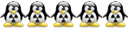


Nombre de messages : 2788
Age : 47
Localisation : vogue et vous surveille !
Humeur : content
Date d'inscription : 14/05/2008
![[Résolu] HELP problème avec dossier nommé Winsudate Empty](https://2img.net/i/empty.gif) |  Sujet: Re: [Résolu] HELP problème avec dossier nommé Winsudate Sujet: Re: [Résolu] HELP problème avec dossier nommé Winsudate ![[Résolu] HELP problème avec dossier nommé Winsudate Icon_minitime](https://2img.net/i/fa/icon_minitime.gif) Mar 22 Sep 2009 - 14:32 Mar 22 Sep 2009 - 14:32 | |
| | |
|
  | |
Contenu sponsorisé
![[Résolu] HELP problème avec dossier nommé Winsudate Empty](https://2img.net/i/empty.gif) |  Sujet: Re: [Résolu] HELP problème avec dossier nommé Winsudate Sujet: Re: [Résolu] HELP problème avec dossier nommé Winsudate ![[Résolu] HELP problème avec dossier nommé Winsudate Icon_minitime](https://2img.net/i/fa/icon_minitime.gif) | |
| |
|
  | |
| | [Résolu] HELP problème avec dossier nommé Winsudate |  |
|






