| | probleme d'icone shredder |  |
|
|
| Auteur | Message |
|---|
fanny59
bibounet


Nombre de messages : 8
Age : 38
Localisation : 59
Date d'inscription : 20/09/2009
 |  Sujet: probleme d'icone shredder Sujet: probleme d'icone shredder  Dim 20 Sep 2009 - 20:37 Dim 20 Sep 2009 - 20:37 | |
| bonjour voilà cet apres midi je vois sur mon bureau plein d'icones nouveaux alors que je n'ai rien demandé et j'ai reussi a tous les supprimer sauf un shredder quand je fais clic
droit j'ai le choix entre ouvrir et faire un raccourci! si je glisse sur la corbeille il ne veut pas! et si j'ouvre ca m'ouvre un genre de logiciel qui se nomme pc confidential tout en anglais et je vois pas comment il est venu! j'utilise avast comme anti virus! il n'y a pas mieux qui soit gratuit? et c'est un virus ce truc la shredder?
merci beaucoup je suis pas tres douée en informatique...
surtout qu'en ce moment il me fait plein de truc bizare recement je ne pouvais plus acceder aux disques dur par double clic je devais passer par explorer enfin bon ... | |
|
  | |
Diablo
Helpers externes



Nombre de messages : 310
Age : 34
Localisation : Paris
Date d'inscription : 28/01/2008
 |  Sujet: Re: probleme d'icone shredder Sujet: Re: probleme d'icone shredder  Lun 21 Sep 2009 - 2:38 Lun 21 Sep 2009 - 2:38 | |
| Salut.
Étape 1 :
- Télécharge sur ton bureau FindMe (Diablo)
- Lance-le & Sélectionne l'option Recherche en tapant R et en appuyant sur Entrer
- une boite de dialogue va s'ouvrir, saisi ceci "Winferno" puis valide sur OK
- La recherche peut durer 15 à 30min ou peut être plus donc tu patiente jusqu'à la fin
- Un rapport va s'ouvrir poste-le
Recommence la procédure pour ce nom : "Shredder" puis poste aussi le rapport
NOTE Désactive tes protections résidentes durant son utilisation (antivirus et antispyware).
Étape 2
-Télécharge Combofix (by sUbs) sur ton bureau pas ailleurs !
- Déconnecte toi de Internet
- Double Clic sur Combofix.
- Quand une question te sera posée, réponds par la touche 1 et valide par Entrée.
- Laisse toi guider et ne touche à rien, sinon le PC risque de freezer.
- Lorsque l'analyse est terminée, un rapport sera créé.
- Poste-le (C:\Combofix.txt).
Aide: Un guide et un tutoriel sur l'utilisation de ComboFix
| |
|
  | |
fanny59
bibounet


Nombre de messages : 8
Age : 38
Localisation : 59
Date d'inscription : 20/09/2009
 |  Sujet: Re: probleme d'icone shredder Sujet: Re: probleme d'icone shredder  Lun 21 Sep 2009 - 14:19 Lun 21 Sep 2009 - 14:19 | |
| voilà le rappor pour winferno
FindMe V1.0 By Diablo
Utilisateur : FANNY
Platforme : Microsoft Windows XP [version 5.1.2600]
Date\Heure : 21/09/2009\14:10:20,57
Dossier windows : C:\WINDOWS
Entrée saisie : Winferno
+ Recherche............
[208896 | 12/07/2007 13:57] - C:\Program Files\Common Files\Winferno\WSE2007.dll
[77824 | 01/04/2008 08:39] - C:\Program Files\Winferno\PC Confidential\DeleteIndex.exe
[73728 | 01/04/2008 08:39] - C:\Program Files\Winferno\PC Confidential\PCCBHO.dll
[12288 | 01/04/2008 14:16] - C:\Program Files\Winferno\PC Confidential\PCCL.DLL
[686425 | 16/08/2007 12:28] - C:\Program Files\Winferno\PC Confidential\PCConfidential.chm
[34682224 | 01/04/2008 14:10] - C:\Program Files\Winferno\PC Confidential\PCConfidential.exe
[98304 | 16/08/2007 12:01] - C:\Program Files\Winferno\PC Confidential\PCCST.exe
[6393 | 20/09/2009 13:44] - C:\Program Files\Winferno\PC Confidential\unins000.dat
[723801 | 20/09/2009 13:44] - C:\Program Files\Winferno\PC Confidential\unins000.exe
[417792 | 28/03/2008 12:07] - C:\Program Files\Winferno\PC Confidential\WinCMR.dll
[201 | 20/09/2009 13:44] - C:\Program Files\Winferno\PC Confidential\WinfernoSoftware.url
[2238 | 12/07/2007 13:58] - C:\Program Files\Winferno\PC Confidential\Graphics\HandPoint.ico
............Terminé (21/09/2009 - 14:11:08,56)
et shredder:
FindMe V1.0 By Diablo
Utilisateur : FANNY
Platforme : Microsoft Windows XP [version 5.1.2600]
Date\Heure : 21/09/2009\14:18:12,62
Dossier windows : C:\WINDOWS
Entrée saisie : Shredder
+ Recherche............
aucun élément trouvé
............Terminé (21/09/2009 - 14:18:16,26)
moi j'y comprend rien à tout ce charabia mais bon d'apres ce que je comprend il ne trouve pas de shredder? | |
|
  | |
fanny59
bibounet


Nombre de messages : 8
Age : 38
Localisation : 59
Date d'inscription : 20/09/2009
 |  Sujet: Re: probleme d'icone shredder Sujet: Re: probleme d'icone shredder  Lun 21 Sep 2009 - 14:40 Lun 21 Sep 2009 - 14:40 | |
| ComboFix 09-09-20.01 - FANNY 21/09/2009 14:34.1.2 - NTFSx86
Microsoft Windows XP Professionnel 5.1.2600.3.1252.33.1036.18.2039.1496 [GMT 2:00]
Lancé depuis: c:\documents and settings\FANNY\Mes documents\Téléchargements\ComboFix.exe
AV: avast! antivirus 4.7.1098 [VPS 090920-0] *On-access scanning disabled* (Updated) {7591DB91-41F0-48A3-B128-1A293FD8233D}
.
(((((((((((((((((((((((((((((((((((( Autres suppressions ))))))))))))))))))))))))))))))))))))))))))))))))
.
c:\windows\Alcmtr.exe
.
((((((((((((((((((((((((((((( Fichiers créés du 2009-08-21 au 2009-09-21 ))))))))))))))))))))))))))))))))))))
.
2009-09-20 20:44 . 2009-09-20 20:44 -------- d-----w- c:\program files\Microsoft Works
2009-09-20 20:42 . 2009-09-20 20:42 -------- d-----w- c:\program files\Microsoft.NET
2009-09-20 20:39 . 2009-09-20 20:39 -------- d-----w- c:\program files\Microsoft Visual Studio 8
2009-09-20 20:38 . 2009-09-20 20:39 -------- d-----w- c:\windows\SHELLNEW
2009-09-20 20:37 . 2009-09-20 20:37 -------- d-----r- C:\MSOCache
2009-09-20 15:53 . 2009-09-20 15:53 -------- d-----w- c:\program files\Java
2009-09-20 12:12 . 2009-09-20 12:12 -------- d-----w- c:\documents and settings\All Users\Application Data\McAfee Security Scan
2009-09-20 12:06 . 2009-09-21 06:33 -------- d-----w- c:\documents and settings\All Users\Application Data\NOS
2009-09-20 11:49 . 2009-09-20 11:49 -------- d-----w- c:\documents and settings\All Users\Application Data\Winferno
2009-09-20 11:44 . 2009-09-20 11:44 -------- d-----w- c:\documents and settings\FANNY\Application Data\Titanium Gears
2009-09-20 11:44 . 2009-09-20 11:44 -------- d-----w- c:\program files\Common Files
2009-09-20 11:44 . 2006-10-09 11:06 495616 ----a-w- c:\windows\system32\WINUTIL5.DLL
2009-09-20 11:44 . 2006-05-17 06:40 393216 ----a-w- c:\windows\system32\WINLCTL5.DLL
2009-09-20 11:44 . 2009-09-20 11:50 -------- d-----w- c:\program files\Winferno
2009-09-19 20:24 . 2006-10-26 17:56 32592 ----a-w- c:\windows\system32\msonpmon.dll
2009-09-19 20:19 . 2009-09-19 20:19 -------- d-----w- c:\documents and settings\FANNY\Local Settings\Application Data\Microsoft Help
2009-09-19 20:19 . 2009-09-20 20:45 -------- d-----w- c:\documents and settings\All Users\Application Data\Microsoft Help
2009-09-19 11:26 . 2009-09-19 11:26 -------- d-----w- c:\program files\DIFX
2009-09-19 11:26 . 2006-10-19 12:46 25344 ----a-w- c:\windows\system32\drivers\optovcm.sys
2009-09-19 11:26 . 2006-10-18 16:14 18560 ----a-w- c:\windows\system32\drivers\optousb.sys
2009-09-19 11:26 . 2009-09-19 11:26 -------- d-----w- C:\opn-driver
2009-09-19 10:58 . 2009-09-19 19:55 -------- d-----w- c:\windows\SxsCaPendDel
2009-09-19 00:13 . 2009-09-19 00:13 -------- d-----w- c:\windows\system32\XPSViewer
2009-09-19 00:13 . 2009-09-19 20:33 -------- d-----w- c:\program files\MSBuild
2009-09-19 00:13 . 2009-09-19 00:13 -------- d-----w- c:\program files\Reference Assemblies
2009-09-19 00:12 . 2008-07-06 12:06 89088 -c----w- c:\windows\system32\dllcache\filterpipelineprintproc.dll
2009-09-19 00:12 . 2008-07-06 12:06 575488 -c----w- c:\windows\system32\dllcache\xpsshhdr.dll
2009-09-19 00:12 . 2008-07-06 12:06 575488 ------w- c:\windows\system32\xpsshhdr.dll
2009-09-19 00:12 . 2008-07-06 12:06 1676288 -c----w- c:\windows\system32\dllcache\xpssvcs.dll
2009-09-19 00:12 . 2008-07-06 12:06 1676288 ------w- c:\windows\system32\xpssvcs.dll
2009-09-19 00:12 . 2008-07-06 12:06 117760 ------w- c:\windows\system32\prntvpt.dll
2009-09-19 00:12 . 2008-07-06 10:50 597504 -c----w- c:\windows\system32\dllcache\printfilterpipelinesvc.exe
2009-09-18 23:27 . 2009-09-18 23:27 -------- d-----w- c:\documents and settings\FANNY\Local Settings\Application Data\Nero
2009-09-18 22:34 . 2009-09-18 22:34 -------- d-----w- c:\documents and settings\FANNY\Application Data\Creative
2009-09-18 22:19 . 1999-10-10 17:00 41984 ------w- c:\windows\Ctregrun.exe
2009-09-18 20:24 . 2009-09-18 20:24 -------- d-----w- c:\windows\Sun
2009-09-18 20:23 . 2009-09-20 15:53 410984 ----a-w- c:\windows\system32\deploytk.dll
2009-09-18 15:57 . 2009-09-18 15:57 -------- d-----w- c:\documents and settings\FANNY\Local Settings\Application Data\Ahead
2009-09-18 12:14 . 2009-09-18 12:14 -------- d-----w- c:\documents and settings\FANNY\Application Data\Nero
2009-09-18 12:13 . 2009-09-18 15:48 -------- d-----w- c:\program files\Nero
2009-09-18 12:13 . 2009-09-18 15:49 -------- d-----w- c:\program files\Fichiers communs\Nero
2009-09-18 12:13 . 2009-09-18 15:48 -------- d-----w- c:\documents and settings\All Users\Application Data\Nero
2009-09-18 06:59 . 2008-06-14 17:33 272768 -c----w- c:\windows\system32\dllcache\bthport.sys
2009-09-18 06:57 . 2008-05-08 14:02 203136 -c----w- c:\windows\system32\dllcache\rmcast.sys
2009-09-18 06:57 . 2008-10-24 11:21 455296 -c----w- c:\windows\system32\dllcache\mrxsmb.sys
2009-09-18 06:57 . 2008-12-11 10:57 333952 -c----w- c:\windows\system32\dllcache\srv.sys
2009-09-18 06:57 . 2008-05-01 14:36 331776 -c----w- c:\windows\system32\dllcache\msadce.dll
2009-09-18 06:57 . 2009-07-10 13:27 1315328 -c----w- c:\windows\system32\dllcache\msoe.dll
2009-09-18 06:57 . 2008-04-11 19:05 691712 -c----w- c:\windows\system32\dllcache\inetcomm.dll
2009-09-18 06:57 . 2008-12-16 12:31 354304 -c----w- c:\windows\system32\dllcache\winhttp.dll
2009-09-18 06:56 . 2008-10-15 16:35 337408 -c----w- c:\windows\system32\dllcache\netapi32.dll
2009-09-18 06:56 . 2008-09-04 17:16 1106944 -c----w- c:\windows\system32\dllcache\msxml3.dll
2009-09-18 06:56 . 2008-04-21 21:15 219136 -c----w- c:\windows\system32\dllcache\wordpad.exe
2009-09-18 06:56 . 2009-08-13 15:20 512000 -c----w- c:\windows\system32\dllcache\jscript.dll
2009-09-17 22:48 . 2009-09-19 00:17 -------- d--h--w- c:\windows\$hf_mig$
2009-09-17 14:44 . 2009-09-17 14:44 -------- d-----w- c:\documents and settings\FANNY\Application Data\Apple Computer
2009-09-17 14:44 . 2009-09-17 14:44 -------- d-----w- c:\documents and settings\All Users\Application Data\{755AC846-7372-4AC8-8550-C52491DAA8BD}
2009-09-17 14:43 . 2009-09-20 20:59 -------- d-----w- c:\program files\QuickTime
2009-09-17 14:43 . 2009-09-20 12:20 -------- d-----w- c:\documents and settings\All Users\Application Data\Apple Computer
2009-09-17 14:43 . 2009-09-17 14:43 -------- d-----w- c:\documents and settings\FANNY\Local Settings\Application Data\Apple
2009-09-17 14:42 . 2009-09-17 14:44 -------- d-----w- c:\documents and settings\FANNY\Local Settings\Application Data\Apple Computer
2009-09-17 13:12 . 2009-09-17 13:12 50 ----a-w- c:\windows\system32\bridf06a.dat
2009-09-17 13:12 . 2006-02-24 15:27 1492480 ----a-w- c:\windows\system32\BrWia06a.dll
2009-09-17 13:12 . 2005-12-13 08:53 38912 ----a-w- c:\windows\system32\BrUsi06a.dll
2009-09-17 13:12 . 2004-10-15 10:50 15295 ----a-w- c:\windows\system32\drivers\BrScnUsb.sys
2009-09-17 13:12 . 2006-02-24 15:59 56320 ----a-w- c:\windows\system32\brinsstr.dll
2009-09-17 13:11 . 2005-06-01 23:09 86016 ------w- c:\windows\system32\BrWebIns.dll
2009-09-17 13:11 . 2005-06-01 23:08 69632 ------w- c:\windows\system32\BRWEBUP.EXE
2009-09-17 13:11 . 2004-12-02 23:26 188416 ------w- c:\windows\system32\PDRVINST.DLL
2009-09-17 13:11 . 2009-09-17 13:12 -------- d-----w- c:\program files\Brother
2009-09-17 13:11 . 2004-12-10 14:35 147456 ------w- c:\windows\brunin03.dll
2009-09-17 13:11 . 2009-09-17 13:11 -------- d-----w- c:\documents and settings\All Users\Application Data\InstallShield
2009-09-17 13:11 . 2009-09-20 12:29 -------- d-----w- c:\program files\ScanSoft
2009-09-17 13:10 . 2009-09-17 13:10 -------- d-----w- c:\documents and settings\All Users\Application Data\Brother
2009-09-16 18:52 . 2009-09-16 18:52 -------- d-s---w- c:\documents and settings\FANNY\UserData
2009-09-16 15:39 . 2009-09-17 21:38 -------- d-----w- c:\documents and settings\FANNY\Local Settings\Application Data\Corel
2009-09-16 15:38 . 2009-09-17 21:38 848 --sha-w- c:\windows\system32\KGyGaAvL.sys
2009-09-16 15:38 . 2009-09-16 15:38 -------- d-----w- c:\documents and settings\FANNY\Application Data\Corel
2009-09-16 15:38 . 2009-09-16 15:38 -------- d-----w- c:\documents and settings\All Users\Application Data\Corel
2009-09-16 15:37 . 2009-09-16 15:37 -------- d-----w- c:\program files\Fichiers communs\Corel
2009-09-16 15:37 . 2009-09-16 15:37 -------- d-----w- c:\program files\Corel
2009-09-16 14:19 . 2009-09-16 14:19 -------- d-----w- c:\program files\MSECache
2009-09-16 13:48 . 2009-09-16 13:48 -------- d-----w- c:\program files\Windows Media Connect 2
2009-09-16 13:47 . 2009-09-16 13:47 -------- d-----w- c:\windows\system32\drivers\UMDF
2009-09-16 13:47 . 2009-09-16 13:47 -------- d-----w- c:\windows\system32\LogFiles
2009-09-15 19:40 . 2009-09-21 12:25 -------- d-----w- c:\documents and settings\FANNY\Tracing
2009-09-15 19:39 . 2009-08-05 20:48 54752 ----a-w- c:\windows\system32\drivers\fssfltr_tdi.sys
2009-09-15 19:37 . 2009-09-15 19:37 -------- d-----w- c:\program files\Microsoft Sync Framework
2009-09-15 19:36 . 2006-11-29 11:06 3426072 ----a-w- c:\windows\system32\d3dx9_32.dll
2009-09-15 19:36 . 2009-09-15 19:36 -------- d-----w- c:\program files\Microsoft SQL Server Compact Edition
2009-09-15 19:36 . 2009-09-15 19:36 -------- d-----w- c:\program files\Microsoft
2009-09-15 19:35 . 2009-09-15 19:35 -------- d-----w- c:\program files\Windows Live SkyDrive
2009-09-15 19:35 . 2009-09-20 11:51 -------- d-----w- c:\program files\Windows Live
2009-09-15 19:30 . 2009-09-15 19:30 -------- d-----w- c:\program files\Fichiers communs\Windows Live
2009-09-15 19:27 . 2009-09-17 08:31 -------- d-----w- c:\documents and settings\FANNY\Local Settings\Application Data\Adobe
2009-09-15 19:27 . 2009-09-17 09:37 -------- d-----w- c:\program files\Fichiers communs\Adobe
2009-09-15 19:06 . 2009-09-15 19:06 -------- d-----w- c:\documents and settings\FANNY\Local Settings\Application Data\Mozilla
2009-09-15 19:04 . 2009-09-15 19:04 -------- d-----w- c:\documents and settings\FANNY\Application Data\OpenOffice.org2
2009-09-15 19:00 . 2009-09-15 19:00 -------- d-----w- c:\program files\SFR
2009-09-15 16:55 . 2001-08-23 15:04 12288 -c--a-w- c:\windows\system32\dllcache\mouhid.sys
2009-09-15 16:55 . 2001-08-23 15:04 12288 ----a-w- c:\windows\system32\drivers\mouhid.sys
2009-09-15 16:55 . 2008-04-13 09:47 25856 -c--a-w- c:\windows\system32\dllcache\usbprint.sys
2009-09-15 16:55 . 2008-04-13 09:47 25856 ----a-w- c:\windows\system32\drivers\usbprint.sys
2009-09-15 16:55 . 2008-04-13 09:45 10368 -c--a-w- c:\windows\system32\dllcache\hidusb.sys
2009-09-15 16:55 . 2008-04-13 09:45 10368 ----a-w- c:\windows\system32\drivers\hidusb.sys
2009-09-15 16:55 . 2008-04-13 09:45 32128 -c--a-w- c:\windows\system32\dllcache\usbccgp.sys
2009-09-15 16:55 . 2008-04-13 09:45 32128 ----a-w- c:\windows\system32\drivers\usbccgp.sys
2009-09-15 15:36 . 2009-09-21 07:06 71216 ----a-w- c:\documents and settings\FANNY\Local Settings\Application Data\GDIPFONTCACHEV1.DAT
2009-09-15 15:34 . 2009-07-08 10:05 73728 ----a-w- c:\windows\system32\RtNicProp32.dll
2009-09-15 15:32 . 2009-09-15 15:32 -------- d-----w- c:\program files\Unibrain
2009-09-15 15:28 . 2005-06-06 15:51 11264 ----a-w- c:\windows\system32\drivers\vulfntr.sys
2009-09-15 15:28 . 2005-01-05 16:02 6912 ----a-w- c:\windows\system32\drivers\vulfnth.sys
2009-09-15 15:28 . 2003-10-03 14:28 45056 ----a-w- c:\windows\system32\vusetup.dll
2009-09-15 15:28 . 1998-11-13 11:16 308224 ----a-w- c:\windows\IsUn040c.exe
2009-09-15 15:21 . 2000-01-31 04:02 54784 ----a-w- c:\windows\system32\Inetwh32.dll
2009-09-15 15:21 . 2000-01-31 04:02 47104 ----a-w- c:\windows\system32\Wh2Robo.dll
2009-09-15 15:21 . 2000-01-31 04:02 317952 ----a-w- c:\windows\system32\Roboex32.dll
2009-09-15 15:09 . 2009-09-16 14:22 -------- d-----w- c:\program files\OpenOffice.org 2.1
2009-09-15 15:04 . 2009-09-15 15:04 -------- d-----w- c:\documents and settings\LocalService\Menu Démarrer
2009-09-15 15:04 . 2009-09-19 20:23 -------- d-----w- c:\windows\system32\wbem\AutoRecover
2009-09-15 14:58 . 2009-09-15 14:58 -------- d-----w- c:\windows\ServicePackFiles
2009-09-15 14:58 . 2008-04-13 17:33 33792 -c----w- c:\windows\system32\dllcache\custsat.dll
2009-09-15 14:56 . 2009-09-15 14:59 -------- d-----w- c:\windows\EHome
2009-09-15 14:46 . 2008-04-13 17:04 37632 ----a-w- c:\windows\system32\drivers\isapnp.sys
2009-09-15 14:46 . 2008-04-13 17:09 68608 ----a-w- c:\windows\system32\drivers\pci.sys
.
(((((((((((((((((((((((((((((((((( Compte-rendu de Find3M ))))))))))))))))))))))))))))))))))))))))))))))))
.
2009-09-19 05:54 . 2002-08-30 12:00 80856 ----a-w- c:\windows\system32\perfc00C.dat
2009-09-19 05:54 . 2002-08-30 12:00 500814 ----a-w- c:\windows\system32\perfh00C.dat
2009-09-19 00:07 . 2009-09-19 00:07 -------- d-----w- c:\program files\MSXML 4.0
2009-09-15 10:57 . 2009-09-15 10:57 -------- d-----w- c:\program files\Alwil Software
2009-09-15 10:32 . 2009-09-15 10:32 -------- d-----w- c:\program files\microsoft frontpage
2009-09-15 10:30 . 2009-09-15 10:30 21892 ----a-w- c:\windows\system32\emptyregdb.dat
2009-09-15 10:30 . 2009-09-15 10:30 -------- d-----w- c:\program files\Services en ligne
2009-08-05 09:00 . 2002-08-30 12:00 205312 ----a-w- c:\windows\system32\mswebdvd.dll
2009-07-29 04:35 . 2002-08-30 12:00 81920 ----a-w- c:\windows\system32\fontsub.dll
2009-07-29 04:35 . 2002-08-30 12:00 119808 ----a-w- c:\windows\system32\t2embed.dll
2009-07-26 14:44 . 2009-07-26 14:44 48448 ----a-w- c:\windows\system32\sirenacm.dll
2009-07-17 19:03 . 2002-08-30 12:00 58880 ----a-w- c:\windows\system32\atl.dll
2009-07-13 21:43 . 2009-09-15 14:59 286208 ------w- c:\windows\system32\wmpdxm.dll
2009-07-10 11:01 . 2009-07-10 11:01 307560 ----a-w- c:\windows\WLXPGSS.SCR
2009-06-26 16:50 . 2002-08-30 12:00 670720 ----a-w- c:\windows\system32\wininet.dll
2009-06-26 16:50 . 2009-09-15 14:59 81920 ------w- c:\windows\system32\ieencode.dll
.
((((((((((((((((((((((((((((((((( Points de chargement Reg ))))))))))))))))))))))))))))))))))))))))))))))))
.
.
*Note* les éléments vides & les éléments initiaux légitimes ne sont pas listés
REGEDIT4
[HKEY_CURRENT_USER\SOFTWARE\Microsoft\Windows\CurrentVersion\Run]
"msnmsgr"="c:\program files\Windows Live\Messenger\msnmsgr.exe" [2009-07-26 3883856]
"IndxStoreSvr_{79662E04-7C6C-4d9f-84C7-88D8A56B10AA}"="c:\program files\Fichiers communs\Nero\Lib\NMIndexStoreSvr.exe" [2008-12-12 1840424]
[HKEY_LOCAL_MACHINE\SOFTWARE\Microsoft\Windows\CurrentVersion\Run]
"avast!"="c:\progra~1\ALWILS~1\Avast4\ashDisp.exe" [2007-12-04 79224]
"IgfxTray"="c:\windows\System32\igfxtray.exe" [2008-02-15 135168]
"HotKeysCmds"="c:\windows\System32\hkcmd.exe" [2008-02-15 159744]
"Persistence"="c:\windows\System32\igfxpers.exe" [2008-02-15 131072]
"Adobe Reader Speed Launcher"="c:\program files\Adobe\Reader 8.0\Reader\Reader_sl.exe" [2008-10-14 39792]
"BrMfcWnd"="c:\program files\Brother\Brmfcmon\BrMfcWnd.exe" [2006-03-28 622592]
"SetDefPrt"="c:\program files\Brother\Brmfl06a\BrStDvPt.exe" [2005-01-26 49152]
"ControlCenter3"="c:\program files\Brother\ControlCenter3\brctrcen.exe" [2006-04-10 61440]
"QuickTime Task"="c:\program files\QuickTime\QTTask.exe" [2009-09-04 417792]
"NeroFilterCheck"="c:\program files\Fichiers communs\Nero\Lib\NeroCheck.exe" [2008-11-06 570664]
"NBKeyScan"="c:\program files\Nero\Nero8\Nero BackItUp\NBKeyScan.exe" [2008-12-02 2221352]
"PWRISOVM.EXE"="i:\installation\iso\PowerISO\PWRISOVM.EXE" [2008-03-14 233472]
"SunJavaUpdateSched"="c:\program files\Java\jre6\bin\jusched.exe" [2009-09-20 148888]
"GrooveMonitor"="c:\program files\Microsoft Office\Office12\GrooveMonitor.exe" [2006-10-26 31016]
"Corel Photo Downloader"="c:\program files\Fichiers communs\Corel\Corel PhotoDownloader\Corel Photo Downloader.exe" [2007-08-16 531272]
"RTHDCPL"="RTHDCPL.EXE" - c:\windows\RTHDCPL.exe [2006-09-12 16264192]
"SkyTel"="SkyTel.EXE" - c:\windows\SkyTel.exe [2006-05-16 2879488]
[HKEY_USERS\.DEFAULT\Software\Microsoft\Windows\CurrentVersion\Run]
"CTFMON.EXE"="c:\windows\System32\CTFMON.EXE" [2008-04-13 15360]
[HKLM\~\services\sharedaccess\parameters\firewallpolicy\standardprofile\AuthorizedApplications\List]
"%windir%\\Network Diagnostic\\xpnetdiag.exe"=
"%windir%\\system32\\sessmgr.exe"=
"c:\\Program Files\\Windows Live\\Messenger\\wlcsdk.exe"=
"c:\\Program Files\\Windows Live\\Messenger\\msnmsgr.exe"=
"i:\\installation\\telechargement\\eMule\\emule.exe"=
"c:\\Program Files\\Microsoft Office\\Office12\\OUTLOOK.EXE"=
"c:\\Program Files\\Microsoft Office\\Office12\\GROOVE.EXE"=
"c:\\Program Files\\Microsoft Office\\Office12\\ONENOTE.EXE"=
R0 ub1394;Unibrain 1394 Class Driver;c:\windows\system32\drivers\UB1394.sys [21/12/2004 12:48 115200]
R0 ubsbm;Unibrain 1394 SBM Driver;c:\windows\system32\drivers\UBSBM.sys [21/12/2004 12:51 12032]
R2 fssfltr;FssFltr;c:\windows\system32\drivers\fssfltr_tdi.sys [15/09/2009 21:39 54752]
R2 ubumapi;Unibrain 1394 FireAPI Driver;c:\windows\system32\drivers\UBUMAPI.sys [21/12/2004 12:49 29824]
R3 ubohci;Unibrain 1394 OHCI Driver;c:\windows\system32\drivers\ubohci.sys [21/12/2004 12:46 72320]
R3 ubsbp2;Unibrain SBP2 Bus Driver;c:\windows\system32\drivers\ubsbp2.sys [21/12/2004 12:47 32768]
S3 fsssvc;Service Windows Live Contrôle parental;c:\program files\Windows Live\Family Safety\fsssvc.exe [05/08/2009 22:48 704864]
S3 maconfservice;Ma-Config Service;c:\program files\ma-config.com\maconfservice.exe [01/09/2009 08:07 234864]
S3 optousb;OPTO ELECTRONICS optousb;c:\windows\system32\drivers\optousb.sys [19/09/2009 13:26 18560]
S3 optovcm;OPTO ELECTRONICS optovcm;c:\windows\system32\drivers\optovcm.sys [19/09/2009 13:26 25344]
.
Contenu du dossier 'Tâches planifiées'
2009-09-20 c:\windows\Tasks\PCConfidential.job
- c:\program files\Winferno\PC Confidential\PCConfidential.exe [2009-09-20 12:10]
.
.
------- Examen supplémentaire -------
.
uStart Page = hxxp://www.forexstart.net/
IE: E&sporta in Microsoft Excel - c:\progra~1\MI1933~1\Office12\EXCEL.EXE/3000
TCP: {F0CABBE6-4C33-4672-ADB5-524CC5F17205} = 192.168.1.1
DPF: DirectAnimation Java Classes - file://c:\windows\Java\classes\dajava.cab
DPF: Microsoft XML Parser for Java - file://c:\windows\Java\classes\xmldso.cab
DPF: {3A226D85-574D-4272-B73C-DBCAECF709B3} - hxxp://www.consoclicker.com/TNSClickrb.CAB
FF - ProfilePath - c:\documents and settings\FANNY\Application Data\Mozilla\Firefox\Profiles\ngrs3j29.default\
FF - prefs.js: browser.search.selectedEngine - Yahoo
FF - prefs.js: browser.startup.homepage - hxxp://www.google.fr/
FF - prefs.js: keyword.URL - hxxp://fr.search.yahoo.com/search?fr=greentree_ff1&ei=utf-8&type=867034&p=
FF - component: c:\documents and settings\FANNY\Application Data\Mozilla\Firefox\Profiles\ngrs3j29.default\extensions\{cb21eff9-ffdb-427b-807c-d412ca9c973c}\components\FFExternalAlert.dll
FF - plugin: c:\program files\ma-config.com\nphardwaredetection.dll
FF - plugin: c:\program files\Windows Live\Photo Gallery\NPWLPG.dll
---- PARAMETRES FIREFOX ----
FF - user.js: yahoo.homepage.dontask - true.
- - - - ORPHELINS SUPPRIMES - - - -
WebBrowser-{D0523BB4-21E7-11DD-9AB7-415B56D89593} - (no file)
**************************************************************************
catchme 0.3.1398 W2K/XP/Vista - rootkit/stealth malware detector by Gmer, http://www.gmer.net
Rootkit scan 2009-09-21 14:36
Windows 5.1.2600 Service Pack 3 NTFS
Recherche de processus cachés ...
Recherche d'éléments en démarrage automatique cachés ...
Recherche de fichiers cachés ...
Scan terminé avec succès
Fichiers cachés: 0
**************************************************************************
.
Heure de fin: 2009-09-21 14:37
ComboFix-quarantined-files.txt 2009-09-21 12:37
Avant-CF: 10 778 374 144 octets libres
Après-CF: 14 353 616 896 octets libres
WindowsXP-KB310994-SP2-Pro-BootDisk-FRA.exe
[boot loader]
timeout=2
default=multi(0)disk(0)rdisk(0)partition(2)\WINDOWS
[operating systems]
c:\cmdcons\BOOTSECT.DAT="Microsoft Windows Recovery Console" /cmdcons
multi(0)disk(0)rdisk(0)partition(2)\WINDOWS="Microsoft Windows XP Professionnel" /fastdetect /NoExecute=OptIn
250 --- E O F --- 2009-09-19 22:19 | |
|
  | |
Diablo
Helpers externes



Nombre de messages : 310
Age : 34
Localisation : Paris
Date d'inscription : 28/01/2008
 |  Sujet: Re: probleme d'icone shredder Sujet: Re: probleme d'icone shredder  Lun 21 Sep 2009 - 14:48 Lun 21 Sep 2009 - 14:48 | |
| Bonjour !
Aucun signe d'infection grave !
Supprime ComboFix qui se trouve sur ton bureau
- Télécharge Revo Uninstaller
http://www.revouninstaller.com/download/revosetup.exe
- Désinstalle Winferno ou\et PC confidential.
Aide toi avec ce tuto :
http://www.6ma.fr/tuto/revo+uninstaller+pour+desinstaller+des+programmes-354 | |
|
  | |
fanny59
bibounet


Nombre de messages : 8
Age : 38
Localisation : 59
Date d'inscription : 20/09/2009
 |  Sujet: Re: probleme d'icone shredder Sujet: Re: probleme d'icone shredder  Lun 21 Sep 2009 - 15:06 Lun 21 Sep 2009 - 15:06 | |
| je viens de faire ca mais par contre dans la liste des programmes à desinstaller je n'ai ni pc confidential ni winferno...par contre j'ai un programme qui se nomme playalot game?! et j'essaie de desinstaller il revient toujours | |
|
  | |
Diablo
Helpers externes



Nombre de messages : 310
Age : 34
Localisation : Paris
Date d'inscription : 28/01/2008
 |  Sujet: Re: probleme d'icone shredder Sujet: Re: probleme d'icone shredder  Lun 21 Sep 2009 - 16:39 Lun 21 Sep 2009 - 16:39 | |
| Re
Télécharge Toolbar S&D ( de IDN ) sur ton bureau.
- Double clique l’icône ToolBar S&D qui se trouve sur le bureau
- Choisi F pour choisir la langue française puis valide avec la touche ENTREE
- Au menu principal de ToolBar S&D choisi l’option 1 (Recherche)
- Le menu Démarrer et les icônes vont disparaîtrent, c'est normal
- La recherche s'effectue, cela peut prendre plusieurs minutes, ne touche à rien.
-
Une fois l'analyse terminée, le rapport de recherche s'ouvre dans le
Bloc-Note. (Dans le cas où le rapport ne s'ouvre pas, ce dernier se
trouve sur C:\TB.txt)
Copier/coller le rapport dans ton prochain poste . | |
|
  | |
fanny59
bibounet


Nombre de messages : 8
Age : 38
Localisation : 59
Date d'inscription : 20/09/2009
 |  Sujet: Re: probleme d'icone shredder Sujet: Re: probleme d'icone shredder  Mar 22 Sep 2009 - 11:39 Mar 22 Sep 2009 - 11:39 | |
| bonjour voilà le rapport
-----------\\ ToolBar S&D 1.2.9 XP/Vista
Microsoft Windows XP Professionnel ( v5.1.2600 ) Service Pack 3
X86-based PC ( Multiprocessor Free : Intel(R) Pentium(R) Dual CPU E2140 @ 1.60GHz )
BIOS : Default System BIOS
USER : FANNY ( Administrator )
BOOT : Normal boot
Antivirus : avast! antivirus 4.7.1098 [VPS 090921-0] 4.7.1098 (Activated)
A:\ (USB)
C:\ (Local Disk) - NTFS - Total:24 Go (Free:13 Go)
D:\ (Local Disk) - NTFS - Total:26 Go (Free:15 Go)
E:\ (USB)
F:\ (USB)
G:\ (USB)
H:\ (USB)
I:\ (Local Disk) - NTFS - Total:97 Go (Free:54 Go)
J:\ (CD or DVD)
K:\ (CD or DVD)
L:\ (USB)
M:\ (CD or DVD)
"C:\ToolBar SD" ( MAJ : 22-08-2009|18:42 )
Option : [1] ( 22/09/2009|11:37 )
-----------\\ Recherche de Fichiers / Dossiers ...
-----------\\ Extensions
(FANNY) - {cb21eff9-ffdb-427b-807c-d412ca9c973c} => reseau_scrapbooking_accrodescrap
-----------\\ [..\Internet Explorer\Main]
[HKEY_CURRENT_USER\Software\Microsoft\Internet Explorer\Main]
"Local Page"="C:\\WINDOWS\\system32\\blank.htm"
"Start Page"="http://www.forexstart.net/"
"Search Page"="http://www.microsoft.com/isapi/redir.dll?prd=ie&ar=iesearch"
"Start Page Restore"="http://www.sfr.fr/kit/adsl/"
[HKEY_LOCAL_MACHINE\Software\Microsoft\Internet Explorer\Main]
"Default_Page_URL"="http://go.microsoft.com/fwlink/?LinkId=69157"
"Default_Search_URL"="http://go.microsoft.com/fwlink/?LinkId=54896"
"Search Page"="http://go.microsoft.com/fwlink/?LinkId=54896"
"Start Page"="http://www.microsoft.com/isapi/redir.dll?prd={SUB_PRD}&clcid={SUB_CLSID}&pver={SUB_PVER}&ar=home"
--------------------\\ Recherche d'autres infections
--------------------\\ Cracks & Keygens ..
C:\DOCUME~1\FANNY\Recent\Celemony.Melodyne.Studio.Edition.v3.2.2.2.Incl.Keygen-AiR.lnk
C:\DOCUME~1\FANNY\Recent\Corel Paint Shop Pro Photo X2 v12.0 + Keygen.lnk
C:\DOCUME~1\FANNY\Recent\crack [2009] office 2007 .lnk
C:\DOCUME~1\FANNY\Recent\Microsoft Office 2007 (serial + keygen).lnk
C:\DOCUME~1\FANNY\Recent\Nero.8.v8.3.13.0.Multilangages.Incl-Keygen.[emule-island.com].lnk
C:\DOCUME~1\FANNY\Recent\Nero.9.v9.2.6.0.FR.Incl-Keygen.[emule-island.com].lnk
C:\DOCUME~1\FANNY\Recent\PowerISO.v4.0.Multilangages.Incl-Keygen.[emule-island.com].lnk
1 - "C:\ToolBar SD\TB_1.txt" - 22/09/2009|11:37 - Option : [1]
-----------\\ Fin du rapport a 11:37:45,67 | |
|
  | |
fanny59
bibounet


Nombre de messages : 8
Age : 38
Localisation : 59
Date d'inscription : 20/09/2009
 |  Sujet: Re: probleme d'icone shredder Sujet: Re: probleme d'icone shredder  Mer 23 Sep 2009 - 15:59 Mer 23 Sep 2009 - 15:59 | |
| | |
|
  | |
arctarus
Bibou de bronze
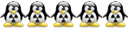


Nombre de messages : 2788
Age : 47
Localisation : vogue et vous surveille !
Humeur : content
Date d'inscription : 14/05/2008
 |  Sujet: Re: probleme d'icone shredder Sujet: Re: probleme d'icone shredder  Jeu 24 Sep 2009 - 11:41 Jeu 24 Sep 2009 - 11:41 | |
| bjr,pour avancer diablo relances le log et fais l'option 2 et postes le rapport | |
|
  | |
GrosBébé
Moderateurs (trices)



Nombre de messages : 6878
Age : 43
Localisation : devant le pc
Date d'inscription : 18/12/2007
 |  Sujet: Re: probleme d'icone shredder Sujet: Re: probleme d'icone shredder  Dim 25 Oct 2009 - 21:05 Dim 25 Oct 2009 - 21:05 | |
| Sujet fermé en raison de l'inactivité. Si vous souhaitez réouvrir ce sujet, faites en la demande par MP en indiquant la raison et le lien vers ce sujet. Cela ne s'applique qu'à fanny59. Pour les autres, créez votre propre sujet. | |
|
  | |
Contenu sponsorisé
 |  Sujet: Re: probleme d'icone shredder Sujet: Re: probleme d'icone shredder  | |
| |
|
  | |
| | probleme d'icone shredder |  |
|






