 |
Bibou Le Forum
Portail sur la sécurité
|
| | | PC trop lent (ShopperReports / Navipromo) [Résolu] |  |
| | |
| Auteur | Message |
|---|
NATHY21
Superbibou


Nombre de messages : 160
Age : 58
Localisation : dijon
Humeur : Sympa
Date d'inscription : 22/06/2008
![PC trop lent (ShopperReports / Navipromo) [Résolu] Empty](https://2img.net/i/empty.gif) |  Sujet: PC trop lent (ShopperReports / Navipromo) [Résolu] Sujet: PC trop lent (ShopperReports / Navipromo) [Résolu] ![PC trop lent (ShopperReports / Navipromo) [Résolu] Icon_minitime](https://2img.net/i/fa/icon_minitime.gif) Jeu 15 Oct 2009 - 17:45 Jeu 15 Oct 2009 - 17:45 | |
| Bonjour à vous tous !!
Mon PC est trop lent il doit être infecté. Merci de m'aider. Bonne soirée à vous!! | |
|   | | arctarus
Bibou de bronze
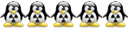


Nombre de messages : 2788
Age : 47
Localisation : vogue et vous surveille !
Humeur : content
Date d'inscription : 14/05/2008
![PC trop lent (ShopperReports / Navipromo) [Résolu] Empty](https://2img.net/i/empty.gif) |  Sujet: Re: PC trop lent (ShopperReports / Navipromo) [Résolu] Sujet: Re: PC trop lent (ShopperReports / Navipromo) [Résolu] ![PC trop lent (ShopperReports / Navipromo) [Résolu] Icon_minitime](https://2img.net/i/fa/icon_minitime.gif) Jeu 15 Oct 2009 - 19:04 Jeu 15 Oct 2009 - 19:04 | |
| bjr fais ceci pour aider le helper qui suivra ton problème
http://www.bibou0007.com/antispywares-f77/malwarebytes-anti-malware-t952.htm
fais un scan complet après mise a jour et postes le rapport merci
quel système d'exploitation as tu :xp,vista ?
bon courage ,tu es entre de bonnes mains | |
|   | | NATHY21
Superbibou


Nombre de messages : 160
Age : 58
Localisation : dijon
Humeur : Sympa
Date d'inscription : 22/06/2008
![PC trop lent (ShopperReports / Navipromo) [Résolu] Empty](https://2img.net/i/empty.gif) |  Sujet: Re: PC trop lent (ShopperReports / Navipromo) [Résolu] Sujet: Re: PC trop lent (ShopperReports / Navipromo) [Résolu] ![PC trop lent (ShopperReports / Navipromo) [Résolu] Icon_minitime](https://2img.net/i/fa/icon_minitime.gif) Ven 16 Oct 2009 - 19:21 Ven 16 Oct 2009 - 19:21 | |
| Bonsoir, merci de ton aide!!
J'ai XP
Malwarebytes' Anti-Malware 1.41
Version de la base de données: 2971
Windows 5.1.2600 Service Pack 3 (Safe Mode)
16/10/2009 19:08:57
mbam-log-2009-10-16 (19-08-57).txt
Type de recherche: Examen complet (C:\|D:\|E:\|)
Eléments examinés: 222368
Temps écoulé: 1 hour(s), 16 minute(s), 56 second(s)
Processus mémoire infecté(s): 0
Module(s) mémoire infecté(s): 0
Clé(s) du Registre infectée(s): 3
Valeur(s) du Registre infectée(s): 2
Elément(s) de données du Registre infecté(s): 0
Dossier(s) infecté(s): 8
Fichier(s) infecté(s): 16
Processus mémoire infecté(s):
(Aucun élément nuisible détecté)
Module(s) mémoire infecté(s):
(Aucun élément nuisible détecté)
Clé(s) du Registre infectée(s):
HKEY_CURRENT_USER\SOFTWARE\Microsoft\Windows\CurrentVersion\Ext\Stats\{1a26f07f-0d60-4835-91cf-1e1766a0ec56} (Trojan.Agent) -> Quarantined and deleted successfully.
HKEY_LOCAL_MACHINE\SOFTWARE\Microsoft\Windows NT\CurrentVersion\Image File Execution Options\setup.exe (Rogue.Multiple) -> Quarantined and deleted successfully.
HKEY_CURRENT_USER\SOFTWARE\fcn (Rogue.Residue) -> Quarantined and deleted successfully.
Valeur(s) du Registre infectée(s):
HKEY_CURRENT_USER\SOFTWARE\Microsoft\Windows\CurrentVersion\Run\wogku (Trojan.Agent.H) -> Quarantined and deleted successfully.
HKEY_CURRENT_USER\SOFTWARE\Microsoft\Internet Explorer\Toolbar\WebBrowser\{90b8b761-df2b-48ac-bbe0-bcc03a819b3b} (Adware.Zango) -> Quarantined and deleted successfully.
Elément(s) de données du Registre infecté(s):
(Aucun élément nuisible détecté)
Dossier(s) infecté(s):
C:\Documents and Settings\Utilisateur\Application Data\ShoppingReport (Adware.ShopperReports) -> Quarantined and deleted successfully.
C:\Documents and Settings\Utilisateur\Application Data\ShoppingReport\Application Data (Adware.ShopperReports) -> Quarantined and deleted successfully.
C:\Documents and Settings\Utilisateur\Application Data\ShoppingReport\cs (Adware.ShopperReports) -> Quarantined and deleted successfully.
C:\Documents and Settings\Utilisateur\Application Data\ShoppingReport\cs\db (Adware.ShopperReports) -> Quarantined and deleted successfully.
C:\Documents and Settings\Utilisateur\Application Data\ShoppingReport\cs\dwld (Adware.ShopperReports) -> Quarantined and deleted successfully.
C:\Documents and Settings\Utilisateur\Application Data\ShoppingReport\cs\report (Adware.ShopperReports) -> Quarantined and deleted successfully.
C:\Documents and Settings\Utilisateur\Application Data\ShoppingReport\cs\res1 (Adware.ShopperReports) -> Quarantined and deleted successfully.
C:\Documents and Settings\Utilisateur\Local Settings\Temp\NI.UGA6PV_0001_N108M0207 (Rogue.Multiple) -> Quarantined and deleted successfully.
Fichier(s) infecté(s):
C:\Documents and Settings\Antony\Local Settings\Application Data\wogku_navps.dat (Adware.Navipromo.H) -> Quarantined and deleted successfully.
C:\Documents and Settings\Antony\Local Settings\Application Data\wogku_nav.dat (Adware.Navipromo.H) -> Quarantined and deleted successfully.
C:\Documents and Settings\Antony\Local Settings\Application Data\wogku.dat (Adware.Navipromo.H) -> Quarantined and deleted successfully.
C:\Documents and Settings\Utilisateur\Application Data\ShoppingReport\cs\Config.xml (Adware.ShopperReports) -> Quarantined and deleted successfully.
C:\Documents and Settings\Utilisateur\Application Data\ShoppingReport\cs\persist.dbs (Adware.ShopperReports) -> Quarantined and deleted successfully.
C:\Documents and Settings\Utilisateur\Application Data\ShoppingReport\cs\db\Aliases.dbs (Adware.ShopperReports) -> Quarantined and deleted successfully.
C:\Documents and Settings\Utilisateur\Application Data\ShoppingReport\cs\db\Sites.dbs (Adware.ShopperReports) -> Quarantined and deleted successfully.
C:\Documents and Settings\Utilisateur\Application Data\ShoppingReport\cs\dwld\WhiteList.xip (Adware.ShopperReports) -> Quarantined and deleted successfully.
C:\Documents and Settings\Utilisateur\Application Data\ShoppingReport\cs\report\aggr_storage.xml (Adware.ShopperReports) -> Quarantined and deleted successfully.
C:\Documents and Settings\Utilisateur\Application Data\ShoppingReport\cs\report\send_storage.xml (Adware.ShopperReports) -> Quarantined and deleted successfully.
C:\Documents and Settings\Utilisateur\Application Data\ShoppingReport\cs\res1\WhiteList.dbs (Adware.ShopperReports) -> Quarantined and deleted successfully.
C:\Documents and Settings\Utilisateur\Local Settings\Temp\NI.UGA6PV_0001_N108M0207\settings.ini (Rogue.Multiple) -> Quarantined and deleted successfully.
C:\Documents and Settings\Utilisateur\Local Settings\Temp\NI.UGA6PV_0001_N108M0207\setup.exe (Rogue.Multiple) -> Quarantined and deleted successfully.
C:\Documents and Settings\Utilisateur\Local Settings\Temp\NI.UGA6PV_0001_N108M0207\setup.len (Rogue.Multiple) -> Quarantined and deleted successfully.
C:\Documents and Settings\Utilisateur\Local Settings\Temp\wnd153.bat (Malware.Trace) -> Quarantined and deleted successfully.
C:\Documents and Settings\Utilisateur\Local Settings\Temp\_check32.bat (Malware.Trace) -> Quarantined and deleted successfully. | |
|   | | GrosBébé
Moderateurs (trices)



Nombre de messages : 6878
Age : 43
Localisation : devant le pc
Date d'inscription : 18/12/2007
![PC trop lent (ShopperReports / Navipromo) [Résolu] Empty](https://2img.net/i/empty.gif) |  Sujet: Re: PC trop lent (ShopperReports / Navipromo) [Résolu] Sujet: Re: PC trop lent (ShopperReports / Navipromo) [Résolu] ![PC trop lent (ShopperReports / Navipromo) [Résolu] Icon_minitime](https://2img.net/i/fa/icon_minitime.gif) Ven 16 Oct 2009 - 20:42 Ven 16 Oct 2009 - 20:42 | |
| Bonsoir ici, le helper c'est moi ^^ Etape 1 Télécharge TFC (clique ici) (de Old Timer) sur le bureau- TFC va fermer toutes tes fenêtres, je te conseille d'enregistrer ton travail puis de les fermer par toi même pour éviter de perdre ton travail
- Double clique sur TFC.exe pour le lancer
- Clique sur le bouton Start et patiente quelques instants.
- Une fois le nettoyage terminé, ton pc va redémarrer. S'il ne le fait pas, redémarre le toi même pour terminer le nettoyage
Etape 2 Clique ici pour télécharger Gmer sur ton bureau. - Ferme tous tes programmes et déconnecte toi d'internet.
- Désactive tes logiciels de sécurité (antivirus, antispyware, etc).
- Décompresse le sur ton bureau et double clique sur Gmer.exe pour le lancer.
- Utilisateur de Vista : effectue un clic droit sur gmer.exe et sélectionne "Exécuter en tant qu'administrateur".
Gmer peut te demander de lancer un scan, accepte. Dans le cas contraire, clique sur l'onglet Rootkit/Malware.
Sur la droite, vérifie que toutes les cases à cocher sont cochées sauf Show All. Clique sur le bouton Scan.
Laisse Gmer travailler et ne touche plus à ton ordinateur.
Patiente car le scan peut être long. A la fin du scan, un rapport s'ouvrira : enregistre le sur le bureau sous le nom "gmer.txt" puis copie/colle son contenu ici.
Quitte Gmer et réactive tes logiciels de sécurité.
Attention à ne rien tenter par toi même !!Etape 3
- Clique ici pour télécharger OTL (de Old Timer) sur ton bureau
- Ferme toutes tes fenêtres, puis double clique sur OTL.exe pour le lancer.
- Sous Output, coche Minimal Output et laisse les autres options par défaut.
- Coche Lop Check et Purity check
- Sous Custom Scans (en bas), copie/colle ceci
netsvcs
msconfig
%SYSTEMDRIVE%\*.
%PROGRAMFILES%\*.
%systemroot%\system32\eventlog.dll
%systemroot%\system32\scecli.dll
%systemroot%\netlogon.dll
%systemroot%\system32\cngaudit.dll
%systemroot%\system32\sceclt.dll
%systemroot%\ntelogon.dll
%systemroot%\system32\logevent.dll
- Clique sur le bouton Run Scan en haut à gauche puis patiente quelques instants.
- A la fin du scan, deux rapports s'ouvriront (OTL.Txt et Extras.Txt). Copie/colle ici l'ensemble des rapports.
PS : Les rapport sont aussi enregistrés sur le bureau Etape 4 Poste le rapport de gmer et d'OTL (les 2) svp | |
|   | | NATHY21
Superbibou


Nombre de messages : 160
Age : 58
Localisation : dijon
Humeur : Sympa
Date d'inscription : 22/06/2008
![PC trop lent (ShopperReports / Navipromo) [Résolu] Empty](https://2img.net/i/empty.gif) |  Sujet: Re: PC trop lent (ShopperReports / Navipromo) [Résolu] Sujet: Re: PC trop lent (ShopperReports / Navipromo) [Résolu] ![PC trop lent (ShopperReports / Navipromo) [Résolu] Icon_minitime](https://2img.net/i/fa/icon_minitime.gif) Ven 16 Oct 2009 - 21:36 Ven 16 Oct 2009 - 21:36 | |
| J'ai fais le scan mais à la fin il se ferme tout seul et aucun rapport ne s'affiche. Mais je ne suis pas sûre d'avoir désactivé tous mes logiciels de sécu. Je ne sais pas comment faire | |
|   | | NATHY21
Superbibou


Nombre de messages : 160
Age : 58
Localisation : dijon
Humeur : Sympa
Date d'inscription : 22/06/2008
![PC trop lent (ShopperReports / Navipromo) [Résolu] Empty](https://2img.net/i/empty.gif) |  Sujet: Re: PC trop lent (ShopperReports / Navipromo) [Résolu] Sujet: Re: PC trop lent (ShopperReports / Navipromo) [Résolu] ![PC trop lent (ShopperReports / Navipromo) [Résolu] Icon_minitime](https://2img.net/i/fa/icon_minitime.gif) Ven 16 Oct 2009 - 21:38 Ven 16 Oct 2009 - 21:38 | |
| j'ai réouvert et je n'ai que ça.
GMER 1.0.15.15163 - http://www.gmer.net
Rootkit quick scan 2009-10-16 21:29:09
Windows 5.1.2600 Service Pack 3
Running: gmer.exe; Driver: C:\DOCUME~1\Antony\LOCALS~1\Temp\uxldrpow.sys
---- Devices - GMER 1.0.15 ----
AttachedDevice \FileSystem\Fastfat \Fat fltmgr.sys (Microsoft Filesystem Filter Manager/Microsoft Corporation)
AttachedDevice \Driver\Tcpip \Device\Tcp fssfltr_tdi.sys (Family Safety Filter Driver (TDI)/Microsoft Corporation)
---- EOF - GMER 1.0.15 ---- | |
|   | | GrosBébé
Moderateurs (trices)



Nombre de messages : 6878
Age : 43
Localisation : devant le pc
Date d'inscription : 18/12/2007
![PC trop lent (ShopperReports / Navipromo) [Résolu] Empty](https://2img.net/i/empty.gif) |  Sujet: Re: PC trop lent (ShopperReports / Navipromo) [Résolu] Sujet: Re: PC trop lent (ShopperReports / Navipromo) [Résolu] ![PC trop lent (ShopperReports / Navipromo) [Résolu] Icon_minitime](https://2img.net/i/fa/icon_minitime.gif) Ven 16 Oct 2009 - 22:06 Ven 16 Oct 2009 - 22:06 | |
| Ok, continue avec OTL svp  Si les rapports sont trop longs, découpe les pour qu'ils tiennent en 2 ou 3 post | |
|   | | NATHY21
Superbibou


Nombre de messages : 160
Age : 58
Localisation : dijon
Humeur : Sympa
Date d'inscription : 22/06/2008
![PC trop lent (ShopperReports / Navipromo) [Résolu] Empty](https://2img.net/i/empty.gif) |  Sujet: Re: PC trop lent (ShopperReports / Navipromo) [Résolu] Sujet: Re: PC trop lent (ShopperReports / Navipromo) [Résolu] ![PC trop lent (ShopperReports / Navipromo) [Résolu] Icon_minitime](https://2img.net/i/fa/icon_minitime.gif) Sam 17 Oct 2009 - 18:31 Sam 17 Oct 2009 - 18:31 | |
| je ne peux pas télécharger OTL ça me dit que ce téléchargement n'est pas fiable je coche ignorer et exécuter mais rien n'y fait. Que dois je faire? Merci | |
|   | | GrosBébé
Moderateurs (trices)



Nombre de messages : 6878
Age : 43
Localisation : devant le pc
Date d'inscription : 18/12/2007
![PC trop lent (ShopperReports / Navipromo) [Résolu] Empty](https://2img.net/i/empty.gif) |  Sujet: Re: PC trop lent (ShopperReports / Navipromo) [Résolu] Sujet: Re: PC trop lent (ShopperReports / Navipromo) [Résolu] ![PC trop lent (ShopperReports / Navipromo) [Résolu] Icon_minitime](https://2img.net/i/fa/icon_minitime.gif) Sam 17 Oct 2009 - 18:44 Sam 17 Oct 2009 - 18:44 | |
| Bonsoir
Quel logiciel te dit qu'OTL n'est pas fiable ?
Attention, il faut d'abord le télécharger sur le bureau, puis le lancer depuis le bureau. | |
|   | | NATHY21
Superbibou


Nombre de messages : 160
Age : 58
Localisation : dijon
Humeur : Sympa
Date d'inscription : 22/06/2008
![PC trop lent (ShopperReports / Navipromo) [Résolu] Empty](https://2img.net/i/empty.gif) |  Sujet: Re: PC trop lent (ShopperReports / Navipromo) [Résolu] Sujet: Re: PC trop lent (ShopperReports / Navipromo) [Résolu] ![PC trop lent (ShopperReports / Navipromo) [Résolu] Icon_minitime](https://2img.net/i/fa/icon_minitime.gif) Sam 17 Oct 2009 - 18:56 Sam 17 Oct 2009 - 18:56 | |
| C'est internet explorer qui me dit cela. Oui je sais qu'il faut le télécharger sur le bureau mais je ne peux pas le télécharger ça me bloque | |
|   | | GrosBébé
Moderateurs (trices)



Nombre de messages : 6878
Age : 43
Localisation : devant le pc
Date d'inscription : 18/12/2007
![PC trop lent (ShopperReports / Navipromo) [Résolu] Empty](https://2img.net/i/empty.gif) |  Sujet: Re: PC trop lent (ShopperReports / Navipromo) [Résolu] Sujet: Re: PC trop lent (ShopperReports / Navipromo) [Résolu] ![PC trop lent (ShopperReports / Navipromo) [Résolu] Icon_minitime](https://2img.net/i/fa/icon_minitime.gif) Sam 17 Oct 2009 - 19:38 Sam 17 Oct 2009 - 19:38 | |
| Copie/colle les rapports ici svp Fais attention, l'un des rapports est long, n'hésite pas à le poster en plusieurs fois  | |
|   | | NATHY21
Superbibou


Nombre de messages : 160
Age : 58
Localisation : dijon
Humeur : Sympa
Date d'inscription : 22/06/2008
![PC trop lent (ShopperReports / Navipromo) [Résolu] Empty](https://2img.net/i/empty.gif) |  Sujet: Re: PC trop lent (ShopperReports / Navipromo) [Résolu] Sujet: Re: PC trop lent (ShopperReports / Navipromo) [Résolu] ![PC trop lent (ShopperReports / Navipromo) [Résolu] Icon_minitime](https://2img.net/i/fa/icon_minitime.gif) Sam 17 Oct 2009 - 19:41 Sam 17 Oct 2009 - 19:41 | |
| GMER 1.0.15.15163 - http://www.gmer.net
Rootkit quick scan 2009-10-16 21:29:09
Windows 5.1.2600 Service Pack 3
Running: gmer.exe; Driver: C:\DOCUME~1\Antony\LOCALS~1\Temp\uxldrpow.sys
---- Devices - GMER 1.0.15 ----
AttachedDevice \FileSystem\Fastfat \Fat fltmgr.sys (Microsoft Filesystem Filter Manager/Microsoft Corporation)
AttachedDevice \Driver\Tcpip \Device\Tcp fssfltr_tdi.sys (Family Safety Filter Driver (TDI)/Microsoft Corporation)
---- EOF - GMER 1.0.15 ---- | |
|   | | NATHY21
Superbibou


Nombre de messages : 160
Age : 58
Localisation : dijon
Humeur : Sympa
Date d'inscription : 22/06/2008
![PC trop lent (ShopperReports / Navipromo) [Résolu] Empty](https://2img.net/i/empty.gif) |  Sujet: Re: PC trop lent (ShopperReports / Navipromo) [Résolu] Sujet: Re: PC trop lent (ShopperReports / Navipromo) [Résolu] ![PC trop lent (ShopperReports / Navipromo) [Résolu] Icon_minitime](https://2img.net/i/fa/icon_minitime.gif) Sam 17 Oct 2009 - 19:46 Sam 17 Oct 2009 - 19:46 | |
| OTL Extras logfile created on: 17/10/2009 19:29:57 - Run 1
OTL by OldTimer - Version 3.0.21.0 Folder = C:\Documents and Settings\Antony\Bureau
Windows XP Home Edition Service Pack 3 (Version = 5.1.2600) - Type = NTWorkstation
Internet Explorer (Version = 8.0.6001.18702)
Locale: 0000040C | Country: France | Language: FRA | Date Format: dd/MM/yyyy
255,48 Mb Total Physical Memory | 139,88 Mb Available Physical Memory | 54,75% Memory free
1002,18 Mb Paging File | 681,64 Mb Available in Paging File | 68,02% Paging File free
Paging file location(s): C:\pagefile.sys 768 1536 [binary data]
%SystemDrive% = C: | %SystemRoot% = C:\WINDOWS | %ProgramFiles% = C:\Program Files
Drive C: | 55,67 Gb Total Space | 30,97 Gb Free Space | 55,63% Space Free | Partition Type: NTFS
Drive D: | 51,23 Gb Total Space | 20,88 Gb Free Space | 40,75% Space Free | Partition Type: NTFS
Drive E: | 4,88 Gb Total Space | 3,18 Gb Free Space | 65,21% Space Free | Partition Type: FAT32
F: Drive not present or media not loaded
G: Drive not present or media not loaded
H: Drive not present or media not loaded
I: Drive not present or media not loaded
Computer Name: ANTHONY
Current User Name: Antony
Logged in as Administrator.
Current Boot Mode: Normal
Scan Mode: Current user
Company Name Whitelist: Off
Skip Microsoft Files: Off
File Age = 30 Days
Output = Minimal
========== Extra Registry (SafeList) ==========
========== File Associations ==========
[HKEY_LOCAL_MACHINE\SOFTWARE\Classes\]
.chm [@ = chm.file] -- C:\WINDOWS\hh.exe (Microsoft Corporation)
.html [@ = htmlfile] -- C:\Program Files\Internet Explorer\IEXPLORE.EXE (Microsoft Corporation)
========== Shell Spawning ==========
[HKEY_LOCAL_MACHINE\SOFTWARE\Classes\\shell\[command]\command]
batfile [open] -- "%1" %* File not found
chm.file [open] -- "C:\WINDOWS\hh.exe" %1 (Microsoft Corporation)
cmdfile [open] -- "%1" %* File not found
comfile [open] -- "%1" %* File not found
exefile [open] -- "%1" %* File not found
htmlfile [edit] -- Reg Error: Key error.
htmlfile [open] -- "C:\Program Files\Internet Explorer\IEXPLORE.EXE" -nohome (Microsoft Corporation)
htmlfile [opennew] -- "C:\Program Files\Internet Explorer\IEXPLORE.EXE" %1 (Microsoft Corporation)
http [open] -- "C:\Program Files\Internet Explorer\IEXPLORE.EXE" -nohome (Microsoft Corporation)
https [open] -- "C:\Program Files\Internet Explorer\IEXPLORE.EXE" -nohome (Microsoft Corporation)
piffile [open] -- "%1" %* File not found
regfile [merge] -- Reg Error: Key error.
scrfile [config] -- "%1" File not found
scrfile [install] -- rundll32.exe desk.cpl,InstallScreenSaver %l (Microsoft Corporation)
scrfile [open] -- "%1" /S File not found
txtfile [edit] -- Reg Error: Key error.
Directory [find] -- %SystemRoot%\Explorer.exe (Microsoft Corporation)
Folder [open] -- %SystemRoot%\Explorer.exe /idlist,%I,%L (Microsoft Corporation)
Folder [explore] -- %SystemRoot%\Explorer.exe /e,/idlist,%I,%L (Microsoft Corporation)
Drive [find] -- %SystemRoot%\Explorer.exe (Microsoft Corporation)
Applications\iexplore.exe [open] -- "C:\Program Files\Internet Explorer\IEXPLORE.EXE" %1 (Microsoft Corporation)
CLSID\{871C5380-42A0-1069-A2EA-08002B30309D} [OpenHomePage] -- "C:\Program Files\Internet Explorer\iexplore.exe" (Microsoft Corporation)
========== Security Center Settings ==========
[HKEY_LOCAL_MACHINE\SOFTWARE\Microsoft\Security Center]
"AntiVirusDisableNotify" = 0
"FirewallDisableNotify" = 0
"UpdatesDisableNotify" = 0
"AntiVirusOverride" = 1
"FirewallOverride" = 0
[HKEY_LOCAL_MACHINE\SOFTWARE\Microsoft\Security Center\Monitoring]
[HKEY_LOCAL_MACHINE\SOFTWARE\Microsoft\Security Center\Monitoring\AhnlabAntiVirus]
[HKEY_LOCAL_MACHINE\SOFTWARE\Microsoft\Security Center\Monitoring\ComputerAssociatesAntiVirus]
[HKEY_LOCAL_MACHINE\SOFTWARE\Microsoft\Security Center\Monitoring\KasperskyAntiVirus]
[HKEY_LOCAL_MACHINE\SOFTWARE\Microsoft\Security Center\Monitoring\McAfeeAntiVirus]
[HKEY_LOCAL_MACHINE\SOFTWARE\Microsoft\Security Center\Monitoring\McAfeeFirewall]
[HKEY_LOCAL_MACHINE\SOFTWARE\Microsoft\Security Center\Monitoring\PandaAntiVirus]
[HKEY_LOCAL_MACHINE\SOFTWARE\Microsoft\Security Center\Monitoring\PandaFirewall]
[HKEY_LOCAL_MACHINE\SOFTWARE\Microsoft\Security Center\Monitoring\SophosAntiVirus]
[HKEY_LOCAL_MACHINE\SOFTWARE\Microsoft\Security Center\Monitoring\SymantecAntiVirus]
[HKEY_LOCAL_MACHINE\SOFTWARE\Microsoft\Security Center\Monitoring\SymantecFirewall]
[HKEY_LOCAL_MACHINE\SOFTWARE\Microsoft\Security Center\Monitoring\TinyFirewall]
[HKEY_LOCAL_MACHINE\SOFTWARE\Microsoft\Security Center\Monitoring\TrendAntiVirus]
[HKEY_LOCAL_MACHINE\SOFTWARE\Microsoft\Security Center\Monitoring\TrendFirewall]
[HKEY_LOCAL_MACHINE\SOFTWARE\Microsoft\Security Center\Monitoring\ZoneLabsFirewall]
[HKEY_LOCAL_MACHINE\SYSTEM\CurrentControlSet\Services\SharedAccess\Parameters\FirewallPolicy\DomainProfile]
[HKEY_LOCAL_MACHINE\SYSTEM\CurrentControlSet\Services\SharedAccess\Parameters\FirewallPolicy\DomainProfile\GloballyOpenPorts\List]
"26675:TCP" = 26675:TCP:169.254.2.0/255.255.255.0:Enabled:ActiveSync Service
[HKEY_LOCAL_MACHINE\SYSTEM\CurrentControlSet\Services\SharedAccess\Parameters\FirewallPolicy\StandardProfile]
"EnableFirewall" = 1
"DoNotAllowExceptions" = 0
"DisableNotifications" = 0
[HKEY_LOCAL_MACHINE\SYSTEM\CurrentControlSet\Services\SharedAccess\Parameters\FirewallPolicy\StandardProfile\GloballyOpenPorts\List]
"1900:UDP" = 1900:UDP:LocalSubNet:Enabled:@xpsp2res.dll,-22007
"2869:TCP" = 2869:TCP:LocalSubNet:Enabled:@xpsp2res.dll,-22008
"26675:TCP" = 26675:TCP:169.254.2.0/255.255.255.0:Enabled:ActiveSync Service
"139:TCP" = 139:TCP:LocalSubNet:Enabled:@xpsp2res.dll,-22004
"445:TCP" = 445:TCP:LocalSubNet:Enabled:@xpsp2res.dll,-22005
"137:UDP" = 137:UDP:LocalSubNet:Enabled:@xpsp2res.dll,-22001
"138:UDP" = 138:UDP:LocalSubNet:Enabled:@xpsp2res.dll,-22002
========== Authorized Applications List ==========
[HKEY_LOCAL_MACHINE\SYSTEM\CurrentControlSet\Services\SharedAccess\Parameters\FirewallPolicy\DomainProfile\AuthorizedApplications\List]
"C:\Program Files\Microsoft ActiveSync\rapimgr.exe" = C:\Program Files\Microsoft ActiveSync\rapimgr.exe:169.254.2.0/255.255.255.0:Enabled:ActiveSync RAPI Manager -- (Microsoft Corporation)
"C:\Program Files\Microsoft ActiveSync\wcescomm.exe" = C:\Program Files\Microsoft ActiveSync\wcescomm.exe:169.254.2.0/255.255.255.0:Enabled:ActiveSync Connection Manager -- (Microsoft Corporation)
"C:\Program Files\Microsoft ActiveSync\WCESMgr.exe" = C:\Program Files\Microsoft ActiveSync\WCESMgr.exe:169.254.2.0/255.255.255.0:Enabled:ActiveSync Application -- (Microsoft Corporation)
"%windir%\Network Diagnostic\xpnetdiag.exe" = %windir%\Network Diagnostic\xpnetdiag.exe:*:Enabled:@xpsp3res.dll,-20000 -- (Microsoft Corporation)
"C:\Program Files\Windows Live\Messenger\wlcsdk.exe" = C:\Program Files\Windows Live\Messenger\wlcsdk.exe:*:Enabled:Windows Live Call -- (Microsoft Corporation)
"C:\Program Files\Windows Live\Messenger\msnmsgr.exe" = C:\Program Files\Windows Live\Messenger\msnmsgr.exe:*:Enabled:Windows Live Messenger -- (Microsoft Corporation)
"C:\Program Files\Windows Live\Sync\WindowsLiveSync.exe" = C:\Program Files\Windows Live\Sync\WindowsLiveSync.exe:*:Enabled:Windows Live FolderShare -- (Microsoft Corporation)
[HKEY_LOCAL_MACHINE\SYSTEM\CurrentControlSet\Services\SharedAccess\Parameters\FirewallPolicy\StandardProfile\AuthorizedApplications\List]
"C:\Program Files\Microsoft ActiveSync\rapimgr.exe" = C:\Program Files\Microsoft ActiveSync\rapimgr.exe:169.254.2.0/255.255.255.0:Enabled:ActiveSync RAPI Manager -- (Microsoft Corporation)
"C:\Program Files\Microsoft ActiveSync\wcescomm.exe" = C:\Program Files\Microsoft ActiveSync\wcescomm.exe:169.254.2.0/255.255.255.0:Enabled:ActiveSync Connection Manager -- (Microsoft Corporation)
"C:\Program Files\Microsoft ActiveSync\WCESMgr.exe" = C:\Program Files\Microsoft ActiveSync\WCESMgr.exe:169.254.2.0/255.255.255.0:Enabled:ActiveSync Application -- (Microsoft Corporation)
"C:\Program Files\eMule\emule.exe" = C:\Program Files\eMule\emule.exe:*:Enabled:eMule -- File not found
"C:\Documents and Settings\Antony\Local Settings\Temporary Internet Files\Content.IE5\WD6F0X6Z\incredimail_install[1].exe" = C:\Documents and Settings\Antony\Local Settings\Temporary Internet Files\Content.IE5\WD6F0X6Z\incredimail_install[1].exe:*:Enabled:IncrediMail Installer -- File not found
"C:\Program Files\IncrediMail\bin\ImApp.exe" = C:\Program Files\IncrediMail\bin\ImApp.exe:*:Enabled:IncrediMail -- File not found
"C:\Program Files\IncrediMail\bin\IncMail.exe" = C:\Program Files\IncrediMail\bin\IncMail.exe:*:Enabled:IncrediMail -- File not found
"C:\Program Files\IncrediMail\bin\ImpCnt.exe" = C:\Program Files\IncrediMail\bin\ImpCnt.exe:*:Enabled:IncrediMail -- File not found
"C:\Program Files\VideoLAN\VLC\vlc.exe" = C:\Program Files\VideoLAN\VLC\vlc.exe:*:Enabled:VLC media player -- File not found
"C:\Program Files\Veoh Networks\Veoh\VeohClient.exe" = C:\Program Files\Veoh Networks\Veoh\VeohClient.exe:*:Enabled:Veoh Client -- File not found
"C:\Program Files\Magentic\bin\MgImp.exe" = C:\Program Files\Magentic\bin\MgImp.exe:*:Enabled:Magentic -- File not found
"C:\Program Files\Magentic\bin\Magentic.exe" = C:\Program Files\Magentic\bin\Magentic.exe:*:Enabled:Magentic -- File not found
"C:\Program Files\Magentic\bin\MgApp.exe" = C:\Program Files\Magentic\bin\MgApp.exe:*:Enabled:Magentic -- File not found
"C:\Program Files\IncrediMail\bin\ImLc.exe" = C:\Program Files\IncrediMail\bin\ImLc.exe:*:Enabled:IncrediMail -- File not found
"C:\Program Files\Internet Explorer\iexplore.exe" = C:\Program Files\Internet Explorer\iexplore.exe:*:Disabled:Internet Explorer -- (Microsoft Corporation)
"%windir%\Network Diagnostic\xpnetdiag.exe" = %windir%\Network Diagnostic\xpnetdiag.exe:*:Enabled:@xpsp3res.dll,-20000 -- (Microsoft Corporation)
"C:\Program Files\Windows Live\Messenger\wlcsdk.exe" = C:\Program Files\Windows Live\Messenger\wlcsdk.exe:*:Enabled:Windows Live Call -- (Microsoft Corporation)
"C:\Program Files\Windows Live\Messenger\msnmsgr.exe" = C:\Program Files\Windows Live\Messenger\msnmsgr.exe:*:Enabled:Windows Live Messenger -- (Microsoft Corporation)
"C:\Program Files\Windows Live\Sync\WindowsLiveSync.exe" = C:\Program Files\Windows Live\Sync\WindowsLiveSync.exe:*:Enabled:Windows Live FolderShare -- (Microsoft Corporation) | |
|   | | NATHY21
Superbibou


Nombre de messages : 160
Age : 58
Localisation : dijon
Humeur : Sympa
Date d'inscription : 22/06/2008
![PC trop lent (ShopperReports / Navipromo) [Résolu] Empty](https://2img.net/i/empty.gif) |  Sujet: Re: PC trop lent (ShopperReports / Navipromo) [Résolu] Sujet: Re: PC trop lent (ShopperReports / Navipromo) [Résolu] ![PC trop lent (ShopperReports / Navipromo) [Résolu] Icon_minitime](https://2img.net/i/fa/icon_minitime.gif) Sam 17 Oct 2009 - 19:47 Sam 17 Oct 2009 - 19:47 | |
| ========== HKEY_LOCAL_MACHINE Uninstall List ==========
[HKEY_LOCAL_MACHINE\SOFTWARE\Microsoft\Windows\CurrentVersion\Uninstall]
"{0001B4FD-9EA3-4D90-A79E-FD14BA3AB01D}" = PDFCreator
"{002D9D5E-29BA-3E6D-9BC4-3D7D6DBC735C}" = Microsoft Visual C++ 2008 ATL Update kb973924 - x86 9.0.30729.4148
"{18D10072035C4515918F7E37EAFAACFC}" = AutoUpdate
"{205C6BDD-7B73-42DE-8505-9A093F35A238}" = Outil de téléchargement Windows Live
"{2075CB0A-D26F-4DAA-B424-5079296B43BA}" = Windows Live FolderShare
"{22B775E7-6C42-4FC5-8E10-9A5E3257BD94}" = MSVCRT
"{2318C2B1-4965-11d4-9B18-009027A5CD4F}" = Google Toolbar for Internet Explorer
"{26A24AE4-039D-4CA4-87B4-2F83216013FF}" = Java(TM) 6 Update 13
"{3248F0A8-6813-11D6-A77B-00B0D0160060}" = Java(TM) 6 Update 6
"{350C940c-3D7C-4EE8-BAA9-00BCB3D54227}" = WebFldrs XP
"{3B4E636E-9D65-4D67-BA61-189800823F52}" = Windows Live Communications Platform
"{419805D6-75A0-4981-BC8F-9FF97EC6B03A}" = OpenOffice.org 2.2
"{43DCF766-6838-4F9A-8C91-D92DA586DFA7}" = Visionneuse Journal Windows Microsoft
"{4634B21A-CC07-4396-890C-2B8168661FEA}" = Windows Live Writer
"{46ABBC54-1872-4AA3-95E2-F2C063A63F31}" = Installation Windows Live
"{4CBA3D4C-8F51-4D60-B27E-F6B641C571E7}" = Microsoft Search Enhancement Pack
"{5DD76286-9BE7-4894-A990-E905E91AC818}" = Windows Live Mail
"{770F1BEC-2871-4E70-B837-FB8525FFA3B1}" = Windows Live Messenger
"{7B63B2922B174135AFC0E1377DD81EC2}" = DivX Codec
"{82C7B308-0BDD-49D8-8EA5-9CD3A3F9DF41}" = Windows Live Call
"{89F4137D-6C26-4A84-BDB8-2E5A4BB71E00}" = Microsoft Silverlight
"{8A74E887-8F0F-4017-AF53-CBA42211AAA5}" = Microsoft Sync Framework Runtime Native v1.0 (x86)
"{95120000-00B9-0409-0000-0000000FF1CE}" = Microsoft Application Error Reporting
"{9A25302D-30C0-39D9-BD6F-21E6EC160475}" = Microsoft Visual C++ 2008 Redistributable - x86 9.0.30729.17
"{A1F66FC9-11EE-4F2F-98C9-16F8D1E69FB7}" = Segoe UI
"{A3051CD0-2F64-3813-A88D-B8DCCDE8F8C7}" = Microsoft .NET Framework 3.0 Service Pack 2
"{A4D7B764-4140-11D4-88EB-0050DA3579C0}" = Nero - Burning Rom
"{B131E59D-202C-43C6-84C9-68F0C37541F1}" = Galerie de photos Windows Live
"{B208806F-A231-4FA0-AB3F-5C1B8979223E}" = Microsoft ActiveSync 4.0
"{BD64AF4A-8C80-4152-AD77-FCDDF05208AB}" = Microsoft Sync Framework Services Native v1.0 (x86)
"{C09FB3CD-3D0C-3F2D-899A-6A1D67F2073F}" = Microsoft .NET Framework 2.0 Service Pack 2
"{C43421C0-0DCB-4F26-8A3B-BF16155F9879}" = TRENDnet TEW-424UB
"{C514C594-23AA-4F13-A070-DB8BDB27594F}" = Windows Live Mail
"{CE2CDD62-0124-36CA-84D3-9F4DCF5C5BD9}" = Microsoft .NET Framework 3.5 SP1
"{CEE2CE71-DCA1-4E62-A652-EF5D1DBDDEB0}" = HP Photo and Imaging 1.1 - Photosmart Cameras
"{D3116CC7-24DC-4CA3-9CE1-23FED836E9F2}" = Assistant de connexion Windows Live
"{D5D81435-B8DE-4CAF-867F-7998F2B92CFC}" = Windows Live Contrôle parental
"{DBEA1034-5882-4A88-8033-81C4EF0CFA29}" = Google Toolbar for Internet Explorer
"{E2DFE069-083E-4631-9B6C-43C48E991DE5}" = Junk Mail filter update
"{EA1CB7AC-E221-4822-A789-0ADB051DC498}" = Medion Flash XL
"{F0B430D1-B6AA-473D-9B06-AA3DD01FD0B8}" = Microsoft SQL Server 2005 Compact Edition [ENU]
"{F0E12BBA-AD66-4022-A453-A1C8A0C4D570}" = Microsoft Choice Guard
"{F5346614-B7C4-4E94-826A-E2363155233D}" = EasyCleaner
"{F7D27C70-90F5-49B9-B188-0A133C0CE353}" = Windows Live Toolbar
"7-Zip" = 7-Zip 4.50 beta
"Adobe Acrobat 5.0" = Adobe Acrobat 5.0
"Adobe Flash Player ActiveX" = Adobe Flash Player 10 ActiveX
"Adobe Shockwave Player" = Adobe Shockwave Player
"AIM" = AIM
"Avira AntiVir Desktop" = Avira AntiVir Personal - Free Antivirus
"C-Media Audio" = C-Media 3D Audio
"Data Access Objects (DAO) 3.5" = Data Access Objects (DAO) 3.5
"DeleteProdRunControl_UK" = IBM ViaVoice Command and Control Runtime 7.0 - UK English
"Destinator Console Installation" = Destinator Console Installation
"HP PrecisionScan LTX" = HP PrecisionScan LTX
"IDNMitigationAPIs" = Microsoft Internationalized Domain Names Mitigation APIs
"ie7" = Windows Internet Explorer 7
"ie8" = Windows Internet Explorer 8
"InstallShield_{C43421C0-0DCB-4F26-8A3B-BF16155F9879}" = TRENDnet TEW-424UB
"Java Web Start" = Java Web Start
"Malwarebytes' Anti-Malware_is1" = Malwarebytes' Anti-Malware
"Microsoft .NET Framework 3.5 SP1" = Microsoft .NET Framework 3.5 SP1
"Mozilla Firefox (2.0.0.11)" = Mozilla Firefox (2.0.0.11)
"MSCompPackV1" = Microsoft Compression Client Pack 1.0 for Windows XP
"Neuf_Kit" = Neuf - Kit de connexion
"NLSDownlevelMapping" = Microsoft National Language Support Downlevel APIs
"NVIDIA" = NVIDIA Windows 2000/XP Display Drivers
"PDF-to-Word 2.5 Demo" = PDF-to-Word 2.5 Demo
"PhotoFiltre" = PhotoFiltre
"WIC" = Windows Imaging Component
"Windows Media Format Runtime" = Windows Media Format 11 runtime
"Windows Media Player" = Lecteur Windows Media 11
"Windows XP Service" = Windows XP Service Pack 3
"WinLiveSuite_Wave3" = Installation Windows Live
"WMFDist11" = Windows Media Format 11 runtime
"wmp11" = Windows Media Player 11
"wogku" = Favorit
"Wudf01000" = Microsoft User-Mode Driver Framework Feature Pack 1.0
========== HKEY_CURRENT_USER Uninstall List ==========
[HKEY_CURRENT_USER\SOFTWARE\Microsoft\Windows\CurrentVersion\Uninstall]
"Notification de cadeaux MSN" = Notification de cadeaux MSN
========== Last 10 Event Log Errors ==========
[ Application Events ]
Error - 21/09/2009 13:31:41 | Computer Name = ANTHONY | Source = Application Error | ID = 1001
Description = Détecteur d'erreurs 105517969.
Error - 28/09/2009 15:38:08 | Computer Name = ANTHONY | Source = crypt32 | ID = 131080
Description = Échec de la récupération de la mise à jour automatique du numéro de
séquence de la liste racine tierce partie à partir de :
avec l'erreur : Cette opération s'est terminée car le délai d'attente a expiré.
Error - 29/09/2009 04:04:43 | Computer Name = ANTHONY | Source = crypt32 | ID = 131080
Description = Échec de la récupération de la mise à jour automatique du numéro de
séquence de la liste racine tierce partie à partir de :
avec l'erreur : The server name or address could not be resolved
Error - 29/09/2009 15:36:06 | Computer Name = ANTHONY | Source = crypt32 | ID = 131080
Description = Échec de la récupération de la mise à jour automatique du numéro de
séquence de la liste racine tierce partie à partir de :
avec l'erreur : Cette opération s'est terminée car le délai d'attente a expiré.
Error - 03/10/2009 09:28:24 | Computer Name = ANTHONY | Source = MsiInstaller | ID = 10005
Description = Produit : Windows Live Mail -- Windows Installer a rencontré une erreur
inattendue lors de l'installation de ce package. Il s'agit peut-être d'un problème
lié au package. Le code d'erreur est 2762. Les arguments sont : , ,
Error - 03/10/2009 09:28:28 | Computer Name = ANTHONY | Source = MsiInstaller | ID = 10005
Description = Produit : Windows Live Communications Platform -- Windows Installer
a rencontré une erreur inattendue lors de l'installation de ce package. Il s'agit
peut-être d'un problème lié au package. Le code d'erreur est 2762. Les arguments
sont : , ,
Error - 03/10/2009 09:28:28 | Computer Name = ANTHONY | Source = MsiInstaller | ID = 10005
Description = Produit : Windows Live Communications Platform -- Windows Installer
a rencontré une erreur inattendue lors de l'installation de ce package. Il s'agit
peut-être d'un problème lié au package. Le code d'erreur est 2762. Les arguments
sont : , ,
Error - 05/10/2009 09:40:06 | Computer Name = ANTHONY | Source = Application Error | ID = 1000
Description = Application défaillante iexplore.exe, version 8.0.6001.18702, module
défaillant flash10c.ocx, version 10.0.32.18, adresse de défaillance 0x0007696a.
Error - 16/10/2009 15:18:59 | Computer Name = ANTHONY | Source = Application Error | ID = 1000
Description = Application défaillante spybotsd.exe, version 1.3.0.12, module défaillant
spybotsd.exe, version 1.3.0.12, adresse de défaillance 0x001f47db.
Error - 16/10/2009 15:31:21 | Computer Name = ANTHONY | Source = Application Error | ID = 1000
Description = Application défaillante spybotsd.exe, version 1.3.0.12, module défaillant
spybotsd.exe, version 1.3.0.12, adresse de défaillance 0x001f47db.
[ System Events ]
Error - 16/10/2009 14:49:35 | Computer Name = ANTHONY | Source = Service Control Manager | ID = 7034
Description = Le service NVIDIA Driver Helper Service s'est terminé de façon inattendue
pour la 1ème fois.
Error - 16/10/2009 14:57:40 | Computer Name = ANTHONY | Source = DCOM | ID = 10010
Description = Le serveur {ACF50018-41F8-476D-85FD-CD953DAE4A49} ne s'est pas enregistré
sur DCOM avant la fin du temps imparti.
Error - 16/10/2009 14:58:02 | Computer Name = ANTHONY | Source = Service Control Manager | ID = 7009
Description = Délai (30000 millisecondes) d'attente pour une connexion du service
Service COM de gravage de CD IMAPI.
Error - 16/10/2009 14:58:02 | Computer Name = ANTHONY | Source = Service Control Manager | ID = 7000
Description = Le service Service COM de gravage de CD IMAPI n'a pas pu démarrer
en raison de l'erreur : %%1053
Error - 16/10/2009 15:14:11 | Computer Name = ANTHONY | Source = DCOM | ID = 10010
Description = Le serveur {ACF50018-41F8-476D-85FD-CD953DAE4A49} ne s'est pas enregistré
sur DCOM avant la fin du temps imparti.
Error - 16/10/2009 15:15:40 | Computer Name = ANTHONY | Source = System Error | ID = 1003
Description = Code erreur 10000050, paramètre 1 ff8a1008, paramètre 2 00000000,
paramètre 3 edfe751c, paramètre 4 00000000.
Error - 16/10/2009 15:25:52 | Computer Name = ANTHONY | Source = DCOM | ID = 10010
Description = Le serveur {ACF50018-41F8-476D-85FD-CD953DAE4A49} ne s'est pas enregistré
sur DCOM avant la fin du temps imparti.
Error - 16/10/2009 15:26:14 | Computer Name = ANTHONY | Source = System Error | ID = 1003
Description = Code erreur 10000050, paramètre 1 fe70b012, paramètre 2 00000000,
paramètre 3 ed6de99a, paramètre 4 00000000.
Error - 16/10/2009 15:27:02 | Computer Name = ANTHONY | Source = ipnathlp | ID = 32003
Description = Le traducteur d'adresses réseau (NAT) n'a pas pu demander une opération
du
module de traduction en mode noyau. Ceci peut indiquer une configuration incorrecte,
des ressources insuffisantes ou une erreur interne. La donnée est le code de l'erreur.
Error - 17/10/2009 08:39:26 | Computer Name = ANTHONY | Source = DCOM | ID = 10010
Description = Le serveur {ACF50018-41F8-476D-85FD-CD953DAE4A49} ne s'est pas enregistré
sur DCOM avant la fin du temps imparti.
< End of report > | |
|   | | GrosBébé
Moderateurs (trices)



Nombre de messages : 6878
Age : 43
Localisation : devant le pc
Date d'inscription : 18/12/2007
![PC trop lent (ShopperReports / Navipromo) [Résolu] Empty](https://2img.net/i/empty.gif) |  Sujet: Re: PC trop lent (ShopperReports / Navipromo) [Résolu] Sujet: Re: PC trop lent (ShopperReports / Navipromo) [Résolu] ![PC trop lent (ShopperReports / Navipromo) [Résolu] Icon_minitime](https://2img.net/i/fa/icon_minitime.gif) Sam 17 Oct 2009 - 20:01 Sam 17 Oct 2009 - 20:01 | |
| Ok, tu as le dernier ? (OTL te donne 2 rapports) | |
|   | | NATHY21
Superbibou


Nombre de messages : 160
Age : 58
Localisation : dijon
Humeur : Sympa
Date d'inscription : 22/06/2008
![PC trop lent (ShopperReports / Navipromo) [Résolu] Empty](https://2img.net/i/empty.gif) |  Sujet: Re: PC trop lent (ShopperReports / Navipromo) [Résolu] Sujet: Re: PC trop lent (ShopperReports / Navipromo) [Résolu] ![PC trop lent (ShopperReports / Navipromo) [Résolu] Icon_minitime](https://2img.net/i/fa/icon_minitime.gif) Sam 17 Oct 2009 - 20:11 Sam 17 Oct 2009 - 20:11 | |
| OTL logfile created on: 17/10/2009 19:29:57 - Run 1
OTL by OldTimer - Version 3.0.21.0 Folder = C:\Documents and Settings\Antony\Bureau
Windows XP Home Edition Service Pack 3 (Version = 5.1.2600) - Type = NTWorkstation
Internet Explorer (Version = 8.0.6001.18702)
Locale: 0000040C | Country: France | Language: FRA | Date Format: dd/MM/yyyy
255,48 Mb Total Physical Memory | 139,88 Mb Available Physical Memory | 54,75% Memory free
1002,18 Mb Paging File | 681,64 Mb Available in Paging File | 68,02% Paging File free
Paging file location(s): C:\pagefile.sys 768 1536 [binary data]
%SystemDrive% = C: | %SystemRoot% = C:\WINDOWS | %ProgramFiles% = C:\Program Files
Drive C: | 55,67 Gb Total Space | 30,97 Gb Free Space | 55,63% Space Free | Partition Type: NTFS
Drive D: | 51,23 Gb Total Space | 20,88 Gb Free Space | 40,75% Space Free | Partition Type: NTFS
Drive E: | 4,88 Gb Total Space | 3,18 Gb Free Space | 65,21% Space Free | Partition Type: FAT32
F: Drive not present or media not loaded
G: Drive not present or media not loaded
H: Drive not present or media not loaded
I: Drive not present or media not loaded
Computer Name: ANTHONY
Current User Name: Antony
Logged in as Administrator.
Current Boot Mode: Normal
Scan Mode: Current user
Company Name Whitelist: Off
Skip Microsoft Files: Off
File Age = 30 Days
Output = Minimal
========== Processes (SafeList) ==========
PRC - C:\Documents and Settings\Antony\Application Data\Microsoft\Notification de cadeaux MSN\lsnfier.exe (Microsoft Corporation)
PRC - C:\Documents and Settings\Antony\Bureau\OTL.exe (OldTimer Tools)
PRC - C:\Program Files\Avira\AntiVir Desktop\avgnt.exe (Avira GmbH)
PRC - C:\Program Files\Avira\AntiVir Desktop\avguard.exe (Avira GmbH)
PRC - C:\Program Files\Avira\AntiVir Desktop\sched.exe (Avira GmbH)
PRC - C:\Program Files\Fichiers communs\PCSuite\DataLayer\DataLayer.exe (Nokia Mobile Phones Ltd.)
PRC - C:\Program Files\Hewlett-Packard\Digital Imaging\Unload\hpqcmon.exe ()
PRC - C:\Program Files\Hewlett-Packard\HP Share-to-Web\hpgs2wnd.exe (Hewlett-Packard)
PRC - C:\Program Files\Hewlett-Packard\HP Share-to-Web\hpgs2wnf.exe ()
PRC - C:\Program Files\Java\jre6\bin\jqs.exe (Sun Microsystems, Inc.)
PRC - C:\Program Files\Java\jre6\bin\jusched.exe (Sun Microsystems, Inc.)
PRC - C:\Program Files\Messenger\msmsgs.exe (Microsoft Corporation)
PRC - C:\Program Files\Microsoft ActiveSync\rapimgr.exe (Microsoft Corporation)
PRC - C:\Program Files\Microsoft ActiveSync\wcescomm.exe (Microsoft Corporation)
PRC - C:\Program Files\Microsoft\Search Enhancement Pack\SeaPort\SeaPort.exe (Microsoft Corporation)
PRC - C:\Program Files\Neuf\Kit\WiFi\9wifi.exe (Neuf)
PRC - C:\Program Files\OpenOffice.org 2.2\program\soffice.BIN (OpenOffice.org)
PRC - C:\Program Files\OpenOffice.org 2.2\program\soffice.exe (OpenOffice.org)
PRC - C:\Program Files\TRENDnet\TEW-424UB\WlanCU.exe ()
PRC - C:\Program Files\Windows Live\Contacts\wlcomm.exe (Microsoft Corporation)
PRC - C:\Program Files\Windows Live\Messenger\MsnMsgr.Exe (Microsoft Corporation)
PRC - C:\WINDOWS\Dit.exe ()
PRC - C:\WINDOWS\DitExp.exe ()
PRC - C:\WINDOWS\Explorer.EXE (Microsoft Corporation)
PRC - C:\WINDOWS\System32\nvsvc32.exe (NVIDIA Corporation)
========== Win32 Services (SafeList) ==========
SRV - (AntiVirSchedulerService [Auto | Running]) -- C:\Program Files\Avira\AntiVir Desktop\sched.exe (Avira GmbH)
SRV - (AntiVirService [Auto | Running]) -- C:\Program Files\Avira\AntiVir Desktop\avguard.exe (Avira GmbH)
SRV - (aspnet_state [On_Demand | Stopped]) -- C:\WINDOWS\Microsoft.NET\Framework\v2.0.50727\aspnet_state.exe (Microsoft Corporation)
SRV - (clr_optimization_v2.0.50727_32 [On_Demand | Stopped]) -- C:\WINDOWS\Microsoft.NET\Framework\v2.0.50727\mscorsvw.exe (Microsoft Corporation)
SRV - (FontCache3.0.0.0 [On_Demand | Stopped]) -- c:\WINDOWS\Microsoft.NET\Framework\v3.0\WPF\PresentationFontCache.exe (Microsoft Corporation)
SRV - (fsssvc [On_Demand | Stopped]) -- C:\Program Files\Windows Live\Family Safety\fsssvc.exe (Microsoft Corporation)
SRV - (gusvc [On_Demand | Stopped]) -- C:\Program Files\Google\Common\Google Updater\GoogleUpdaterService.exe (Google)
SRV - (helpsvc [Auto | Running]) -- C:\WINDOWS\PCHealth\HelpCtr\Binaries\pchsvc.dll (Microsoft Corporation)
SRV - (IDriverT [On_Demand | Stopped]) -- C:\Program Files\Fichiers communs\InstallShield\Driver\1150\Intel 32\IDriverT.exe (Macrovision Corporation)
SRV - (idsvc [Unknown | Stopped]) -- c:\WINDOWS\Microsoft.NET\Framework\v3.0\Windows Communication Foundation\infocard.exe (Microsoft Corporation)
SRV - (JavaQuickStarterService [Auto | Running]) -- C:\Program Files\Java\jre6\bin\jqs.exe (Sun Microsystems, Inc.)
SRV - (NetTcpPortSharing [Disabled | Stopped]) -- c:\WINDOWS\Microsoft.NET\Framework\v3.0\Windows Communication Foundation\SMSvcHost.exe (Microsoft Corporation)
SRV - (NVSvc [Auto | Running]) -- C:\WINDOWS\System32\nvsvc32.exe (NVIDIA Corporation)
SRV - (SeaPort [Auto | Running]) -- C:\Program Files\Microsoft\Search Enhancement Pack\SeaPort\SeaPort.exe (Microsoft Corporation)
SRV - (WMPNetworkSvc [On_Demand | Stopped]) -- C:\Program Files\Windows Media Player\WMPNetwk.exe (Microsoft Corporation)
========== Driver Services (SafeList) ==========
DRV - (AegisP [Auto | Running]) -- C:\WINDOWS\System32\DRIVERS\AegisP.sys (Meetinghouse Data Communications)
DRV - (AFS2K [System | Running]) -- C:\WINDOWS\System32\drivers\AFS2K.SYS (Oak Technology Inc.)
DRV - (avgio [System | Running]) -- C:\Program Files\Avira\AntiVir Desktop\avgio.sys (Avira GmbH)
DRV - (avgntflt [Auto | Running]) -- C:\WINDOWS\System32\DRIVERS\avgntflt.sys (Avira GmbH)
DRV - (avipbb [System | Running]) -- C:\WINDOWS\System32\DRIVERS\avipbb.sys (Avira GmbH)
DRV - (cmuda [On_Demand | Running]) -- C:\WINDOWS\System32\drivers\cmuda.sys (C-Media Inc)
DRV - (FETNDISB [On_Demand | Running]) -- C:\WINDOWS\System32\DRIVERS\fetnd5b.sys (VIA Technologies, Inc. )
DRV - (fssfltr [Auto | Running]) -- C:\WINDOWS\System32\DRIVERS\fssfltr_tdi.sys (Microsoft Corporation)
DRV - (gameenum [On_Demand | Running]) -- C:\WINDOWS\System32\DRIVERS\gameenum.sys (Microsoft Corporation)
DRV - (Intels51 [On_Demand | Running]) -- C:\WINDOWS\System32\DRIVERS\ctxs51.sys (Intel Corporation)
DRV - (Machnm32 [Auto | Running]) -- C:\WINDOWS\System32\Machnm32.sys ()
DRV - (ms_mpu401 [On_Demand | Running]) -- C:\WINDOWS\System32\drivers\msmpu401.sys (Microsoft Corporation)
DRV - (nv [On_Demand | Running]) -- C:\WINDOWS\System32\DRIVERS\nv4_mini.sys (NVIDIA Corporation)
DRV - (nvcap [Auto | Running]) -- C:\WINDOWS\System32\DRIVERS\nvcap.sys (NVIDIA Corporation)
DRV - (NVXBAR [Auto | Running]) -- C:\WINDOWS\System32\DRIVERS\NVxbar.sys (NVIDIA Corporation)
DRV - (PCASp50 [On_Demand | Running]) -- C:\WINDOWS\System32\Drivers\PCASp50.sys (Printing Communications Assoc., Inc. (PCAUSA))
DRV - (pcouffin [On_Demand | Stopped]) -- C:\WINDOWS\System32\Drivers\pcouffin.sys (VSO Software)
DRV - (Ptilink [On_Demand | Running]) -- C:\WINDOWS\System32\DRIVERS\ptilink.sys (Parallel Technologies, Inc.)
DRV - (PxHelp20 [Boot | Running]) -- C:\WINDOWS\System32\Drivers\PxHelp20.sys (Sonic Solutions)
DRV - (RTL8187B [On_Demand | Running]) -- C:\WINDOWS\System32\DRIVERS\RTL8187B.sys (Realtek Semiconductor Corporation )
DRV - (Secdrv [On_Demand | Stopped]) -- C:\WINDOWS\System32\DRIVERS\secdrv.sys (Macrovision Corporation, Macrovision Europe Limited, and Macrovision Japan and Asia K.K.)
DRV - (SjyPkt [On_Demand | Running]) -- C:\WINDOWS\System32\Drivers\SjyPkt.sys (Windows (R) 2000 DDK provider)
DRV - (ssmdrv [System | Running]) -- C:\WINDOWS\System32\DRIVERS\ssmdrv.sys (Avira GmbH)
DRV - (StillCam [On_Demand | Stopped]) -- C:\WINDOWS\System32\DRIVERS\serscan.sys (Microsoft Corporation)
DRV - (wceusbsh [On_Demand | Stopped]) -- C:\WINDOWS\System32\DRIVERS\wceusbsh.sys (Microsoft Corporation)
========== Standard Registry (SafeList) ==========
========== Internet Explorer ==========
IE - HKLM\SOFTWARE\Microsoft\Internet Explorer\Main,Default_Page_URL = http://go.microsoft.com/fwlink/?LinkId=69157
IE - HKLM\SOFTWARE\Microsoft\Internet Explorer\Main,Default_Search_URL = http://go.microsoft.com/fwlink/?LinkId=54896
IE - HKLM\SOFTWARE\Microsoft\Internet Explorer\Main,Default_Secondary_Page_URL = [binary data]
IE - HKLM\SOFTWARE\Microsoft\Internet Explorer\Main,Extensions Off Page = about:NoAdd-ons
IE - HKLM\SOFTWARE\Microsoft\Internet Explorer\Main,Local Page = C:\WINDOWS\system32\blank.htm
IE - HKLM\SOFTWARE\Microsoft\Internet Explorer\Main,Search Page = http://go.microsoft.com/fwlink/?LinkId=54896
IE - HKLM\SOFTWARE\Microsoft\Internet Explorer\Main,Security Risk Page = about:SecurityRisk
IE - HKLM\SOFTWARE\Microsoft\Internet Explorer\Main,Start Page = http://go.microsoft.com/fwlink/?LinkId=69157
IE - HKLM\SOFTWARE\Microsoft\Internet Explorer\Search,CustomizeSearch = http://ie.search.msn.com/{SUB_RFC1766}/srchasst/srchcust.htm
IE - HKLM\SOFTWARE\Microsoft\Internet Explorer\Search,Default_Search_URL = http://www.google.com/ie
IE - HKLM\SOFTWARE\Microsoft\Internet Explorer\Search,SearchAssistant = http://www.google.com/ie
IE - HKCU\SOFTWARE\Microsoft\Internet Explorer\Main,Default_Page_URL = http://go.microsoft.com/fwlink/?LinkId=69157
IE - HKCU\SOFTWARE\Microsoft\Internet Explorer\Main,First Home Page = http://www.windows.fr/ie8/msn/bienvenue
IE - HKCU\SOFTWARE\Microsoft\Internet Explorer\Main,Local Page = C:\WINDOWS\system32\blank.htm
IE - HKCU\SOFTWARE\Microsoft\Internet Explorer\Main,Page_Transitions = 1
IE - HKCU\SOFTWARE\Microsoft\Internet Explorer\Main,Search Page = http://www.microsoft.com/isapi/redir.dll?prd=ie&ar=iesearch
IE - HKCU\SOFTWARE\Microsoft\Internet Explorer\Main,SearchDefaultBranded = 1
IE - HKCU\SOFTWARE\Microsoft\Internet Explorer\Main,SearchMigratedDefaultName = Google
IE - HKCU\SOFTWARE\Microsoft\Internet Explorer\Main,SearchMigratedDefaultURL = http://www.google.com/search?q={searchTerms}&sourceid=ie7&rls=com.microsoft:en-US&ie=utf8&oe=utf8
IE - HKCU\SOFTWARE\Microsoft\Internet Explorer\Main,Start Page = http://go.microsoft.com/fwlink/?LinkId=69157
IE - HKCU\SOFTWARE\Microsoft\Internet Explorer\Search,AutoSearch = http://ie.search.msn.com/{SUB_RFC1766}/srchasst/saautosearch.aspx
IE - HKCU\SOFTWARE\Microsoft\Internet Explorer\Search,CustomizeSearch = http://ie.search.msn.com/{SUB_RFC1766}/srchasst/srchcust.htm
IE - HKCU\SOFTWARE\Microsoft\Internet Explorer\Search,SearchAssistant = http://ie.search.msn.com/{SUB_RFC1766}/srchasst/srchasst.htm
IE - HKCU\Software\Microsoft\Windows\CurrentVersion\Internet Settings: "ProxyEnable" = 0
========== FireFox ==========
FF - prefs.js..browser.search.defaultenginename: "Live Search"
FF - prefs.js..browser.search.defaulturl: "http://search.live.com/results.aspx?FORM=IEFM1&q="
FF - prefs.js..browser.search.selectedEngine: "Live Search"
FF - prefs.js..browser.startup.homepage: "http://go.microsoft.com/fwlink/?LinkId=69157"
FF - prefs.js..keyword.URL: "http://search.live.com/results.aspx?FORM=IEFM1&q="
FF - prefs.js..browser.startup.homepage: "http://fr.msn.com/"
FF - prefs.js..keyword.URL: "http://search.live.com/results.aspx?mkt=fr-FR&FORM=MIAWB1&q="
FF - prefs.js..browser.search.selectedEngine: "Live Search"
FF - HKLM\software\mozilla\Firefox\Extensions\\{20a82645-c095-46ed-80e3-08825760534b}: c:\WINDOWS\Microsoft.NET\Framework\v3.5\Windows Presentation Foundation\DotNetAssistantExtension\ [2009/09/01 12:19:07 | 00,000,000 | ---D | M]
FF - HKLM\software\mozilla\Firefox\Extensions\\jqs@sun.com: C:\Program Files\Java\jre6\lib\deploy\jqs\ff [2009/06/30 12:37:23 | 00,000,000 | ---D | M]
FF - HKLM\software\mozilla\Mozilla Firefox 2.0.0.11\extensions\\Components: C:\Program Files\Mozilla Firefox\components [2009/01/03 14:04:27 | 00,000,000 | ---D | M]
FF - HKLM\software\mozilla\Mozilla Firefox 2.0.0.11\extensions\\Plugins: C:\Program Files\Mozilla Firefox\plugins [2009/06/30 12:38:32 | 00,000,000 | ---D | M] | |
|   | | NATHY21
Superbibou


Nombre de messages : 160
Age : 58
Localisation : dijon
Humeur : Sympa
Date d'inscription : 22/06/2008
![PC trop lent (ShopperReports / Navipromo) [Résolu] Empty](https://2img.net/i/empty.gif) |  Sujet: Re: PC trop lent (ShopperReports / Navipromo) [Résolu] Sujet: Re: PC trop lent (ShopperReports / Navipromo) [Résolu] ![PC trop lent (ShopperReports / Navipromo) [Résolu] Icon_minitime](https://2img.net/i/fa/icon_minitime.gif) Sam 17 Oct 2009 - 20:12 Sam 17 Oct 2009 - 20:12 | |
| [2009/03/21 18:49:35 | 00,000,000 | ---D | M] -- C:\Documents and Settings\Antony\Application Data\mozilla\Firefox\Profiles\oq3fuay3.default\extensions
[2009/03/21 18:49:35 | 00,000,000 | ---D | M] -- C:\Documents and Settings\Antony\Application Data\mozilla\Firefox\Profiles\oq3fuay3.default\extensions\ChoiceGuard@Microsoft
[2009/06/12 09:56:33 | 00,001,775 | ---- | M] () -- C:\Documents and Settings\Antony\Application Data\Mozilla\FireFox\Profiles\oq3fuay3.default\searchplugins\live-search.xml
[2009/06/30 12:38:44 | 00,000,000 | ---D | M] -- C:\Program Files\mozilla firefox\extensions
[2007/12/17 23:12:23 | 00,000,000 | ---D | M] -- C:\Program Files\mozilla firefox\extensions\{972ce4c6-7e08-4474-a285-3208198ce6fd}
[2008/06/02 16:34:51 | 00,000,000 | ---D | M] -- C:\Program Files\mozilla firefox\extensions\{CAFEEFAC-0016-0000-0006-ABCDEFFEDCBA}
[2009/06/30 12:38:45 | 00,000,000 | ---D | M] -- C:\Program Files\mozilla firefox\extensions\{CAFEEFAC-0016-0000-0013-ABCDEFFEDCBA}
[2007/12/17 23:12:26 | 00,000,000 | ---D | M] -- C:\Program Files\mozilla firefox\extensions\talkback@mozilla.org
[2007/11/28 21:41:53 | 00,067,696 | ---- | M] (Mozilla Foundation) -- C:\Program Files\mozilla firefox\components\jar50.dll
[2007/11/28 21:41:53 | 00,054,376 | ---- | M] (Mozilla Foundation) -- C:\Program Files\mozilla firefox\components\jsd3250.dll
[2007/11/28 21:41:53 | 00,034,952 | ---- | M] (Mozilla Foundation) -- C:\Program Files\mozilla firefox\components\myspell.dll
[2007/11/28 21:41:53 | 00,046,720 | ---- | M] (Mozilla Foundation) -- C:\Program Files\mozilla firefox\components\spellchk.dll
[2007/11/28 21:41:53 | 00,172,144 | ---- | M] (Mozilla Foundation) -- C:\Program Files\mozilla firefox\components\xpinstal.dll
[2008/01/03 19:19:06 | 00,049,152 | ---- | M] (Adobe Systems, Inc.) -- C:\Program Files\mozilla firefox\plugins\np32dsw.dll
[2009/06/30 12:37:19 | 00,410,984 | ---- | M] (Sun Microsystems, Inc.) -- C:\Program Files\mozilla firefox\plugins\npdeploytk.dll
[2007/11/28 21:41:53 | 00,022,664 | ---- | M] (mozilla.org) -- C:\Program Files\mozilla firefox\plugins\npnul32.dll
[2007/11/20 17:52:00 | 02,884,992 | ---- | M] () -- C:\Program Files\mozilla firefox\plugins\NPSWF32.dll
[2006/09/06 20:27:53 | 00,001,529 | ---- | M] () -- C:\Program Files\mozilla firefox\searchplugins\amazon-france.xml
[2006/06/03 22:11:43 | 00,001,072 | ---- | M] () -- C:\Program Files\mozilla firefox\searchplugins\eBay-france.xml
[2007/01/18 00:05:32 | 00,002,368 | ---- | M] () -- C:\Program Files\mozilla firefox\searchplugins\google.xml
[2006/09/06 22:56:53 | 00,000,760 | ---- | M] () -- C:\Program Files\mozilla firefox\searchplugins\MediaDICO-fr.xml
[2006/09/13 23:56:35 | 00,001,203 | ---- | M] () -- C:\Program Files\mozilla firefox\searchplugins\wikipedia-fr.xml
[2006/09/11 21:46:49 | 00,000,664 | ---- | M] () -- C:\Program Files\mozilla firefox\searchplugins\yahoo-france.xml
Hosts file not found
O2 - BHO: (no name) - {02478D38-C3F9-4efb-9B51-7695ECA05670} - No CLSID value found.
O2 - BHO: (AcroIEHlprObj Class) - {06849E9F-C8D7-4D59-B87D-784B7D6BE0B3} - C:\Program Files\Adobe\Acrobat 5.0\Reader\ActiveX\AcroIEHelper.ocx ()
O2 - BHO: (no name) - {5C255C8A-E604-49b4-9D64-90988571CECB} - No CLSID value found.
O2 - BHO: (Search Helper) - {6EBF7485-159F-4bff-A14F-B9E3AAC4465B} - C:\Program Files\Microsoft\Search Enhancement Pack\Search Helper\SEPsearchhelperie.dll (Microsoft Corporation)
O2 - BHO: (Programme d'aide de l'Assistant de connexion Windows Live) - {9030D464-4C02-4ABF-8ECC-5164760863C6} - C:\Program Files\Fichiers communs\Microsoft Shared\Windows Live\WindowsLiveLogin.dll (Microsoft Corporation)
O2 - BHO: (Google Toolbar Helper) - {AA58ED58-01DD-4d91-8333-CF10577473F7} - c:\program files\google\googletoolbar2.dll (Google Inc.)
O2 - BHO: (Google Toolbar Notifier BHO) - {AF69DE43-7D58-4638-B6FA-CE66B5AD205D} - C:\Program Files\Google\GoogleToolbarNotifier\3.1.807.1746\swg.dll (Google Inc.)
O2 - BHO: (Java(tm) Plug-In 2 SSV Helper) - {DBC80044-A445-435b-BC74-9C25C1C588A9} - C:\Program Files\Java\jre6\bin\jp2ssv.dll (Sun Microsystems, Inc.)
O2 - BHO: (Windows Live Toolbar Helper) - {E15A8DC0-8516-42A1-81EA-DC94EC1ACF10} - C:\Program Files\Windows Live\Toolbar\wltcore.dll (Microsoft Corporation)
O2 - BHO: (JQSIEStartDetectorImpl Class) - {E7E6F031-17CE-4C07-BC86-EABFE594F69C} - C:\Program Files\Java\jre6\lib\deploy\jqs\ie\jqs_plugin.dll (Sun Microsystems, Inc.)
O3 - HKLM\..\Toolbar: (&Windows Live Toolbar) - {21FA44EF-376D-4D53-9B0F-8A89D3229068} - C:\Program Files\Windows Live\Toolbar\wltcore.dll (Microsoft Corporation)
O3 - HKLM\..\Toolbar: (&Google) - {2318C2B1-4965-11d4-9B18-009027A5CD4F} - c:\program files\google\googletoolbar2.dll (Google Inc.)
O3 - HKCU\..\Toolbar\ShellBrowser: (&Google) - {2318C2B1-4965-11D4-9B18-009027A5CD4F} - c:\program files\google\googletoolbar2.dll (Google Inc.)
O3 - HKCU\..\Toolbar\WebBrowser: (&Windows Live Toolbar) - {21FA44EF-376D-4D53-9B0F-8A89D3229068} - C:\Program Files\Windows Live\Toolbar\wltcore.dll (Microsoft Corporation)
O3 - HKCU\..\Toolbar\WebBrowser: (&Google) - {2318C2B1-4965-11D4-9B18-009027A5CD4F} - c:\program files\google\googletoolbar2.dll (Google Inc.)
O4 - HKLM..\Run: [Autoconfigurateur WiFi Neuf] C:\Program Files\Neuf\Kit\WiFi\9wifi.exe (Neuf)
O4 - HKLM..\Run: [avgnt] C:\Program Files\Avira\AntiVir Desktop\avgnt.exe (Avira GmbH)
O4 - HKLM..\Run: [BluetoothAuthenticationAgent] C:\WINDOWS\System32\irprops.CPL (Microsoft Corporation)
O4 - HKLM..\Run: [CamMonitor] C:\Program Files\Hewlett-Packard\Digital Imaging\Unload\hpqcmon.exe ()
O4 - HKLM..\Run: [Cmaudio] File not found
O4 - HKLM..\Run: [DataLayer] C:\Program Files\Fichiers communs\PCSuite\DataLayer\DataLayer.exe (Nokia Mobile Phones Ltd.)
O4 - HKLM..\Run: [Dit] C:\WINDOWS\Dit.exe ()
O4 - HKLM..\Run: [Malwarebytes Anti-Malware (reboot)] C:\Program Files\Malwarebytes' Anti-Malware\mbam.exe (Malwarebytes Corporation)
O4 - HKLM..\Run: [NvCplDaemon] C:\WINDOWS\System32\NvCpl.DLL (NVIDIA Corporation)
O4 - HKLM..\Run: [nwiz] C:\WINDOWS\System32\nwiz.exe (NVIDIA Corporation)
O4 - HKLM..\Run: [Share-to-Web Namespace Daemon] C:\Program Files\Hewlett-Packard\HP Share-to-Web\hpgs2wnd.exe (Hewlett-Packard)
O4 - HKLM..\Run: [SunJavaUpdateSched] C:\Program Files\Java\jre6\bin\jusched.exe (Sun Microsystems, Inc.)
O4 - HKCU..\Run: [H/PC Connection Agent] C:\Program Files\Microsoft ActiveSync\wcescomm.exe (Microsoft Corporation)
O4 - HKCU..\Run: [Magentic] C:\PROGRA~1\Magentic\bin\Magentic.exe File not found
O4 - HKCU..\Run: [MSMSGS] C:\Program Files\Messenger\msmsgs.exe (Microsoft Corporation)
O4 - HKCU..\Run: [MsnMsgr] C:\Program Files\Windows Live\Messenger\MsnMsgr.Exe (Microsoft Corporation)
O4 - HKCU..\Run: [swg] C:\Program Files\Google\GoogleToolbarNotifier\GoogleToolbarNotifier.exe (Google Inc.)
O4 - Startup: C:\Documents and Settings\All Users.WINDOWS\Menu Démarrer\Programmes\Démarrage\Wireless Configuration Utility HW.14.lnk = C:\Program Files\TRENDnet\TEW-424UB\WlanCU.exe ()
O4 - Startup: C:\Documents and Settings\Antony\Menu Démarrer\Programmes\Démarrage\Notification de cadeaux MSN.lnk = C:\Documents and Settings\Antony\Application Data\Microsoft\Notification de cadeaux MSN\lsnfier.exe (Microsoft Corporation)
O4 - Startup: C:\Documents and Settings\Antony\Menu Démarrer\Programmes\Démarrage\OpenOffice.org 2.2.lnk = C:\Program Files\OpenOffice.org 2.2\program\quickstart.exe ()
O6 - HKLM\SOFTWARE\Microsoft\Windows\CurrentVersion\policies\Explorer: HonorAutoRunSetting = 1
O6 - HKLM\SOFTWARE\Microsoft\Windows\CurrentVersion\policies\System: dontdisplaylastusername = 0
O6 - HKLM\SOFTWARE\Microsoft\Windows\CurrentVersion\policies\System: legalnoticecaption =
O6 - HKLM\SOFTWARE\Microsoft\Windows\CurrentVersion\policies\System: legalnoticetext =
O6 - HKLM\SOFTWARE\Microsoft\Windows\CurrentVersion\policies\System: shutdownwithoutlogon = 1
O6 - HKLM\SOFTWARE\Microsoft\Windows\CurrentVersion\policies\System: undockwithoutlogon = 1
O7 - HKCU\SOFTWARE\Microsoft\Windows\CurrentVersion\policies\Explorer: NoDriveTypeAutoRun = 145
O9 - Extra Button: Ajout Direct - {219C3416-8CB2-491a-A3C7-D9FCDDC9D600} - C:\Program Files\Windows Live\Writer\WriterBrowserExtension.dll (Microsoft Corporation)
O9 - Extra 'Tools' menuitem : &Ajout Direct dans Windows Live Writer - {219C3416-8CB2-491a-A3C7-D9FCDDC9D600} - C:\Program Files\Windows Live\Writer\WriterBrowserExtension.dll (Microsoft Corporation)
O9 - Extra Button: Create Mobile Favorite - {2EAF5BB1-070F-11D3-9307-00C04FAE2D4F} - C:\Program Files\Microsoft ActiveSync\INetRepl.dll (Microsoft Corporation)
O9 - Extra 'Tools' menuitem : Créer un favori mobile... - {2EAF5BB2-070F-11D3-9307-00C04FAE2D4F} - C:\Program Files\Microsoft ActiveSync\INetRepl.dll (Microsoft Corporation)
O9 - Extra Button: AIM - {AC9E2541-2814-11d5-BC6D-00B0D0A1DE45} - C:\Program Files\AIM95\AIM.EXE (America Online, Inc.)
O9 - Extra 'Tools' menuitem : @xpsp3res.dll,-20001 - {e2e2dd38-d088-4134-82b7-f2ba38496583} - C:\WINDOWS\Network Diagnostic\xpnetdiag.exe (Microsoft Corporation)
O9 - Extra Button: Messenger - {FB5F1910-F110-11d2-BB9E-00C04F795683} - C:\Program Files\Messenger\msmsgs.exe (Microsoft Corporation)
O9 - Extra 'Tools' menuitem : Windows Messenger - {FB5F1910-F110-11d2-BB9E-00C04F795683} - C:\Program Files\Messenger\msmsgs.exe (Microsoft Corporation)
O15 - HKLM\..Trusted Domains: 1 domain(s) and sub-domain(s) not assigned to a zone.
O15 - HKCU\..Trusted Domains: ([]msn in My Computer)
O16 - DPF: {166B1BCA-3F9C-11CF-8075-444553540000} http://active.macromedia.com/director/cabs/sw.cab (Shockwave ActiveX Control)
O16 - DPF: {41564D57-9980-0010-8000-00AA00389B71} http://download.microsoft.com/download/0/A/9/0A9F8B32-9F8C-4D74-A130-E4CAB36EB01F/wmvadvd.cab (Reg Error: Key error.)
O16 - DPF: {4F1E5B1A-2A80-42CA-8532-2D05CB959537} http://gfx1.hotmail.com/mail/w2/resources/MSNPUpld.cab (MSN Photo Upload Tool)
O16 - DPF: {5D637FAD-E202-48D1-8F18-5B9C459BD1E3} http://www.extrafilm.fr/ImageUploader5.cab (Image Uploader Control)
O16 - DPF: {5D6F45B3-9043-443D-A792-115447494D24} http://messenger.zone.msn.com/FR-FR/a-UNO1/GAME_UNO1.cab (UnoCtrl Class)
O16 - DPF: {67DABFBF-D0AB-41FA-9C46-CC0F21721616} http://go.divx.com/plugin/DivXBrowserPlugin.cab (Reg Error: Key error.)
O16 - DPF: {8AD9C840-044E-11D1-B3E9-00805F499D93} http://java.sun.com/update/1.6.0/jinstall-1_6_0_13-windows-i586.cab (Java Plug-in 1.6.0_13)
O16 - DPF: {C3F79A2B-B9B4-4A66-B012-3EE46475B072} http://messenger.zone.msn.com/binary/MessengerStatsPAClient.cab56907.cab (MessengerStatsClient Class)
O16 - DPF: {CAFEEFAC-0016-0000-0006-ABCDEFFEDCBA} http://java.sun.com/update/1.6.0/jinstall-1_6_0_06-windows-i586.cab (Java Plug-in 1.6.0_06)
O16 - DPF: {CAFEEFAC-0016-0000-0013-ABCDEFFEDCBA} http://java.sun.com/update/1.6.0/jinstall-1_6_0_13-windows-i586.cab (Java Plug-in 1.6.0_13)
O16 - DPF: {CAFEEFAC-FFFF-FFFF-FFFF-ABCDEFFEDCBA} http://java.sun.com/update/1.6.0/jinstall-1_6_0_13-windows-i586.cab (Java Plug-in 1.6.0_13)
O16 - DPF: {D27CDB6E-AE6D-11CF-96B8-444553540000} http://fpdownload2.macromedia.com/get/shockwave/cabs/flash/swflash.cab (Shockwave Flash Object)
O16 - DPF: {F5A7706B-B9C0-4C89-A715-7A0C6B05DD48} http://messenger.zone.msn.com/binary/MineSweeper.cab56986.cab (Minesweeper Flags Class)
O16 - DPF: DirectAnimation Java Classes file://C:\WINDOWS\Java\classes\dajava.cab (Reg Error: Key error.)
O16 - DPF: Microsoft XML Parser for Java file://C:\WINDOWS\Java\classes\xmldso.cab (Reg Error: Key error.)
O17 - HKLM\System\CCS\Services\Tcpip\Parameters: DhcpNameServer = 192.168.1.1
O18 - Protocol\Handler\http\0x00000001 {E1D2BF42-A96B-11d1-9C6B-0000F875AC61} - C:\Program Files\Fichiers communs\System\Ole DB\msdaipp.dll (Microsoft Corporation)
O18 - Protocol\Handler\http\oledb {E1D2BF40-A96B-11d1-9C6B-0000F875AC61} - C:\Program Files\Fichiers communs\System\Ole DB\msdaipp.dll (Microsoft Corporation)
O18 - Protocol\Handler\https\0x00000001 {E1D2BF42-A96B-11d1-9C6B-0000F875AC61} - C:\Program Files\Fichiers communs\System\Ole DB\msdaipp.dll (Microsoft Corporation)
O18 - Protocol\Handler\https\oledb {E1D2BF40-A96B-11d1-9C6B-0000F875AC61} - C:\Program Files\Fichiers communs\System\Ole DB\msdaipp.dll (Microsoft Corporation)
O18 - Protocol\Handler\ipp - No CLSID value found
O18 - Protocol\Handler\ipp\0x00000001 {E1D2BF42-A96B-11d1-9C6B-0000F875AC61} - C:\Program Files\Fichiers communs\System\Ole DB\msdaipp.dll (Microsoft Corporation)
O18 - Protocol\Handler\livecall {828030A1-22C1-4009-854F-8E305202313F} - C:\Program Files\Windows Live\Messenger\msgrapp.14.0.8089.0726.dll (Microsoft Corporation)
O18 - Protocol\Handler\msdaipp - No CLSID value found
O18 - Protocol\Handler\msdaipp\0x00000001 {E1D2BF42-A96B-11d1-9C6B-0000F875AC61} - C:\Program Files\Fichiers communs\System\Ole DB\msdaipp.dll (Microsoft Corporation)
O18 - Protocol\Handler\msdaipp\oledb {E1D2BF40-A96B-11d1-9C6B-0000F875AC61} - C:\Program Files\Fichiers communs\System\Ole DB\msdaipp.dll (Microsoft Corporation)
O18 - Protocol\Handler\msnim {828030A1-22C1-4009-854F-8E305202313F} - C:\Program Files\Windows Live\Messenger\msgrapp.14.0.8089.0726.dll (Microsoft Corporation)
O18 - Protocol\Handler\wlmailhtml {03C514A3-1EFB-4856-9F99-10D7BE1653C0} - C:\Program Files\Windows Live\Mail\mailcomm.dll (Microsoft Corporation)
O20 - HKLM Winlogon: Shell - (Explorer.exe) - C:\WINDOWS\Explorer.exe (Microsoft Corporation)
O24 - Desktop Components:0 (Ma page d'accueil) - About:Home
O31 - SafeBoot: AlternateShell - cmd.exe
O32 - HKLM CDRom: AutoRun - 1
O32 - AutoRun File - [2005/07/09 10:03:32 | 00,000,000 | ---- | M] () - C:\AUTOEXEC.BAT -- [ NTFS ]
O34 - HKLM BootExecute: (autocheck) - File not found
O34 - HKLM BootExecute: (autochk) - C:\WINDOWS\System32\autochk.exe (Microsoft Corporation)
O34 - HKLM BootExecute: (*) - File not found
O34 - HKLM BootExecute: (lsdelete) - File not found
O35 - comfile [open] -- "%1" %* File not found
O35 - exefile [open] -- "%1" %* File not found
NetSvcs: 6to4 - Service key not found. File not found
NetSvcs: Ias - Service key not found. File not found
NetSvcs: Iprip - Service key not found. File not found
NetSvcs: Irmon - Service key not found. File not found
NetSvcs: NWCWorkstation - Service key not found. File not found
NetSvcs: Nwsapagent - Service key not found. File not found
NetSvcs: Wmi - C:\WINDOWS\System32\wmi.dll (Microsoft Corporation)
NetSvcs: WmdmPmSp - Service key not found. File not found
NetSvcs: helpsvc - C:\WINDOWS\PCHealth\HelpCtr\Binaries\pchsvc.dll (Microsoft Corporation)
========== Files/Folders - Created Within 30 Days ==========
[2009/10/16 17:32:26 | 00,000,000 | ---D | C] -- C:\Program Files\Malwarebytes' Anti-Malware
[2009/10/03 16:52:18 | 00,000,000 | ---D | C] -- C:\Program Files\Microsoft
[2009/10/03 16:55:53 | 00,000,000 | ---D | C] -- C:\Program Files\Microsoft Sync Framework
[2009/10/17 19:26:11 | 00,521,216 | ---- | C] (OldTimer Tools) -- C:\Documents and Settings\Antony\Bureau\OTL.exe
[2009/10/16 20:49:07 | 00,271,872 | ---- | C] (OldTimer Tools) -- C:\Documents and Settings\Antony\Bureau\TFC.exe
[2009/10/16 17:32:33 | 00,038,224 | ---- | C] (Malwarebytes Corporation) -- C:\WINDOWS\System32\drivers\mbamswissarmy.sys
[2009/10/16 17:32:27 | 00,019,160 | ---- | C] (Malwarebytes Corporation) -- C:\WINDOWS\System32\drivers\mbam.sys
[2009/10/15 21:19:29 | 00,000,000 | -HSD | C] -- C:\Config.Msi
[2009/10/10 19:17:44 | 00,054,752 | ---- | C] (Microsoft Corporation) -- C:\WINDOWS\System32\drivers\fssfltr_tdi.sys
[2007/08/29 07:18:00 | 00,047,360 | ---- | C] (VSO Software) -- C:\Documents and Settings\Antony\Application Data\pcouffin.sys
[2007/01/07 14:26:00 | 02,720,768 | ---- | C] (Antonio Da Cruz) -- C:\Program Files\PhotoFiltre.exe
========== Files - Modified Within 30 Days ==========
[2009/10/17 19:26:12 | 00,521,216 | ---- | M] (OldTimer Tools) -- C:\Documents and Settings\Antony\Bureau\OTL.exe
[2009/10/17 14:38:22 | 00,000,006 | -H-- | M] () -- C:\WINDOWS\tasks\SA.DAT
[2009/10/17 14:38:20 | 00,002,048 | --S- | M] () -- C:\WINDOWS\bootstat.dat
[2009/10/17 00:19:53 | 03,775,280 | -H-- | M] () -- C:\Documents and Settings\Antony\Local Settings\Application Data\IconCache.db
[2009/10/16 21:06:38 | 00,282,833 | ---- | M] () -- C:\Documents and Settings\Antony\Bureau\gmer.zip
[2009/10/16 20:49:11 | 00,271,872 | ---- | M] (OldTimer Tools) -- C:\Documents and Settings\Antony\Bureau\TFC.exe
[2009/10/16 17:32:37 | 00,000,696 | ---- | M] () -- C:\Documents and Settings\All Users.WINDOWS\Bureau\Malwarebytes' Anti-Malware.lnk
[2009/10/15 21:22:49 | 01,050,790 | ---- | M] () -- C:\WINDOWS\System32\PerfStringBackup.INI
[2009/10/15 21:22:49 | 00,500,814 | ---- | M] () -- C:\WINDOWS\System32\perfh00C.dat
[2009/10/15 21:22:49 | 00,432,670 | ---- | M] () -- C:\WINDOWS\System32\perfh009.dat
[2009/10/15 21:22:49 | 00,080,856 | ---- | M] () -- C:\WINDOWS\System32\perfc00C.dat
[2009/10/15 21:22:49 | 00,067,626 | ---- | M] () -- C:\WINDOWS\System32\perfc009.dat
[2009/10/15 21:16:56 | 00,001,393 | ---- | M] () -- C:\WINDOWS\imsins.BAK
[2009/10/06 20:55:46 | 00,002,557 | ---- | M] () -- C:\Documents and Settings\Antony\Bureau\Writer.lnk
[2009/10/02 20:01:57 | 25,198,016 | ---- | M] (Microsoft Corporation) -- C:\WINDOWS\System32\MRT.exe
[2009/09/20 14:37:59 | 00,144,384 | ---- | M] () -- C:\Documents and Settings\Antony\Local Settings\Application Data\DCBC2A71-70D8-4DAN-EHR8-E0D61DEA3FDF.ini
========== Files - No Company Name ==========
[2009/10/16 21:06:36 | 00,282,833 | ---- | C] () -- C:\Documents and Settings\Antony\Bureau\gmer.zip
[2009/10/16 17:32:37 | 00,000,696 | ---- | C] () -- C:\Documents and Settings\All Users.WINDOWS\Bureau\Malwarebytes' Anti-Malware.lnk
[2008/08/28 10:50:56 | 00,000,019 | ---- | C] () -- C:\WINDOWS\SoundConverter.INI
[2008/07/23 18:50:52 | 03,596,288 | ---- | C] () -- C:\WINDOWS\System32\qt-dx331.dll
[2008/07/23 18:47:34 | 00,000,416 | ---- | C] () -- C:\WINDOWS\System32\dtu100.dll.manifest
[2008/07/23 18:47:34 | 00,000,416 | ---- | C] () -- C:\WINDOWS\System32\dpl100.dll.manifest
[2008/07/23 18:46:38 | 00,012,288 | ---- | C] () -- C:\WINDOWS\System32\DivXWMPExtType.dll
[2008/06/20 19:30:14 | 00,003,120 | ---- | C] () -- C:\Documents and Settings\All Users.WINDOWS\Application Data\118300.34
[2008/06/20 19:30:09 | 00,005,632 | ---- | C] () -- C:\WINDOWS\System32\Machnm64.sys
[2008/06/20 19:30:09 | 00,002,304 | ---- | C] () -- C:\WINDOWS\System32\Machnm32.sys
[2008/06/14 18:52:35 | 00,544,256 | ---- | C] () -- C:\WINDOWS\System32\janGraphics.dll
[2008/05/27 00:35:48 | 00,000,045 | ---- | C] () -- C:\WINDOWS\iltwain.ini
[2008/02/14 16:17:19 | 00,306,688 | ---- | C] () -- C:\WINDOWS\System32\Lffpx7.dll
[2008/02/14 16:17:19 | 00,095,232 | ---- | C] () -- C:\WINDOWS\System32\Lfkodak.dll
[2008/02/05 23:09:26 | 00,176,235 | ---- | C] () -- C:\WINDOWS\System32\Primomonnt.dll
[2007/10/04 21:08:03 | 00,010,240 | ---- | C] () -- C:\WINDOWS\System32\vidx16.dll
[2007/10/01 17:21:51 | 00,116,224 | ---- | C] () -- C:\WINDOWS\System32\pdfcmnnt.dll
[2007/09/23 15:47:40 | 00,000,305 | ---- | C] () -- C:\Documents and Settings\All Users.WINDOWS\Application Data\addr_file.html
[2007/08/29 07:18:08 | 00,000,033 | ---- | C] () -- C:\Documents and Settings\Antony\Application Data\pcouffin.log
[2007/08/29 07:18:00 | 00,087,608 | ---- | C] () -- C:\Documents and Settings\Antony\Application Data\inst.exe
[2007/08/29 07:18:00 | 00,007,887 | ---- | C] () -- C:\Documents and Settings\Antony\Application Data\pcouffin.cat
[2007/08/29 07:18:00 | 00,001,144 | ---- | C] () -- C:\Documents and Settings\Antony\Application Data\pcouffin.inf
[2007/08/26 08:27:54 | 00,002,508 | ---- | C] () -- C:\Documents and Settings\Antony\Application Data\$_hpcst$.hpc
[2007/08/03 23:37:32 | 00,016,056 | ---- | C] () -- C:\Documents and Settings\Antony\Local Settings\Application Data\GDIPFONTCACHEV1.DAT
[2007/08/02 11:36:57 | 00,144,384 | ---- | C] () -- C:\Documents and Settings\Antony\Local Settings\Application Data\DCBC2A71-70D8-4DAN-EHR8-E0D61DEA3FDF.ini
[2007/08/02 10:56:30 | 00,000,555 | ---- | C] () -- C:\Program Files\PhotoFiltre.ini
[2007/08/01 18:05:20 | 00,000,032 | ---- | C] () -- C:\Documents and Settings\Antony\Application Data\sversion.ini
[2007/08/01 17:42:51 | 00,000,092 | ---- | C] () -- C:\WINDOWS\CMISETUP.INI
[2007/08/01 17:42:51 | 00,000,026 | ---- | C] () -- C:\WINDOWS\CMCDPLAY.INI
[2007/08/01 17:42:50 | 00,000,116 | ---- | C] () -- C:\WINDOWS\Wininit.ini
[2007/08/01 17:42:45 | 00,028,672 | ---- | C] () -- C:\WINDOWS\CMIRmDriver.dll
[2007/08/01 17:42:08 | 00,065,536 | ---- | C] () -- C:\WINDOWS\Dit.DLL
[2007/08/01 17:42:08 | 00,000,208 | ---- | C] () -- C:\WINDOWS\Dit.INI
[2007/08/01 16:17:56 | 03,775,280 | -H-- | C] () -- C:\Documents and Settings\Antony\Local Settings\Application Data\IconCache.db
[2007/08/01 16:13:56 | 00,000,062 | -HS- | C] () -- C:\Documents and Settings\Antony\Application Data\desktop.ini
[2007/08/01 14:36:19 | 00,000,062 | -HS- | C] () -- C:\Documents and Settings\All Users.WINDOWS\Application Data\desktop.ini
[2007/01/18 08:44:58 | 00,001,141 | ---- | C] () -- C:\Program Files\Licence.txt
[2005/08/29 10:43:34 | 00,008,073 | ---- | C] () -- C:\Program Files\PhotoMasque.htm
[2005/08/18 10:21:52 | 00,033,369 | ---- | C] () -- C:\Program Files\PhotoFiltre.htm
[2005/07/09 11:41:58 | 01,892,352 | ---- | C] () -- C:\WINDOWS\System32\cmiwcnfg.dll
[2005/07/09 11:41:58 | 00,028,672 | ---- | C] () -- C:\WINDOWS\System32\cmirmdrv.dll
[2002/08/30 14:00:00 | 00,000,582 | ---- | C] () -- C:\WINDOWS\win.ini
[2002/08/30 14:00:00 | 00,000,231 | ---- | C] () -- C:\WINDOWS\system.ini
========== LOP Check ==========
[2009/06/30 11:53:14 | 00,000,000 | RH-D | M] -- C:\Documents and Settings\All Users.WINDOWS\Application Data
[2007/10/15 09:51:37 | 00,000,000 | ---D | M] -- C:\Documents and Settings\All Users.WINDOWS\Application Data\avg7
[2008/10/05 16:01:57 | 00,000,000 | ---D | M] -- C:\Documents and Settings\All Users.WINDOWS\Application Data\DVD Shrink
[2008/06/12 06:30:27 | 00,000,000 | ---D | M] -- C:\Documents and Settings\All Users.WINDOWS\Application Data\IM
[2008/06/12 06:29:29 | 00,000,000 | ---D | M] -- C:\Documents and Settings\All Users.WINDOWS\Application Data\IncrediMail
[2007/08/24 17:00:25 | 00,000,000 | ---D | M] -- C:\Documents and Settings\All Users.WINDOWS\Application Data\MSN6
[2007/08/29 09:34:40 | 00,000,000 | ---D | M] -- C:\Documents and Settings\All Users.WINDOWS\Application Data\vsosdk
[2007/08/02 12:57:23 | 00,000,000 | ---D | M] -- C:\Documents and Settings\All Users.WINDOWS\Application Data\Windows Live Toolbar
[2009/01/03 14:04:48 | 00,000,000 | RH-D | M] -- C:\Documents and Settings\Antony\Application Data
[2007/08/01 18:02:36 | 00,000,000 | ---D | M] -- C:\Documents and Settings\Antony\Application Data\Aim
[2007/10/15 09:48:37 | 00,000,000 | ---D | M] -- C:\Documents and Settings\Antony\Application Data\AVG7
[2008/02/14 16:48:57 | 00,000,000 | ---D | M] -- C:\Documents and Settings\Antony\Application Data\Dossier de téléchargement Share-to-Web
[2008/02/14 16:48:57 | 00,000,000 | ---D | M] -- C:\Documents and Settings\Antony\Application Data\Dossier de téléchargement Share-to-Web
[2007/12/28 15:17:27 | 00,000,000 | ---D | M] -- C:\Documents and Settings\Antony\Application Data\gtk-2.0
[2008/05/26 23:22:38 | 00,000,000 | ---D | M] -- C:\Documents and Settings\Antony\Application Data\Inkscape
[2007/08/01 17:58:04 | 00,000,000 | ---D | M] -- C:\Documents and Settings\Antony\Application Data\InterTrust
[2009/06/09 20:48:42 | 00,000,000 | ---D | M] -- C:\Documents and Settings\Antony\Application Data\MSN6
[2007/10/27 14:06:48 | 00,000,000 | ---D | M] -- C:\Documents and Settings\Antony\Application Data\Nokia
[2007/11/09 00:37:40 | 00,000,000 | ---D | M] -- C:\Documents and Settings\Antony\Application Data\Nvu
[2009/10/17 14:39:51 | 00,000,000 | ---D | M] -- C:\Documents and Settings\Antony\Application Data\OpenOffice.org2
[2007/10/27 14:04:18 | 00,000,000 | ---D | M] -- C:\Documents and Settings\Antony\Application Data\PC Suite
[2007/08/29 07:49:19 | 00,000,000 | ---D | M] -- C:\Documents and Settings\Antony\Application Data\Pegasys Inc
[2008/03/18 13:59:04 | 00,000,000 | ---D | M] -- C:\Documents and Settings\Antony\Application Data\Shareaza
[2007/08/29 10:10:33 | 00,000,000 | ---D | M] -- C:\Documents and Settings\Antony\Application Data\Vso
[2002/08/30 14:00:00 | 00,000,065 | RH-- | M] () -- C:\WINDOWS\Tasks\desktop.ini
[2009/10/17 14:38:22 | 00,000,006 | -H-- | M] () -- C:\WINDOWS\Tasks\SA.DAT
========== Purity Check ==========
========== Custom Scans ==========
< %SYSTEMDRIVE%\*. >
[2009/10/17 19:26:12 | 00,000,000 | ---D | M] -- C:
[2008/04/12 14:10:47 | 00,000,000 | ---D | M] -- C:\4f4e17d1b48b64eda97cf76fe7091b99
[2006/11/19 03:21:53 | 00,000,000 | ---D | M] -- C:\81da85808fdf0a140ac3
[2005/07/11 16:12:10 | 00,000,000 | ---D | M] -- C:\Adabas
[2007/06/01 15:07:03 | 00,000,000 | ---D | M] -- C:\aolextras
[2009/06/30 12:13:54 | 00,000,000 | ---D | M] -- C:\bae6818cacd1feefd5fc1b
[2009/10/16 13:41:38 | 00,000,000 | -HSD | M] -- C:\Config.Msi
[2007/06/01 15:09:56 | 00,000,000 | ---D | M] -- C:\counter strike
[2007/08/30 13:27:32 | 00,000,000 | ---D | M] -- C:\DestinatorApps
[2007/08/01 16:13:55 | 00,000,000 | ---D | M] -- C:\Documents and Settings
[2005/11/17 21:21:58 | 00,000,000 | ---D | M] -- C:\Graphs
[2008/05/27 00:35:51 | 00,000,000 | ---D | M] -- C:\GT Interactive
[2005/07/11 15:02:35 | 00,000,000 | ---D | M] -- C:\Install AIM
[2005/07/11 15:02:18 | 00,000,000 | ---D | M] -- C:\My Music
[2008/08/30 11:26:10 | 00,000,000 | R--D | M] -- C:\My Shared Folder
[2006/10/17 02:17:13 | 00,000,000 | ---D | M] -- C:\NVIDIA
[2005/07/09 11:51:44 | 00,000,000 | ---D | M] -- C:\pdwork
[2009/10/16 17:32:26 | 00,000,000 | R--D | M] -- C:\Program Files
[2007/08/02 11:37:36 | 00,000,000 | -HSD | M] -- C:\RECYCLER
[2007/08/01 16:12:49 | 00,000,000 | -HSD | M] -- C:\System Volume Information
[2007/07/31 12:04:21 | 00,000,000 | -HSD | M] -- C:\UGA6PV
[2007/06/01 15:05:34 | 00,000,000 | ---D | M] -- C:\unzipped
[2009/10/17 14:39:04 | 00,000,000 | ---D | M] -- C:\WINDOWS | |
|   | | NATHY21
Superbibou


Nombre de messages : 160
Age : 58
Localisation : dijon
Humeur : Sympa
Date d'inscription : 22/06/2008
![PC trop lent (ShopperReports / Navipromo) [Résolu] Empty](https://2img.net/i/empty.gif) |  Sujet: Re: PC trop lent (ShopperReports / Navipromo) [Résolu] Sujet: Re: PC trop lent (ShopperReports / Navipromo) [Résolu] ![PC trop lent (ShopperReports / Navipromo) [Résolu] Icon_minitime](https://2img.net/i/fa/icon_minitime.gif) Sam 17 Oct 2009 - 20:13 Sam 17 Oct 2009 - 20:13 | |
| < %PROGRAMFILES%\*. >
[2009/10/16 17:32:26 | 00,000,000 | R--D | M] -- C:\Program Files
[2007/08/02 10:51:56 | 00,000,000 | ---D | M] -- C:\Program Files\7-Zip
[2008/02/05 23:12:03 | 00,000,000 | ---D | M] -- C:\Program Files\activePDF
[2006/04/03 20:49:21 | 00,000,000 | ---D | M] -- C:\Program Files\Activision Value
[2005/07/11 16:11:09 | 00,000,000 | ---D | M] -- C:\Program Files\Adobe
[2007/08/01 17:46:05 | 00,000,000 | ---D | M] -- C:\Program Files\Ahead
[2008/06/04 21:07:08 | 00,000,000 | ---D | M] -- C:\Program Files\AIM95
[2007/08/02 10:17:21 | 00,000,000 | ---D | M] -- C:\Program Files\Alwil Software
[2009/06/30 11:53:14 | 00,000,000 | ---D | M] -- C:\Program Files\Avira
[2008/02/05 23:12:44 | 00,000,000 | ---D | M] -- C:\Program Files\BlueSquad
[2007/08/01 17:42:52 | 00,000,000 | ---D | M] -- C:\Program Files\C-Media 3D Audio
[2007/10/04 21:08:20 | 00,000,000 | ---D | M] -- C:\Program Files\Common Files
[2005/07/09 10:00:50 | 00,000,000 | ---D | M] -- C:\Program Files\ComPlus Applications
[2008/06/07 11:40:31 | 00,000,000 | ---D | M] -- C:\Program Files\CompuPic
[2005/07/09 11:51:53 | 00,000,000 | ---D | M] -- C:\Program Files\CyberLink
[2007/07/10 12:41:22 | 00,000,000 | ---D | M] -- C:\Program Files\DAEMON Tools
[2006/06/04 15:10:45 | 00,000,000 | ---D | M] -- C:\Program Files\directx
[2008/08/28 10:53:07 | 00,000,000 | ---D | M] -- C:\Program Files\DivX
[2005/11/15 23:24:08 | 00,000,000 | ---D | M] -- C:\Program Files\DVD Shrink
[2006/03/07 19:20:17 | 00,000,000 | ---D | M] -- C:\Program Files\DVDFab Decrypter
[2007/05/01 15:32:02 | 00,000,000 | ---D | M] -- C:\Program Files\DVDFab HD Decrypter 3
[2009/03/21 17:27:29 | 00,000,000 | ---D | M] -- C:\Program Files\Fichiers communs
[2008/06/02 16:39:37 | 00,000,000 | ---D | M] -- C:\Program Files\Google
[2007/10/15 09:51:57 | 00,000,000 | ---D | M] -- C:\Program Files\Grisoft
[2008/02/14 16:48:02 | 00,000,000 | ---D | M] -- C:\Program Files\Hewlett-Packard
[2005/11/30 20:45:49 | 00,000,000 | ---D | M] -- C:\Program Files\id Software
[2008/06/22 16:33:13 | 00,000,000 | ---D | M] -- C:\Program Files\Inkscape
[2008/08/28 10:51:57 | 00,000,000 | -H-D | M] -- C:\Program Files\InstallShield Installation Information
[2005/07/09 11:57:40 | 00,000,000 | ---D | M] -- C:\Program Files\InstantCD+DVD
[2005/07/09 11:40:04 | 00,000,000 | ---D | M] -- C:\Program Files\Intel
[2009/10/15 21:17:33 | 00,000,000 | ---D | M] -- C:\Program Files\Internet Explorer
[2009/06/30 12:36:32 | 00,000,000 | ---D | M] -- C:\Program Files\Java
[2008/06/04 21:07:10 | 00,000,000 | ---D | M] -- C:\Program Files\Java Web Start
[2007/08/01 00:14:23 | 00,000,000 | ---D | M] -- C:\Program Files\Kaspersky Lab
[2008/11/12 12:00:54 | 00,000,000 | ---D | M] -- C:\Program Files\Lavasoft
[2007/03/04 23:33:50 | 00,000,000 | ---D | M] -- C:\Program Files\Logitech
[2009/10/16 17:32:44 | 00,000,000 | ---D | M] -- C:\Program Files\Malwarebytes' Anti-Malware
[2008/06/04 21:07:11 | 00,000,000 | ---D | M] -- C:\Program Files\Masks
[2005/07/09 11:51:52 | 00,000,000 | ---D | M] -- C:\Program Files\Medion
[2008/08/24 14:48:24 | 00,000,000 | ---D | M] -- C:\Program Files\Messenger
[2009/10/03 16:52:18 | 00,000,000 | ---D | M] -- C:\Program Files\Microsoft
[2007/08/30 13:23:16 | 00,000,000 | ---D | M] -- C:\Program Files\Microsoft ActiveSync
[2005/07/09 10:03:41 | 00,000,000 | ---D | M] -- C:\Program Files\microsoft frontpage
[2009/09/11 18:42:33 | 00,000,000 | ---D | M] -- C:\Program Files\Microsoft Silverlight
[2008/06/04 20:14:07 | 00,000,000 | ---D | M] -- C:\Program Files\Microsoft SQL Server Compact Edition
[2009/10/03 16:55:53 | 00,000,000 | ---D | M] -- C:\Program Files\Microsoft Sync Framework
[2008/06/04 21:07:13 | 00,000,000 | ---D | M] -- C:\Program Files\Microsoft Works
[2005/11/13 16:52:46 | 00,000,000 | ---D | M] -- C:\Program Files\Morgan
[2008/08/24 12:40:13 | 00,000,000 | ---D | M] -- C:\Program Files\Movie Maker
[2009/04/27 12:50:48 | 00,000,000 | ---D | M] -- C:\Program Files\Mozilla Firefox
[2009/06/30 12:14:27 | 00,000,000 | ---D | M] -- C:\Program Files\MSBuild
[2008/04/07 18:55:25 | 00,000,000 | ---D | M] -- C:\Program Files\MSN
[2005/09/05 15:36:50 | 00,000,000 | ---D | M] -- C:\Program Files\MSN Apps
[2005/07/09 10:00:08 | 00,000,000 | ---D | M] -- C:\Program Files\MSN Gaming Zone
[2008/08/10 13:57:40 | 00,000,000 | ---D | M] -- C:\Program Files\MSN Messenger
[2006/11/19 03:21:52 | 00,000,000 | ---D | M] -- C:\Program Files\MSXML 4.0
[2008/06/27 19:03:09 | 00,000,000 | ---D | M] -- C:\Program Files\Navilog1
[2008/08/24 12:36:00 | 00,000,000 | ---D | M] -- C:\Program Files\NetMeeting
[2007/06/03 15:36:07 | 00,000,000 | ---D | M] -- C:\Program Files\Neuf
[2007/08/02 10:13:24 | 00,000,000 | ---D | M] -- C:\Program Files\OpenOffice.org 2.2
[2009/08/13 21:35:44 | 00,000,000 | ---D | M] -- C:\Program Files\Outlook Express
[2008/06/04 21:07:15 | 00,000,000 | ---D | M] -- C:\Program Files\Patterns
[2007/10/01 17:22:36 | 00,000,000 | ---D | M] -- C:\Program Files\PDFCreator
[2008/05/16 21:51:45 | 00,000,000 | ---D | M] -- C:\Program Files\PhotoFiltre
[2007/08/02 10:55:31 | 00,000,000 | ---D | M] -- C:\Program Files\Plugins
[2007/01/19 23:01:16 | 00,000,000 | ---D | M] -- C:\Program Files\QuickTime
[2005/07/11 15:02:12 | 00,000,000 | ---D | M] -- C:\Program Files\Real
[2009/06/30 12:14:14 | 00,000,000 | ---D | M] -- C:\Program Files\Reference Assemblies
[2007/08/02 10:55:30 | 00,000,000 | ---D | M] -- C:\Program Files\Selections
[2005/07/09 10:02:23 | 00,000,000 | ---D | M] -- C:\Program Files\Services en ligne
[2007/06/21 00:17:04 | 00,000,000 | ---D | M] -- C:\Program Files\SlySoft
[2005/09/23 12:35:39 | 00,000,000 | ---D | M] -- C:\Program Files\StarOffice6.0
[2005/09/22 01:39:04 | 00,000,000 | ---D | M] -- C:\Program Files\Strategic Command
[2007/10/27 14:46:57 | 00,000,000 | ---D | M] -- C:\Program Files\ToniArts
[2008/06/27 10:47:52 | 00,000,000 | ---D | M] -- C:\Program Files\Trend Micro
[2008/02/17 16:32:22 | 00,000,000 | ---D | M] -- C:\Program Files\TRENDnet
[2006/07/03 22:47:55 | 00,000,000 | ---D | M] -- C:\Program Files\Ubi Soft
[2005/07/09 10:12:07 | 00,000,000 | -H-D | M] -- C:\Program Files\Uninstall Information
[2005/12/27 00:21:03 | 00,000,000 | ---D | M] -- C:\Program Files\UselessCreations
[2007/12/24 18:52:50 | 00,000,000 | ---D | M] -- C:\Program Files\Veoh Networks
[2007/10/04 21:08:43 | 00,000,000 | ---D | M] -- C:\Program Files\ViaVoice
[2005/07/09 11:48:29 | 00,000,000 | ---D | M] -- C:\Program Files\Windows Journal Viewer
[2009/10/10 19:17:43 | 00,000,000 | ---D | M] -- C:\Program Files\Windows Live
[2009/03/21 17:34:19 | 00,000,000 | ---D | M] -- C:\Program Files\Windows Live SkyDrive
[2008/08/28 10:49:21 | 00,000,000 | ---D | M] -- C:\Program Files\Windows Live Toolbar
[2007/02/26 21:00:13 | 00,000,000 | ---D | M] -- C:\Program Files\Windows Media Components
[2009/02/07 11:31:14 | 00,000,000 | ---D | M] -- C:\Program Files\Windows Media Connect 2
[2009/02/07 11:33:53 | 00,000,000 | ---D | M] -- C:\Program Files\Windows Media Player
[2008/08/24 12:35:54 | 00,000,000 | ---D | M] -- C:\Program Files\Windows NT
[2007/08/02 12:27:31 | 00,000,000 | -H-D | M] -- C:\Program Files\WindowsUpdate
[2006/01/15 06:31:05 | 00,000,000 | ---D | M] -- C:\Program Files\WinRAR 3.0
[2006/02/06 23:27:44 | 00,000,000 | ---D | M] -- C:\Program Files\WinZip
[2005/07/09 10:03:41 | 00,000,000 | ---D | M] -- C:\Program Files\xerox
[2006/04/03 06:09:28 | 00,000,000 | ---D | M] -- C:\Program Files\XviD
< %systemroot%\system32\eventlog.dll >
[2008/04/14 04:33:24 | 00,056,320 | ---- | M] (Microsoft Corporation) -- C:\WINDOWS\system32\eventlog.dll
< %systemroot%\system32\scecli.dll >
[2008/04/14 04:33:40 | 00,187,392 | ---- | M] (Microsoft Corporation) -- C:\WINDOWS\system32\scecli.dll
< %systemroot%\netlogon.dll >
< %systemroot%\system32\cngaudit.dll >
< %systemroot%\system32\sceclt.dll >
< %systemroot%\ntelogon.dll >
< %systemroot%\system32\logevent.dll >
< End of report > | |
|   | | GrosBébé
Moderateurs (trices)



Nombre de messages : 6878
Age : 43
Localisation : devant le pc
Date d'inscription : 18/12/2007
![PC trop lent (ShopperReports / Navipromo) [Résolu] Empty](https://2img.net/i/empty.gif) |  Sujet: Re: PC trop lent (ShopperReports / Navipromo) [Résolu] Sujet: Re: PC trop lent (ShopperReports / Navipromo) [Résolu] ![PC trop lent (ShopperReports / Navipromo) [Résolu] Icon_minitime](https://2img.net/i/fa/icon_minitime.gif) Sam 17 Oct 2009 - 21:47 Sam 17 Oct 2009 - 21:47 | |
| D'après tes rapports, le pc dispose de 255 Mo de RAM pour faire tourner windows XP SP 3, c'est ... très juste, trop peut être. Il faudrait voir pour du 1 Go pour une utilisation plus fluide. Alors il y a du vilain, voyons voir ce qu'on peut faire. Etape 1Relance OTL
- Dans le cadre [color:4cfc="#0000FF"]Custom Scans/Fixes qui est en bas, colle le contenu du cadre ci dessous :
- Citation :
- :OTL
O2 - BHO: (no name) - {02478D38-C3F9-4efb-9B51-7695ECA05670} - No CLSID value found.
O2 - BHO: (no name) - {5C255C8A-E604-49b4-9D64-90988571CECB} - No CLSID value found.
O15 - HKCU\..Trusted Domains: ([]msn in My Computer)
[2009/10/15 21:16:56 | 00,001,393 | ---- | M] () -- C:\WINDOWS\imsins.BAK
[2007/10/15 09:51:37 | 00,000,000 | ---D | M] -- C:\Documents and Settings\All Users.WINDOWS\Application Data\avg7
[2007/08/29 09:34:40 | 00,000,000 | ---D | M] -- C:\Documents and Settings\All Users.WINDOWS\Application Data\vsosdk
[2007/10/15 09:48:37 | 00,000,000 | ---D | M] -- C:\Documents and Settings\Antony\Application Data\AVG7
[2008/03/18 13:59:04 | 00,000,000 | ---D | M] -- C:\Documents and Settings\Antony\Application Data\Shareaza
[2007/08/02 10:17:21 | 00,000,000 | ---D | M] -- C:\Program Files\Alwil Software
[2008/06/27 19:03:09 | 00,000,000 | ---D | M] -- C:\Program Files\Navilog1
[2008/06/27 10:47:52 | 00,000,000 | ---D | M] -- C:\Program Files\Trend Micro
:Commands
[purity]
[emptytemp]
[resethosts] Puis clique sur le bouton [color:4cfc="#FF0000"]Run Fix en haut.
- Laisse OTL tourner, le pc va redémarrer.
- Au redémarrage, un nouveau rapport va s'ouvrir, copie/colle son contenu ici svp
Etape 2Généralement attrapée en téléchargeant des programmes piégés comme ceux-ci : - Citation :
- go-astro
Funky Emoticons
Games-AttacK
GoRecord
HotTVPlayer / HotTVPlayer & Paris Hilton
Live-Player
MailSkinner
Messenger Skinner
Instant Access
InternetGameBox
Official Emule (Version d'Emule modifiée)
Original Solitaire
SuperSexPlayer
Speed Downloading
Sudoplanet
Webmediaplayer
Sur le site www*games-desktop*com
Sur le site www*pc-on-internet*com ( Favorit ) Désinstalle FavoritPUIS Clique ici pour télécharger Navilog1 sur le bureau./!\ Désactive tes protections résidentes : antivirus, antispyware, parefeu ... /!\Double clique sur Navilog1.exe pour le lancer. Utilisateur de vista, clique droit sur l'icône, et sélectionne "Exécuter en tant qu'administrateur"- Choisi la langue 1 (f : français) et valide avec "Entrée"
- Appuie sur une touche après chaque avertissement.
- Au menu principal, choisis 1 (recherche/désinfection automatique) et valide.
- Si aucune infection n'est détectée :
- Lorsque cela te sera demandé, appuie sur une touche.
- Le bloc-note va s'ouvrir, sauvegarde le rapport sur le bureau et ferme-le.
Sinon, il se trouve ici : C:\cleannavi.txt
- Poste-le dans ta prochaine réponse
- Si une infection est détectée, la procédure se poursuit
- Lorsque cela te sera demandé, appuie sur une touche.
- Le pc va redémarrer, laisse-le faire (s'il ne le fait pas automatiquement, redémarre manuellement)
- Au démarrage lance ta session habituelle.
- Le bureau restera vide, c'est normal, patiente jusqu'à avoir le message "nettoyage terminée le ..."
- Le bloc-note va s'ouvrir, sauvegarde le rapport sur le bureau et ferme-le.
Sinon, il se trouve ici : C:\cleannavi.txt
- Poste-le dans ta prochaine réponse
(PS : Si le bureau ne réapparait pas, relance le processus explorer via le gestionnaire des tâches : Fichier -> nouvelle tâche -> explorer )/!\ N'oublie pas de réactiver tes protections résidentes /!\Etape 3Poste moi s'il te plait le rapport de l'étape 1 et de l'étape 2 | |
|   | | NATHY21
Superbibou


Nombre de messages : 160
Age : 58
Localisation : dijon
Humeur : Sympa
Date d'inscription : 22/06/2008
![PC trop lent (ShopperReports / Navipromo) [Résolu] Empty](https://2img.net/i/empty.gif) |  Sujet: Re: PC trop lent (ShopperReports / Navipromo) [Résolu] Sujet: Re: PC trop lent (ShopperReports / Navipromo) [Résolu] ![PC trop lent (ShopperReports / Navipromo) [Résolu] Icon_minitime](https://2img.net/i/fa/icon_minitime.gif) Sam 17 Oct 2009 - 22:17 Sam 17 Oct 2009 - 22:17 | |
| All processes killed
========== OTL ==========
Registry key HKEY_LOCAL_MACHINE\Software\Microsoft\Windows\CurrentVersion\Explorer\Browser Helper Objects\{02478D38-C3F9-4efb-9B51-7695ECA05670}\ deleted successfully.
Registry key HKEY_LOCAL_MACHINE\SOFTWARE\Classes\CLSID\{02478D38-C3F9-4efb-9B51-7695ECA05670}\ not found.
Registry key HKEY_LOCAL_MACHINE\Software\Microsoft\Windows\CurrentVersion\Explorer\Browser Helper Objects\{5C255C8A-E604-49b4-9D64-90988571CECB}\ deleted successfully.
Registry key HKEY_LOCAL_MACHINE\SOFTWARE\Classes\CLSID\{5C255C8A-E604-49b4-9D64-90988571CECB}\ not found.
Registry value HKEY_CURRENT_USER\SOFTWARE\Microsoft\Windows\CurrentVersion\Internet Settings\ZoneMap\Domains\\ deleted successfully.
C:\WINDOWS\imsins.BAK moved successfully.
C:\Documents and Settings\All Users.WINDOWS\Application Data\avg7 moved successfully.
C:\Documents and Settings\All Users.WINDOWS\Application Data\vsosdk moved successfully.
C:\Documents and Settings\Antony\Application Data\AVG7 moved successfully.
C:\Documents and Settings\Antony\Application Data\Shareaza moved successfully.
C:\Program Files\Alwil Software moved successfully.
C:\Program Files\Navilog1 moved successfully.
C:\Program Files\Trend Micro moved successfully.
========== COMMANDS ==========
[EMPTYTEMP]
User: Administrateur
->Temp folder emptied: 0 bytes
->Temporary Internet Files folder emptied: 0 bytes
User: All Users
User: All Users.WINDOWS
User: Antony
File delete failed. C:\Documents and Settings\Antony\Local Settings\Temp\WCESLog.log scheduled to be deleted on reboot.
->Temp folder emptied: 614750 bytes
File delete failed. C:\Documents and Settings\Antony\Local Settings\Temporary Internet Files\Content.IE5\index.dat scheduled to be deleted on reboot.
->Temporary Internet Files folder emptied: 30589850 bytes
->Java cache emptied: 0 bytes
->FireFox cache emptied: 0 bytes
User: Default User
->Temp folder emptied: 0 bytes
->Temporary Internet Files folder emptied: 0 bytes
User: Default User.WINDOWS
->Temp folder emptied: 0 bytes
->Temporary Internet Files folder emptied: 0 bytes
User: LocalService
->Temp folder emptied: 0 bytes
->Temporary Internet Files folder emptied: 0 bytes
User: LocalService.AUTORITE NT
->Temp folder emptied: 0 bytes
File delete failed. C:\Documents and Settings\LocalService.AUTORITE NT\Local Settings\Temporary Internet Files\Content.IE5\index.dat scheduled to be deleted on reboot.
->Temporary Internet Files folder emptied: 33170 bytes
User: NetworkService
->Temp folder emptied: 0 bytes
->Temporary Internet Files folder emptied: 0 bytes
User: NetworkService.AUTORITE NT
->Temp folder emptied: 0 bytes
->Temporary Internet Files folder emptied: 0 bytes
User: Utilisateur
->Temp folder emptied: 0 bytes
->Temporary Internet Files folder emptied: 0 bytes
%systemdrive% .tmp files removed: 0 bytes
%systemroot% .tmp files removed: 0 bytes
%systemroot%\System32 .tmp files removed: 0 bytes
File delete failed. C:\WINDOWS\temp\Perflib_Perfdata_7b0.dat scheduled to be deleted on reboot.
Windows Temp folder emptied: 49152 bytes
RecycleBin emptied: 11790 bytes
Total Files Cleaned = 29,85 mb
HOSTS file reset successfully
OTL by OldTimer - Version 3.0.21.0 log created on 10172009_220954
Files\Folders moved on Reboot...
C:\Documents and Settings\Antony\Local Settings\Temp\WCESLog.log moved successfully.
File\Folder C:\WINDOWS\temp\Perflib_Perfdata_7b0.dat not found!
Registry entries deleted on Reboot... | |
|   | | NATHY21
Superbibou


Nombre de messages : 160
Age : 58
Localisation : dijon
Humeur : Sympa
Date d'inscription : 22/06/2008
![PC trop lent (ShopperReports / Navipromo) [Résolu] Empty](https://2img.net/i/empty.gif) |  Sujet: Re: PC trop lent (ShopperReports / Navipromo) [Résolu] Sujet: Re: PC trop lent (ShopperReports / Navipromo) [Résolu] ![PC trop lent (ShopperReports / Navipromo) [Résolu] Icon_minitime](https://2img.net/i/fa/icon_minitime.gif) Sam 17 Oct 2009 - 22:25 Sam 17 Oct 2009 - 22:25 | |
| je ne trouve pas comment désinstaller favorit | |
|   | | GrosBébé
Moderateurs (trices)



Nombre de messages : 6878
Age : 43
Localisation : devant le pc
Date d'inscription : 18/12/2007
![PC trop lent (ShopperReports / Navipromo) [Résolu] Empty](https://2img.net/i/empty.gif) |  Sujet: Re: PC trop lent (ShopperReports / Navipromo) [Résolu] Sujet: Re: PC trop lent (ShopperReports / Navipromo) [Résolu] ![PC trop lent (ShopperReports / Navipromo) [Résolu] Icon_minitime](https://2img.net/i/fa/icon_minitime.gif) Sam 17 Oct 2009 - 22:50 Sam 17 Oct 2009 - 22:50 | |
| Ok, pas grave, poursuis avec Navilog1  | |
|   | | NATHY21
Superbibou


Nombre de messages : 160
Age : 58
Localisation : dijon
Humeur : Sympa
Date d'inscription : 22/06/2008
![PC trop lent (ShopperReports / Navipromo) [Résolu] Empty](https://2img.net/i/empty.gif) |  Sujet: Re: PC trop lent (ShopperReports / Navipromo) [Résolu] Sujet: Re: PC trop lent (ShopperReports / Navipromo) [Résolu] ![PC trop lent (ShopperReports / Navipromo) [Résolu] Icon_minitime](https://2img.net/i/fa/icon_minitime.gif) Dim 18 Oct 2009 - 9:30 Dim 18 Oct 2009 - 9:30 | |
| Fix Navipromo version 4.0.3 commencé le 18/10/2009 9:12:59,98
!!! Attention,ce rapport peut indiquer des fichiers/programmes légitimes!!!
!!! Postez ce rapport sur le forum pour le faire analyser !!!
Outil exécuté depuis C:\Program Files\navilog1
Mise à jour le 13.10.2009 à 19h00 par IL-MAFIOSO
Microsoft Windows XP Édition familiale ( v5.1.2600 ) Service Pack 3
X86-based PC ( Multiprocessor Free : Intel(R) Pentium(R) 4 CPU 2.80GHz )
BIOS : Phoenix - AwardBIOS v6.00PG
USER : Antony ( Administrator )
BOOT : Normal boot
Antivirus : AntiVir Desktop 9.0.1.32 (Not Activated)
A:\ (USB)
C:\ (Local Disk) - NTFS - Total:55 Go (Free:30 Go)
D:\ (Local Disk) - NTFS - Total:51 Go (Free:20 Go)
E:\ (Local Disk) - FAT32 - Total:4 Go (Free:3 Go)
F:\ (USB)
G:\ (USB)
H:\ (USB)
I:\ (USB)
J:\ (CD or DVD)
K:\ (CD or DVD)
Recherche executée en mode normal
Nettoyage exécuté au redémarrage de l'ordinateur
Nettoyage contenu C:\WINDOWS\Temp effectué !
Nettoyage contenu C:\Documents and Settings\Antony\locals~1\Temp effectué !
*** Sauvegarde du Registre vers dossier Safebackup ***
sauvegarde du Registre réalisée avec succès !
*** Nettoyage Registre ***
Nettoyage Registre Ok
Certificat Egroup supprimé !
Certificat Electronic-Group supprimé !
Certificat OOO-Favorit supprimé !
*** Scan terminé 18/10/2009 9:18:29,31 *** | |
|   | | GrosBébé
Moderateurs (trices)



Nombre de messages : 6878
Age : 43
Localisation : devant le pc
Date d'inscription : 18/12/2007
![PC trop lent (ShopperReports / Navipromo) [Résolu] Empty](https://2img.net/i/empty.gif) |  Sujet: Re: PC trop lent (ShopperReports / Navipromo) [Résolu] Sujet: Re: PC trop lent (ShopperReports / Navipromo) [Résolu] ![PC trop lent (ShopperReports / Navipromo) [Résolu] Icon_minitime](https://2img.net/i/fa/icon_minitime.gif) Dim 18 Oct 2009 - 9:48 Dim 18 Oct 2009 - 9:48 | |
| Bonjour Nathy21 (fait froid à Dijon ?) Ok bon boulot. Et une de moins, suivante : Etape 1- Ferme toutes tes fenêtres, puis double clique sur OTL.exe pour le lancer.
- Laisse les options par défaut.
- Sous Custom Scans (en bas), copie/colle ceci
%SYSTEMDRIVE%\*.*
C:\Adabas
C:\UGA6PV
- Clique sur le bouton Run Scan en haut à gauche puis patiente quelques instants.
- A la fin du scan, un rapport s'ouvrira. Copie/colle ici l'ensemble du rapport.
Etape 2/!\ Désactive toutes tes protections résidentes ! /!\
- Télécharge Toolbar-S&D (de la Team IDN) sur ton Bureau : http://eric.71.mespages.googlepages.com/ToolBarSD.exe
Si tu es sous Vista, clique-droit sur le fichier téléchargé > Exécuter en tant qu'administrateur
Toujours pour les utilisateurs Vista : Clique-droit sur le raccourci de Toolbar-S&D > Exécuter en tant qu'administrateur
- Choisis F pour Français, et valide par Entrée
- Choisis maintenant l'option 1 (Recherche). Patiente jusqu'à la fin de la recherche.
- Poste le rapport généré. (C:\TB.txt)
/!\ Réactive toutes tes protections résidentes ! /!\Etape 3Copie/colle ici les 2 rapports svp. Le premier rapport sera long encore, n'hésite pas à le poster en plusieurs fois. | |
|   | | NATHY21
Superbibou


Nombre de messages : 160
Age : 58
Localisation : dijon
Humeur : Sympa
Date d'inscription : 22/06/2008
![PC trop lent (ShopperReports / Navipromo) [Résolu] Empty](https://2img.net/i/empty.gif) |  Sujet: Re: PC trop lent (ShopperReports / Navipromo) [Résolu] Sujet: Re: PC trop lent (ShopperReports / Navipromo) [Résolu] ![PC trop lent (ShopperReports / Navipromo) [Résolu] Icon_minitime](https://2img.net/i/fa/icon_minitime.gif) Dim 18 Oct 2009 - 10:01 Dim 18 Oct 2009 - 10:01 | |
| Bonjour grosbébé !! J'espère que tu vas bien et que tu es au chaud!! Oui il fait très froid ce matin grosse gelée ppffffffffffffffffff j'aime pas le froid!! Bon je vais continuer le boulot que tu me donne!!! Merci bcp tu es super!!! ![PC trop lent (ShopperReports / Navipromo) [Résolu] 99207](/users/1514/20/65/73/smiles/99207.gif) | |
|   | | NATHY21
Superbibou


Nombre de messages : 160
Age : 58
Localisation : dijon
Humeur : Sympa
Date d'inscription : 22/06/2008
![PC trop lent (ShopperReports / Navipromo) [Résolu] Empty](https://2img.net/i/empty.gif) |  Sujet: Re: PC trop lent (ShopperReports / Navipromo) [Résolu] Sujet: Re: PC trop lent (ShopperReports / Navipromo) [Résolu] ![PC trop lent (ShopperReports / Navipromo) [Résolu] Icon_minitime](https://2img.net/i/fa/icon_minitime.gif) Dim 18 Oct 2009 - 10:19 Dim 18 Oct 2009 - 10:19 | |
| J'ai une question à te poser:
Est ce que je continue à t'envoyer les rapports ici ou bien sur la tchat???????
Car au mois de juin j'ai eu des problèmes avec K1KS car je n'étais pas sur la tchat donc je ne voudrais pas que cela recommence!!! | |
|   | | NATHY21
Superbibou


Nombre de messages : 160
Age : 58
Localisation : dijon
Humeur : Sympa
Date d'inscription : 22/06/2008
![PC trop lent (ShopperReports / Navipromo) [Résolu] Empty](https://2img.net/i/empty.gif) |  Sujet: Re: PC trop lent (ShopperReports / Navipromo) [Résolu] Sujet: Re: PC trop lent (ShopperReports / Navipromo) [Résolu] ![PC trop lent (ShopperReports / Navipromo) [Résolu] Icon_minitime](https://2img.net/i/fa/icon_minitime.gif) Dim 18 Oct 2009 - 10:37 Dim 18 Oct 2009 - 10:37 | |
| Bon tant pis pas de réponses je poste ici | |
|   | | GrosBébé
Moderateurs (trices)



Nombre de messages : 6878
Age : 43
Localisation : devant le pc
Date d'inscription : 18/12/2007
![PC trop lent (ShopperReports / Navipromo) [Résolu] Empty](https://2img.net/i/empty.gif) |  Sujet: Re: PC trop lent (ShopperReports / Navipromo) [Résolu] Sujet: Re: PC trop lent (ShopperReports / Navipromo) [Résolu] ![PC trop lent (ShopperReports / Navipromo) [Résolu] Icon_minitime](https://2img.net/i/fa/icon_minitime.gif) Dim 18 Oct 2009 - 10:38 Dim 18 Oct 2009 - 10:38 | |
| Bonjour Je suis ... au froid, je ne vais pas tarder à retourner sous la couette  Les rapports, toujours ici (sauf si je te demande de faire autrement  ) | |
|   | | NATHY21
Superbibou


Nombre de messages : 160
Age : 58
Localisation : dijon
Humeur : Sympa
Date d'inscription : 22/06/2008
![PC trop lent (ShopperReports / Navipromo) [Résolu] Empty](https://2img.net/i/empty.gif) |  Sujet: Re: PC trop lent (ShopperReports / Navipromo) [Résolu] Sujet: Re: PC trop lent (ShopperReports / Navipromo) [Résolu] ![PC trop lent (ShopperReports / Navipromo) [Résolu] Icon_minitime](https://2img.net/i/fa/icon_minitime.gif) Dim 18 Oct 2009 - 10:39 Dim 18 Oct 2009 - 10:39 | |
| OTL logfile created on: 18/10/2009 10:08:01 - Run 2
OTL by OldTimer - Version 3.0.21.0 Folder = C:\Documents and Settings\Antony\Bureau
Windows XP Home Edition Service Pack 3 (Version = 5.1.2600) - Type = NTWorkstation
Internet Explorer (Version = 8.0.6001.18702)
Locale: 0000040C | Country: France | Language: FRA | Date Format: dd/MM/yyyy
255,48 Mb Total Physical Memory | 135,24 Mb Available Physical Memory | 52,94% Memory free
1002,18 Mb Paging File | 728,97 Mb Available in Paging File | 72,74% Paging File free
Paging file location(s): C:\pagefile.sys 768 1536 [binary data]
%SystemDrive% = C: | %SystemRoot% = C:\WINDOWS | %ProgramFiles% = C:\Program Files
Drive C: | 55,67 Gb Total Space | 30,88 Gb Free Space | 55,46% Space Free | Partition Type: NTFS
Drive D: | 51,23 Gb Total Space | 20,88 Gb Free Space | 40,75% Space Free | Partition Type: NTFS
Drive E: | 4,88 Gb Total Space | 3,18 Gb Free Space | 65,21% Space Free | Partition Type: FAT32
F: Drive not present or media not loaded
G: Drive not present or media not loaded
H: Drive not present or media not loaded
I: Drive not present or media not loaded
Computer Name: ANTHONY
Current User Name: Antony
Logged in as Administrator.
Current Boot Mode: Normal
Scan Mode: Current user
Company Name Whitelist: Off
Skip Microsoft Files: Off
File Age = 30 Days
Output = Minimal
========== Processes (SafeList) ==========
PRC - C:\Documents and Settings\Antony\Application Data\Microsoft\Notification de cadeaux MSN\lsnfier.exe (Microsoft Corporation)
PRC - C:\Documents and Settings\Antony\Bureau\OTL.exe (OldTimer Tools)
PRC - C:\Program Files\Avira\AntiVir Desktop\avgnt.exe (Avira GmbH)
PRC - C:\Program Files\Avira\AntiVir Desktop\avguard.exe (Avira GmbH)
PRC - C:\Program Files\Avira\AntiVir Desktop\sched.exe (Avira GmbH)
PRC - C:\Program Files\Fichiers communs\PCSuite\DataLayer\DataLayer.exe (Nokia Mobile Phones Ltd.)
PRC - C:\Program Files\Hewlett-Packard\Digital Imaging\Unload\hpqcmon.exe ()
PRC - C:\Program Files\Hewlett-Packard\HP Share-to-Web\hpgs2wnd.exe (Hewlett-Packard)
PRC - C:\Program Files\Hewlett-Packard\HP Share-to-Web\hpgs2wnf.exe ()
PRC - C:\Program Files\Java\jre6\bin\jqs.exe (Sun Microsystems, Inc.)
PRC - C:\Program Files\Java\jre6\bin\jusched.exe (Sun Microsystems, Inc.)
PRC - C:\Program Files\Messenger\msmsgs.exe (Microsoft Corporation)
PRC - C:\Program Files\Microsoft ActiveSync\rapimgr.exe (Microsoft Corporation)
PRC - C:\Program Files\Microsoft ActiveSync\wcescomm.exe (Microsoft Corporation)
PRC - C:\Program Files\Microsoft\Search Enhancement Pack\SeaPort\SeaPort.exe (Microsoft Corporation)
PRC - C:\Program Files\Neuf\Kit\WiFi\9wifi.exe (Neuf)
PRC - C:\Program Files\OpenOffice.org 2.2\program\soffice.BIN (OpenOffice.org)
PRC - C:\Program Files\OpenOffice.org 2.2\program\soffice.exe (OpenOffice.org)
PRC - C:\Program Files\TRENDnet\TEW-424UB\WlanCU.exe ()
PRC - C:\Program Files\Windows Live\Messenger\MsnMsgr.Exe (Microsoft Corporation)
PRC - C:\WINDOWS\Dit.exe ()
PRC - C:\WINDOWS\DitExp.exe ()
PRC - C:\WINDOWS\Explorer.EXE (Microsoft Corporation)
PRC - C:\WINDOWS\System32\nvsvc32.exe (NVIDIA Corporation)
========== Win32 Services (SafeList) ==========
SRV - (AntiVirSchedulerService [Auto | Running]) -- C:\Program Files\Avira\AntiVir Desktop\sched.exe (Avira GmbH)
SRV - (AntiVirService [Auto | Running]) -- C:\Program Files\Avira\AntiVir Desktop\avguard.exe (Avira GmbH)
SRV - (aspnet_state [On_Demand | Stopped]) -- C:\WINDOWS\Microsoft.NET\Framework\v2.0.50727\aspnet_state.exe (Microsoft Corporation)
SRV - (clr_optimization_v2.0.50727_32 [On_Demand | Stopped]) -- C:\WINDOWS\Microsoft.NET\Framework\v2.0.50727\mscorsvw.exe (Microsoft Corporation)
SRV - (FontCache3.0.0.0 [On_Demand | Stopped]) -- c:\WINDOWS\Microsoft.NET\Framework\v3.0\WPF\PresentationFontCache.exe (Microsoft Corporation)
SRV - (fsssvc [On_Demand | Stopped]) -- C:\Program Files\Windows Live\Family Safety\fsssvc.exe (Microsoft Corporation)
SRV - (gusvc [On_Demand | Stopped]) -- C:\Program Files\Google\Common\Google Updater\GoogleUpdaterService.exe (Google)
SRV - (helpsvc [Auto | Running]) -- C:\WINDOWS\PCHealth\HelpCtr\Binaries\pchsvc.dll (Microsoft Corporation)
SRV - (IDriverT [On_Demand | Stopped]) -- C:\Program Files\Fichiers communs\InstallShield\Driver\1150\Intel 32\IDriverT.exe (Macrovision Corporation)
SRV - (idsvc [Unknown | Stopped]) -- c:\WINDOWS\Microsoft.NET\Framework\v3.0\Windows Communication Foundation\infocard.exe (Microsoft Corporation)
SRV - (JavaQuickStarterService [Auto | Running]) -- C:\Program Files\Java\jre6\bin\jqs.exe (Sun Microsystems, Inc.)
SRV - (NetTcpPortSharing [Disabled | Stopped]) -- c:\WINDOWS\Microsoft.NET\Framework\v3.0\Windows Communication Foundation\SMSvcHost.exe (Microsoft Corporation)
SRV - (NVSvc [Auto | Running]) -- C:\WINDOWS\System32\nvsvc32.exe (NVIDIA Corporation)
SRV - (SeaPort [Auto | Running]) -- C:\Program Files\Microsoft\Search Enhancement Pack\SeaPort\SeaPort.exe (Microsoft Corporation)
SRV - (WMPNetworkSvc [On_Demand | Stopped]) -- C:\Program Files\Windows Media Player\WMPNetwk.exe (Microsoft Corporation)
========== Driver Services (SafeList) ==========
DRV - (AegisP [Auto | Running]) -- C:\WINDOWS\System32\DRIVERS\AegisP.sys (Meetinghouse Data Communications)
DRV - (AFS2K [System | Running]) -- C:\WINDOWS\System32\drivers\AFS2K.SYS (Oak Technology Inc.)
DRV - (avgio [System | Running]) -- C:\Program Files\Avira\AntiVir Desktop\avgio.sys (Avira GmbH)
DRV - (avgntflt [Auto | Running]) -- C:\WINDOWS\System32\DRIVERS\avgntflt.sys (Avira GmbH)
DRV - (avipbb [System | Running]) -- C:\WINDOWS\System32\DRIVERS\avipbb.sys (Avira GmbH)
DRV - (cmuda [On_Demand | Running]) -- C:\WINDOWS\System32\drivers\cmuda.sys (C-Media Inc)
DRV - (FETNDISB [On_Demand | Running]) -- C:\WINDOWS\System32\DRIVERS\fetnd5b.sys (VIA Technologies, Inc. )
DRV - (fssfltr [Auto | Running]) -- C:\WINDOWS\System32\DRIVERS\fssfltr_tdi.sys (Microsoft Corporation)
DRV - (gameenum [On_Demand | Running]) -- C:\WINDOWS\System32\DRIVERS\gameenum.sys (Microsoft Corporation)
DRV - (Intels51 [On_Demand | Running]) -- C:\WINDOWS\System32\DRIVERS\ctxs51.sys (Intel Corporation)
DRV - (Machnm32 [Auto | Running]) -- C:\WINDOWS\System32\Machnm32.sys ()
DRV - (ms_mpu401 [On_Demand | Running]) -- C:\WINDOWS\System32\drivers\msmpu401.sys (Microsoft Corporation)
DRV - (nv [On_Demand | Running]) -- C:\WINDOWS\System32\DRIVERS\nv4_mini.sys (NVIDIA Corporation)
DRV - (nvcap [Auto | Running]) -- C:\WINDOWS\System32\DRIVERS\nvcap.sys (NVIDIA Corporation)
DRV - (NVXBAR [Auto | Running]) -- C:\WINDOWS\System32\DRIVERS\NVxbar.sys (NVIDIA Corporation)
DRV - (PCASp50 [On_Demand | Running]) -- C:\WINDOWS\System32\Drivers\PCASp50.sys (Printing Communications Assoc., Inc. (PCAUSA))
DRV - (pcouffin [On_Demand | Stopped]) -- C:\WINDOWS\System32\Drivers\pcouffin.sys (VSO Software)
DRV - (Ptilink [On_Demand | Running]) -- C:\WINDOWS\System32\DRIVERS\ptilink.sys (Parallel Technologies, Inc.)
DRV - (PxHelp20 [Boot | Running]) -- C:\WINDOWS\System32\Drivers\PxHelp20.sys (Sonic Solutions)
DRV - (RTL8187B [On_Demand | Running]) -- C:\WINDOWS\System32\DRIVERS\RTL8187B.sys (Realtek Semiconductor Corporation )
DRV - (Secdrv [On_Demand | Stopped]) -- C:\WINDOWS\System32\DRIVERS\secdrv.sys (Macrovision Corporation, Macrovision Europe Limited, and Macrovision Japan and Asia K.K.)
DRV - (SjyPkt [On_Demand | Running]) -- C:\WINDOWS\System32\Drivers\SjyPkt.sys (Windows (R) 2000 DDK provider)
DRV - (ssmdrv [System | Running]) -- C:\WINDOWS\System32\DRIVERS\ssmdrv.sys (Avira GmbH)
DRV - (StillCam [On_Demand | Stopped]) -- C:\WINDOWS\System32\DRIVERS\serscan.sys (Microsoft Corporation)
DRV - (wceusbsh [On_Demand | Stopped]) -- C:\WINDOWS\System32\DRIVERS\wceusbsh.sys (Microsoft Corporation)
========== Standard Registry (SafeList) ========== | |
|   | | NATHY21
Superbibou


Nombre de messages : 160
Age : 58
Localisation : dijon
Humeur : Sympa
Date d'inscription : 22/06/2008
![PC trop lent (ShopperReports / Navipromo) [Résolu] Empty](https://2img.net/i/empty.gif) |  Sujet: Re: PC trop lent (ShopperReports / Navipromo) [Résolu] Sujet: Re: PC trop lent (ShopperReports / Navipromo) [Résolu] ![PC trop lent (ShopperReports / Navipromo) [Résolu] Icon_minitime](https://2img.net/i/fa/icon_minitime.gif) Dim 18 Oct 2009 - 10:40 Dim 18 Oct 2009 - 10:40 | |
| ========== Internet Explorer ==========
IE - HKLM\SOFTWARE\Microsoft\Internet Explorer\Main,Default_Page_URL = http://go.microsoft.com/fwlink/?LinkId=69157
IE - HKLM\SOFTWARE\Microsoft\Internet Explorer\Main,Default_Search_URL = http://go.microsoft.com/fwlink/?LinkId=54896
IE - HKLM\SOFTWARE\Microsoft\Internet Explorer\Main,Default_Secondary_Page_URL = [binary data]
IE - HKLM\SOFTWARE\Microsoft\Internet Explorer\Main,Extensions Off Page = about:NoAdd-ons
IE - HKLM\SOFTWARE\Microsoft\Internet Explorer\Main,Local Page = C:\WINDOWS\system32\blank.htm
IE - HKLM\SOFTWARE\Microsoft\Internet Explorer\Main,Search Page = http://go.microsoft.com/fwlink/?LinkId=54896
IE - HKLM\SOFTWARE\Microsoft\Internet Explorer\Main,Security Risk Page = about:SecurityRisk
IE - HKLM\SOFTWARE\Microsoft\Internet Explorer\Main,Start Page = http://go.microsoft.com/fwlink/?LinkId=69157
IE - HKLM\SOFTWARE\Microsoft\Internet Explorer\Search,CustomizeSearch = http://ie.search.msn.com/{SUB_RFC1766}/srchasst/srchcust.htm
IE - HKLM\SOFTWARE\Microsoft\Internet Explorer\Search,Default_Search_URL = http://www.google.com/ie
IE - HKLM\SOFTWARE\Microsoft\Internet Explorer\Search,SearchAssistant = http://www.google.com/ie
IE - HKCU\SOFTWARE\Microsoft\Internet Explorer\Main,Default_Page_URL = http://go.microsoft.com/fwlink/?LinkId=69157
IE - HKCU\SOFTWARE\Microsoft\Internet Explorer\Main,First Home Page = http://www.windows.fr/ie8/msn/bienvenue
IE - HKCU\SOFTWARE\Microsoft\Internet Explorer\Main,Local Page = C:\WINDOWS\system32\blank.htm
IE - HKCU\SOFTWARE\Microsoft\Internet Explorer\Main,Page_Transitions = 1
IE - HKCU\SOFTWARE\Microsoft\Internet Explorer\Main,Search Page = http://www.microsoft.com/isapi/redir.dll?prd=ie&ar=iesearch
IE - HKCU\SOFTWARE\Microsoft\Internet Explorer\Main,SearchDefaultBranded = 1
IE - HKCU\SOFTWARE\Microsoft\Internet Explorer\Main,SearchMigratedDefaultName = Google
IE - HKCU\SOFTWARE\Microsoft\Internet Explorer\Main,SearchMigratedDefaultURL = http://www.google.com/search?q={searchTerms}&sourceid=ie7&rls=com.microsoft:en-US&ie=utf8&oe=utf8
IE - HKCU\SOFTWARE\Microsoft\Internet Explorer\Main,Start Page = http://go.microsoft.com/fwlink/?LinkId=69157
IE - HKCU\SOFTWARE\Microsoft\Internet Explorer\Search,AutoSearch = http://ie.search.msn.com/{SUB_RFC1766}/srchasst/saautosearch.aspx
IE - HKCU\SOFTWARE\Microsoft\Internet Explorer\Search,CustomizeSearch = http://ie.search.msn.com/{SUB_RFC1766}/srchasst/srchcust.htm
IE - HKCU\SOFTWARE\Microsoft\Internet Explorer\Search,SearchAssistant = http://ie.search.msn.com/{SUB_RFC1766}/srchasst/srchasst.htm
IE - HKCU\Software\Microsoft\Windows\CurrentVersion\Internet Settings: "ProxyEnable" = 0
========== FireFox ==========
FF - prefs.js..browser.search.defaultenginename: "Live Search"
FF - prefs.js..browser.search.defaulturl: "http://search.live.com/results.aspx?FORM=IEFM1&q="
FF - prefs.js..browser.search.selectedEngine: "Live Search"
FF - prefs.js..browser.startup.homepage: "http://go.microsoft.com/fwlink/?LinkId=69157"
FF - prefs.js..keyword.URL: "http://search.live.com/results.aspx?FORM=IEFM1&q="
FF - prefs.js..browser.startup.homepage: "http://fr.msn.com/"
FF - prefs.js..keyword.URL: "http://search.live.com/results.aspx?mkt=fr-FR&FORM=MIAWB1&q="
FF - prefs.js..browser.search.selectedEngine: "Live Search"
FF - HKLM\software\mozilla\Firefox\Extensions\\{20a82645-c095-46ed-80e3-08825760534b}: c:\WINDOWS\Microsoft.NET\Framework\v3.5\Windows Presentation Foundation\DotNetAssistantExtension\ [2009/09/01 12:19:07 | 00,000,000 | ---D | M]
FF - HKLM\software\mozilla\Firefox\Extensions\\jqs@sun.com: C:\Program Files\Java\jre6\lib\deploy\jqs\ff [2009/06/30 12:37:23 | 00,000,000 | ---D | M]
FF - HKLM\software\mozilla\Mozilla Firefox 2.0.0.11\extensions\\Components: C:\Program Files\Mozilla Firefox\components [2009/01/03 14:04:27 | 00,000,000 | ---D | M]
FF - HKLM\software\mozilla\Mozilla Firefox 2.0.0.11\extensions\\Plugins: C:\Program Files\Mozilla Firefox\plugins [2009/06/30 12:38:32 | 00,000,000 | ---D | M]
[2009/03/21 18:49:35 | 00,000,000 | ---D | M] -- C:\Documents and Settings\Antony\Application Data\mozilla\Firefox\Profiles\oq3fuay3.default\extensions
[2009/03/21 18:49:35 | 00,000,000 | ---D | M] -- C:\Documents and Settings\Antony\Application Data\mozilla\Firefox\Profiles\oq3fuay3.default\extensions\ChoiceGuard@Microsoft
[2009/06/12 09:56:33 | 00,001,775 | ---- | M] () -- C:\Documents and Settings\Antony\Application Data\Mozilla\FireFox\Profiles\oq3fuay3.default\searchplugins\live-search.xml
[2009/06/30 12:38:44 | 00,000,000 | ---D | M] -- C:\Program Files\mozilla firefox\extensions
[2007/12/17 23:12:23 | 00,000,000 | ---D | M] -- C:\Program Files\mozilla firefox\extensions\{972ce4c6-7e08-4474-a285-3208198ce6fd}
[2008/06/02 16:34:51 | 00,000,000 | ---D | M] -- C:\Program Files\mozilla firefox\extensions\{CAFEEFAC-0016-0000-0006-ABCDEFFEDCBA}
[2009/06/30 12:38:45 | 00,000,000 | ---D | M] -- C:\Program Files\mozilla firefox\extensions\{CAFEEFAC-0016-0000-0013-ABCDEFFEDCBA}
[2007/12/17 23:12:26 | 00,000,000 | ---D | M] -- C:\Program Files\mozilla firefox\extensions\talkback@mozilla.org
[2007/11/28 21:41:53 | 00,067,696 | ---- | M] (Mozilla Foundation) -- C:\Program Files\mozilla firefox\components\jar50.dll
[2007/11/28 21:41:53 | 00,054,376 | ---- | M] (Mozilla Foundation) -- C:\Program Files\mozilla firefox\components\jsd3250.dll
[2007/11/28 21:41:53 | 00,034,952 | ---- | M] (Mozilla Foundation) -- C:\Program Files\mozilla firefox\components\myspell.dll
[2007/11/28 21:41:53 | 00,046,720 | ---- | M] (Mozilla Foundation) -- C:\Program Files\mozilla firefox\components\spellchk.dll
[2007/11/28 21:41:53 | 00,172,144 | ---- | M] (Mozilla Foundation) -- C:\Program Files\mozilla firefox\components\xpinstal.dll
[2008/01/03 19:19:06 | 00,049,152 | ---- | M] (Adobe Systems, Inc.) -- C:\Program Files\mozilla firefox\plugins\np32dsw.dll
[2009/06/30 12:37:19 | 00,410,984 | ---- | M] (Sun Microsystems, Inc.) -- C:\Program Files\mozilla firefox\plugins\npdeploytk.dll
[2007/11/28 21:41:53 | 00,022,664 | ---- | M] (mozilla.org) -- C:\Program Files\mozilla firefox\plugins\npnul32.dll
[2007/11/20 17:52:00 | 02,884,992 | ---- | M] () -- C:\Program Files\mozilla firefox\plugins\NPSWF32.dll
[2006/09/06 20:27:53 | 00,001,529 | ---- | M] () -- C:\Program Files\mozilla firefox\searchplugins\amazon-france.xml
[2006/06/03 22:11:43 | 00,001,072 | ---- | M] () -- C:\Program Files\mozilla firefox\searchplugins\eBay-france.xml
[2007/01/18 00:05:32 | 00,002,368 | ---- | M] () -- C:\Program Files\mozilla firefox\searchplugins\google.xml
[2006/09/06 22:56:53 | 00,000,760 | ---- | M] () -- C:\Program Files\mozilla firefox\searchplugins\MediaDICO-fr.xml
[2006/09/13 23:56:35 | 00,001,203 | ---- | M] () -- C:\Program Files\mozilla firefox\searchplugins\wikipedia-fr.xml
[2006/09/11 21:46:49 | 00,000,664 | ---- | M] () -- C:\Program Files\mozilla firefox\searchplugins\yahoo-france.xml
O1 HOSTS File: (56 bytes) - C:\WINDOWS\System32\drivers\etc\Hosts
O1 - Hosts: 127.0.0.1 localhost
O2 - BHO: (AcroIEHlprObj Class) - {06849E9F-C8D7-4D59-B87D-784B7D6BE0B3} - C:\Program Files\Adobe\Acrobat 5.0\Reader\ActiveX\AcroIEHelper.ocx ()
O2 - BHO: (Search Helper) - {6EBF7485-159F-4bff-A14F-B9E3AAC4465B} - C:\Program Files\Microsoft\Search Enhancement Pack\Search Helper\SEPsearchhelperie.dll (Microsoft Corporation)
O2 - BHO: (Programme d'aide de l'Assistant de connexion Windows Live) - {9030D464-4C02-4ABF-8ECC-5164760863C6} - C:\Program Files\Fichiers communs\Microsoft Shared\Windows Live\WindowsLiveLogin.dll (Microsoft Corporation)
O2 - BHO: (Google Toolbar Helper) - {AA58ED58-01DD-4d91-8333-CF10577473F7} - c:\program files\google\googletoolbar2.dll (Google Inc.)
O2 - BHO: (Google Toolbar Notifier BHO) - {AF69DE43-7D58-4638-B6FA-CE66B5AD205D} - C:\Program Files\Google\GoogleToolbarNotifier\3.1.807.1746\swg.dll (Google Inc.)
O2 - BHO: (Java(tm) Plug-In 2 SSV Helper) - {DBC80044-A445-435b-BC74-9C25C1C588A9} - C:\Program Files\Java\jre6\bin\jp2ssv.dll (Sun Microsystems, Inc.)
O2 - BHO: (Windows Live Toolbar Helper) - {E15A8DC0-8516-42A1-81EA-DC94EC1ACF10} - C:\Program Files\Windows Live\Toolbar\wltcore.dll (Microsoft Corporation)
O2 - BHO: (JQSIEStartDetectorImpl Class) - {E7E6F031-17CE-4C07-BC86-EABFE594F69C} - C:\Program Files\Java\jre6\lib\deploy\jqs\ie\jqs_plugin.dll (Sun Microsystems, Inc.)
O3 - HKLM\..\Toolbar: (&Windows Live Toolbar) - {21FA44EF-376D-4D53-9B0F-8A89D3229068} - C:\Program Files\Windows Live\Toolbar\wltcore.dll (Microsoft Corporation)
O3 - HKLM\..\Toolbar: (&Google) - {2318C2B1-4965-11d4-9B18-009027A5CD4F} - c:\program files\google\googletoolbar2.dll (Google Inc.)
O3 - HKCU\..\Toolbar\ShellBrowser: (&Google) - {2318C2B1-4965-11D4-9B18-009027A5CD4F} - c:\program files\google\googletoolbar2.dll (Google Inc.)
O3 - HKCU\..\Toolbar\WebBrowser: (&Windows Live Toolbar) - {21FA44EF-376D-4D53-9B0F-8A89D3229068} - C:\Program Files\Windows Live\Toolbar\wltcore.dll (Microsoft Corporation)
O3 - HKCU\..\Toolbar\WebBrowser: (&Google) - {2318C2B1-4965-11D4-9B18-009027A5CD4F} - c:\program files\google\googletoolbar2.dll (Google Inc.)
O4 - HKLM..\Run: [Autoconfigurateur WiFi Neuf] C:\Program Files\Neuf\Kit\WiFi\9wifi.exe (Neuf)
O4 - HKLM..\Run: [avgnt] C:\Program Files\Avira\AntiVir Desktop\avgnt.exe (Avira GmbH)
O4 - HKLM..\Run: [BluetoothAuthenticationAgent] C:\WINDOWS\System32\irprops.CPL (Microsoft Corporation)
O4 - HKLM..\Run: [CamMonitor] C:\Program Files\Hewlett-Packard\Digital Imaging\Unload\hpqcmon.exe ()
O4 - HKLM..\Run: [Cmaudio] File not found
O4 - HKLM..\Run: [DataLayer] C:\Program Files\Fichiers communs\PCSuite\DataLayer\DataLayer.exe (Nokia Mobile Phones Ltd.)
O4 - HKLM..\Run: [Dit] C:\WINDOWS\Dit.exe ()
O4 - HKLM..\Run: [Malwarebytes Anti-Malware (reboot)] C:\Program Files\Malwarebytes' Anti-Malware\mbam.exe (Malwarebytes Corporation)
O4 - HKLM..\Run: [NvCplDaemon] C:\WINDOWS\System32\NvCpl.DLL (NVIDIA Corporation)
O4 - HKLM..\Run: [nwiz] C:\WINDOWS\System32\nwiz.exe (NVIDIA Corporation)
O4 - HKLM..\Run: [Share-to-Web Namespace Daemon] C:\Program Files\Hewlett-Packard\HP Share-to-Web\hpgs2wnd.exe (Hewlett-Packard)
O4 - HKLM..\Run: [SunJavaUpdateSched] C:\Program Files\Java\jre6\bin\jusched.exe (Sun Microsystems, Inc.)
O4 - HKCU..\Run: [H/PC Connection Agent] C:\Program Files\Microsoft ActiveSync\wcescomm.exe (Microsoft Corporation)
O4 - HKCU..\Run: [Magentic] C:\PROGRA~1\Magentic\bin\Magentic.exe File not found
O4 - HKCU..\Run: [MSMSGS] C:\Program Files\Messenger\msmsgs.exe (Microsoft Corporation)
O4 - HKCU..\Run: [MsnMsgr] C:\Program Files\Windows Live\Messenger\MsnMsgr.Exe (Microsoft Corporation)
O4 - HKCU..\Run: [swg] C:\Program Files\Google\GoogleToolbarNotifier\GoogleToolbarNotifier.exe (Google Inc.)
O4 - Startup: C:\Documents and Settings\All Users.WINDOWS\Menu Démarrer\Programmes\Démarrage\Wireless Configuration Utility HW.14.lnk = C:\Program Files\TRENDnet\TEW-424UB\WlanCU.exe ()
O4 - Startup: C:\Documents and Settings\Antony\Menu Démarrer\Programmes\Démarrage\Notification de cadeaux MSN.lnk = C:\Documents and Settings\Antony\Application Data\Microsoft\Notification de cadeaux MSN\lsnfier.exe (Microsoft Corporation)
O4 - Startup: C:\Documents and Settings\Antony\Menu Démarrer\Programmes\Démarrage\OpenOffice.org 2.2.lnk = C:\Program Files\OpenOffice.org 2.2\program\quickstart.exe ()
O6 - HKLM\SOFTWARE\Microsoft\Windows\CurrentVersion\policies\Explorer: HonorAutoRunSetting = 1
O6 - HKLM\SOFTWARE\Microsoft\Windows\CurrentVersion\policies\System: dontdisplaylastusername = 0
O6 - HKLM\SOFTWARE\Microsoft\Windows\CurrentVersion\policies\System: legalnoticecaption =
O6 - HKLM\SOFTWARE\Microsoft\Windows\CurrentVersion\policies\System: legalnoticetext =
O6 - HKLM\SOFTWARE\Microsoft\Windows\CurrentVersion\policies\System: shutdownwithoutlogon = 1
O6 - HKLM\SOFTWARE\Microsoft\Windows\CurrentVersion\policies\System: undockwithoutlogon = 1
O7 - HKCU\SOFTWARE\Microsoft\Windows\CurrentVersion\policies\Explorer: NoDriveTypeAutoRun = 145
O9 - Extra Button: Ajout Direct - {219C3416-8CB2-491a-A3C7-D9FCDDC9D600} - C:\Program Files\Windows Live\Writer\WriterBrowserExtension.dll (Microsoft Corporation)
O9 - Extra 'Tools' menuitem : &Ajout Direct dans Windows Live Writer - {219C3416-8CB2-491a-A3C7-D9FCDDC9D600} - C:\Program Files\Windows Live\Writer\WriterBrowserExtension.dll (Microsoft Corporation)
O9 - Extra Button: Create Mobile Favorite - {2EAF5BB1-070F-11D3-9307-00C04FAE2D4F} - C:\Program Files\Microsoft ActiveSync\INetRepl.dll (Microsoft Corporation)
O9 - Extra 'Tools' menuitem : Créer un favori mobile... - {2EAF5BB2-070F-11D3-9307-00C04FAE2D4F} - C:\Program Files\Microsoft ActiveSync\INetRepl.dll (Microsoft Corporation)
O9 - Extra Button: AIM - {AC9E2541-2814-11d5-BC6D-00B0D0A1DE45} - C:\Program Files\AIM95\AIM.EXE (America Online, Inc.)
O9 - Extra 'Tools' menuitem : @xpsp3res.dll,-20001 - {e2e2dd38-d088-4134-82b7-f2ba38496583} - C:\WINDOWS\Network Diagnostic\xpnetdiag.exe (Microsoft Corporation)
O9 - Extra Button: Messenger - {FB5F1910-F110-11d2-BB9E-00C04F795683} - C:\Program Files\Messenger\msmsgs.exe (Microsoft Corporation)
O9 - Extra 'Tools' menuitem : Windows Messenger - {FB5F1910-F110-11d2-BB9E-00C04F795683} - C:\Program Files\Messenger\msmsgs.exe (Microsoft Corporation)
O15 - HKLM\..Trusted Domains: 1 domain(s) and sub-domain(s) not assigned to a zone.
O15 - HKCU\..Trusted Domains: ([]msn in My Computer)
O16 - DPF: {166B1BCA-3F9C-11CF-8075-444553540000} http://active.macromedia.com/director/cabs/sw.cab (Shockwave ActiveX Control)
O16 - DPF: {41564D57-9980-0010-8000-00AA00389B71} http://download.microsoft.com/download/0/A/9/0A9F8B32-9F8C-4D74-A130-E4CAB36EB01F/wmvadvd.cab (Reg Error: Key error.)
O16 - DPF: {4F1E5B1A-2A80-42CA-8532-2D05CB959537} http://gfx1.hotmail.com/mail/w2/resources/MSNPUpld.cab (MSN Photo Upload Tool)
O16 - DPF: {5D637FAD-E202-48D1-8F18-5B9C459BD1E3} http://www.extrafilm.fr/ImageUploader5.cab (Image Uploader Control)
O16 - DPF: {5D6F45B3-9043-443D-A792-115447494D24} http://messenger.zone.msn.com/FR-FR/a-UNO1/GAME_UNO1.cab (UnoCtrl Class)
O16 - DPF: {67DABFBF-D0AB-41FA-9C46-CC0F21721616} http://go.divx.com/plugin/DivXBrowserPlugin.cab (Reg Error: Key error.)
O16 - DPF: {8AD9C840-044E-11D1-B3E9-00805F499D93} http://java.sun.com/update/1.6.0/jinstall-1_6_0_13-windows-i586.cab (Java Plug-in 1.6.0_13)
O16 - DPF: {C3F79A2B-B9B4-4A66-B012-3EE46475B072} http://messenger.zone.msn.com/binary/MessengerStatsPAClient.cab56907.cab (MessengerStatsClient Class)
O16 - DPF: {CAFEEFAC-0016-0000-0006-ABCDEFFEDCBA} http://java.sun.com/update/1.6.0/jinstall-1_6_0_06-windows-i586.cab (Java Plug-in 1.6.0_06)
O16 - DPF: {CAFEEFAC-0016-0000-0013-ABCDEFFEDCBA} http://java.sun.com/update/1.6.0/jinstall-1_6_0_13-windows-i586.cab (Java Plug-in 1.6.0_13)
O16 - DPF: {CAFEEFAC-FFFF-FFFF-FFFF-ABCDEFFEDCBA} http://java.sun.com/update/1.6.0/jinstall-1_6_0_13-windows-i586.cab (Java Plug-in 1.6.0_13)
O16 - DPF: {D27CDB6E-AE6D-11CF-96B8-444553540000} http://fpdownload2.macromedia.com/get/shockwave/cabs/flash/swflash.cab (Shockwave Flash Object)
O16 - DPF: {F5A7706B-B9C0-4C89-A715-7A0C6B05DD48} http://messenger.zone.msn.com/binary/MineSweeper.cab56986.cab (Minesweeper Flags Class)
O16 - DPF: DirectAnimation Java Classes file://C:\WINDOWS\Java\classes\dajava.cab (Reg Error: Key error.)
O16 - DPF: Microsoft XML Parser for Java file://C:\WINDOWS\Java\classes\xmldso.cab (Reg Error: Key error.)
O17 - HKLM\System\CCS\Services\Tcpip\Parameters: DhcpNameServer = 192.168.1.1
O18 - Protocol\Handler\http\0x00000001 {E1D2BF42-A96B-11d1-9C6B-0000F875AC61} - C:\Program Files\Fichiers communs\System\Ole DB\msdaipp.dll (Microsoft Corporation)
O18 - Protocol\Handler\http\oledb {E1D2BF40-A96B-11d1-9C6B-0000F875AC61} - C:\Program Files\Fichiers communs\System\Ole DB\msdaipp.dll (Microsoft Corporation)
O18 - Protocol\Handler\https\0x00000001 {E1D2BF42-A96B-11d1-9C6B-0000F875AC61} - C:\Program Files\Fichiers communs\System\Ole DB\msdaipp.dll (Microsoft Corporation)
O18 - Protocol\Handler\https\oledb {E1D2BF40-A96B-11d1-9C6B-0000F875AC61} - C:\Program Files\Fichiers communs\System\Ole DB\msdaipp.dll (Microsoft Corporation)
O18 - Protocol\Handler\ipp - No CLSID value found
O18 - Protocol\Handler\ipp\0x00000001 {E1D2BF42-A96B-11d1-9C6B-0000F875AC61} - C:\Program Files\Fichiers communs\System\Ole DB\msdaipp.dll (Microsoft Corporation)
O18 - Protocol\Handler\livecall {828030A1-22C1-4009-854F-8E305202313F} - C:\Program Files\Windows Live\Messenger\msgrapp.14.0.8089.0726.dll (Microsoft Corporation)
O18 - Protocol\Handler\msdaipp - No CLSID value found
O18 - Protocol\Handler\msdaipp\0x00000001 {E1D2BF42-A96B-11d1-9C6B-0000F875AC61} - C:\Program Files\Fichiers communs\System\Ole DB\msdaipp.dll (Microsoft Corporation)
O18 - Protocol\Handler\msdaipp\oledb {E1D2BF40-A96B-11d1-9C6B-0000F875AC61} - C:\Program Files\Fichiers communs\System\Ole DB\msdaipp.dll (Microsoft Corporation)
O18 - Protocol\Handler\msnim {828030A1-22C1-4009-854F-8E305202313F} - C:\Program Files\Windows Live\Messenger\msgrapp.14.0.8089.0726.dll (Microsoft Corporation)
O18 - Protocol\Handler\wlmailhtml {03C514A3-1EFB-4856-9F99-10D7BE1653C0} - C:\Program Files\Windows Live\Mail\mailcomm.dll (Microsoft Corporation)
O20 - HKLM Winlogon: Shell - (Explorer.exe) - C:\WINDOWS\Explorer.exe (Microsoft Corporation)
O24 - Desktop Components:0 (Ma page d'accueil) - About:Home
O31 - SafeBoot: AlternateShell - cmd.exe | |
|   | | NATHY21
Superbibou


Nombre de messages : 160
Age : 58
Localisation : dijon
Humeur : Sympa
Date d'inscription : 22/06/2008
![PC trop lent (ShopperReports / Navipromo) [Résolu] Empty](https://2img.net/i/empty.gif) |  Sujet: Re: PC trop lent (ShopperReports / Navipromo) [Résolu] Sujet: Re: PC trop lent (ShopperReports / Navipromo) [Résolu] ![PC trop lent (ShopperReports / Navipromo) [Résolu] Icon_minitime](https://2img.net/i/fa/icon_minitime.gif) Dim 18 Oct 2009 - 10:41 Dim 18 Oct 2009 - 10:41 | |
| O32 - HKLM CDRom: AutoRun - 1
O32 - AutoRun File - [2005/07/09 10:03:32 | 00,000,000 | ---- | M] () - C:\AUTOEXEC.BAT -- [ NTFS ]
O34 - HKLM BootExecute: (autocheck) - File not found
O34 - HKLM BootExecute: (autochk) - C:\WINDOWS\System32\autochk.exe (Microsoft Corporation)
O34 - HKLM BootExecute: (*) - File not found
O34 - HKLM BootExecute: (lsdelete) - File not found
O35 - comfile [open] -- "%1" %* File not found
O35 - exefile [open] -- "%1" %* File not found
========== Files/Folders - Created Within 30 Days ==========
[2009/10/16 17:32:26 | 00,000,000 | ---D | C] -- C:\Program Files\Malwarebytes' Anti-Malware
[2009/10/03 16:52:18 | 00,000,000 | ---D | C] -- C:\Program Files\Microsoft
[2009/10/03 16:55:53 | 00,000,000 | ---D | C] -- C:\Program Files\Microsoft Sync Framework
[2009/10/18 09:11:53 | 00,000,000 | ---D | C] -- C:\Program Files\Navilog1
[2009/10/17 22:09:54 | 00,000,000 | ---D | C] -- C:\_OTL
[2009/10/17 19:26:11 | 00,521,216 | ---- | C] (OldTimer Tools) -- C:\Documents and Settings\Antony\Bureau\OTL.exe
[2009/10/16 20:49:07 | 00,271,872 | ---- | C] (OldTimer Tools) -- C:\Documents and Settings\Antony\Bureau\TFC.exe
[2009/10/16 17:32:33 | 00,038,224 | ---- | C] (Malwarebytes Corporation) -- C:\WINDOWS\System32\drivers\mbamswissarmy.sys
[2009/10/16 17:32:27 | 00,019,160 | ---- | C] (Malwarebytes Corporation) -- C:\WINDOWS\System32\drivers\mbam.sys
[2009/10/15 21:19:29 | 00,000,000 | -HSD | C] -- C:\Config.Msi
[2009/10/10 19:17:44 | 00,054,752 | ---- | C] (Microsoft Corporation) -- C:\WINDOWS\System32\drivers\fssfltr_tdi.sys
[2007/08/29 07:18:00 | 00,047,360 | ---- | C] (VSO Software) -- C:\Documents and Settings\Antony\Application Data\pcouffin.sys
[2007/01/07 14:26:00 | 02,720,768 | ---- | C] (Antonio Da Cruz) -- C:\Program Files\PhotoFiltre.exe
========== Files - Modified Within 30 Days ==========
[2009/10/18 09:17:35 | 00,000,006 | -H-- | M] () -- C:\WINDOWS\tasks\SA.DAT
[2009/10/18 09:17:32 | 00,002,048 | --S- | M] () -- C:\WINDOWS\bootstat.dat
[2009/10/18 09:16:14 | 04,837,842 | -H-- | M] () -- C:\Documents and Settings\Antony\Local Settings\Application Data\IconCache.db
[2009/10/18 09:05:25 | 00,257,282 | ---- | M] () -- C:\Documents and Settings\Antony\Bureau\Navilog1.exe
[2009/10/17 22:10:36 | 00,000,056 | ---- | M] () -- C:\WINDOWS\System32\drivers\etc\Hosts
[2009/10/17 19:26:12 | 00,521,216 | ---- | M] (OldTimer Tools) -- C:\Documents and Settings\Antony\Bureau\OTL.exe
[2009/10/16 21:06:38 | 00,282,833 | ---- | M] () -- C:\Documents and Settings\Antony\Bureau\gmer.zip
[2009/10/16 20:49:11 | 00,271,872 | ---- | M] (OldTimer Tools) -- C:\Documents and Settings\Antony\Bureau\TFC.exe
[2009/10/16 17:32:37 | 00,000,696 | ---- | M] () -- C:\Documents and Settings\All Users.WINDOWS\Bureau\Malwarebytes' Anti-Malware.lnk
[2009/10/15 21:22:49 | 01,050,790 | ---- | M] () -- C:\WINDOWS\System32\PerfStringBackup.INI
[2009/10/15 21:22:49 | 00,500,814 | ---- | M] () -- C:\WINDOWS\System32\perfh00C.dat
[2009/10/15 21:22:49 | 00,432,670 | ---- | M] () -- C:\WINDOWS\System32\perfh009.dat
[2009/10/15 21:22:49 | 00,080,856 | ---- | M] () -- C:\WINDOWS\System32\perfc00C.dat
[2009/10/15 21:22:49 | 00,067,626 | ---- | M] () -- C:\WINDOWS\System32\perfc009.dat
[2009/10/06 20:55:46 | 00,002,557 | ---- | M] () -- C:\Documents and Settings\Antony\Bureau\Writer.lnk
[2009/10/02 20:01:57 | 25,198,016 | ---- | M] (Microsoft Corporation) -- C:\WINDOWS\System32\MRT.exe
[2009/09/20 14:37:59 | 00,144,384 | ---- | M] () -- C:\Documents and Settings\Antony\Local Settings\Application Data\DCBC2A71-70D8-4DAN-EHR8-E0D61DEA3FDF.ini
========== Files - No Company Name ==========
[2009/10/18 09:05:23 | 00,257,282 | ---- | C] () -- C:\Documents and Settings\Antony\Bureau\Navilog1.exe
[2009/10/16 21:06:36 | 00,282,833 | ---- | C] () -- C:\Documents and Settings\Antony\Bureau\gmer.zip
[2009/10/16 17:32:37 | 00,000,696 | ---- | C] () -- C:\Documents and Settings\All Users.WINDOWS\Bureau\Malwarebytes' Anti-Malware.lnk
[2008/08/28 10:50:56 | 00,000,019 | ---- | C] () -- C:\WINDOWS\SoundConverter.INI
[2008/07/23 18:50:52 | 03,596,288 | ---- | C] () -- C:\WINDOWS\System32\qt-dx331.dll
[2008/07/23 18:47:34 | 00,000,416 | ---- | C] () -- C:\WINDOWS\System32\dtu100.dll.manifest
[2008/07/23 18:47:34 | 00,000,416 | ---- | C] () -- C:\WINDOWS\System32\dpl100.dll.manifest
[2008/07/23 18:46:38 | 00,012,288 | ---- | C] () -- C:\WINDOWS\System32\DivXWMPExtType.dll
[2008/06/20 19:30:14 | 00,003,120 | ---- | C] () -- C:\Documents and Settings\All Users.WINDOWS\Application Data\118300.34
[2008/06/20 19:30:09 | 00,005,632 | ---- | C] () -- C:\WINDOWS\System32\Machnm64.sys
[2008/06/20 19:30:09 | 00,002,304 | ---- | C] () -- C:\WINDOWS\System32\Machnm32.sys
[2008/06/14 18:52:35 | 00,544,256 | ---- | C] () -- C:\WINDOWS\System32\janGraphics.dll
[2008/05/27 00:35:48 | 00,000,045 | ---- | C] () -- C:\WINDOWS\iltwain.ini
[2008/02/14 16:17:19 | 00,306,688 | ---- | C] () -- C:\WINDOWS\System32\Lffpx7.dll
[2008/02/14 16:17:19 | 00,095,232 | ---- | C] () -- C:\WINDOWS\System32\Lfkodak.dll
[2008/02/05 23:09:26 | 00,176,235 | ---- | C] () -- C:\WINDOWS\System32\Primomonnt.dll
[2007/10/04 21:08:03 | 00,010,240 | ---- | C] () -- C:\WINDOWS\System32\vidx16.dll
[2007/10/01 17:21:51 | 00,116,224 | ---- | C] () -- C:\WINDOWS\System32\pdfcmnnt.dll
[2007/09/23 15:47:40 | 00,000,305 | ---- | C] () -- C:\Documents and Settings\All Users.WINDOWS\Application Data\addr_file.html
[2007/08/29 07:18:08 | 00,000,033 | ---- | C] () -- C:\Documents and Settings\Antony\Application Data\pcouffin.log
[2007/08/29 07:18:00 | 00,087,608 | ---- | C] () -- C:\Documents and Settings\Antony\Application Data\inst.exe
[2007/08/29 07:18:00 | 00,007,887 | ---- | C] () -- C:\Documents and Settings\Antony\Application Data\pcouffin.cat
[2007/08/29 07:18:00 | 00,001,144 | ---- | C] () -- C:\Documents and Settings\Antony\Application Data\pcouffin.inf
[2007/08/26 08:27:54 | 00,002,508 | ---- | C] () -- C:\Documents and Settings\Antony\Application Data\$_hpcst$.hpc
[2007/08/03 23:37:32 | 00,016,056 | ---- | C] () -- C:\Documents and Settings\Antony\Local Settings\Application Data\GDIPFONTCACHEV1.DAT
[2007/08/02 11:36:57 | 00,144,384 | ---- | C] () -- C:\Documents and Settings\Antony\Local Settings\Application Data\DCBC2A71-70D8-4DAN-EHR8-E0D61DEA3FDF.ini
[2007/08/02 10:56:30 | 00,000,555 | ---- | C] () -- C:\Program Files\PhotoFiltre.ini
[2007/08/01 18:05:20 | 00,000,032 | ---- | C] () -- C:\Documents and Settings\Antony\Application Data\sversion.ini
[2007/08/01 17:42:51 | 00,000,092 | ---- | C] () -- C:\WINDOWS\CMISETUP.INI
[2007/08/01 17:42:51 | 00,000,026 | ---- | C] () -- C:\WINDOWS\CMCDPLAY.INI
[2007/08/01 17:42:50 | 00,000,116 | ---- | C] () -- C:\WINDOWS\Wininit.ini
[2007/08/01 17:42:45 | 00,028,672 | ---- | C] () -- C:\WINDOWS\CMIRmDriver.dll
[2007/08/01 17:42:08 | 00,065,536 | ---- | C] () -- C:\WINDOWS\Dit.DLL
[2007/08/01 17:42:08 | 00,000,208 | ---- | C] () -- C:\WINDOWS\Dit.INI
[2007/08/01 16:17:56 | 04,837,842 | -H-- | C] () -- C:\Documents and Settings\Antony\Local Settings\Application Data\IconCache.db
[2007/08/01 16:13:56 | 00,000,062 | -HS- | C] () -- C:\Documents and Settings\Antony\Application Data\desktop.ini
[2007/08/01 14:36:19 | 00,000,062 | -HS- | C] () -- C:\Documents and Settings\All Users.WINDOWS\Application Data\desktop.ini
[2007/01/18 08:44:58 | 00,001,141 | ---- | C] () -- C:\Program Files\Licence.txt
[2005/08/29 10:43:34 | 00,008,073 | ---- | C] () -- C:\Program Files\PhotoMasque.htm
[2005/08/18 10:21:52 | 00,033,369 | ---- | C] () -- C:\Program Files\PhotoFiltre.htm
[2005/07/09 11:41:58 | 01,892,352 | ---- | C] () -- C:\WINDOWS\System32\cmiwcnfg.dll
[2005/07/09 11:41:58 | 00,028,672 | ---- | C] () -- C:\WINDOWS\System32\cmirmdrv.dll
[2002/08/30 14:00:00 | 00,000,582 | ---- | C] () -- C:\WINDOWS\win.ini
[2002/08/30 14:00:00 | 00,000,231 | ---- | C] () -- C:\WINDOWS\system.ini
========== Custom Scans ==========
< %SYSTEMDRIVE%\*.* >
[2007/07/30 18:28:09 | 00,000,002 | ---- | M] () -- C:\-1871222669
[2003/04/10 16:04:02 | 00,000,006 | ---- | M] () -- C:\ad.dll
[2003/04/10 16:04:12 | 00,000,006 | ---- | M] () -- C:\ap.dll
[2003/04/10 16:04:12 | 00,000,006 | ---- | M] () -- C:\as.dll
[2005/07/09 10:03:32 | 00,000,000 | ---- | M] () -- C:\AUTOEXEC.BAT
[2007/01/16 15:40:18 | 12,371,719 | ---- | M] () -- C:\AVG7QT.DAT
[2007/08/03 19:29:52 | 00,000,216 | RHS- | M] () -- C:\boot.ini
[2002/08/30 14:00:00 | 00,004,952 | RHS- | M] () -- C:\Bootfont.bin
[2009/10/18 09:18:29 | 00,001,407 | ---- | M] () -- C:\cleannavi.txt
[2005/07/09 10:03:32 | 00,000,000 | ---- | M] () -- C:\CONFIG.SYS
[2005/03/25 17:57:06 | 00,003,779 | ---- | M] () -- C:\data
[2005/07/09 10:03:32 | 00,000,000 | RHS- | M] () -- C:\IO.SYS
[2008/06/05 17:05:32 | 00,000,000 | ---- | M] () -- C:\log.txt
[2007/02/26 20:54:01 | 00,000,183 | ---- | M] () -- C:\LogiSetup.log
[2005/07/09 10:03:32 | 00,000,000 | RHS- | M] () -- C:\MSDOS.SYS
[2007/08/03 19:23:09 | 00,047,564 | RHS- | M] () -- C:\NTDETECT.COM
[2008/08/24 12:32:43 | 00,252,240 | RHS- | M] () -- C:\ntldr
[2006/04/30 17:31:22 | 00,000,005 | ---- | M] () -- C:\overflows.txt
[2009/10/18 09:17:21 | 80,530,6368 | -HS- | M] () -- C:\pagefile.sys
[2008/05/26 23:40:25 | 00,243,232 | ---- | M] () -- C:\pastedpic_05262008_234025.png
[2007/09/23 13:11:31 | 00,000,485 | ---- | M] () -- C:\rapport_clean.txt
[2005/07/09 11:52:05 | 00,000,184 | ---- | M] () -- C:\Setup.log
[2008/08/01 16:55:33 | 00,000,232 | -H-- | M] () -- C:\sqmdata00.sqm
[2008/09/22 12:35:54 | 00,000,268 | -H-- | M] () -- C:\sqmdata01.sqm
[2007/08/04 08:55:26 | 00,000,268 | -H-- | M] () -- C:\sqmdata02.sqm
[2007/08/07 15:47:09 | 00,000,268 | -H-- | M] () -- C:\sqmdata03.sqm
[2007/08/09 22:21:01 | 00,000,268 | -H-- | M] () -- C:\sqmdata04.sqm
[2007/08/20 23:12:24 | 00,000,268 | -H-- | M] () -- C:\sqmdata05.sqm
[2007/08/25 23:42:34 | 00,000,268 | -H-- | M] () -- C:\sqmdata06.sqm
[2007/08/25 23:42:47 | 00,000,232 | -H-- | M] () -- C:\sqmdata07.sqm
[2007/08/26 08:28:02 | 00,000,268 | -H-- | M] () -- C:\sqmdata08.sqm
[2007/08/26 08:55:48 | 00,000,268 | -H-- | M] () -- C:\sqmdata09.sqm
[2007/08/26 09:46:27 | 00,000,268 | -H-- | M] () -- C:\sqmdata10.sqm
[2007/08/27 12:45:17 | 00,000,268 | -H-- | M] () -- C:\sqmdata11.sqm
[2007/08/29 15:26:05 | 00,000,268 | -H-- | M] () -- C:\sqmdata12.sqm
[2007/08/29 15:53:48 | 00,000,268 | -H-- | M] () -- C:\sqmdata13.sqm
[2007/08/29 19:50:21 | 00,000,268 | -H-- | M] () -- C:\sqmdata14.sqm
[2007/09/01 20:58:12 | 00,000,268 | -H-- | M] () -- C:\sqmdata15.sqm
[2007/09/02 17:45:45 | 00,000,268 | -H-- | M] () -- C:\sqmdata16.sqm
[2007/09/04 20:50:45 | 00,000,268 | -H-- | M] () -- C:\sqmdata17.sqm
[2007/09/06 20:50:38 | 00,000,268 | -H-- | M] () -- C:\sqmdata18.sqm
[2008/07/24 21:33:52 | 00,000,244 | -H-- | M] () -- C:\sqmdata19.sqm
[2008/08/01 16:55:33 | 00,000,244 | -H-- | M] () -- C:\sqmnoopt00.sqm
[2008/09/22 12:35:54 | 00,000,244 | -H-- | M] () -- C:\sqmnoopt01.sqm
[2007/08/04 08:55:26 | 00,000,244 | -H-- | M] () -- C:\sqmnoopt02.sqm
[2007/08/07 15:47:09 | 00,000,244 | -H-- | M] () -- C:\sqmnoopt03.sqm
[2007/08/09 22:21:01 | 00,000,244 | -H-- | M] () -- C:\sqmnoopt04.sqm
[2007/08/20 23:12:24 | 00,000,244 | -H-- | M] () -- C:\sqmnoopt05.sqm
[2007/08/25 23:42:34 | 00,000,244 | -H-- | M] () -- C:\sqmnoopt06.sqm
[2007/08/25 23:42:47 | 00,000,244 | -H-- | M] () -- C:\sqmnoopt07.sqm
[2007/08/26 08:28:02 | 00,000,244 | -H-- | M] () -- C:\sqmnoopt08.sqm
[2007/08/26 08:55:48 | 00,000,244 | -H-- | M] () -- C:\sqmnoopt09.sqm
[2007/08/26 09:46:27 | 00,000,244 | -H-- | M] () -- C:\sqmnoopt10.sqm
[2007/08/27 12:45:17 | 00,000,244 | -H-- | M] () -- C:\sqmnoopt11.sqm
[2007/08/29 15:26:05 | 00,000,244 | -H-- | M] () -- C:\sqmnoopt12.sqm
[2007/08/29 15:53:48 | 00,000,244 | -H-- | M] () -- C:\sqmnoopt13.sqm
[2007/08/29 19:50:21 | 00,000,244 | -H-- | M] () -- C:\sqmnoopt14.sqm
[2007/09/01 20:58:11 | 00,000,244 | -H-- | M] () -- C:\sqmnoopt15.sqm
[2007/09/02 17:45:45 | 00,000,244 | -H-- | M] () -- C:\sqmnoopt16.sqm
[2007/09/04 20:50:44 | 00,000,244 | -H-- | M] () -- C:\sqmnoopt17.sqm
[2007/09/06 20:50:38 | 00,000,244 | -H-- | M] () -- C:\sqmnoopt18.sqm
[2008/07/24 21:33:52 | 00,000,244 | -H-- | M] () -- C:\sqmnoopt19.sqm
[2008/06/06 19:48:08 | 00,004,048 | ---- | M] () -- C:\stub.log
[2006/06/21 22:45:50 | 00,000,072 | ---- | M] () -- C:\vdebug.txt
< C:\Adabas >
< C:\UGA6PV >
< End of report > | |
|   | | NATHY21
Superbibou


Nombre de messages : 160
Age : 58
Localisation : dijon
Humeur : Sympa
Date d'inscription : 22/06/2008
![PC trop lent (ShopperReports / Navipromo) [Résolu] Empty](https://2img.net/i/empty.gif) |  Sujet: Re: PC trop lent (ShopperReports / Navipromo) [Résolu] Sujet: Re: PC trop lent (ShopperReports / Navipromo) [Résolu] ![PC trop lent (ShopperReports / Navipromo) [Résolu] Icon_minitime](https://2img.net/i/fa/icon_minitime.gif) Dim 18 Oct 2009 - 10:42 Dim 18 Oct 2009 - 10:42 | |
| -----------\\ ToolBar S&D 1.2.9 XP/Vista
Microsoft Windows XP Édition familiale ( v5.1.2600 ) Service Pack 3
X86-based PC ( Multiprocessor Free : Intel(R) Pentium(R) 4 CPU 2.80GHz )
BIOS : Phoenix - AwardBIOS v6.00PG
USER : Antony ( Administrator )
BOOT : Normal boot
Antivirus : AntiVir Desktop 9.0.1.32 (Not Activated)
A:\ (USB)
C:\ (Local Disk) - NTFS - Total:55 Go (Free:30 Go)
D:\ (Local Disk) - NTFS - Total:51 Go (Free:20 Go)
E:\ (Local Disk) - FAT32 - Total:4 Go (Free:3 Go)
F:\ (USB)
G:\ (USB)
H:\ (USB)
I:\ (USB)
J:\ (CD or DVD)
K:\ (CD or DVD)
"C:\ToolBar SD" ( MAJ : 22-08-2009|18:42 )
Option : [1] ( 18/10/2009|10:25 )
-----------\\ Recherche de Fichiers / Dossiers ...
-----------\\ [..\Internet Explorer\Main]
[HKEY_CURRENT_USER\Software\Microsoft\Internet Explorer\Main]
"Local Page"="C:\\WINDOWS\\system32\\blank.htm"
"Start Page"="http://go.microsoft.com/fwlink/?LinkId=69157"
"Search Page"="http://www.microsoft.com/isapi/redir.dll?prd=ie&ar=iesearch"
"First Home Page"="http://www.windows.fr/ie8/msn/bienvenue"
"SearchMigratedDefaultURL"="http://www.google.com/search?q={searchTerms}&sourceid=ie7&rls=com.microsoft:en-US&ie=utf8&oe=utf8"
"Default_Page_URL"="http://go.microsoft.com/fwlink/?LinkId=69157"
[HKEY_LOCAL_MACHINE\Software\Microsoft\Internet Explorer\Main]
"Default_Page_URL"="http://go.microsoft.com/fwlink/?LinkId=69157"
"Default_Search_URL"="http://go.microsoft.com/fwlink/?LinkId=54896"
"Search Page"="http://go.microsoft.com/fwlink/?LinkId=54896"
"Local Page"="C:\\WINDOWS\\system32\\blank.htm"
"Start Page"="http://go.microsoft.com/fwlink/?LinkId=69157"
--------------------\\ Recherche d'autres infections
Aucune autre infection trouvée !
1 - "C:\ToolBar SD\TB_1.txt" - 18/10/2009|10:26 - Option : [1]
-----------\\ Fin du rapport a 10:26:16,76 | |
|   | | GrosBébé
Moderateurs (trices)



Nombre de messages : 6878
Age : 43
Localisation : devant le pc
Date d'inscription : 18/12/2007
![PC trop lent (ShopperReports / Navipromo) [Résolu] Empty](https://2img.net/i/empty.gif) |  Sujet: Re: PC trop lent (ShopperReports / Navipromo) [Résolu] Sujet: Re: PC trop lent (ShopperReports / Navipromo) [Résolu] ![PC trop lent (ShopperReports / Navipromo) [Résolu] Icon_minitime](https://2img.net/i/fa/icon_minitime.gif) Dim 18 Oct 2009 - 11:09 Dim 18 Oct 2009 - 11:09 | |
| Ok, un doute sur un élément Clique ici pour télécharger SystemLook ( de jpshortstuff) sur ton bureau (autre lien) - Double clique sur SystemLook pour le lancer
- Copie le texte qui se trouve dans l'encadré ci-dessous et colle le dans la fenêtre de texte de SystemLook.
- Citation :
- :dir
C:\-1871222669 - Clique sur le bouton Look pour lancer le scan
- A la fin, poste le rapport qui apparaitra dans le bloc note (le rapport se trouve aussi ici sur ton bureau sous le nom SystemLook.txt
Note: Le scan peut être plus ou moins long. | |
|   | | NATHY21
Superbibou


Nombre de messages : 160
Age : 58
Localisation : dijon
Humeur : Sympa
Date d'inscription : 22/06/2008
![PC trop lent (ShopperReports / Navipromo) [Résolu] Empty](https://2img.net/i/empty.gif) |  Sujet: Re: PC trop lent (ShopperReports / Navipromo) [Résolu] Sujet: Re: PC trop lent (ShopperReports / Navipromo) [Résolu] ![PC trop lent (ShopperReports / Navipromo) [Résolu] Icon_minitime](https://2img.net/i/fa/icon_minitime.gif) Dim 18 Oct 2009 - 11:15 Dim 18 Oct 2009 - 11:15 | |
| SystemLook v1.0 by jpshortstuff (29.08.09)
Log created at 11:13 on 18/10/2009 by Antony (Administrator - Elevation successful)
========== dir ==========
C:\-1871222669 - Unable to find folder.
-=End Of File=- | |
|   | | GrosBébé
Moderateurs (trices)



Nombre de messages : 6878
Age : 43
Localisation : devant le pc
Date d'inscription : 18/12/2007
![PC trop lent (ShopperReports / Navipromo) [Résolu] Empty](https://2img.net/i/empty.gif) |  Sujet: Re: PC trop lent (ShopperReports / Navipromo) [Résolu] Sujet: Re: PC trop lent (ShopperReports / Navipromo) [Résolu] ![PC trop lent (ShopperReports / Navipromo) [Résolu] Icon_minitime](https://2img.net/i/fa/icon_minitime.gif) Dim 18 Oct 2009 - 12:18 Dim 18 Oct 2009 - 12:18 | |
| lol erreur de copié/collé, recommence avec ceci svp - Double clique sur SystemLook pour le lancer
- Copie le texte qui se trouve dans l'encadré ci-dessous et colle le dans la fenêtre de texte de SystemLook.
- Citation :
- :dir
C:\Adabas
C:\UGA6PV
:file
C:\-1871222669 - Clique sur le bouton Look pour lancer le scan
- A la fin, poste le rapport qui apparaitra dans le bloc note (le rapport se trouve aussi ici sur ton bureau sous le nom SystemLook.txt
Note: Le scan peut être plus ou moins long. | |
|   | | NATHY21
Superbibou


Nombre de messages : 160
Age : 58
Localisation : dijon
Humeur : Sympa
Date d'inscription : 22/06/2008
![PC trop lent (ShopperReports / Navipromo) [Résolu] Empty](https://2img.net/i/empty.gif) |  Sujet: Re: PC trop lent (ShopperReports / Navipromo) [Résolu] Sujet: Re: PC trop lent (ShopperReports / Navipromo) [Résolu] ![PC trop lent (ShopperReports / Navipromo) [Résolu] Icon_minitime](https://2img.net/i/fa/icon_minitime.gif) Dim 18 Oct 2009 - 12:40 Dim 18 Oct 2009 - 12:40 | |
| SystemLook v1.0 by jpshortstuff (29.08.09)
Log created at 12:37 on 18/10/2009 by Antony (Administrator - Elevation successful)
========== dir ==========
C:\Adabas - Parameters: "(none)"
---Files---
license.html -r---- 4840 bytes [04:00 01/01/2002] [04:00 01/01/2002]
license.txt -r---- 4483 bytes [04:00 01/01/2002] [04:00 01/01/2002]
readme.html -r---- 8892 bytes [04:00 01/01/2002] [04:00 01/01/2002]
readme.txt -r---- 8540 bytes [04:00 01/01/2002] [04:00 01/01/2002]
---Folders---
adabas d----- [14:12 11/07/2005]
bin d----- [14:12 11/07/2005]
env d----- [14:12 11/07/2005]
misc d----- [14:12 11/07/2005]
pgm d----- [14:12 11/07/2005]
sql d----- [14:12 11/07/2005]
C:\UGA6PV - Parameters: "(none)"
---Files---
None found.
---Folders---
Quar d--hs- [10:04 31/07/2007]
========== file ==========
C:\-1871222669 - File found and opened.
MD5: 444BCB3A3FCF8389296C49467F27E1D6
Created at 16:28 on 30/07/2007
Modified at 16:28 on 30/07/2007
Size: 2 bytes
Attributes: --a---
No version information available.
-=End Of File=- | |
|   | | GrosBébé
Moderateurs (trices)



Nombre de messages : 6878
Age : 43
Localisation : devant le pc
Date d'inscription : 18/12/2007
![PC trop lent (ShopperReports / Navipromo) [Résolu] Empty](https://2img.net/i/empty.gif) |  Sujet: Re: PC trop lent (ShopperReports / Navipromo) [Résolu] Sujet: Re: PC trop lent (ShopperReports / Navipromo) [Résolu] ![PC trop lent (ShopperReports / Navipromo) [Résolu] Icon_minitime](https://2img.net/i/fa/icon_minitime.gif) Dim 18 Oct 2009 - 13:16 Dim 18 Oct 2009 - 13:16 | |
| Ok, merci Tu connais ce programme ? " Notification de cadeaux MSN" Tu l'utilises ? Etape 1Effectue un clic droit ici et sélectionne " enregistrer sous" ou " enregistrer la cible du lien sous" pour télécharger DelDomains.inf sur ton bureau. Une fois que c'est fait, clique droit sur DelDomains.inf (présent sur ton bureau) et sélectionne Installer. Etape 2Relance OTL
- Dans le cadre Custom Scans/Fixes qui est en bas, colle le contenu du cadre ci dessous :
- Citation :
- :OTL
PRC - C:\WINDOWS\explorer.exe (Microsoft Corporation)
:Services
:Reg
:Files
C:\UGA6PV
C:\-1871222669
:Commands
[start explorer] Puis clique sur le bouton Run Fix en haut.
- Laisse OTL tourner.
- Copie/colle le contenu du rapport ici svp
Etape 3- Relance Malwarebyte et met à jour la base de définition.
- Choisi Exécuter un examen rapide puis Rechercher
- Sélectionne les disques dur et clique sur Lancer l'examen
- Laisse l'analyse se faire (cela peut durer longtemps).
- A la fin, vérifie que les éléments trouvés soient cochés (dans "Résultat de l'examen").
- Puis clique sur Supprimer la sélection en bas.
- Un redémarrage peut être nécessaire.
Un rapport va s'afficher, enregistre-le sur ton bureau. Sinon, après le démarrage, il se trouvera dans Rapports/logsEt poste le rapport svp Une aide à l'utilisation iciEtape 4Poste ici le rapport d'OTL de la seconde étape ainsi que le nouveau rapport Malwarebyte svp
Dernière édition par GrosBébé le Dim 18 Oct 2009 - 15:16, édité 1 fois (Raison : Ajout de l'aide vers MBAM) | |
|   | | NATHY21
Superbibou


Nombre de messages : 160
Age : 58
Localisation : dijon
Humeur : Sympa
Date d'inscription : 22/06/2008
![PC trop lent (ShopperReports / Navipromo) [Résolu] Empty](https://2img.net/i/empty.gif) |  Sujet: Re: PC trop lent (ShopperReports / Navipromo) [Résolu] Sujet: Re: PC trop lent (ShopperReports / Navipromo) [Résolu] ![PC trop lent (ShopperReports / Navipromo) [Résolu] Icon_minitime](https://2img.net/i/fa/icon_minitime.gif) Dim 18 Oct 2009 - 15:12 Dim 18 Oct 2009 - 15:12 | |
| non je ne connais pas ce programme "notification de cadeaux msn, non je ne l'utilise pas. | |
|   | | GrosBébé
Moderateurs (trices)



Nombre de messages : 6878
Age : 43
Localisation : devant le pc
Date d'inscription : 18/12/2007
![PC trop lent (ShopperReports / Navipromo) [Résolu] Empty](https://2img.net/i/empty.gif) |  Sujet: Re: PC trop lent (ShopperReports / Navipromo) [Résolu] Sujet: Re: PC trop lent (ShopperReports / Navipromo) [Résolu] ![PC trop lent (ShopperReports / Navipromo) [Résolu] Icon_minitime](https://2img.net/i/fa/icon_minitime.gif) Dim 18 Oct 2009 - 15:15 Dim 18 Oct 2009 - 15:15 | |
| Ok, alors désinstalle le svp. | |
|   | | NATHY21
Superbibou


Nombre de messages : 160
Age : 58
Localisation : dijon
Humeur : Sympa
Date d'inscription : 22/06/2008
![PC trop lent (ShopperReports / Navipromo) [Résolu] Empty](https://2img.net/i/empty.gif) |  Sujet: Re: PC trop lent (ShopperReports / Navipromo) [Résolu] Sujet: Re: PC trop lent (ShopperReports / Navipromo) [Résolu] ![PC trop lent (ShopperReports / Navipromo) [Résolu] Icon_minitime](https://2img.net/i/fa/icon_minitime.gif) Dim 18 Oct 2009 - 17:35 Dim 18 Oct 2009 - 17:35 | |
| Je n'ai pas pu faire un examen rapide car sinon je ne pouvais pas sélectionner les disques durs. J'ai donc fais un examen complet je t'envoies les rapports | |
|   | | NATHY21
Superbibou


Nombre de messages : 160
Age : 58
Localisation : dijon
Humeur : Sympa
Date d'inscription : 22/06/2008
![PC trop lent (ShopperReports / Navipromo) [Résolu] Empty](https://2img.net/i/empty.gif) |  Sujet: Re: PC trop lent (ShopperReports / Navipromo) [Résolu] Sujet: Re: PC trop lent (ShopperReports / Navipromo) [Résolu] ![PC trop lent (ShopperReports / Navipromo) [Résolu] Icon_minitime](https://2img.net/i/fa/icon_minitime.gif) Dim 18 Oct 2009 - 17:36 Dim 18 Oct 2009 - 17:36 | |
| ========== OTL ==========
Process explorer.exe killed successfully!
========== SERVICES/DRIVERS ==========
========== REGISTRY ==========
========== FILES ==========
C:\UGA6PV\Quar moved successfully.
C:\UGA6PV moved successfully.
C:\-1871222669 moved successfully.
========== COMMANDS ==========
OTL by OldTimer - Version 3.0.21.0 log created on 10182009_153538 | |
|   | | NATHY21
Superbibou


Nombre de messages : 160
Age : 58
Localisation : dijon
Humeur : Sympa
Date d'inscription : 22/06/2008
![PC trop lent (ShopperReports / Navipromo) [Résolu] Empty](https://2img.net/i/empty.gif) |  Sujet: Re: PC trop lent (ShopperReports / Navipromo) [Résolu] Sujet: Re: PC trop lent (ShopperReports / Navipromo) [Résolu] ![PC trop lent (ShopperReports / Navipromo) [Résolu] Icon_minitime](https://2img.net/i/fa/icon_minitime.gif) Dim 18 Oct 2009 - 17:36 Dim 18 Oct 2009 - 17:36 | |
| Malwarebytes' Anti-Malware 1.41
Version de la base de données: 2979
Windows 5.1.2600 Service Pack 3
18/10/2009 17:32:10
mbam-log-2009-10-18 (17-32-10).txt
Type de recherche: Examen complet (C:\|D:\|E:\|F:\|G:\|H:\|)
Eléments examinés: 204349
Temps écoulé: 1 hour(s), 10 minute(s), 11 second(s)
Processus mémoire infecté(s): 0
Module(s) mémoire infecté(s): 0
Clé(s) du Registre infectée(s): 0
Valeur(s) du Registre infectée(s): 0
Elément(s) de données du Registre infecté(s): 0
Dossier(s) infecté(s): 0
Fichier(s) infecté(s): 0
Processus mémoire infecté(s):
(Aucun élément nuisible détecté)
Module(s) mémoire infecté(s):
(Aucun élément nuisible détecté)
Clé(s) du Registre infectée(s):
(Aucun élément nuisible détecté)
Valeur(s) du Registre infectée(s):
(Aucun élément nuisible détecté)
Elément(s) de données du Registre infecté(s):
(Aucun élément nuisible détecté)
Dossier(s) infecté(s):
(Aucun élément nuisible détecté)
Fichier(s) infecté(s):
(Aucun élément nuisible détecté) | |
|   | | GrosBébé
Moderateurs (trices)



Nombre de messages : 6878
Age : 43
Localisation : devant le pc
Date d'inscription : 18/12/2007
![PC trop lent (ShopperReports / Navipromo) [Résolu] Empty](https://2img.net/i/empty.gif) |  Sujet: Re: PC trop lent (ShopperReports / Navipromo) [Résolu] Sujet: Re: PC trop lent (ShopperReports / Navipromo) [Résolu] ![PC trop lent (ShopperReports / Navipromo) [Résolu] Icon_minitime](https://2img.net/i/fa/icon_minitime.gif) Dim 18 Oct 2009 - 18:50 Dim 18 Oct 2009 - 18:50 | |
| Ok, les rapports me semblent propres, donc on va lancer un scan général pour voir si rien ne traine. Relance TFC que tu as téléchargé quand on a commencé (il te fera gagner du temps sur le scan Antivir). Laisse le pc redémarrer. Redémarre l'ordinateur en mode sans échec http://www.bibou0007.com/windows-xp-f101/demarrer-en-mode-sans-echec-avec-xp-t337.htm Lance Antivir- A gauche, clique sur Protection locale, puis sur Contrôler.
- A droite, sélectionne "contrôle intégral du système" d'un clic droit et choisis "démarrer la recherche"
Le scan se lance, patiente (ça peut être long)
- Lorsqu'il aura fini, clique sur Rapport, le rapport s'ouvre, enregistre le sur le bureau.
- Redémarre l'ordinateur normalement, puis copie/colle le contenu du rapport ici svp
A plus tard | |
|   | | NATHY21
Superbibou


Nombre de messages : 160
Age : 58
Localisation : dijon
Humeur : Sympa
Date d'inscription : 22/06/2008
![PC trop lent (ShopperReports / Navipromo) [Résolu] Empty](https://2img.net/i/empty.gif) |  Sujet: Re: PC trop lent (ShopperReports / Navipromo) [Résolu] Sujet: Re: PC trop lent (ShopperReports / Navipromo) [Résolu] ![PC trop lent (ShopperReports / Navipromo) [Résolu] Icon_minitime](https://2img.net/i/fa/icon_minitime.gif) Dim 18 Oct 2009 - 21:35 Dim 18 Oct 2009 - 21:35 | |
| Avira AntiVir Personal
Date de création du fichier de rapport : dimanche 18 octobre 2009 20:12
La recherche porte sur 1800842 souches de virus.
Détenteur de la licence : Avira AntiVir Personal - FREE Antivirus
Numéro de série : 0000149996-ADJIE-0000001
Plateforme : Windows XP
Version de Windows : (Service Pack 3) [5.1.2600]
Mode Boot : Mode sans échec
Identifiant : Antony
Nom de l'ordinateur : ANTHONY
Informations de version :
BUILD.DAT : 9.0.0.70 18071 Bytes 25/09/2009 12:03:00
AVSCAN.EXE : 9.0.3.7 466689 Bytes 18/08/2009 19:56:26
AVSCAN.DLL : 9.0.3.0 49409 Bytes 03/03/2009 09:21:02
LUKE.DLL : 9.0.3.2 209665 Bytes 20/02/2009 10:35:11
LUKERES.DLL : 9.0.2.0 13569 Bytes 03/03/2009 09:21:31
ANTIVIR0.VDF : 7.1.0.0 15603712 Bytes 27/10/2008 11:30:36
ANTIVIR1.VDF : 7.1.4.132 5707264 Bytes 24/06/2009 10:37:09
ANTIVIR2.VDF : 7.1.6.112 4833792 Bytes 15/10/2009 14:49:59
ANTIVIR3.VDF : 7.1.6.118 45568 Bytes 16/10/2009 14:50:00
Version du moteur : 8.2.1.35
AEVDF.DLL : 8.1.1.2 106867 Bytes 15/09/2009 18:37:31
AESCRIPT.DLL : 8.1.2.35 483707 Bytes 04/10/2009 09:42:59
AESCN.DLL : 8.1.2.5 127346 Bytes 05/09/2009 19:40:14
AERDL.DLL : 8.1.3.2 479604 Bytes 04/10/2009 09:42:24
AEPACK.DLL : 8.2.0.0 422261 Bytes 15/09/2009 18:37:30
AEOFFICE.DLL : 8.1.0.38 196987 Bytes 30/06/2009 10:37:18
AEHEUR.DLL : 8.1.0.167 2011511 Bytes 08/10/2009 11:56:50
AEHELP.DLL : 8.1.7.0 237940 Bytes 05/09/2009 19:40:13
AEGEN.DLL : 8.1.1.67 364916 Bytes 04/10/2009 09:33:34
AEEMU.DLL : 8.1.1.0 393587 Bytes 04/10/2009 09:32:48
AECORE.DLL : 8.1.8.1 184693 Bytes 15/09/2009 18:37:19
AEBB.DLL : 8.1.0.3 53618 Bytes 09/10/2008 13:32:40
AVWINLL.DLL : 9.0.0.3 18177 Bytes 12/12/2008 07:47:30
AVPREF.DLL : 9.0.3.0 44289 Bytes 26/09/2009 11:56:46
AVREP.DLL : 8.0.0.3 155905 Bytes 20/01/2009 13:34:28
AVREG.DLL : 9.0.0.0 36609 Bytes 07/11/2008 14:24:42
AVARKT.DLL : 9.0.0.3 292609 Bytes 24/03/2009 14:05:22
AVEVTLOG.DLL : 9.0.0.7 167169 Bytes 30/01/2009 09:36:37
SQLITE3.DLL : 3.6.1.0 326401 Bytes 28/01/2009 14:03:49
SMTPLIB.DLL : 9.2.0.25 28417 Bytes 02/02/2009 07:20:57
NETNT.DLL : 9.0.0.0 11521 Bytes 07/11/2008 14:40:59
RCIMAGE.DLL : 9.0.0.25 2438913 Bytes 13/07/2009 19:42:05
RCTEXT.DLL : 9.0.37.0 88321 Bytes 15/04/2009 09:07:05
Configuration pour la recherche actuelle :
Nom de la tâche...............................: Contrôle intégral du système
Fichier de configuration......................: c:\program files\avira\antivir desktop\sysscan.avp
Documentation.................................: bas
Action principale.............................: interactif
Action secondaire.............................: ignorer
Recherche sur les secteurs d'amorçage maître..: marche
Recherche sur les secteurs d'amorçage.........: marche
Secteurs d'amorçage...........................: C:, D:, E:,
Recherche dans les programmes actifs..........: marche
Recherche en cours sur l'enregistrement.......: marche
Recherche de Rootkits.........................: marche
Contrôle d'intégrité de fichiers système......: arrêt
Fichier mode de recherche.....................: Tous les fichiers
Recherche sur les archives....................: marche
Limiter la profondeur de récursivité..........: 20
Archive Smart Extensions......................: marche
Heuristique de macrovirus.....................: marche
Heuristique fichier...........................: moyen | |
|   | | NATHY21
Superbibou


Nombre de messages : 160
Age : 58
Localisation : dijon
Humeur : Sympa
Date d'inscription : 22/06/2008
![PC trop lent (ShopperReports / Navipromo) [Résolu] Empty](https://2img.net/i/empty.gif) |  Sujet: Re: PC trop lent (ShopperReports / Navipromo) [Résolu] Sujet: Re: PC trop lent (ShopperReports / Navipromo) [Résolu] ![PC trop lent (ShopperReports / Navipromo) [Résolu] Icon_minitime](https://2img.net/i/fa/icon_minitime.gif) Dim 18 Oct 2009 - 21:36 Dim 18 Oct 2009 - 21:36 | |
| Début de la recherche : dimanche 18 octobre 2009 20:12
La recherche d'objets cachés commence.
Impossible d'initialiser le pilote.
La recherche sur les processus démarrés commence :
Processus de recherche 'avscan.exe' - '1' module(s) sont contrôlés
Processus de recherche 'hpgs2wnf.exe' - '1' module(s) sont contrôlés
Processus de recherche 'avcenter.exe' - '1' module(s) sont contrôlés
Processus de recherche 'explorer.exe' - '1' module(s) sont contrôlés
Processus de recherche 'svchost.exe' - '1' module(s) sont contrôlés
Processus de recherche 'svchost.exe' - '1' module(s) sont contrôlés
Processus de recherche 'svchost.exe' - '1' module(s) sont contrôlés
Processus de recherche 'lsass.exe' - '1' module(s) sont contrôlés
Processus de recherche 'services.exe' - '1' module(s) sont contrôlés
Processus de recherche 'winlogon.exe' - '1' module(s) sont contrôlés
Processus de recherche 'csrss.exe' - '1' module(s) sont contrôlés
Processus de recherche 'smss.exe' - '1' module(s) sont contrôlés
'12' processus ont été contrôlés avec '12' modules
La recherche sur les secteurs d'amorçage maître commence :
Secteur d'amorçage maître HD0
[INFO] Aucun virus trouvé !
Secteur d'amorçage maître HD1
[INFO] Aucun virus trouvé !
Secteur d'amorçage maître HD2
[INFO] Aucun virus trouvé !
Secteur d'amorçage maître HD3
[INFO] Aucun virus trouvé !
Secteur d'amorçage maître HD4
[INFO] Aucun virus trouvé !
La recherche sur les secteurs d'amorçage commence :
Secteur d'amorçage 'C:\'
[INFO] Aucun virus trouvé !
Secteur d'amorçage 'D:\'
[INFO] Aucun virus trouvé !
Secteur d'amorçage 'E:\'
[INFO] Aucun virus trouvé !
La recherche sur les renvois aux fichiers exécutables (registre) commence :
Le registre a été contrôlé ( '63' fichiers).
La recherche sur les fichiers sélectionnés commence :
Recherche débutant dans 'C:\'
C:\pagefile.sys
[AVERTISSEMENT] Impossible d'ouvrir le fichier !
[REMARQUE] Ce fichier est un fichier système Windows.
[REMARQUE] Il est correct que ce fichier ne puisse pas être ouvert pour la recherche.
C:\Documents and Settings\All Users\Application Data\AOL\UserProfiles\All Users\antiSpyware\dat\ASP16C.tmp\aspapp\ocpinst.exe
[0] Type d'archive: NSIS
--> ${PRODUCT_REGKEY}/[UnknownDir]
[AVERTISSEMENT] Aucun autre fichier n'a pu être décompressé de cette archive. L'archive est refermée.
[AVERTISSEMENT] Aucun autre fichier n'a pu être décompressé de cette archive. L'archive est refermée.
Recherche débutant dans 'D:\'
Recherche débutant dans 'E:\'
Fin de la recherche : dimanche 18 octobre 2009 21:13
Temps nécessaire: 1:01:36 Heure(s)
La recherche a été effectuée intégralement
7520 Les répertoires ont été contrôlés
243864 Des fichiers ont été contrôlés
0 Des virus ou programmes indésirables ont été trouvés
0 Des fichiers ont été classés comme suspects
0 Des fichiers ont été supprimés
0 Des virus ou programmes indésirables ont été réparés
0 Les fichiers ont été déplacés dans la quarantaine
0 Les fichiers ont été renommés
1 Impossible de contrôler des fichiers
243863 Fichiers non infectés
3022 Les archives ont été contrôlées
3 Avertissements
1 Consignes | |
|   | | GrosBébé
Moderateurs (trices)



Nombre de messages : 6878
Age : 43
Localisation : devant le pc
Date d'inscription : 18/12/2007
![PC trop lent (ShopperReports / Navipromo) [Résolu] Empty](https://2img.net/i/empty.gif) |  Sujet: Re: PC trop lent (ShopperReports / Navipromo) [Résolu] Sujet: Re: PC trop lent (ShopperReports / Navipromo) [Résolu] ![PC trop lent (ShopperReports / Navipromo) [Résolu] Icon_minitime](https://2img.net/i/fa/icon_minitime.gif) Dim 18 Oct 2009 - 22:24 Dim 18 Oct 2009 - 22:24 | |
| Bonsoir
Je présume que le pc est encore lent, mais en dehors de ça, un problème particulier ? | |
|   | | NATHY21
Superbibou


Nombre de messages : 160
Age : 58
Localisation : dijon
Humeur : Sympa
Date d'inscription : 22/06/2008
![PC trop lent (ShopperReports / Navipromo) [Résolu] Empty](https://2img.net/i/empty.gif) |  Sujet: Re: PC trop lent (ShopperReports / Navipromo) [Résolu] Sujet: Re: PC trop lent (ShopperReports / Navipromo) [Résolu] ![PC trop lent (ShopperReports / Navipromo) [Résolu] Icon_minitime](https://2img.net/i/fa/icon_minitime.gif) Dim 18 Oct 2009 - 22:32 Dim 18 Oct 2009 - 22:32 | |
| Non il est un peu plus rapide tout de même. Pas de problème à part que quand j'écris, j'ai fini d'écrire mon mot bien avant qu'il ne s'affiche à l'écran c'est un peu énervant ça me fait ça depuis cet après midi. | |
|   | | NATHY21
Superbibou


Nombre de messages : 160
Age : 58
Localisation : dijon
Humeur : Sympa
Date d'inscription : 22/06/2008
![PC trop lent (ShopperReports / Navipromo) [Résolu] Empty](https://2img.net/i/empty.gif) |  Sujet: Re: PC trop lent (ShopperReports / Navipromo) [Résolu] Sujet: Re: PC trop lent (ShopperReports / Navipromo) [Résolu] ![PC trop lent (ShopperReports / Navipromo) [Résolu] Icon_minitime](https://2img.net/i/fa/icon_minitime.gif) Dim 18 Oct 2009 - 22:40 Dim 18 Oct 2009 - 22:40 | |
| Je te souhaite une bonne nuit là je coupe. Et merci pour tout ce que tu as fais pour moi aujourd'hui. A + et bonne journée pour demain!!! | |
|   | | GrosBébé
Moderateurs (trices)



Nombre de messages : 6878
Age : 43
Localisation : devant le pc
Date d'inscription : 18/12/2007
![PC trop lent (ShopperReports / Navipromo) [Résolu] Empty](https://2img.net/i/empty.gif) |  Sujet: Re: PC trop lent (ShopperReports / Navipromo) [Résolu] Sujet: Re: PC trop lent (ShopperReports / Navipromo) [Résolu] ![PC trop lent (ShopperReports / Navipromo) [Résolu] Icon_minitime](https://2img.net/i/fa/icon_minitime.gif) Dim 18 Oct 2009 - 23:12 Dim 18 Oct 2009 - 23:12 | |
| Ok. Alors le souci, c'est que tu n'as que 255 de RAM, ce qui veut dire qu'on peut toujours gagner un peu de mémoire, mais il ne sera jamais très fluide en utilisation. Fin du nettoyage, la suite aidera peut être un peu. Relance TFC une dernière fois et laisse le pc redémarrer. Double clique sur OTL.exe et clique sur le bouton CleanUp. OTL va supprimer tous les logiciels qu'on a utilisés et faire redémarrer ton ordinateur. Supprime tout ce qui ne serait pas parti ainsi que les différents rapports. Conserve Malwarebyte et utilise le régulièrement, c'est un antimalware "grand public"  ~~~~~~~~~~~~~~~~~~~~~~~~~~~~~~~~~~~~~~~~~~~~ Purge tes points de restauration http://www.bibou0007.com/windows-xp-f101/purger-la-restauration-du-systeme-sous-windows-xp-t151.htm Puis recrée un nouveau point de restauration http://www.bibou0007.com/windows-xp-f101/creer-un-point-de-restauration-t789.htm ~~~~~~~~~~~~~~~~~~~~~~~~~~~~~~~~~~~~~~~~~~~~ La version de Java qui est installée n'est pas à jour : Télécharge JavaRa.zip sur ton bureau.
* Décompresse le fichier sur ton bureau (clic droit > Extraire tout)
* Double-clique sur le répertoire JavaRa obtenu
* Puis double-clique sur le fichier JavaRa.exe (le exe peut ne pas s'afficher)
* Choisis dans le menu déroulante : French
* Clique sur Recherche de mise à jour s
* Sélectionne Mettre à jour via jucheck.exe puis clique sur Rechercher
* Autorise le processus à se connecter s'il te le demande, clique sur Installer et suis les instructions d'installation. Cela prendra quelques minutes.
* Quand l'installation est terminée, revient à l'écran de JavaRa et clique sur Effacer les anciennes versions
* Clique sur Oui pour confirmer. L'outil va travailler, clique ensuite sur Ok, puis une deuxième fois sur Ok.
* Ferme l'application
Ta version d'Acrobat Reader est obsolète, tu devrais la mettre à jour (je te le conseille) http://get.adobe.com/fr/reader/ ~~~~~~~~~~~~~~~~~~~~~~~~~~~~~~~~~~~~~~~~~~~~ Tu devrais penser à installer un pare feu, il va consommer un peu de mémoire, mais tu serais mieux protéger Online Armor Free Sunbelt Personal Firewall ~~~~~~~~~~~~~~~~~~~~~~~~~~~~~~~~~~~~~~~~~~~~ Startuplite est un programme qui va désactiver certains programmes inutiles au démarrage (ce qui libérera de la mémoire). Auslogics Disk Defrag pour défragmenter ton ordinateur.. ~~~~~~~~~~~~~~~~~~~~~~~~~~~~~~~~~~~~~~~~~~~~ Résultat des courses, le pc était infecté par : - navipromo - une barre d'outils frauduleuse : ShoppingReport - des traces de rogue ~~~~~~~~~~~~~~~~~~~~~~~~~~~~~~~~~~~~~~~~~~~~ Après avoir fait tout cela, donne des nouvelles  Bonne soirée, bonne nuit | |
|   | | NATHY21
Superbibou


Nombre de messages : 160
Age : 58
Localisation : dijon
Humeur : Sympa
Date d'inscription : 22/06/2008
![PC trop lent (ShopperReports / Navipromo) [Résolu] Empty](https://2img.net/i/empty.gif) |  Sujet: Re: PC trop lent (ShopperReports / Navipromo) [Résolu] Sujet: Re: PC trop lent (ShopperReports / Navipromo) [Résolu] ![PC trop lent (ShopperReports / Navipromo) [Résolu] Icon_minitime](https://2img.net/i/fa/icon_minitime.gif) Lun 19 Oct 2009 - 10:45 Lun 19 Oct 2009 - 10:45 | |
| Bonjour grosbébé
Voilà j'ai fais tout ce que tu m'as dit. Par contre j'ai échoué dans l'installation de mon pare feu. Je ne comprend rien!! Mon fils vient ce week je lui demanderais de me le faire.
Des traces de rogue???? ce sont quoi des rogues?
Bonne journée | |
|   | | Contenu sponsorisé
![PC trop lent (ShopperReports / Navipromo) [Résolu] Empty](https://2img.net/i/empty.gif) |  Sujet: Re: PC trop lent (ShopperReports / Navipromo) [Résolu] Sujet: Re: PC trop lent (ShopperReports / Navipromo) [Résolu] ![PC trop lent (ShopperReports / Navipromo) [Résolu] Icon_minitime](https://2img.net/i/fa/icon_minitime.gif) | |
| |
|   | | | | PC trop lent (ShopperReports / Navipromo) [Résolu] |  |
|
Sujets similaires |  |
|
| | Permission de ce forum: | Vous ne pouvez pas répondre aux sujets dans ce forum
| |
| |
| |
|






