| | Infection de mon portable sous windows XP |  |
|
|
| Auteur | Message |
|---|
vince84110
Bibouactif


Nombre de messages : 90
Age : 44
Localisation : france
Date d'inscription : 19/02/2008
 |  Sujet: Infection de mon portable sous windows XP Sujet: Infection de mon portable sous windows XP  Mar 2 Déc 2008 - 22:12 Mar 2 Déc 2008 - 22:12 | |
| Bonjour a Toutes et tous
J ai une infection qui m ouvre plein de fenetres sous Internet explorer. Mon antivir s est mis a sonner quand je surfais sur un site de telechargement de musique.
Il me dit qu il y a un trojan mais ne peut l effacer!!
Je m en remets a votre experience!
Merci beaucoup!
Par ou puis je commencer, un rapport hijack?
Vincent | |
|
  | |
arctarus
Bibou de bronze
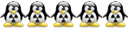


Nombre de messages : 2788
Age : 47
Localisation : vogue et vous surveille !
Humeur : content
Date d'inscription : 14/05/2008
 |  Sujet: Re: Infection de mon portable sous windows XP Sujet: Re: Infection de mon portable sous windows XP  Mar 2 Déc 2008 - 22:29 Mar 2 Déc 2008 - 22:29 | |
| salut fais ceci et mets le rapport stp:
http://www.bibou0007.com/outils-specifiques-f78/tutorial-genproc-t967.htm | |
|
  | |
vince84110
Bibouactif


Nombre de messages : 90
Age : 44
Localisation : france
Date d'inscription : 19/02/2008
 |  Sujet: Re: Infection de mon portable sous windows XP Sujet: Re: Infection de mon portable sous windows XP  Mar 2 Déc 2008 - 23:45 Mar 2 Déc 2008 - 23:45 | |
| Rapport GenProc 2.253 [1] le 02/12/2008 à 23:39:47,97 - Windows XP
Dans CCleaner, clique sur "Options", "Avancé" et décoche la case "Effacer uniquement les fichiers, du dossier Temp de Windows, plus vieux que 48 heures".
Par la suite, laisse-le avec ses réglages par défaut. C'est tout.
# Etape 1 / Télécharge :
- VundoFix http://www.atribune.org/ccount/click.php?id=4 (Atribune) sur ton Bureau.
- ComboFix http://download.bleepingcomputer.com/sUBs/ComboFix.exe (sUBs) sur ton Bureau.
- SmitfraudFix http://siri.urz.free.fr/Fix/SmitfraudFix.exe (S!Ri)
Double-clique sur le fichier "smitfraudfix.exe" et choisis l'option 1 ; il va lister tous les éléments nuisibles dans un rapport : poste le maintenant.
- MSNFix http://sosvirus.changelog.fr/MSNFix.zip (!aur3n7) et décompresse-le sur le Bureau.
Redémarre en mode sans échec comme indiqué ici http://www.pcloisirs.eu/mode_sans_echec.htm ; pour retrouver le rapport, clique sur le raccourci "GenProc" sur ton bureau. Choisis ta session courante *** oim ***
# Etape 2/
Double-clique sur le fichier "SmitfraudFix.exe" et choisis l'option 2, réponds oui à tout et laisse-le procéder. Sauvegarde le rapport sur ton bureau.
# Etape 3/
Lance le fichier MSNFix.bat qui se trouve dans le dossier MSNfix, sur le bureau.
- Exécute l'option R.
- Si l'infection est détectée, exécute l'option N.
- Sauvegarde ce rapport sur ton bureau.
# Etape 4/
Double-clique sur VundoFix.exe afin de le lancer, puis clique sur le bouton "Scan for Vundo".
- Lorsque le scan est complété, clique sur le bouton "Fix Vundo", une invite te demandera si tu veux supprimer les fichiers, clique YES :
- le Bureau disparaîtra un moment lors de la suppression des fichiers. Tu verras une invite qui t'annonce que ton PC va redémarrer : clique OK
Il est possible que VundoFix soit confronté à un fichier qu'il ne peut supprimer.
- Si tel est le cas, l'outil se lancera au prochain redémarrage; il faut simplement suivre les instructions ci-haut, à partir de "clique sur le bouton Scan for Vundo
Double clique sur combofix.exe. Déconnecte-toi d'internet et ferme toutes tes applications actives, y compris tes protections résidentes
- (antivirus, parefeu, gardien en temps réel d'antispyware...). Double-clique sur combofix.exe et suis les instructions.
- Attention de ne pas utiliser ta souris ni ton clavier (ni un autre système de pointage) pendant que le programme tourne au risque de figer l'ordinateur.
- Lorsqu'il a terminé, réactive tes protections résidentes.
# Etape 5/
Lance CCleaner : "Nettoyeur"/"lancer le nettoyage" et c'est tout.
# Etape 6/
Redémarre normalement et poste, dans la même réponse :
- Le contenu du rapport situé dans C:\vundofix.txt;
- Le contenu du rapport situé dans C:\Combofix.txt;
- Le rapport SmitfraudFix que tu as sauvegardé sur ton bureau ;
- Le contenu du rapport MSNfix situé sur le Bureau ;
- Un nouveau rapport HijackThis http://tinyurl.com/GenProc-HijackThis ;
Précise les difficultés que tu as eu (ce que tu n'as pas pu faire...) ainsi que l'évolution de la situation.
____________________________________________________________________________________________________________
Sites officiels GenProc : www.alt-shift-return.org et www.genproc.com
merci encore Actarus!!!
vincet | |
|
  | |
arctarus
Bibou de bronze
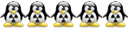


Nombre de messages : 2788
Age : 47
Localisation : vogue et vous surveille !
Humeur : content
Date d'inscription : 14/05/2008
 |  Sujet: Re: Infection de mon portable sous windows XP Sujet: Re: Infection de mon portable sous windows XP  Mer 3 Déc 2008 - 21:59 Mer 3 Déc 2008 - 21:59 | |
| salut lances la procédure (télécharges smitfraud et msnfix pour le moment )
suis les tutos attentivement a la lettre et poste les rapports
http://www.bibou0007.com/outils-specifiques-f78/tutorial-smitfraudfix-t115.htm
(désactives ton antivirus et tea timer de spybot si présent!)
http://www.bibou0007.com/outils-specifiques-f78/tutorial-msnfix-t513.htm | |
|
  | |
vince84110
Bibouactif


Nombre de messages : 90
Age : 44
Localisation : france
Date d'inscription : 19/02/2008
 |  Sujet: Re: Infection de mon portable sous windows XP Sujet: Re: Infection de mon portable sous windows XP  Jeu 4 Déc 2008 - 21:06 Jeu 4 Déc 2008 - 21:06 | |
| Salut Actarus, voici les rapports :
Smitfraudfix:
SmitFraudFix v2.380
Scan done at 19:53:19,72, 04/12/2008
Run from C:\Dokumente und Einstellungen\oim\Desktop\new_antivir\SmitfraudFix
OS: Microsoft Windows XP [Version 5.1.2600] - Windows_NT
The filesystem type is FAT32
Fix run in normal mode
»»»»»»»»»»»»»»»»»»»»»»»» SharedTaskScheduler Before SmitFraudFix
!!!Attention, following keys are not inevitably infected!!!
SrchSTS.exe by S!Ri
Search SharedTaskScheduler's .dll
»»»»»»»»»»»»»»»»»»»»»»»» Killing process
»»»»»»»»»»»»»»»»»»»»»»»» hosts
127.0.0.1 localhost
»»»»»»»»»»»»»»»»»»»»»»»» VACFix
VACFix
Credits: Malware Analysis & Diagnostic
Code: S!Ri
»»»»»»»»»»»»»»»»»»»»»»»» Winsock2 Fix
S!Ri's WS2Fix: LSP not Found.
»»»»»»»»»»»»»»»»»»»»»»»» Generic Renos Fix
GenericRenosFix by S!Ri
»»»»»»»»»»»»»»»»»»»»»»»» Deleting infected files
»»»»»»»»»»»»»»»»»»»»»»»» IEDFix
IEDFix
Credits: Malware Analysis & Diagnostic
Code: S!Ri
»»»»»»»»»»»»»»»»»»»»»»»» 404Fix
404Fix
Credits: Malware Analysis & Diagnostic
Code: S!Ri
»»»»»»»»»»»»»»»»»»»»»»»» RK
»»»»»»»»»»»»»»»»»»»»»»»» DNS
HKLM\SYSTEM\CS3\Services\Tcpip\..\{95A7DFB2-8A21-4790-A252-2BCAEE32917E}: DhcpNameServer=192.168.2.1
HKLM\SYSTEM\CS3\Services\Tcpip\Parameters: DhcpNameServer=192.168.2.1
»»»»»»»»»»»»»»»»»»»»»»»» Deleting Temp Files
»»»»»»»»»»»»»»»»»»»»»»»» Winlogon.System
!!!Attention, following keys are not inevitably infected!!!
[HKEY_LOCAL_MACHINE\SOFTWARE\Microsoft\Windows NT\CurrentVersion\Winlogon]
"System"=""
»»»»»»»»»»»»»»»»»»»»»»»» Registry Cleaning
Registry Cleaning done.
»»»»»»»»»»»»»»»»»»»»»»»» SharedTaskScheduler After SmitFraudFix
!!!Attention, following keys are not inevitably infected!!!
SrchSTS.exe by S!Ri
Search SharedTaskScheduler's .dll
»»»»»»»»»»»»»»»»»»»»»»»» End | |
|
  | |
vince84110
Bibouactif


Nombre de messages : 90
Age : 44
Localisation : france
Date d'inscription : 19/02/2008
 |  Sujet: Re: Infection de mon portable sous windows XP Sujet: Re: Infection de mon portable sous windows XP  Jeu 4 Déc 2008 - 21:10 Jeu 4 Déc 2008 - 21:10 | |
| Et Combofix:
ComboFix 08-12-01.03 - oim 2008-12-04 20:50:20.3 - FAT32x86
Microsoft Windows XP Home Edition 5.1.2600.3.1252.49.1031.18.222 [GMT 1:00]
ausgeführt von:: c:\dokumente und einstellungen\oim\Desktop\new_antivir\ComboFix.exe
* Neuer Wiederherstellungspunkt wurde erstellt
Achtung - Auf diesem PC ist keine Wiederherstellungskonsole installiert !!
.
(((((((((((((((((((((((((((((((((((( Weitere Löschungen ))))))))))))))))))))))))))))))))))))))))))))))))
.
c:\dokumente und einstellungen\All Users\Anwendungsdaten\Microsoft\Network\Downloader\qmgr0.dat
c:\dokumente und einstellungen\All Users\Anwendungsdaten\Microsoft\Network\Downloader\qmgr1.dat
c:\dokumente und einstellungen\oim\Startmenü\Programme\Autostart\DW_Start.lnk
c:\windows\system32\bfkxsdut.dll
c:\windows\system32\crxdjsiu.ini
c:\windows\system32\dwwnw64r.exe
c:\windows\system32\gside.exe
c:\windows\system32\msnav32.ax
c:\windows\system32\opnlIxYR.dll
c:\windows\system32\qywtzf.dll
c:\windows\system32\rqtuxyay.ini
c:\windows\system32\rqtuxyay.ini2
c:\windows\system32\uisjdxrc.dll
c:\windows\system32\umwbngpb.dll
c:\windows\system32\utjjyz.dll
c:\windows\system32\wplyfunq.ini
c:\windows\system32\yayxutqr.dll
c:\windows\Tasks\uhzgxguc.job
----- BITS: Eventuell infizierte Webseiten -----
hxxp://childhe.com
.
((((((((((((((((((((((((((((((((((((((( Treiber/Dienste )))))))))))))))))))))))))))))))))))))))))))))))))
.
-------\Legacy_TDSSSERV
-------\Service_tdssserv
((((((((((((((((((((((( Dateien erstellt von 2008-11-04 bis 2008-12-04 ))))))))))))))))))))))))))))))
.
2008-12-04 20:22 . 2008-12-04 20:22 d-------- C:\VundoFix Backups
2008-12-02 23:33 . 2008-12-02 23:33 282,640 --a------ c:\windows\system32\rkwnw64o.exe
2008-12-02 22:37 . 2008-12-04 20:56 12 --a------ c:\windows\bthservsdp.dat
2008-12-02 22:33 . 2008-12-02 22:33 d--hs---- C:\FOUND.013
2008-12-02 22:14 . 2008-12-04 07:56 143 --a------ c:\windows\system32\mcrh.MSNFix
2008-12-02 22:13 . 2008-12-02 22:13 34,816 --a------ c:\windows\system32\iifcYQiF.dll
2008-12-02 22:05 . 2008-12-02 22:06 32,768 --a------ c:\windows\system32\xxywWqqn.dll
2008-12-02 21:58 . 2008-11-21 20:15 401,408 --a------ c:\windows\system32\winkk77.dll
2008-12-02 21:57 . 2008-12-02 21:57 34,816 --a------ c:\windows\system32\wvUnNdDs.dll
2008-12-02 21:51 . 2008-12-02 21:51 d-------- C:\Temp
2008-12-02 21:50 . 2008-12-02 21:50 32,768 --a------ c:\windows\system32\awttrQhE.dll
2008-12-02 21:41 . 2008-11-21 20:15 401,408 --a------ c:\windows\system32\winfh77.dll
2008-12-02 21:41 . 2008-12-02 21:41 34,816 --a------ c:\windows\system32\tuvVNHbB.dll
2008-11-15 20:13 . 2008-11-15 20:13 d--hs---- C:\FOUND.012
2008-11-12 20:52 . 2008-10-24 12:21 455,296 --------- c:\windows\system32\dllcache\mrxsmb.sys
2008-11-12 20:51 . 2008-09-04 18:15 1,106,944 --------- c:\windows\system32\dllcache\msxml3.dll
.
(((((((((((((((((((((((((((((((((((( Find3M Bericht ))))))))))))))))))))))))))))))))))))))))))))))))))))))
.
2008-12-04 18:54 3,902 ----a-w c:\windows\system32\tmp.reg
2008-10-24 11:21 455,296 ----a-w c:\windows\system32\drivers\mrxsmb.sys
2008-10-16 13:13 202,776 ----a-w c:\windows\system32\wuweb.dll
2008-10-16 13:13 202,776 ----a-w c:\windows\system32\dllcache\wuweb.dll
2008-10-16 13:13 1,809,944 ----a-w c:\windows\system32\wuaueng.dll
2008-10-16 13:13 1,809,944 ----a-w c:\windows\system32\dllcache\wuaueng.dll
2008-10-16 13:12 561,688 ----a-w c:\windows\system32\wuapi.dll
2008-10-16 13:12 561,688 ----a-w c:\windows\system32\dllcache\wuapi.dll
2008-10-16 13:12 323,608 ----a-w c:\windows\system32\wucltui.dll
2008-10-16 13:12 323,608 ----a-w c:\windows\system32\dllcache\wucltui.dll
2008-10-16 13:09 92,696 ----a-w c:\windows\system32\dllcache\cdm.dll
2008-10-16 13:09 92,696 ----a-w c:\windows\system32\cdm.dll
2008-10-16 13:09 51,224 ----a-w c:\windows\system32\wuauclt.exe
2008-10-16 13:09 51,224 ----a-w c:\windows\system32\dllcache\wuauclt.exe
2008-10-16 13:09 43,544 ----a-w c:\windows\system32\wups2.dll
2008-10-16 13:08 34,328 ----a-w c:\windows\system32\wups.dll
2008-10-16 13:08 34,328 ----a-w c:\windows\system32\dllcache\wups.dll
2008-10-16 13:06 268,648 ----a-w c:\windows\system32\mucltui.dll
2008-10-16 13:06 208,744 ----a-w c:\windows\system32\muweb.dll
2008-10-15 17:35 337,408 ------w c:\windows\system32\dllcache\netapi32.dll
2008-10-03 17:58 6,066,176 ------w c:\windows\system32\dllcache\ieframe.dll
2008-09-30 15:43 1,286,152 ----a-w c:\windows\system32\msxml4.dll
2008-09-15 16:24 1,846,528 ----a-w c:\windows\system32\win32k.sys
2008-09-15 16:24 1,846,528 ------w c:\windows\system32\dllcache\win32k.sys
2008-09-10 01:13 1,307,648 ------w c:\windows\system32\msxml6.dll
2008-09-10 01:13 1,307,648 ------w c:\windows\system32\dllcache\msxml6.dll
2008-09-08 11:41 333,824 ------w c:\windows\system32\dllcache\srv.sys
2008-09-04 17:15 1,106,944 ----a-w c:\windows\system32\msxml3.dll
2004-09-17 12:44 65,536 ----a-w c:\windows\inf\COM3EF.tmp
.
(((((((((((((((((((((((((((( Autostartpunkte der Registrierung ))))))))))))))))))))))))))))))))))))))))
.
.
* | |
|
  | |
vince84110
Bibouactif


Nombre de messages : 90
Age : 44
Localisation : france
Date d'inscription : 19/02/2008
 |  Sujet: Re: Infection de mon portable sous windows XP Sujet: Re: Infection de mon portable sous windows XP  Jeu 4 Déc 2008 - 21:10 Jeu 4 Déc 2008 - 21:10 | |
| Hinweis* leere Einträge & legitime Standardeinträge werden nicht angezeigt.
REGEDIT4
[HKEY_LOCAL_MACHINE\~\Browser Helper Objects\{6D794CB4-C7CD-4c6f-BFDC-9B77AFBDC02C}]
2008-12-02 21:41 34816 --a------ c:\windows\system32\tuvVNHbB.dll
[HKEY_LOCAL_MACHINE\SOFTWARE\Microsoft\Internet Explorer\Toolbar]
"{F177C07A-E1C4-477E-890B-09618D465F17}"= "c:\windows\system32\winfh77.dll" [2008-11-21 401408]
"{611008CC-C3F5-45CA-9E27-00CBDA42DCE8}"= "c:\windows\system32\winkk77.dll" [2008-11-21 401408]
[HKEY_CURRENT_USER\Software\Microsoft\Internet Explorer\Toolbar\Webbrowser]
"{F177C07A-E1C4-477E-890B-09618D465F17}"= "c:\windows\system32\winfh77.dll" [2008-11-21 401408]
"{611008CC-C3F5-45CA-9E27-00CBDA42DCE8}"= "c:\windows\system32\winkk77.dll" [2008-11-21 401408]
[HKEY_CLASSES_ROOT\clsid\{f177c07a-e1c4-477e-890b-09618d465f17}]
[HKEY_CLASSES_ROOT\TypeLib\{AA48D601-B2EB-407B-9115-280EA1254591}]
[HKEY_CLASSES_ROOT\clsid\{611008cc-c3f5-45ca-9e27-00cbda42dce8}]
[HKEY_CLASSES_ROOT\TypeLib\{77A809D8-9738-4C4E-AEAC-93A5862A2DE4}]
[HKEY_CURRENT_USER\SOFTWARE\Microsoft\Windows\CurrentVersion\Run]
"CTFMON.EXE"="c:\windows\system32\ctfmon.exe" [2008-04-14 15360]
"MsnMsgr"="c:\programme\MSN Messenger\MsnMsgr.Exe" [2007-01-19 5674352]
"SuperCopier2.exe"="c:\programme\SuperCopier2\SuperCopier2.exe" [2006-07-07 1052672]
[HKEY_LOCAL_MACHINE\SOFTWARE\Microsoft\Windows\CurrentVersion\Run]
"LaunchApp"="Alaunch" [X]
"SynTPLpr"="c:\programme\Synaptics\SynTP\SynTPLpr.exe" [2004-05-20 98304]
"SynTPEnh"="c:\programme\Synaptics\SynTP\SynTPEnh.exe" [2004-05-20 532480]
"RemoteControl"="c:\programme\CyberLink\PowerDVD\PDVDServ.exe" [2003-10-21 40960]
"IMJPMIG8.1"="c:\windows\IME\imjp8_1\IMJPMIG.EXE" [2004-08-04 208952]
"MSPY2002"="c:\windows\system32\IME\PINTLGNT\ImScInst.exe" [2004-08-04 59392]
"PHIME2002ASync"="c:\windows\system32\IME\TINTLGNT\TINTSETP.EXE" [2004-08-04 455168]
"PHIME2002A"="c:\windows\system32\IME\TINTLGNT\TINTSETP.EXE" [2004-08-04 455168]
"ATIPTA"="c:\programme\ATI Technologies\ATI Control Panel\atiptaxx.exe" [2004-05-15 339968]
"EPM-DM"="c:\acer\epm\epm-dm.exe" [2004-07-14 151552]
"ePowerManagement"="c:\acer\ePM\ePM.exe" [2004-09-01 2876416]
"LManager"="c:\programme\Launch Manager\QtZgAcer.EXE" [2004-07-30 319488]
"MimBoot"="c:\progra~1\MUSICM~1\MUSICM~1\mimboot.exe" [2006-01-19 11776]
"MMTray"="c:\programme\Musicmatch\Musicmatch Jukebox\mm_tray.exe" [2006-01-19 110592]
"QuickTime Task"="c:\programme\QuickTime\qttask.exe" [2007-02-16 282624]
"LogitechCommunicationsManager"="c:\programme\Gemeinsame Dateien\LogiShrd\LComMgr\Communications_Helper.exe" [2006-12-22 497176]
"LogitechQuickCamRibbon"="c:\programme\Logitech\QuickCam10\QuickCam10.exe" [2006-12-22 756248]
"PWRISOVM.EXE"="c:\programme\PowerISO\PWRISOVM.EXE" [2007-01-20 200704]
"iTunesHelper"="c:\programme\iTunes\iTunesHelper.exe" [2007-03-14 257088]
"SunJavaUpdateSched"="c:\programme\Java\jre1.6.0_05\bin\jusched.exe" [2008-02-22 144784]
"!AVG Anti-Spyware"="c:\programme\Grisoft\AVG Anti-Spyware 7.5\avgas.exe" [2007-06-11 6731312]
"avgnt"="c:\programme\Avira\AntiVir PersonalEdition Classic\avgnt.exe" [2008-07-19 266497]
"TkBellExe"="c:\programme\Gemeinsame Dateien\Real\Update_OB\realsched.exe" [2008-04-20 185896]
"{D1-18-80-0E-DW}"="c:\windows\system32\dwwnw64r.exe" [2008-12-04 282643]
"BluetoothAuthenticationAgent"="bthprops.cpl" [2008-04-14 c:\windows\system32\bthprops.cpl]
[HKEY_USERS\.DEFAULT\Software\Microsoft\Windows\CurrentVersion\Run]
"CTFMON.EXE"="c:\windows\system32\CTFMON.EXE" [2008-04-14 15360]
"Picasa Media Detector"="c:\programme\Picasa2\PicasaMediaDetector.exe" [2007-10-23 443968]
c:\dokumente und einstellungen\oim\Startmen\Programme\Autostart\
OpenOffice.org 2.1.lnk - c:\programme\OpenOffice.org 2.1\program\quickstart.exe [2006-11-27 393216]
DW_Start.lnk - c:\windows\system32\dwwnw64r.exe [2008-12-04 282643]
c:\dokumente und einstellungen\All Users\Startmen\Programme\Autostart\
Adobe Reader Speed Launch.lnk - c:\programme\Adobe\Acrobat 7.0\Reader\reader_sl.exe [2004-12-14 29696]
[hkey_local_machine\software\microsoft\windows\currentversion\explorer\ShellExecuteHooks]
"{6D794CB4-C7CD-4c6f-BFDC-9B77AFBDC02C}"= "c:\windows\system32\tuvVNHbB.dll" [2008-12-02 34816]
[HKEY_LOCAL_MACHINE\software\microsoft\windows nt\currentversion\winlogon\notify\tuvVNHbB]
2008-12-02 21:41 34816 c:\windows\system32\tuvVNHbB.dll
[HKEY_LOCAL_MACHINE\software\microsoft\windows nt\currentversion\windows]
"AppInit_DLLs"=qywtzf.dll
[HKEY_LOCAL_MACHINE\system\currentcontrolset\control\securityproviders]
SecurityProviders msapsspc.dllschannel.dlldigest.dllmsnsspc.dll
[HKEY_LOCAL_MACHINE\software\microsoft\security center\Monitoring\SymantecAntiVirus]
"DisableMonitoring"=dword:00000001
[HKLM\~\services\sharedaccess\parameters\firewallpolicy\standardprofile\AuthorizedApplications\List]
"c:\\Programme\\SopCast\\adv\\SopAdver.exe"=
"c:\\Programme\\SopCast\\SopCast.exe"=
"c:\\Programme\\TVAnts\\Tvants.exe"=
"c:\\Programme\\TVUPlayer\\TVUPlayer.exe"=
"c:\\Dokumente und Einstellungen\\OIM\\Anwendungsdaten\\SopCast\\adv\\SopAdver.exe"=
"c:\\Programme\\iTunes\\iTunes.exe"=
"c:\\Programme\\Mozilla Firefox 3 Beta 4\\firefox.exe"=
"c:\\Programme\\Your Freedom\\freedom.exe"=
"c:\\Programme\\Zattoo\\zattood.exe"=
"c:\\Programme\\Zattoo\\Zattoo1.exe"=
"%windir%\\Network Diagnostic\\xpnetdiag.exe"=
"%windir%\\system32\\sessmgr.exe"=
"c:\\Programme\\MSN Messenger\\MsnMsgr.Exe"=
"c:\\Programme\\MSN Messenger\\livecall.exe"=
R1 SMBHC;Microsoft SM Bus-Hostcontrollertreiber;c:\windows\system32\DRIVERS\SMBHC.sys [2004-09-17 6784]
R2 accsvc;AccSys WiFi Component;c:\programme\Gemeinsame Dateien\AccSys\accsvc.exe [2007-07-08 147456]
R2 EpmPsd;Acer EPM Power Scheme Driver;\??\c:\windows\system32\drivers\epm-psd.sys [2006-11-21 4096]
R2 EpmShd;Acer EPM System Hardware Driver;\??\c:\windows\system32\drivers\epm-shd.sys [2006-11-21 78208]
R3 SMBBATT;Microsoft Smart Battery-Treiber;c:\windows\system32\DRIVERS\SMBBATT.sys [2004-09-17 16000]
[HKEY_CURRENT_USER\software\microsoft\windows\currentversion\explorer\mountpoints2\H]
\Shell\AutoRun\command - c:\windows\system32\RunDLL32.EXE Shell32.DLL,ShellExec_RunDLL copy.exe
[HKEY_CURRENT_USER\software\microsoft\windows\currentversion\explorer\mountpoints2\{0b52b4b0-0ee5-11dc-8f3d-000e357ddef7}]
\Shell\AutoRun\command - H:\LaunchU3.exe -a
[HKEY_CURRENT_USER\software\microsoft\windows\currentversion\explorer\mountpoints2\{1c933d20-6ba4-11dc-8fde-000e357ddef7}]
\Shell\AutoRun\command - G:\PdtGuide.exe
[HKEY_CURRENT_USER\software\microsoft\windows\currentversion\explorer\mountpoints2\{db038810-c8d8-11dc-9078-00c09f60303d}]
\Shell\AutoRun\command - g:\wd_windows_tools\Setup.exe
.
Inhalt des "geplante Tasks" Ordners
2008-12-04 c:\windows\Tasks\Check Updates for Windows Live Toolbar.job
- c:\programme\Windows Live Toolbar\MSNTBUP.EXE [2007-10-19 11:20]
2008-11-24 c:\windows\Tasks\AppleSoftwareUpdate.job
- c:\programme\Apple Software Update\SoftwareUpdate.exe [2007-08-29 14:57]
.
- - - - Entfernte verwaiste Registrierungseinträge - - - -
BHO-{067f0140-53b5-4443-8203-fff17e304714} - c:\windows\system32\qywtzf.dll
BHO-{3C471C19-EE57-41FF-9FCB-A4EBE4EFC50F} - c:\windows\system32\yayxutqr.dll
HKCU-Run-prunnet - c:\windows\system32\prunnet.exe
HKLM-Run-prunnet - c:\windows\system32\prunnet.exe
.
------- Zusätzlicher Suchlauf -------
.
FireFox -: Profile - c:\dokumente und einstellungen\oim\Anwendungsdaten\Mozilla\Firefox\Profiles\2fpu5z9m.default\
FireFox -: prefs.js - SEARCH.DEFAULTURL - hxxp://www.google.com/search?lr=&ie=UTF-8&oe=UTF-8&q=
FF -: plugin - c:\program files\Real\RealPlayer\Netscape6\nppl3260.dll
FF -: plugin - c:\program files\Real\RealPlayer\Netscape6\nprjplug.dll
FF -: plugin - c:\program files\Real\RealPlayer\Netscape6\nprpjplug.dll
FF -: plugin - c:\programme\Adobe\Acrobat 7.0\Reader\browser\nppdf32.dll
FF -: plugin - c:\programme\Mozilla Firefox 3 Beta 4\plugins\npdivx32.dll
FF -: plugin - c:\programme\Mozilla Firefox 3 Beta 4\plugins\npDivxPlayerPlugin.dll
FF -: plugin - c:\programme\Mozilla Firefox 3 Beta 4\plugins\npnul32.dll
FF -: plugin - c:\programme\Mozilla Firefox 3 Beta 4\plugins\nppl3260.dll
FF -: plugin - c:\programme\Mozilla Firefox 3 Beta 4\plugins\nprjplug.dll
FF -: plugin - c:\programme\Mozilla Firefox 3 Beta 4\plugins\nprpjplug.dll
FF -: plugin - c:\programme\Real\RhapsodyPlayerEngine\nprhapengine.dll
.
**************************************************************************
catchme 0.3.1367 W2K/XP/Vista - rootkit/stealth malware detector by Gmer, http://www.gmer.net
Rootkit scan 2008-12-04 20:57:43
Windows 5.1.2600 Service Pack 3 FAT NTAPI
Scanne versteckte Prozesse...
Scanne versteckte Autostarteinträge...
Scanne versteckte Dateien...
Scan erfolgreich abgeschlossen
versteckte Dateien: 0
**************************************************************************
[HKEY_LOCAL_MACHINE\System\ControlSet001\Services\mchInjDrv]
"ImagePath"="\??\c:\dokume~1\oim\LOKALE~1\Temp\mc22.tmp"
.
--------------------- Durch laufende Prozesse gestartete DLLs ---------------------
- - - - - - - > 'winlogon.exe'(852)
c:\windows\system32\tuvVNHbB.dll
.
------------------------ Weitere laufende Prozesse ------------------------
.
c:\windows\SYSTEM32\ATI2EVXX.EXE
c:\programme\GEMEINSAME DATEIEN\LOGISHRD\LVMVFM\LVPRCSRV.EXE
c:\programme\AVIRA\ANTIVIR PERSONALEDITION CLASSIC\AVGUARD.EXE
c:\acer\EMANAGER\ANBMSERV.EXE
c:\programme\AVIRA\ANTIVIR PERSONALEDITION CLASSIC\SCHED.EXE
c:\programme\GRISOFT\AVG ANTI-SPYWARE 7.5\GUARD.EXE
c:\windows\SYSTEM32\UTSCSI.EXE
c:\windows\SYSTEM32\RUNDLL32.EXE
c:\programme\MUSICMATCH\MUSICMATCH JUKEBOX\MMDIAG.EXE
c:\programme\IPOD\BIN\IPODSERVICE.EXE
c:\programme\MUSICMATCH\MUSICMATCH JUKEBOX\MIM.EXE
c:\programme\OpenOffice.org 2.1\program\soffice.exe
c:\programme\Gemeinsame Dateien\LogiShrd\LComMgr\LVComSX.exe
c:\programme\OpenOffice.org 2.1\program\soffice.BIN
c:\programme\Gemeinsame Dateien\Logishrd\LQCVFX\COCIManager.exe
.
**************************************************************************
.
Zeit der Fertigstellung: 2008-12-04 21:02:12 - PC wurde neu gestartet
ComboFix2.txt 2008-08-25 19:41:10
ComboFix-quarantined-files.txt 2008-12-04 20:02:08
Vor Suchlauf: 3 110 895 616 Bytes frei
Nach Suchlauf: 3,737,829,376 Bytes frei
248 --- E O F --- 2008-11-13 06:16:56 | |
|
  | |
vince84110
Bibouactif


Nombre de messages : 90
Age : 44
Localisation : france
Date d'inscription : 19/02/2008
 |  Sujet: Re: Infection de mon portable sous windows XP Sujet: Re: Infection de mon portable sous windows XP  Jeu 4 Déc 2008 - 21:15 Jeu 4 Déc 2008 - 21:15 | |
| J ai toujours une page
Anivirusscanner.com qui s ouvre!
Je n ai pas réussi a redemarrer mon ordi en mode sans echec pour faire les scans.
Merci
Vincent | |
|
  | |
vince84110
Bibouactif


Nombre de messages : 90
Age : 44
Localisation : france
Date d'inscription : 19/02/2008
 |  Sujet: Re: Infection de mon portable sous windows XP Sujet: Re: Infection de mon portable sous windows XP  Jeu 4 Déc 2008 - 21:58 Jeu 4 Déc 2008 - 21:58 | |
| hxxp://Antiviruspremiumscanner.com la page qui revient tt le temps! | |
|
  | |
ouzopower
Moderateurs (trices)



Nombre de messages : 4422
Age : 61
Localisation : au fond du verre
Humeur : de soif !
Date d'inscription : 30/03/2008
 |  Sujet: Re: Infection de mon portable sous windows XP Sujet: Re: Infection de mon portable sous windows XP  Ven 5 Déc 2008 - 15:34 Ven 5 Déc 2008 - 15:34 | |
| on dirait qu'il s'agit d'un rogue
faux anti-virus qui ne te laisse pas tranquille , je m'en était débarassé avec ça :
http://translate.google.fr/translate?hl=fr&sl=en&u=http://www.malwarebytes.org/rogueremover.php&sa=X&oi=translate&resnum=2&ct=result&prev=/search%3Fq%3Drogue%2Bremover%26hl%3Dfr
nettoyage obligé aprés ! | |
|
  | |
vince84110
Bibouactif


Nombre de messages : 90
Age : 44
Localisation : france
Date d'inscription : 19/02/2008
 |  Sujet: Re: Infection de mon portable sous windows XP Sujet: Re: Infection de mon portable sous windows XP  Lun 8 Déc 2008 - 19:52 Lun 8 Déc 2008 - 19:52 | |
| Bonjour,
je n etais pas la depuis 3jours, desole pour mes reponses tardis.
mon antivirus, n arrete pas de sonner a l instant que je viens d allumer mon portable.
c est Avira Antivir et il me met plein d alerte trojan...
Je vais essayer de faire la methode Ouzopower.
Si jamais ca ne correspond pas, merci de m aider.
vincent | |
|
  | |
vince84110
Bibouactif


Nombre de messages : 90
Age : 44
Localisation : france
Date d'inscription : 19/02/2008
 |  Sujet: Re: Infection de mon portable sous windows XP Sujet: Re: Infection de mon portable sous windows XP  Lun 8 Déc 2008 - 20:07 Lun 8 Déc 2008 - 20:07 | |
| Help!!
La slution de Ouzopower ne foncionne pas, le remove roguefree ne trouve rien!!!!!
G des fenetres internet explorer qui s ouvrent et j ai dû désactiver le "Antivir guard" de Avira Antivir car il n arretait pas de sonner!
Je crois que j ai vraiment un probleme!
merci d avance
vincent | |
|
  | |
bibou0007
Super admin


Nombre de messages : 1394
Date d'inscription : 07/12/2007
 |  Sujet: Re: Infection de mon portable sous windows XP Sujet: Re: Infection de mon portable sous windows XP  Lun 8 Déc 2008 - 20:39 Lun 8 Déc 2008 - 20:39 | |
| salut Télécharge HijackThis v2.0.2 de trend secure lien et tuto icisuis les indications et poste le rapport dans ton prochain message. | |
|
  | |
vince84110
Bibouactif


Nombre de messages : 90
Age : 44
Localisation : france
Date d'inscription : 19/02/2008
 |  Sujet: Re: Infection de mon portable sous windows XP Sujet: Re: Infection de mon portable sous windows XP  Lun 8 Déc 2008 - 21:00 Lun 8 Déc 2008 - 21:00 | |
| Merci de ta rapidité!!
Voici le rapport demandé:
Logfile of Trend Micro HijackThis v2.0.2
Scan saved at 20:59:29, on 08/12/2008
Platform: Windows XP SP3 (WinNT 5.01.2600)
MSIE: Internet Explorer v7.00 (7.00.6000.16735)
Boot mode: Normal
Running processes:
C:\WINDOWS\System32\smss.exe
C:\WINDOWS\system32\csrss.exe
C:\WINDOWS\system32\winlogon.exe
C:\WINDOWS\system32\services.exe
C:\WINDOWS\system32\lsass.exe
C:\WINDOWS\system32\Ati2evxx.exe
C:\WINDOWS\system32\svchost.exe
C:\WINDOWS\system32\svchost.exe
C:\WINDOWS\System32\svchost.exe
C:\WINDOWS\system32\svchost.exe
C:\WINDOWS\Explorer.EXE
C:\WINDOWS\system32\svchost.exe
C:\WINDOWS\system32\spoolsv.exe
c:\programme\gemeinsame dateien\logishrd\lvmvfm\LVPrcSrv.exe
C:\Programme\Avira\AntiVir PersonalEdition Classic\avguard.exe
C:\Programme\Avira\AntiVir PersonalEdition Classic\sched.exe
C:\WINDOWS\system32\svchost.exe
C:\WINDOWS\system32\UTSCSI.EXE
C:\WINDOWS\system32\wscntfy.exe
C:\Programme\Synaptics\SynTP\SynTPLpr.exe
C:\Programme\CyberLink\PowerDVD\PDVDServ.exe
C:\WINDOWS\system32\ctfmon.exe
C:\Programme\ATI Technologies\ATI Control Panel\atiptaxx.exe
C:\acer\epm\epm-dm.exe
C:\Programme\Launch Manager\QtZgAcer.EXE
C:\Programme\Musicmatch\Musicmatch Jukebox\mm_tray.exe
C:\Programme\QuickTime\qttask.exe
C:\Programme\Gemeinsame Dateien\LogiShrd\LComMgr\Communications_Helper.exe
C:\Programme\Logitech\QuickCam10\QuickCam10.exe
C:\Programme\PowerISO\PWRISOVM.EXE
C:\Programme\iTunes\iTunesHelper.exe
C:\Programme\Java\jre1.6.0_05\bin\jusched.exe
C:\Programme\Musicmatch\Musicmatch Jukebox\mim.exe
C:\Programme\Avira\AntiVir PersonalEdition Classic\avgnt.exe
C:\Programme\Gemeinsame Dateien\Real\Update_OB\realsched.exe
C:\Programme\Musicmatch\Musicmatch Jukebox\MMDiag.exe
C:\Programme\iPod\bin\iPodService.exe
C:\Programme\Gemeinsame Dateien\LogiShrd\LComMgr\LVComSX.exe
C:\Programme\MSN Messenger\MsnMsgr.Exe
C:\Programme\SuperCopier2\SuperCopier2.exe
C:\Programme\Gemeinsame Dateien\Logishrd\LQCVFX\COCIManager.exe
C:\Programme\OpenOffice.org 2.1\program\soffice.exe
C:\Programme\OpenOffice.org 2.1\program\soffice.BIN
C:\WINDOWS\system32\rundll32.exe
c:\windows\system32\rkwnw64o.exe
C:\WINDOWS\system32\mcntqtdl.exe
C:\Programme\Internet Explorer\IEXPLORE.EXE
C:\Programme\Gemeinsame Dateien\Microsoft Shared\Windows Live\WLLoginProxy.exe
C:\Programme\Java\jre1.6.0_05\bin\jucheck.exe
C:\Programme\Mozilla Firefox 3 Beta 4\firefox.exe
C:\Programme\Trend Micro\HijackThis\HijackThis.exe
C:\WINDOWS\system32\wbem\wmiprvse.exe
R1 - HKLM\Software\Microsoft\Internet Explorer\Main,Default_Page_URL = http://go.microsoft.com/fwlink/?LinkId=69157
R1 - HKLM\Software\Microsoft\Internet Explorer\Main,Default_Search_URL = http://go.microsoft.com/fwlink/?LinkId=54896
R1 - HKLM\Software\Microsoft\Internet Explorer\Main,Search Page = http://go.microsoft.com/fwlink/?LinkId=54896
R1 - HKLM\Software\Microsoft\Internet Explorer\Main,First Home Page = http://www.arcor.de
R1 - HKCU\Software\Microsoft\Internet Connection Wizard,ShellNext = http://global.acer.com/
R1 - HKCU\Software\Microsoft\Windows\CurrentVersion\Internet Settings,ProxyServer = socks=
O3 - Toolbar: Windows Live Toolbar - {BDAD1DAD-C946-4A17-ADC1-64B5B4FF55D0} - C:\Programme\Windows Live Toolbar\msntb.dll
O3 - Toolbar: Mirar - {F177C07A-E1C4-477E-890B-09618D465F17} - C:\WINDOWS\system32\winfh77.dll
O3 - Toolbar: Mirar - {611008CC-C3F5-45CA-9E27-00CBDA42DCE8} - C:\WINDOWS\system32\winkk77.dll
O4 - HKLM\..\Run: [LaunchApp] Alaunch
O4 - HKLM\..\Run: [SynTPLpr] C:\Programme\Synaptics\SynTP\SynTPLpr.exe
O4 - HKLM\..\Run: [SynTPEnh] C:\Programme\Synaptics\SynTP\SynTPEnh.exe
O4 - HKLM\..\Run: [RemoteControl] C:\Programme\CyberLink\PowerDVD\PDVDServ.exe
O4 - HKLM\..\Run: [BluetoothAuthenticationAgent] rundll32.exe bthprops.cpl,,BluetoothAuthenticationAgent
O4 - HKLM\..\Run: [IMJPMIG8.1] "C:\WINDOWS\IME\imjp8_1\IMJPMIG.EXE" /Spoil /RemAdvDef /Migration32
O4 - HKLM\..\Run: [MSPY2002] C:\WINDOWS\system32\IME\PINTLGNT\ImScInst.exe /SYNC
O4 - HKLM\..\Run: [PHIME2002ASync] C:\WINDOWS\system32\IME\TINTLGNT\TINTSETP.EXE /SYNC
O4 - HKLM\..\Run: [PHIME2002A] C:\WINDOWS\system32\IME\TINTLGNT\TINTSETP.EXE /IMEName
O4 - HKLM\..\Run: [ATIPTA] C:\Programme\ATI Technologies\ATI Control Panel\atiptaxx.exe
O4 - HKLM\..\Run: [EPM-DM] c:\acer\epm\epm-dm.exe
O4 - HKLM\..\Run: [ePowerManagement] C:\Acer\ePM\ePM.exe boot
O4 - HKLM\..\Run: [LManager] C:\Programme\Launch Manager\QtZgAcer.EXE
O4 - HKLM\..\Run: [MimBoot] C:\PROGRA~1\MUSICM~1\MUSICM~1\mimboot.exe
O4 - HKLM\..\Run: [MMTray] "C:\Programme\Musicmatch\Musicmatch Jukebox\mm_tray.exe"
O4 - HKLM\..\Run: [QuickTime Task] "C:\Programme\QuickTime\qttask.exe" -atboottime
O4 - HKLM\..\Run: [LogitechCommunicationsManager] "C:\Programme\Gemeinsame Dateien\LogiShrd\LComMgr\Communications_Helper.exe"
O4 - HKLM\..\Run: [LogitechQuickCamRibbon] "C:\Programme\Logitech\QuickCam10\QuickCam10.exe" /hide
O4 - HKLM\..\Run: [PWRISOVM.EXE] C:\Programme\PowerISO\PWRISOVM.EXE
O4 - HKLM\..\Run: [iTunesHelper] "C:\Programme\iTunes\iTunesHelper.exe"
O4 - HKLM\..\Run: [SunJavaUpdateSched] "C:\Programme\Java\jre1.6.0_05\bin\jusched.exe"
O4 - HKLM\..\Run: [!AVG Anti-Spyware] "C:\Programme\Grisoft\AVG Anti-Spyware 7.5\avgas.exe" /minimized
O4 - HKLM\..\Run: [avgnt] "C:\Programme\Avira\AntiVir PersonalEdition Classic\avgnt.exe" /min
O4 - HKLM\..\Run: [TkBellExe] "C:\Programme\Gemeinsame Dateien\Real\Update_OB\realsched.exe" -osboot
O4 - HKLM\..\Run: [{D1-18-80-0E-DW}] c:\windows\system32\rkwnw64o.exe DWmmm01FF
O4 - HKLM\..\Run: [ExploreUpdSched] C:\WINDOWS\system32\mcntqtdl.exe DWmmm01FF
O4 - HKCU\..\Run: [CTFMON.EXE] C:\WINDOWS\system32\ctfmon.exe
O4 - HKCU\..\Run: [MsnMsgr] "C:\Programme\MSN Messenger\MsnMsgr.Exe" /background
O4 - HKCU\..\Run: [SuperCopier2.exe] C:\Programme\SuperCopier2\SuperCopier2.exe
O4 - HKUS\S-1-5-18\..\Run: [CTFMON.EXE] C:\WINDOWS\system32\CTFMON.EXE (User 'SYSTEM')
O4 - HKUS\S-1-5-18\..\Run: [Picasa Media Detector] C:\Programme\Picasa2\PicasaMediaDetector.exe (User 'SYSTEM')
O4 - HKUS\.DEFAULT\..\Run: [CTFMON.EXE] C:\WINDOWS\system32\CTFMON.EXE (User 'Default user')
O4 - Startup: OpenOffice.org 2.1.lnk = C:\Programme\OpenOffice.org 2.1\program\quickstart.exe
O4 - Startup: DW_Start.lnk = C:\WINDOWS\system32\rkwnw64o.exe
O4 - Startup: Deewoo.lnk = C:\WINDOWS\system32\mcntqtdl.exe
O4 - Global Startup: Adobe Reader Speed Launch.lnk = C:\Programme\Adobe\Acrobat 7.0\Reader\reader_sl.exe
O8 - Extra context menu item: &Windows Live Search - res://C:\Programme\Windows Live Toolbar\msntb.dll/search.htm
O8 - Extra context menu item: Add to Windows &Live Favorites - http://favorites.live.com/quickadd.aspx
O9 - Extra button: (no name) - {08B0E5C0-4FCB-11CF-AAA5-00401C608501} - C:\Programme\Java\jre1.6.0_05\bin\ssv.dll
O9 - Extra 'Tools' menuitem: Sun Java Konsole - {08B0E5C0-4FCB-11CF-AAA5-00401C608501} - C:\Programme\Java\jre1.6.0_05\bin\ssv.dll
O9 - Extra button: (no name) - {85d1f590-48f4-11d9-9669-0800200c9a66} - C:\WINDOWS\bdoscandel.exe
O9 - Extra 'Tools' menuitem: Uninstall BitDefender Online Scanner v8 - {85d1f590-48f4-11d9-9669-0800200c9a66} - C:\WINDOWS\bdoscandel.exe
O9 - Extra button: (no name) - {e2e2dd38-d088-4134-82b7-f2ba38496583} - C:\WINDOWS\Network Diagnostic\xpnetdiag.exe
O9 - Extra 'Tools' menuitem: @xpsp3res.dll,-20001 - {e2e2dd38-d088-4134-82b7-f2ba38496583} - C:\WINDOWS\Network Diagnostic\xpnetdiag.exe
O9 - Extra button: Messenger - {FB5F1910-F110-11d2-BB9E-00C04F795683} - C:\Programme\Messenger\msmsgs.exe
O9 - Extra 'Tools' menuitem: Windows Messenger - {FB5F1910-F110-11d2-BB9E-00C04F795683} - C:\Programme\Messenger\msmsgs.exe
O16 - DPF: {02BF25D5-8C17-4B23-BC80-D3488ABDDC6B} (QuickTime Object) - http://a1540.g.akamai.net/7/1540/52/20061205/qtinstall.info.apple.com/qtactivex/qtplugin.cab
O16 - DPF: {0EB0E74A-2A76-4AB3-A7FB-9BD8C29F7F75} (CKAVWebScan Object) - http://webscanner.kaspersky.fr/kavwebscan_unicode.cab
O16 - DPF: {3EA4FA88-E0BE-419A-A732-9B79B87A6ED0} (CTVUAxCtrl Object) - http://dl.tvunetworks.com/TVUAx.cab
O16 - DPF: {5D86DDB5-BDF9-441B-9E9E-D4730F4EE499} (BDSCANONLINE Control) - http://www.bitdefender.fr/scan_fr/scan8/oscan8.cab
O16 - DPF: {D27CDB6E-AE6D-11CF-96B8-444553540000} (Shockwave Flash Object) - https://fpdownload.macromedia.com/get/shockwave/cabs/flash/swflash.cab
O20 - AppInit_DLLs: qywtzf.dll bbanax.dll
O23 - Service: AccSys WiFi Component (accsvc) - AccSys GmbH - C:\Programme\Gemeinsame Dateien\AccSys\accsvc.exe
O23 - Service: Notebook Manager Service (anbmService) - OSA Technologies Inc. - C:\Acer\eManager\anbmServ.exe
O23 - Service: AntiVir PersonalEdition Classic Scheduler (AntiVirScheduler) - Avira GmbH - C:\Programme\Avira\AntiVir PersonalEdition Classic\sched.exe
O23 - Service: AntiVir PersonalEdition Classic Guard (AntiVirService) - Avira GmbH - C:\Programme\Avira\AntiVir PersonalEdition Classic\avguard.exe
O23 - Service: Ati HotKey Poller - Unknown owner - C:\WINDOWS\system32\Ati2evxx.exe
O23 - Service: AVG Anti-Spyware Guard - GRISOFT s.r.o. - C:\Programme\Grisoft\AVG Anti-Spyware 7.5\guard.exe
O23 - Service: Google Updater Service (gusvc) - Google - C:\Programme\Google\Common\Google Updater\GoogleUpdaterService.exe
O23 - Service: Service de l'iPod (iPod Service) - Apple Inc. - C:\Programme\iPod\bin\iPodService.exe
O23 - Service: Process Monitor (LVPrcSrv) - Logitech Inc. - c:\programme\gemeinsame dateien\logishrd\lvmvfm\LVPrcSrv.exe
O23 - Service: LVSrvLauncher - Logitech Inc. - C:\Programme\Gemeinsame Dateien\LogiShrd\SrvLnch\SrvLnch.exe
O23 - Service: USBest Service Zero (UTSCSI) - USBest - C:\WINDOWS\system32\UTSCSI.EXE
--
End of file - 9664 bytes | |
|
  | |
bibou0007
Super admin


Nombre de messages : 1394
Date d'inscription : 07/12/2007
 |  Sujet: Re: Infection de mon portable sous windows XP Sujet: Re: Infection de mon portable sous windows XP  Lun 8 Déc 2008 - 21:26 Lun 8 Déc 2008 - 21:26 | |
| bon commence par ceci
Toolbar s&d
/!\ Désactive toutes tes protections résidentes ! /!\
[*]Télécharge Toolbar-S&D (de la Team IDN) sur ton Bureau.
[*]Clique-droit sur le fichier téléchargé > Exécuter en tant qu'administrateur
[*]Clique-droit sur le raccourci de [g]Toolbar-S&D[/g] > Exécuter en tant qu'administrateur
[*]Choisis [g]F[/g] pour Français, et valide par [g]Entrée[/g]
[*]Choisis maintenant l'option [g]1[/g] (Recherche). Patiente jusqu'à la fin de la recherche.
[*]Poste le rapport généré. (C:\TB.txt)
/!\ Réactive toutes tes protections résidentes ! /!\ | |
|
  | |
vince84110
Bibouactif


Nombre de messages : 90
Age : 44
Localisation : france
Date d'inscription : 19/02/2008
 |  Sujet: Re: Infection de mon portable sous windows XP Sujet: Re: Infection de mon portable sous windows XP  Lun 8 Déc 2008 - 21:38 Lun 8 Déc 2008 - 21:38 | |
| question,
la fenetre Toolbar SD disparait pendant la recherche? | |
|
  | |
bibou0007
Super admin


Nombre de messages : 1394
Date d'inscription : 07/12/2007
 |  Sujet: Re: Infection de mon portable sous windows XP Sujet: Re: Infection de mon portable sous windows XP  Lun 8 Déc 2008 - 21:40 Lun 8 Déc 2008 - 21:40 | |
| tu as bien désactive toute tes protection!!?
si oui désinstalle le et retelcharge le et relance le stp! | |
|
  | |
vince84110
Bibouactif


Nombre de messages : 90
Age : 44
Localisation : france
Date d'inscription : 19/02/2008
 |  Sujet: Re: Infection de mon portable sous windows XP Sujet: Re: Infection de mon portable sous windows XP  Lun 8 Déc 2008 - 22:05 Lun 8 Déc 2008 - 22:05 | |
| OK , ca tourne maintenant!
voici le rapport:
-----------\\ ToolBar S&D 1.2.6 XP/Vista
Microsoft Windows XP Home Edition ( v5.1.2600 ) Service Pack 3
X86-based PC ( Uniprocessor Free : Intel(R) Pentium(R) M processor 1.60GHz )
BIOS : Rev 1.0 XXX
USER : oim ( Administrator )
BOOT : Normal boot
Antivirus : Avira AntiVir PersonalEdition 8.0.1.30 (Not Activated)
C:\ (Local Disk) - FAT32 - Total:29 Go (Free:2 Go)
D:\ (Local Disk) - NTFS - Total:23 Go (Free:1 Go)
E:\ (CD or DVD)
F:\ (CD or DVD)
"C:\ToolBar SD" ( MAJ : 04-12-2008|20:40 )
Option : [1] ( 08/12/2008|21:46 )
-----------\\ Recherche de Fichiers / Dossiers ...
-----------\\ Extensions
(oim) - {19503e42-ca3c-4c27-b1e2-9cdb2170ee34} => flashgot
(oim) - {635abd67-4fe9-1b23-4f01-e679fa7484c1} => ytoolbar
(oim) - {3112ca9c-de6d-4884-a869-9855de68056c} => google-toolbar
-----------\\ [..\Internet Explorer\Main]
[HKEY_CURRENT_USER\Software\Microsoft\Internet Explorer\Main]
"Start Page"="http://www.microsoft.com/isapi/redir.dll?prd=ie&pver=6&ar=msnhome"
"Local Page"="C:\\windows\\system32\\blank.htm"
"Search Page"="http://www.microsoft.com/isapi/redir.dll?prd=ie&ar=iesearch"
"Default_Search_URL"="http://www.microsoft.com/isapi/redir.dll?prd=ie&ar=iesearch"
[HKEY_LOCAL_MACHINE\Software\Microsoft\Internet Explorer\Main]
"Default_Page_URL"="http://go.microsoft.com/fwlink/?LinkId=69157"
"Default_Search_URL"="http://go.microsoft.com/fwlink/?LinkId=54896"
"Search Page"="http://go.microsoft.com/fwlink/?LinkId=54896"
"Local Page"="C:\\windows\\system32\\blank.htm"
"Start Page"="http://www.microsoft.com/isapi/redir.dll?prd={SUB_PRD}&clcid={SUB_CLSID}&pver={SUB_PVER}&ar=home"
"First Home Page"="http://www.arcor.de"
--------------------\\ Recherche d'autres infections
Peut ^^etre que je ne l ai pas laisse tourner jusqua la fin.. ca avait l air d avoir bloqu´´e sur google toolbar avec une longue serie de chiffres a la suite--
vincent. | |
|
  | |
bibou0007
Super admin


Nombre de messages : 1394
Date d'inscription : 07/12/2007
 |  Sujet: Re: Infection de mon portable sous windows XP Sujet: Re: Infection de mon portable sous windows XP  Lun 8 Déc 2008 - 22:10 Lun 8 Déc 2008 - 22:10 | |
| relance le il n est pas complet merci | |
|
  | |
vince84110
Bibouactif


Nombre de messages : 90
Age : 44
Localisation : france
Date d'inscription : 19/02/2008
 |  Sujet: Re: Infection de mon portable sous windows XP Sujet: Re: Infection de mon portable sous windows XP  Lun 8 Déc 2008 - 22:16 Lun 8 Déc 2008 - 22:16 | |
| ca tourne, mais j ai l impression que ca dure trop longtemps----? | |
|
  | |
vince84110
Bibouactif


Nombre de messages : 90
Age : 44
Localisation : france
Date d'inscription : 19/02/2008
 |  Sujet: Re: Infection de mon portable sous windows XP Sujet: Re: Infection de mon portable sous windows XP  Lun 8 Déc 2008 - 22:18 Lun 8 Déc 2008 - 22:18 | |
| Y a l erreur format de parametre( en allemand parameterformart falsch) 1252, .. | |
|
  | |
bibou0007
Super admin


Nombre de messages : 1394
Date d'inscription : 07/12/2007
 |  Sujet: Re: Infection de mon portable sous windows XP Sujet: Re: Infection de mon portable sous windows XP  Lun 8 Déc 2008 - 22:39 Lun 8 Déc 2008 - 22:39 | |
| arf
relance combofix + un hijackthis derrière stp je te préparerais un script demain!!
bonne nuit | |
|
  | |
vince84110
Bibouactif


Nombre de messages : 90
Age : 44
Localisation : france
Date d'inscription : 19/02/2008
 |  Sujet: Re: Infection de mon portable sous windows XP Sujet: Re: Infection de mon portable sous windows XP  Lun 8 Déc 2008 - 23:31 Lun 8 Déc 2008 - 23:31 | |
| OUai..
J ai lancé Combofix, ( si tu veux le rapport je le poste,, mais tu le demandes pas.) qui a l air d avoir tourné comme il faut!
ensuite hijackthis, dont voici le rapport:
Logfile of Trend Micro HijackThis v2.0.2
Scan saved at 23:29:48, on 08/12/2008
Platform: Windows XP SP3 (WinNT 5.01.2600)
MSIE: Internet Explorer v7.00 (7.00.6000.16735)
Boot mode: Normal
Running processes:
C:\WINDOWS\System32\smss.exe
C:\WINDOWS\system32\csrss.exe
C:\WINDOWS\system32\winlogon.exe
C:\WINDOWS\system32\services.exe
C:\WINDOWS\system32\lsass.exe
C:\WINDOWS\system32\Ati2evxx.exe
C:\WINDOWS\system32\svchost.exe
C:\WINDOWS\system32\svchost.exe
C:\WINDOWS\System32\svchost.exe
C:\WINDOWS\system32\svchost.exe
C:\WINDOWS\system32\svchost.exe
C:\WINDOWS\system32\spoolsv.exe
c:\programme\gemeinsame dateien\logishrd\lvmvfm\LVPrcSrv.exe
C:\Programme\Avira\AntiVir PersonalEdition Classic\avguard.exe
C:\Programme\Gemeinsame Dateien\AccSys\accsvc.exe
C:\Acer\eManager\anbmServ.exe
C:\Programme\Avira\AntiVir PersonalEdition Classic\sched.exe
C:\Programme\Grisoft\AVG Anti-Spyware 7.5\guard.exe
C:\WINDOWS\system32\svchost.exe
C:\WINDOWS\system32\svchost.exe
C:\WINDOWS\system32\UTSCSI.EXE
C:\WINDOWS\System32\alg.exe
C:\WINDOWS\system32\wscntfy.exe
C:\Programme\Synaptics\SynTP\SynTPLpr.exe
C:\Programme\Synaptics\SynTP\SynTPEnh.exe
C:\Programme\CyberLink\PowerDVD\PDVDServ.exe
C:\WINDOWS\system32\rundll32.exe
C:\Programme\ATI Technologies\ATI Control Panel\atiptaxx.exe
C:\acer\epm\epm-dm.exe
C:\Programme\Launch Manager\QtZgAcer.EXE
C:\PROGRA~1\MUSICM~1\MUSICM~1\MMDiag.exe
C:\Programme\Musicmatch\Musicmatch Jukebox\mm_tray.exe
C:\Programme\Musicmatch\Musicmatch Jukebox\mim.exe
C:\Programme\QuickTime\qttask.exe
C:\Programme\Gemeinsame Dateien\LogiShrd\LComMgr\Communications_Helper.exe
C:\Programme\Logitech\QuickCam10\QuickCam10.exe
C:\Programme\PowerISO\PWRISOVM.EXE
C:\Programme\iTunes\iTunesHelper.exe
C:\Programme\Java\jre1.6.0_05\bin\jusched.exe
C:\Programme\Grisoft\AVG Anti-Spyware 7.5\avgas.exe
C:\Programme\iPod\bin\iPodService.exe
C:\Programme\Gemeinsame Dateien\LogiShrd\LComMgr\LVComSX.exe
C:\Programme\Avira\AntiVir PersonalEdition Classic\avgnt.exe
C:\Programme\Gemeinsame Dateien\Real\Update_OB\realsched.exe
c:\windows\system32\dwwnw64r.exe
C:\Programme\Gemeinsame Dateien\Logishrd\LQCVFX\COCIManager.exe
C:\WINDOWS\system32\ctfmon.exe
C:\Programme\MSN Messenger\MsnMsgr.Exe
C:\Programme\SuperCopier2\SuperCopier2.exe
C:\Programme\OpenOffice.org 2.1\program\soffice.exe
C:\Programme\OpenOffice.org 2.1\program\soffice.BIN
C:\WINDOWS\explorer.exe
C:\WINDOWS\system32\notepad.exe
C:\Programme\Mozilla Firefox 3 Beta 4\firefox.exe
c:\programme\avira\antivir personaledition classic\avcenter.exe
C:\Programme\Java\jre1.6.0_05\bin\jucheck.exe
C:\Programme\Trend Micro\HijackThis\HijackThis.exe
C:\WINDOWS\system32\wbem\wmiprvse.exe
R1 - HKLM\Software\Microsoft\Internet Explorer\Main,Default_Page_URL = http://go.microsoft.com/fwlink/?LinkId=69157
R1 - HKLM\Software\Microsoft\Internet Explorer\Main,Default_Search_URL = http://go.microsoft.com/fwlink/?LinkId=54896
R1 - HKLM\Software\Microsoft\Internet Explorer\Main,Search Page = http://go.microsoft.com/fwlink/?LinkId=54896
R1 - HKLM\Software\Microsoft\Internet Explorer\Main,First Home Page = http://www.arcor.de
R1 - HKCU\Software\Microsoft\Internet Connection Wizard,ShellNext = http://global.acer.com/
R1 - HKCU\Software\Microsoft\Windows\CurrentVersion\Internet Settings,ProxyServer = socks=
O2 - BHO: AcroIEHlprObj Class - {06849E9F-C8D7-4D59-B87D-784B7D6BE0B3} - C:\Programme\Adobe\Acrobat 7.0\ActiveX\AcroIEHelper.dll
O2 - BHO: (no name) - {6D794CB4-C7CD-4c6f-BFDC-9B77AFBDC02C} - C:\WINDOWS\system32\tuvVNHbB.dll
O2 - BHO: SSVHelper Class - {761497BB-D6F0-462C-B6EB-D4DAF1D92D43} - C:\Programme\Java\jre1.6.0_05\bin\ssv.dll
O2 - BHO: Windows Live Sign-in Helper - {9030D464-4C02-4ABF-8ECC-5164760863C6} - C:\Programme\Gemeinsame Dateien\Microsoft Shared\Windows Live\WindowsLiveLogin.dll
O2 - BHO: Windows Live Toolbar Helper - {BDBD1DAD-C946-4A17-ADC1-64B5B4FF55D0} - C:\Programme\Windows Live Toolbar\msntb.dll
O3 - Toolbar: Windows Live Toolbar - {BDAD1DAD-C946-4A17-ADC1-64B5B4FF55D0} - C:\Programme\Windows Live Toolbar\msntb.dll
O3 - Toolbar: Mirar - {F177C07A-E1C4-477E-890B-09618D465F17} - C:\WINDOWS\system32\winfh77.dll
O3 - Toolbar: Mirar - {611008CC-C3F5-45CA-9E27-00CBDA42DCE8} - C:\WINDOWS\system32\winkk77.dll
O4 - HKLM\..\Run: [LaunchApp] Alaunch
O4 - HKLM\..\Run: [SynTPLpr] C:\Programme\Synaptics\SynTP\SynTPLpr.exe
O4 - HKLM\..\Run: [SynTPEnh] C:\Programme\Synaptics\SynTP\SynTPEnh.exe
O4 - HKLM\..\Run: [RemoteControl] C:\Programme\CyberLink\PowerDVD\PDVDServ.exe
O4 - HKLM\..\Run: [BluetoothAuthenticationAgent] rundll32.exe bthprops.cpl,,BluetoothAuthenticationAgent
O4 - HKLM\..\Run: [IMJPMIG8.1] "C:\WINDOWS\IME\imjp8_1\IMJPMIG.EXE" /Spoil /RemAdvDef /Migration32
O4 - HKLM\..\Run: [MSPY2002] C:\WINDOWS\system32\IME\PINTLGNT\ImScInst.exe /SYNC
O4 - HKLM\..\Run: [PHIME2002ASync] C:\WINDOWS\system32\IME\TINTLGNT\TINTSETP.EXE /SYNC
O4 - HKLM\..\Run: [PHIME2002A] C:\WINDOWS\system32\IME\TINTLGNT\TINTSETP.EXE /IMEName
O4 - HKLM\..\Run: [ATIPTA] C:\Programme\ATI Technologies\ATI Control Panel\atiptaxx.exe
O4 - HKLM\..\Run: [EPM-DM] c:\acer\epm\epm-dm.exe
O4 - HKLM\..\Run: [ePowerManagement] C:\Acer\ePM\ePM.exe boot
O4 - HKLM\..\Run: [LManager] C:\Programme\Launch Manager\QtZgAcer.EXE
O4 - HKLM\..\Run: [MimBoot] C:\PROGRA~1\MUSICM~1\MUSICM~1\mimboot.exe
O4 - HKLM\..\Run: [MMTray] "C:\Programme\Musicmatch\Musicmatch Jukebox\mm_tray.exe"
O4 - HKLM\..\Run: [QuickTime Task] "C:\Programme\QuickTime\qttask.exe" -atboottime
O4 - HKLM\..\Run: [LogitechCommunicationsManager] "C:\Programme\Gemeinsame Dateien\LogiShrd\LComMgr\Communications_Helper.exe"
O4 - HKLM\..\Run: [LogitechQuickCamRibbon] "C:\Programme\Logitech\QuickCam10\QuickCam10.exe" /hide
O4 - HKLM\..\Run: [PWRISOVM.EXE] C:\Programme\PowerISO\PWRISOVM.EXE
O4 - HKLM\..\Run: [iTunesHelper] "C:\Programme\iTunes\iTunesHelper.exe"
O4 - HKLM\..\Run: [SunJavaUpdateSched] "C:\Programme\Java\jre1.6.0_05\bin\jusched.exe"
O4 - HKLM\..\Run: [!AVG Anti-Spyware] "C:\Programme\Grisoft\AVG Anti-Spyware 7.5\avgas.exe" /minimized
O4 - HKLM\..\Run: [avgnt] "C:\Programme\Avira\AntiVir PersonalEdition Classic\avgnt.exe" /min
O4 - HKLM\..\Run: [TkBellExe] "C:\Programme\Gemeinsame Dateien\Real\Update_OB\realsched.exe" -osboot
O4 - HKLM\..\Run: [{D1-18-80-0E-DW}] c:\windows\system32\dwwnw64r.exe DWmmm01FF
O4 - HKCU\..\Run: [CTFMON.EXE] C:\WINDOWS\system32\ctfmon.exe
O4 - HKCU\..\Run: [MsnMsgr] "C:\Programme\MSN Messenger\MsnMsgr.Exe" /background
O4 - HKCU\..\Run: [SuperCopier2.exe] C:\Programme\SuperCopier2\SuperCopier2.exe
O4 - HKUS\S-1-5-18\..\Run: [CTFMON.EXE] C:\WINDOWS\system32\CTFMON.EXE (User 'SYSTEM')
O4 - HKUS\S-1-5-18\..\Run: [Picasa Media Detector] C:\Programme\Picasa2\PicasaMediaDetector.exe (User 'SYSTEM')
O4 - HKUS\.DEFAULT\..\Run: [CTFMON.EXE] C:\WINDOWS\system32\CTFMON.EXE (User 'Default user')
O4 - Startup: OpenOffice.org 2.1.lnk = C:\Programme\OpenOffice.org 2.1\program\quickstart.exe
O4 - Startup: DW_Start.lnk = C:\WINDOWS\system32\dwwnw64r.exe
O4 - Global Startup: Adobe Reader Speed Launch.lnk = C:\Programme\Adobe\Acrobat 7.0\Reader\reader_sl.exe
O8 - Extra context menu item: &Windows Live Search - res://C:\Programme\Windows Live Toolbar\msntb.dll/search.htm
O8 - Extra context menu item: Add to Windows &Live Favorites - http://favorites.live.com/quickadd.aspx
O9 - Extra button: (no name) - {08B0E5C0-4FCB-11CF-AAA5-00401C608501} - C:\Programme\Java\jre1.6.0_05\bin\ssv.dll
O9 - Extra 'Tools' menuitem: Sun Java Konsole - {08B0E5C0-4FCB-11CF-AAA5-00401C608501} - C:\Programme\Java\jre1.6.0_05\bin\ssv.dll
O9 - Extra button: (no name) - {85d1f590-48f4-11d9-9669-0800200c9a66} - C:\WINDOWS\bdoscandel.exe
O9 - Extra 'Tools' menuitem: Uninstall BitDefender Online Scanner v8 - {85d1f590-48f4-11d9-9669-0800200c9a66} - C:\WINDOWS\bdoscandel.exe
O9 - Extra button: (no name) - {e2e2dd38-d088-4134-82b7-f2ba38496583} - C:\WINDOWS\Network Diagnostic\xpnetdiag.exe
O9 - Extra 'Tools' menuitem: @xpsp3res.dll,-20001 - {e2e2dd38-d088-4134-82b7-f2ba38496583} - C:\WINDOWS\Network Diagnostic\xpnetdiag.exe
O9 - Extra button: Messenger - {FB5F1910-F110-11d2-BB9E-00C04F795683} - C:\Programme\Messenger\msmsgs.exe
O9 - Extra 'Tools' menuitem: Windows Messenger - {FB5F1910-F110-11d2-BB9E-00C04F795683} - C:\Programme\Messenger\msmsgs.exe
O16 - DPF: {02BF25D5-8C17-4B23-BC80-D3488ABDDC6B} (QuickTime Object) - http://a1540.g.akamai.net/7/1540/52/20061205/qtinstall.info.apple.com/qtactivex/qtplugin.cab
O16 - DPF: {0EB0E74A-2A76-4AB3-A7FB-9BD8C29F7F75} (CKAVWebScan Object) - http://webscanner.kaspersky.fr/kavwebscan_unicode.cab
O16 - DPF: {3EA4FA88-E0BE-419A-A732-9B79B87A6ED0} (CTVUAxCtrl Object) - http://dl.tvunetworks.com/TVUAx.cab
O16 - DPF: {5D86DDB5-BDF9-441B-9E9E-D4730F4EE499} (BDSCANONLINE Control) - http://www.bitdefender.fr/scan_fr/scan8/oscan8.cab
O16 - DPF: {D27CDB6E-AE6D-11CF-96B8-444553540000} (Shockwave Flash Object) - https://fpdownload.macromedia.com/get/shockwave/cabs/flash/swflash.cab
O20 - AppInit_DLLs: qywtzf.dll bbanax.dll
O20 - Winlogon Notify: tuvVNHbB - C:\WINDOWS\SYSTEM32\tuvVNHbB.dll
O23 - Service: AccSys WiFi Component (accsvc) - AccSys GmbH - C:\Programme\Gemeinsame Dateien\AccSys\accsvc.exe
O23 - Service: Notebook Manager Service (anbmService) - OSA Technologies Inc. - C:\Acer\eManager\anbmServ.exe
O23 - Service: AntiVir PersonalEdition Classic Scheduler (AntiVirScheduler) - Avira GmbH - C:\Programme\Avira\AntiVir PersonalEdition Classic\sched.exe
O23 - Service: AntiVir PersonalEdition Classic Guard (AntiVirService) - Avira GmbH - C:\Programme\Avira\AntiVir PersonalEdition Classic\avguard.exe
O23 - Service: Ati HotKey Poller - Unknown owner - C:\WINDOWS\system32\Ati2evxx.exe
O23 - Service: AVG Anti-Spyware Guard - GRISOFT s.r.o. - C:\Programme\Grisoft\AVG Anti-Spyware 7.5\guard.exe
O23 - Service: Google Updater Service (gusvc) - Google - C:\Programme\Google\Common\Google Updater\GoogleUpdaterService.exe
O23 - Service: Service de l'iPod (iPod Service) - Apple Inc. - C:\Programme\iPod\bin\iPodService.exe
O23 - Service: Process Monitor (LVPrcSrv) - Logitech Inc. - c:\programme\gemeinsame dateien\logishrd\lvmvfm\LVPrcSrv.exe
O23 - Service: LVSrvLauncher - Logitech Inc. - C:\Programme\Gemeinsame Dateien\LogiShrd\SrvLnch\SrvLnch.exe
O23 - Service: USBest Service Zero (UTSCSI) - USBest - C:\WINDOWS\system32\UTSCSI.EXE
--
End of file - 10440 bytes
Bonne nuit!! j pense être dispo le soir vers 19h pour d autres aventures :-)
merci
vincent | |
|
  | |
bibou0007
Super admin


Nombre de messages : 1394
Date d'inscription : 07/12/2007
 |  Sujet: Re: Infection de mon portable sous windows XP Sujet: Re: Infection de mon portable sous windows XP  Mar 9 Déc 2008 - 8:48 Mar 9 Déc 2008 - 8:48 | |
| oui il me faut le rapport combofix désolé de ne pas l avoir précisé! - Citation :
J ai lancé Combofix, ( si tu veux le rapport je le poste,, mais tu le demandes pas.) qui a l air d avoir tourné comme il faut! pourquoi tu as du mieux? | |
|
  | |
vince84110
Bibouactif


Nombre de messages : 90
Age : 44
Localisation : france
Date d'inscription : 19/02/2008
 |  Sujet: Re: Infection de mon portable sous windows XP Sujet: Re: Infection de mon portable sous windows XP  Mar 9 Déc 2008 - 10:07 Mar 9 Déc 2008 - 10:07 | |
| Je suis au bureau, je te posterai le rapport en rentrant ce soir. Non je n ai pas eu de miéux.
J ai hésité a le poster car apres tu demandais un rapport Hijackthis..
Bonne journée
A ce soir, vers 18h
Vincent | |
|
  | |
vince84110
Bibouactif


Nombre de messages : 90
Age : 44
Localisation : france
Date d'inscription : 19/02/2008
 |  Sujet: Re: Infection de mon portable sous windows XP Sujet: Re: Infection de mon portable sous windows XP  Mar 9 Déc 2008 - 18:45 Mar 9 Déc 2008 - 18:45 | |
|
Dernière édition par vince84110 le Mer 10 Déc 2008 - 9:25, édité 1 fois | |
|
  | |
vince84110
Bibouactif


Nombre de messages : 90
Age : 44
Localisation : france
Date d'inscription : 19/02/2008
 |  Sujet: Re: Infection de mon portable sous windows XP Sujet: Re: Infection de mon portable sous windows XP  Mar 9 Déc 2008 - 18:58 Mar 9 Déc 2008 - 18:58 | |
| Voici le rapport complet de CBF!!!!
http://www.bullteam.net/pastebin/?332
merci d avance
Vincent | |
|
  | |
vince84110
Bibouactif


Nombre de messages : 90
Age : 44
Localisation : france
Date d'inscription : 19/02/2008
 |  Sujet: Re: Infection de mon portable sous windows XP Sujet: Re: Infection de mon portable sous windows XP  Mar 9 Déc 2008 - 23:01 Mar 9 Déc 2008 - 23:01 | |
| J rajoute juste que mon antivir, je suis obligé de le désactziver, sinon il ouvre toujours des alertes.
Y a toujours des fenetres IE qui s ouvrent inopinément..
et le demarrage est bien lent.
Vincent | |
|
  | |
bibou0007
Super admin


Nombre de messages : 1394
Date d'inscription : 07/12/2007
 |  Sujet: Re: Infection de mon portable sous windows XP Sujet: Re: Infection de mon portable sous windows XP  Mer 10 Déc 2008 - 17:52 Mer 10 Déc 2008 - 17:52 | |
| ok je te prépare un truc merci de patienter | |
|
  | |
ouzopower
Moderateurs (trices)



Nombre de messages : 4422
Age : 61
Localisation : au fond du verre
Humeur : de soif !
Date d'inscription : 30/03/2008
 |  Sujet: Re: Infection de mon portable sous windows XP Sujet: Re: Infection de mon portable sous windows XP  Mer 10 Déc 2008 - 19:21 Mer 10 Déc 2008 - 19:21 | |
| pardon de m'immiscer mais je trouve un truc bizarre :
C:\ (Local Disk) - FAT32 - Total:29 Go (Free:2 Go)
D:\ (Local Disk) - NTFS - Total:23 Go (Free:1 Go)
E:\ (CD or DVD)
F:\ (CD or DVD)
cela voudrait dire que tu n'as presque plus de place sur tes disques durs ? ou alors j'ai mal compris !
dans ce cas c'est peut etre normal qu'il sonne.
ceci dit , ça n'empêche pas tes prob. de virus | |
|
  | |
vince84110
Bibouactif


Nombre de messages : 90
Age : 44
Localisation : france
Date d'inscription : 19/02/2008
 |  Sujet: Re: Infection de mon portable sous windows XP Sujet: Re: Infection de mon portable sous windows XP  Mer 10 Déc 2008 - 23:37 Mer 10 Déc 2008 - 23:37 | |
| Je patiente!!
pas de probleme!
de tte facon je ne peux rien
faire de plus tout seul! | |
|
  | |
vince84110
Bibouactif


Nombre de messages : 90
Age : 44
Localisation : france
Date d'inscription : 19/02/2008
 |  Sujet: Re: Infection de mon portable sous windows XP Sujet: Re: Infection de mon portable sous windows XP  Jeu 11 Déc 2008 - 8:40 Jeu 11 Déc 2008 - 8:40 | |
| Ca commence a être la catastrophe..
Pour allumer le portable, je dois desactiver mes alertes antivir, il y a pein de message alertant des trojans.
ET c est super long a démarrer... | |
|
  | |
bibou0007
Super admin


Nombre de messages : 1394
Date d'inscription : 07/12/2007
 |  Sujet: Re: Infection de mon portable sous windows XP Sujet: Re: Infection de mon portable sous windows XP  Jeu 11 Déc 2008 - 11:28 Jeu 11 Déc 2008 - 11:28 | |
| Désactive toutes tes protection résidentes !!! Copie le texte se situant dans le cadre ci-dessous : - Citation :
- File::
C:\WINDOWS\system32\tuvVNHbB.dll
C:\WINDOWS\system32\winkk77.dll
c:\windows\system32\iifcYQiF.dll
c:\windows\system32\xxywWqqn.dll
c:\windows\system32\wvUnNdDs.dll
c:\windows\system32\awttrQhE.dll
c:\windows\system32\tuvVNHbB.dll
c:\windows\system32\ddcBQhgd.dll
c:\windows\system32\bbanax.dll
c:\windows\system32\rkwnw64o.exe
Folder::
C:\VundoFix Backups
Registry::
[HKEY_LOCAL_MACHINE\SOFTWARE\Microsoft\Internet Explorer\Toolbar]
"{F177C07A-E1C4-477E-890B-09618D465F17}"=-
"{611008CC-C3F5-45CA-9E27-00CBDA42DCE8}"=-
[HKEY_CURRENT_USER\Software\Microsoft\Internet Explorer\Toolbar\Webbrowser]
"{F177C07A-E1C4-477E-890B-09618D465F17}"=-
"{611008CC-C3F5-45CA-9E27-00CBDA42DCE8}"=-
[hkey_local_machine\software\microsoft\windows\currentversion\explorer\ShellExecuteHooks]
"{6D794CB4-C7CD-4c6f-BFDC-9B77AFBDC02C}"=-
[-HKEY_LOCAL_MACHINE\software\microsoft\windows nt\currentversion\winlogon\notify\tuvVNHbB]
Ouvre le Bloc-Notes puis colle le texte copié. (Démarrer\Tous les programmes\Accessoires\Bloc notes.) Sauvegarde ce fichier sous le nom de CFScript.txt. Glisse maintenant le fichier CFScript.txt dans Combofix.exe comme ci-dessous :  Cela va relancer Combofix, tape sur 1 puis valide. Après redémarrage, poste le contenu du rapport Combofix.txt accompagné d'un rapport Hijackthis. S'il n'y a pas de rédémarrage, poste quand même les rapports. | |
|
  | |
vince84110
Bibouactif


Nombre de messages : 90
Age : 44
Localisation : france
Date d'inscription : 19/02/2008
 |  Sujet: Re: Infection de mon portable sous windows XP Sujet: Re: Infection de mon portable sous windows XP  Jeu 11 Déc 2008 - 11:51 Jeu 11 Déc 2008 - 11:51 | |
| Merci!!
Je fais ca dès que possible, j pense en fin d après midi!!
vincent | |
|
  | |
vince84110
Bibouactif


Nombre de messages : 90
Age : 44
Localisation : france
Date d'inscription : 19/02/2008
 |  Sujet: Re: Infection de mon portable sous windows XP Sujet: Re: Infection de mon portable sous windows XP  Ven 12 Déc 2008 - 2:53 Ven 12 Déc 2008 - 2:53 | |
| bonsoir
le tric avec combofix n a pas marché
il a commencé a scanner mais il na jamais fini!.
bref,
il a bloué( je suis parti4h) et c tjs au me point.
j ai rebooté, ensuite il y avait tjs les memes messages d erreur., trojan and co avec antivir.
g fait quand meme un rapport hijackthis que je poste:
Logfile of Trend Micro HijackThis v2.0.2
Scan saved at 02:49, on 2008-12-12
Platform: Windows XP SP3 (WinNT 5.01.2600)
MSIE: Internet Explorer v7.00 (7.00.6000.16735)
Boot mode: Normal
Running processes:
C:\WINDOWS\System32\smss.exe
C:\WINDOWS\system32\csrss.exe
C:\WINDOWS\system32\winlogon.exe
C:\WINDOWS\system32\services.exe
C:\WINDOWS\system32\lsass.exe
C:\WINDOWS\system32\Ati2evxx.exe
C:\WINDOWS\system32\svchost.exe
C:\WINDOWS\system32\svchost.exe
C:\WINDOWS\System32\svchost.exe
C:\WINDOWS\system32\svchost.exe
C:\WINDOWS\system32\svchost.exe
C:\WINDOWS\Explorer.EXE
C:\WINDOWS\system32\spoolsv.exe
c:\programme\gemeinsame dateien\logishrd\lvmvfm\LVPrcSrv.exe
C:\Programme\Avira\AntiVir PersonalEdition Classic\avguard.exe
C:\Programme\Gemeinsame Dateien\AccSys\accsvc.exe
C:\Acer\eManager\anbmServ.exe
C:\Programme\Avira\AntiVir PersonalEdition Classic\sched.exe
C:\Programme\Grisoft\AVG Anti-Spyware 7.5\guard.exe
C:\WINDOWS\system32\svchost.exe
C:\WINDOWS\system32\svchost.exe
C:\WINDOWS\system32\UTSCSI.EXE
C:\WINDOWS\system32\wscntfy.exe
C:\WINDOWS\System32\alg.exe
C:\Programme\Synaptics\SynTP\SynTPLpr.exe
C:\Programme\Synaptics\SynTP\SynTPEnh.exe
C:\Programme\CyberLink\PowerDVD\PDVDServ.exe
C:\WINDOWS\system32\rundll32.exe
C:\Programme\ATI Technologies\ATI Control Panel\atiptaxx.exe
C:\acer\epm\epm-dm.exe
C:\Programme\Launch Manager\QtZgAcer.EXE
C:\Programme\Musicmatch\Musicmatch Jukebox\mm_tray.exe
C:\Programme\QuickTime\qttask.exe
C:\Programme\Gemeinsame Dateien\LogiShrd\LComMgr\Communications_Helper.exe
C:\Programme\Logitech\QuickCam10\QuickCam10.exe
C:\Programme\PowerISO\PWRISOVM.EXE
C:\PROGRA~1\MUSICM~1\MUSICM~1\MMDiag.exe
C:\Programme\iTunes\iTunesHelper.exe
C:\Programme\Java\jre1.6.0_05\bin\jusched.exe
C:\Programme\Grisoft\AVG Anti-Spyware 7.5\avgas.exe
C:\Programme\Musicmatch\Musicmatch Jukebox\mim.exe
C:\Programme\Avira\AntiVir PersonalEdition Classic\avgnt.exe
C:\Programme\Gemeinsame Dateien\Real\Update_OB\realsched.exe
C:\Programme\iPod\bin\iPodService.exe
C:\WINDOWS\System32\regsvr32.exe
C:\WINDOWS\system32\ctfmon.exe
C:\Programme\MSN Messenger\MsnMsgr.Exe
C:\Programme\SuperCopier2\SuperCopier2.exe
c:\windows\system32\dwwnw64r.exe
C:\Programme\OpenOffice.org 2.1\program\soffice.exe
C:\Programme\OpenOffice.org 2.1\program\soffice.BIN
C:\Programme\Internet Explorer\IEXPLORE.EXE
c:\programme\avira\antivir personaledition classic\avcenter.exe
C:\Programme\Gemeinsame Dateien\LogiShrd\LComMgr\LVComSX.exe
C:\Programme\Gemeinsame Dateien\Logishrd\LQCVFX\COCIManager.exe
C:\Programme\Gemeinsame Dateien\Microsoft Shared\Windows Live\WLLoginProxy.exe
C:\WINDOWS\system32\taskmgr.exe
C:\Programme\Mozilla Firefox 3 Beta 4\firefox.exe
C:\Programme\Trend Micro\HijackThis\HijackThis.exe
C:\WINDOWS\system32\wbem\wmiprvse.exe
C:\Programme\Java\jre1.6.0_05\bin\jucheck.exe
R1 - HKLM\Software\Microsoft\Internet Explorer\Main,Default_Page_URL = http://go.microsoft.com/fwlink/?LinkId=69157
R1 - HKLM\Software\Microsoft\Internet Explorer\Main,Default_Search_URL = http://go.microsoft.com/fwlink/?LinkId=54896
R1 - HKLM\Software\Microsoft\Internet Explorer\Main,Search Page = http://go.microsoft.com/fwlink/?LinkId=54896
R1 - HKLM\Software\Microsoft\Internet Explorer\Main,First Home Page = http://www.arcor.de
R1 - HKCU\Software\Microsoft\Internet Connection Wizard,ShellNext = http://global.acer.com/
R1 - HKCU\Software\Microsoft\Windows\CurrentVersion\Internet Settings,ProxyServer = socks=
O3 - Toolbar: Windows Live Toolbar - {BDAD1DAD-C946-4A17-ADC1-64B5B4FF55D0} - C:\Programme\Windows Live Toolbar\msntb.dll
O3 - Toolbar: Mirar - {F177C07A-E1C4-477E-890B-09618D465F17} - C:\WINDOWS\system32\winfh77.dll
O3 - Toolbar: Mirar - {611008CC-C3F5-45CA-9E27-00CBDA42DCE8} - C:\WINDOWS\system32\winkk77.dll
O4 - HKLM\..\Run: [LaunchApp] Alaunch
O4 - HKLM\..\Run: [SynTPLpr] C:\Programme\Synaptics\SynTP\SynTPLpr.exe
O4 - HKLM\..\Run: [SynTPEnh] C:\Programme\Synaptics\SynTP\SynTPEnh.exe
O4 - HKLM\..\Run: [RemoteControl] C:\Programme\CyberLink\PowerDVD\PDVDServ.exe
O4 - HKLM\..\Run: [BluetoothAuthenticationAgent] rundll32.exe bthprops.cpl,,BluetoothAuthenticationAgent
O4 - HKLM\..\Run: [IMJPMIG8.1] "C:\WINDOWS\IME\imjp8_1\IMJPMIG.EXE" /Spoil /RemAdvDef /Migration32
O4 - HKLM\..\Run: [MSPY2002] C:\WINDOWS\system32\IME\PINTLGNT\ImScInst.exe /SYNC
O4 - HKLM\..\Run: [PHIME2002ASync] C:\WINDOWS\system32\IME\TINTLGNT\TINTSETP.EXE /SYNC
O4 - HKLM\..\Run: [PHIME2002A] C:\WINDOWS\system32\IME\TINTLGNT\TINTSETP.EXE /IMEName
O4 - HKLM\..\Run: [ATIPTA] C:\Programme\ATI Technologies\ATI Control Panel\atiptaxx.exe
O4 - HKLM\..\Run: [EPM-DM] c:\acer\epm\epm-dm.exe
O4 - HKLM\..\Run: [ePowerManagement] C:\Acer\ePM\ePM.exe boot
O4 - HKLM\..\Run: [LManager] C:\Programme\Launch Manager\QtZgAcer.EXE
O4 - HKLM\..\Run: [MimBoot] C:\PROGRA~1\MUSICM~1\MUSICM~1\mimboot.exe
O4 - HKLM\..\Run: [MMTray] "C:\Programme\Musicmatch\Musicmatch Jukebox\mm_tray.exe"
O4 - HKLM\..\Run: [QuickTime Task] "C:\Programme\QuickTime\qttask.exe" -atboottime
O4 - HKLM\..\Run: [LogitechCommunicationsManager] "C:\Programme\Gemeinsame Dateien\LogiShrd\LComMgr\Communications_Helper.exe"
O4 - HKLM\..\Run: [LogitechQuickCamRibbon] "C:\Programme\Logitech\QuickCam10\QuickCam10.exe" /hide
O4 - HKLM\..\Run: [PWRISOVM.EXE] C:\Programme\PowerISO\PWRISOVM.EXE
O4 - HKLM\..\Run: [iTunesHelper] "C:\Programme\iTunes\iTunesHelper.exe"
O4 - HKLM\..\Run: [SunJavaUpdateSched] "C:\Programme\Java\jre1.6.0_05\bin\jusched.exe"
O4 - HKLM\..\Run: [!AVG Anti-Spyware] "C:\Programme\Grisoft\AVG Anti-Spyware 7.5\avgas.exe" /minimized
O4 - HKLM\..\Run: [avgnt] "C:\Programme\Avira\AntiVir PersonalEdition Classic\avgnt.exe" /min
O4 - HKLM\..\Run: [TkBellExe] "C:\Programme\Gemeinsame Dateien\Real\Update_OB\realsched.exe" -osboot
O4 - HKLM\..\Run: [{D1-18-80-0E-DW}] c:\windows\system32\dwwnw64r.exe DWmmm01FF
O4 - HKLM\..\Run: [axodiifrjixlmlffz] C:\WINDOWS\System32\regsvr32.exe /s "C:\WINDOWS\system32\qjoeatnqpokmkyzho.dll"
O4 - HKCU\..\Run: [CTFMON.EXE] C:\WINDOWS\system32\ctfmon.exe
O4 - HKCU\..\Run: [MsnMsgr] "C:\Programme\MSN Messenger\MsnMsgr.Exe" /background
O4 - HKCU\..\Run: [SuperCopier2.exe] C:\Programme\SuperCopier2\SuperCopier2.exe
O4 - HKUS\S-1-5-18\..\Run: [CTFMON.EXE] C:\WINDOWS\system32\CTFMON.EXE (User 'SYSTEM')
O4 - HKUS\S-1-5-18\..\Run: [Picasa Media Detector] C:\Programme\Picasa2\PicasaMediaDetector.exe (User 'SYSTEM')
O4 - HKUS\.DEFAULT\..\Run: [CTFMON.EXE] C:\WINDOWS\system32\CTFMON.EXE (User 'Default user')
O4 - Startup: OpenOffice.org 2.1.lnk = C:\Programme\OpenOffice.org 2.1\program\quickstart.exe
O4 - Startup: DW_Start.lnk = C:\WINDOWS\system32\dwwnw64r.exe
O4 - Startup: Deewoo.lnk = C:\WINDOWS\system32\mcntqtdl.exe
O4 - Global Startup: Adobe Reader Speed Launch.lnk = C:\Programme\Adobe\Acrobat 7.0\Reader\reader_sl.exe
O8 - Extra context menu item: &Windows Live Search - res://C:\Programme\Windows Live Toolbar\msntb.dll/search.htm
O8 - Extra context menu item: Add to Windows &Live Favorites - http://favorites.live.com/quickadd.aspx
O9 - Extra button: (no name) - {08B0E5C0-4FCB-11CF-AAA5-00401C608501} - C:\Programme\Java\jre1.6.0_05\bin\ssv.dll
O9 - Extra 'Tools' menuitem: Sun Java Konsole - {08B0E5C0-4FCB-11CF-AAA5-00401C608501} - C:\Programme\Java\jre1.6.0_05\bin\ssv.dll
O9 - Extra button: (no name) - {85d1f590-48f4-11d9-9669-0800200c9a66} - C:\WINDOWS\bdoscandel.exe
O9 - Extra 'Tools' menuitem: Uninstall BitDefender Online Scanner v8 - {85d1f590-48f4-11d9-9669-0800200c9a66} - C:\WINDOWS\bdoscandel.exe
O9 - Extra button: (no name) - {e2e2dd38-d088-4134-82b7-f2ba38496583} - C:\WINDOWS\Network Diagnostic\xpnetdiag.exe
O9 - Extra 'Tools' menuitem: @xpsp3res.dll,-20001 - {e2e2dd38-d088-4134-82b7-f2ba38496583} - C:\WINDOWS\Network Diagnostic\xpnetdiag.exe
O9 - Extra button: Messenger - {FB5F1910-F110-11d2-BB9E-00C04F795683} - C:\Programme\Messenger\msmsgs.exe
O9 - Extra 'Tools' menuitem: Windows Messenger - {FB5F1910-F110-11d2-BB9E-00C04F795683} - C:\Programme\Messenger\msmsgs.exe
O16 - DPF: {02BF25D5-8C17-4B23-BC80-D3488ABDDC6B} (QuickTime Object) - http://a1540.g.akamai.net/7/1540/52/20061205/qtinstall.info.apple.com/qtactivex/qtplugin.cab
O16 - DPF: {0EB0E74A-2A76-4AB3-A7FB-9BD8C29F7F75} (CKAVWebScan Object) - http://webscanner.kaspersky.fr/kavwebscan_unicode.cab
O16 - DPF: {3EA4FA88-E0BE-419A-A732-9B79B87A6ED0} (CTVUAxCtrl Object) - http://dl.tvunetworks.com/TVUAx.cab
O16 - DPF: {5D86DDB5-BDF9-441B-9E9E-D4730F4EE499} (BDSCANONLINE Control) - http://www.bitdefender.fr/scan_fr/scan8/oscan8.cab
O16 - DPF: {D27CDB6E-AE6D-11CF-96B8-444553540000} (Shockwave Flash Object) - https://fpdownload.macromedia.com/get/shockwave/cabs/flash/swflash.cab
O23 - Service: AccSys WiFi Component (accsvc) - AccSys GmbH - C:\Programme\Gemeinsame Dateien\AccSys\accsvc.exe
O23 - Service: Notebook Manager Service (anbmService) - OSA Technologies Inc. - C:\Acer\eManager\anbmServ.exe
O23 - Service: AntiVir PersonalEdition Classic Scheduler (AntiVirScheduler) - Avira GmbH - C:\Programme\Avira\AntiVir PersonalEdition Classic\sched.exe
O23 - Service: AntiVir PersonalEdition Classic Guard (AntiVirService) - Avira GmbH - C:\Programme\Avira\AntiVir PersonalEdition Classic\avguard.exe
O23 - Service: Ati HotKey Poller - Unknown owner - C:\WINDOWS\system32\Ati2evxx.exe
O23 - Service: AVG Anti-Spyware Guard - GRISOFT s.r.o. - C:\Programme\Grisoft\AVG Anti-Spyware 7.5\guard.exe
O23 - Service: Google Updater Service (gusvc) - Google - C:\Programme\Google\Common\Google Updater\GoogleUpdaterService.exe
O23 - Service: Service de l'iPod (iPod Service) - Apple Inc. - C:\Programme\iPod\bin\iPodService.exe
O23 - Service: Process Monitor (LVPrcSrv) - Logitech Inc. - c:\programme\gemeinsame dateien\logishrd\lvmvfm\LVPrcSrv.exe
O23 - Service: LVSrvLauncher - Logitech Inc. - C:\Programme\Gemeinsame Dateien\LogiShrd\SrvLnch\SrvLnch.exe
O23 - Service: USBest Service Zero (UTSCSI) - USBest - C:\WINDOWS\system32\UTSCSI.EXE
--
End of file - 10035 bytes
merci de me donner encore des voies a suivre
vincent | |
|
  | |
bibou0007
Super admin


Nombre de messages : 1394
Date d'inscription : 07/12/2007
 |  Sujet: Re: Infection de mon portable sous windows XP Sujet: Re: Infection de mon portable sous windows XP  Ven 12 Déc 2008 - 10:11 Ven 12 Déc 2008 - 10:11 | |
| combo a quand meme travaillé un peu!!
essaye ca pour dégrossir!!
telecharge Malwarebytes Anti-Malware
lien et tuto
suis les indications et poste le rapport dans ton prochain message. | |
|
  | |
vince84110
Bibouactif


Nombre de messages : 90
Age : 44
Localisation : france
Date d'inscription : 19/02/2008
 |  Sujet: Re: Infection de mon portable sous windows XP Sujet: Re: Infection de mon portable sous windows XP  Ven 12 Déc 2008 - 23:03 Ven 12 Déc 2008 - 23:03 | |
| G fait tourner Malwarebytes Anti-Malware.( ca a pris 2h!!)
ca a deja l air vachement mieux!
voici le rapport
Malwarebytes' Anti-Malware 1.31
Version de la base de données: 1494
Windows 5.1.2600 Service Pack 3
2008-12-12 22:52:07
mbam-log-2008-12-12 (22-52-07).txt
Type de recherche: Examen complet (C:\|D:\|)
Eléments examinés: 100251
Temps écoulé: 2 hour(s), 5 minute(s), 36 second(s)
Processus mémoire infecté(s): 0
Module(s) mémoire infecté(s): 2
Clé(s) du Registre infectée(s): 29
Valeur(s) du Registre infectée(s): 9
Elément(s) de données du Registre infecté(s): 3
Dossier(s) infecté(s): 0
Fichier(s) infecté(s): 65
Processus mémoire infecté(s):
(Aucun élément nuisible détecté)
Module(s) mémoire infecté(s):
C:\WINDOWS\system32\ddcYoNeF.dll (Trojan.Vundo.H) -> Delete on reboot.
C:\WINDOWS\system32\tuvVNHbB.dll (Trojan.Vundo) -> Delete on reboot.
Clé(s) du Registre infectée(s):
HKEY_LOCAL_MACHINE\SOFTWARE\Microsoft\Windows\CurrentVersion\Explorer\Browser Helper Objects\{6d794cb4-c7cd-4c6f-bfdc-9b77afbdc02c} (Trojan.Vundo.H) -> Delete on reboot.
HKEY_LOCAL_MACHINE\SOFTWARE\Microsoft\Windows NT\CurrentVersion\Winlogon\Notify\tuvvnhbb (Trojan.Vundo.H) -> Delete on reboot.
HKEY_CLASSES_ROOT\CLSID\{6d794cb4-c7cd-4c6f-bfdc-9b77afbdc02c} (Trojan.Vundo.H) -> Delete on reboot.
HKEY_LOCAL_MACHINE\SOFTWARE\Microsoft\Windows\CurrentVersion\Explorer\Browser Helper Objects\{96f6c9bb-3cb3-49ad-9c6c-70c4ed649e2c} (Trojan.Vundo.H) -> Quarantined and deleted successfully.
HKEY_CLASSES_ROOT\CLSID\{96f6c9bb-3cb3-49ad-9c6c-70c4ed649e2c} (Trojan.Vundo.H) -> Quarantined and deleted successfully.
HKEY_LOCAL_MACHINE\SOFTWARE\Microsoft\Windows\CurrentVersion\Explorer\Browser Helper Objects\{e126c570-a1ef-4441-aa75-f8d1bc57fc60} (Trojan.Vundo.H) -> Delete on reboot.
HKEY_CLASSES_ROOT\CLSID\{e126c570-a1ef-4441-aa75-f8d1bc57fc60} (Trojan.Vundo.H) -> Delete on reboot.
HKEY_CURRENT_USER\SOFTWARE\Microsoft\Windows\CurrentVersion\Ext\Stats\{6d794cb4-c7cd-4c6f-bfdc-9b77afbdc02c} (Trojan.Vundo) -> Quarantined and deleted successfully.
HKEY_CURRENT_USER\SOFTWARE\Microsoft\Windows\CurrentVersion\Ext\Stats\{96f6c9bb-3cb3-49ad-9c6c-70c4ed649e2c} (Trojan.Vundo.H) -> Quarantined and deleted successfully.
HKEY_CLASSES_ROOT\CLSID\{f177c07a-e1c4-477e-890b-09618d465f17} (Adware.Mirar) -> Quarantined and deleted successfully.
HKEY_CURRENT_USER\SOFTWARE\Microsoft\Windows\CurrentVersion\Ext\Stats\{f177c07a-e1c4-477e-890b-09618d465f17} (Adware.Mirar) -> Quarantined and deleted successfully.
HKEY_LOCAL_MACHINE\SOFTWARE\Microsoft\Windows\CurrentVersion\Uninstall\{f177c07a-e1c4-477e-890b-09618d465f17} (Adware.Mirar) -> Quarantined and deleted successfully.
HKEY_CLASSES_ROOT\CLSID\{611008cc-c3f5-45ca-9e27-00cbda42dce8} (Adware.Mirar) -> Quarantined and deleted successfully.
HKEY_CURRENT_USER\SOFTWARE\Microsoft\Windows\CurrentVersion\Ext\Stats\{611008cc-c3f5-45ca-9e27-00cbda42dce8} (Adware.Mirar) -> Quarantined and deleted successfully.
HKEY_LOCAL_MACHINE\SOFTWARE\Microsoft\Windows\CurrentVersion\Uninstall\{611008cc-c3f5-45ca-9e27-00cbda42dce8} (Adware.Mirar) -> Quarantined and deleted successfully.
HKEY_LOCAL_MACHINE\SOFTWARE\Microsoft\Windows\CurrentVersion\Uninstall\agadoo (Adware.Agent) -> Quarantined and deleted successfully.
HKEY_LOCAL_MACHINE\SOFTWARE\Microsoft\Windows\CurrentVersion\Uninstall\Deewoo Network Manager (Adware.Radio) -> Quarantined and deleted successfully.
HKEY_LOCAL_MACHINE\SOFTWARE\xpre (Trojan.Downloader) -> Quarantined and deleted successfully.
HKEY_LOCAL_MACHINE\SOFTWARE\Microsoft\MS Juan (Malware.Trace) -> Quarantined and deleted successfully.
HKEY_LOCAL_MACHINE\SOFTWARE\Microsoft\contim (Trojan.Vundo) -> Quarantined and deleted successfully.
HKEY_CURRENT_USER\SOFTWARE\Microsoft\instkey (Trojan.Vundo) -> Quarantined and deleted successfully.
HKEY_LOCAL_MACHINE\SOFTWARE\Microsoft\MS Track System (Trojan.Vundo) -> Quarantined and deleted successfully.
HKEY_LOCAL_MACHINE\SOFTWARE\Microsoft\rdfa (Trojan.Vundo) -> Quarantined and deleted successfully.
HKEY_LOCAL_MACHINE\SOFTWARE\Microsoft\FCOVM (Trojan.Vundo) -> Quarantined and deleted successfully.
HKEY_LOCAL_MACHINE\SOFTWARE\Microsoft\RemoveRP (Trojan.Vundo) -> Quarantined and deleted successfully.
HKEY_LOCAL_MACHINE\SOFTWARE\Microsoft\Windows\CurrentVersion\Explorer\Browser Helper Objects\{7065e61a-599e-533d-c188-a08786bf81b4} (Adware.BHO) -> Quarantined and deleted successfully.
HKEY_CLASSES_ROOT\CLSID\{7065e61a-599e-533d-c188-a08786bf81b4} (Adware.BHO) -> Quarantined and deleted successfully.
HKEY_LOCAL_MACHINE\SOFTWARE\Microsoft\Windows\CurrentVersion\Explorer\Browser Helper Objects\{fe5ed141-3ac7-69f0-2e0a-cb4d93ac791f} (Adware.BHO) -> Quarantined and deleted successfully.
HKEY_CLASSES_ROOT\CLSID\{fe5ed141-3ac7-69f0-2e0a-cb4d93ac791f} (Adware.BHO) -> Quarantined and deleted successfully.
Valeur(s) du Registre infectée(s):
HKEY_LOCAL_MACHINE\SOFTWARE\Microsoft\Windows\CurrentVersion\Explorer\ShellExecuteHooks\{6d794cb4-c7cd-4c6f-bfdc-9b77afbdc02c} (Trojan.Vundo) -> Delete on reboot.
HKEY_LOCAL_MACHINE\SOFTWARE\Microsoft\Internet Explorer\Toolbar\{f177c07a-e1c4-477e-890b-09618d465f17} (Adware.Mirar) -> Quarantined and deleted successfully.
HKEY_CURRENT_USER\SOFTWARE\Microsoft\Internet Explorer\Toolbar\WebBrowser\{f177c07a-e1c4-477e-890b-09618d465f17} (Adware.Mirar) -> Quarantined and deleted successfully.
HKEY_LOCAL_MACHINE\SOFTWARE\Microsoft\Internet Explorer\Toolbar\{611008cc-c3f5-45ca-9e27-00cbda42dce8} (Adware.Mirar) -> Quarantined and deleted successfully.
HKEY_CURRENT_USER\SOFTWARE\Microsoft\Internet Explorer\Toolbar\WebBrowser\{611008cc-c3f5-45ca-9e27-00cbda42dce8} (Adware.Mirar) -> Quarantined and deleted successfully.
HKEY_LOCAL_MACHINE\SOFTWARE\Microsoft\Windows\CurrentVersion\rhcr1cj0er1q (Rogue.AntivirusXP2008) -> Quarantined and deleted successfully.
HKEY_LOCAL_MACHINE\SOFTWARE\Microsoft\Windows\CurrentVersion\Run\{9065d04f-a4ed-878a-e123-f299a7263f53} (Trojan.Agent) -> Quarantined and deleted successfully.
HKEY_LOCAL_MACHINE\SOFTWARE\Microsoft\Windows\CurrentVersion\Run\{d1-18-80-0e-dw} (Trojan.Agent) -> Quarantined and deleted successfully.
HKEY_LOCAL_MACHINE\SOFTWARE\Microsoft\Windows\CurrentVersion\Run\ExploreUpdSched (Trojan.Agent) -> Quarantined and deleted successfully.
Elément(s) de données du Registre infecté(s):
HKEY_LOCAL_MACHINE\SYSTEM\CurrentControlSet\Control\LSA\Notification Packages (Trojan.Vundo.H) -> Data: c:\windows\system32\ddcyonef -> Quarantined and deleted successfully.
HKEY_LOCAL_MACHINE\SYSTEM\CurrentControlSet\Control\SecurityProviders\SecurityProviders (Broken.SecurityProviders) -> Bad: (msapsspc.dllschannel.dlldigest.dllmsnsspc.dll) Good: (msapsspc.dll, schannel.dll, digest.dll, msnsspc.dll) -> Quarantined and deleted successfully.
HKEY_LOCAL_MACHINE\SYSTEM\CurrentControlSet\Control\LSA\Authentication Packages (Trojan.Vundo) -> Data: c:\windows\system32\ddcyonef -> Delete on reboot.
Dossier(s) infecté(s):
(Aucun élément nuisible détecté)
Fichier(s) infecté(s):
C:\WINDOWS\system32\tuvVNHbB.dll (Trojan.Vundo.H) -> Delete on reboot.
C:\WINDOWS\system32\iigpel.dll (Trojan.Vundo.H) -> Quarantined and deleted successfully.
C:\WINDOWS\system32\ddcYoNeF.dll (Trojan.Vundo.H) -> Delete on reboot.
C:\WINDOWS\system32\FeNoYcdd.ini (Trojan.Vundo.H) -> Delete on reboot.
C:\WINDOWS\system32\FeNoYcdd.ini2 (Trojan.Vundo.H) -> Quarantined and deleted successfully.
C:\WINDOWS\system32\vxjdbcxn.dll (Trojan.Vundo.H) -> Quarantined and deleted successfully.
C:\WINDOWS\system32\nxcbdjxv.ini (Trojan.Vundo.H) -> Quarantined and deleted successfully.
C:\WINDOWS\system32\sawucjgq.dll (Trojan.Vundo.H) -> Quarantined and deleted successfully.
C:\WINDOWS\system32\qgjcuwas.ini (Trojan.Vundo.H) -> Quarantined and deleted successfully.
C:\WINDOWS\system32\bjdiimds.dll (Trojan.Vundo.H) -> Quarantined and deleted successfully.
C:\WINDOWS\system32\sdmiidjb.ini (Trojan.Vundo.H) -> Quarantined and deleted successfully.
C:\WINDOWS\system32\hkjteegp.dll (Trojan.Vundo.H) -> Quarantined and deleted successfully.
C:\WINDOWS\system32\pgeetjkh.ini (Trojan.Vundo.H) -> Quarantined and deleted successfully.
C:\WINDOWS\system32\nkwtfkof.dll (Trojan.Vundo) -> Quarantined and deleted successfully.
C:\WINDOWS\system32\qrwnyqyf.dll (Trojan.Vundo) -> Quarantined and deleted successfully.
C:\WINDOWS\system32\ibojpz.dll (Trojan.Vundo) -> Quarantined and deleted successfully.
C:\WINDOWS\system32\snybqcgv.dll (Trojan.Vundo) -> Quarantined and deleted successfully.
C:\WINDOWS\system32\xbzdtd.dll (Trojan.Vundo) -> Quarantined and deleted successfully.
C:\WINDOWS\system32\arawrj.dll (Trojan.Vundo) -> Quarantined and deleted successfully.
C:\WINDOWS\system32\vtxedmfr.dll (Trojan.Vundo.H) -> Quarantined and deleted successfully.
C:\WINDOWS\system32\kxeqfxga.dll (Trojan.Vundo) -> Quarantined and deleted successfully.
C:\WINDOWS\system32\dyzlmx.dll (Trojan.Vundo) -> Quarantined and deleted successfully.
C:\WINDOWS\system32\winfh77.dll (Adware.Mirar) -> Quarantined and deleted successfully.
C:\WINDOWS\system32\awttrQhE.dll (Trojan.Vundo) -> Quarantined and deleted successfully.
C:\WINDOWS\system32\wvUnNdDs.dll (Trojan.Vundo) -> Quarantined and deleted successfully.
C:\WINDOWS\system32\winkk77.dll (Adware.Mirar) -> Quarantined and deleted successfully.
C:\WINDOWS\system32\xxywWqqn.dll (Trojan.Vundo) -> Quarantined and deleted successfully.
C:\WINDOWS\system32\iifcYQiF.dll (Trojan.Vundo) -> Quarantined and deleted successfully.
C:\Dokumente und Einstellungen\oim\Lokale Einstellungen\Temporary Internet Files\Content.IE5\DL52DX8C\zc113432[1] (Trojan.Vundo.H) -> Quarantined and deleted successfully.
C:\Dokumente und Einstellungen\oim\Lokale Einstellungen\Temporary Internet Files\Content.IE5\ZUG8C891\index[1] (Trojan.Vundo.H) -> Quarantined and deleted successfully.
C:\System Volume Information\_restore{C8E88681-5F21-4BDF-85DD-A7254DA4489A}\RP47\A0018023.dll (Trojan.Vundo) -> Quarantined and deleted successfully.
C:\System Volume Information\_restore{C8E88681-5F21-4BDF-85DD-A7254DA4489A}\RP47\A0019068.exe (Trojan.Downloader) -> Quarantined and deleted successfully.
C:\System Volume Information\_restore{C8E88681-5F21-4BDF-85DD-A7254DA4489A}\RP48\A0020130.dll (Trojan.Vundo) -> Quarantined and deleted successfully.
C:\System Volume Information\_restore{C8E88681-5F21-4BDF-85DD-A7254DA4489A}\RP48\A0020132.dll (Trojan.Vundo) -> Quarantined and deleted successfully.
C:\System Volume Information\_restore{C8E88681-5F21-4BDF-85DD-A7254DA4489A}\RP48\A0020133.DLL (Trojan.Vundo) -> Quarantined and deleted successfully.
C:\System Volume Information\_restore{C8E88681-5F21-4BDF-85DD-A7254DA4489A}\RP48\A0020134.dll (Trojan.Vundo) -> Quarantined and deleted successfully.
C:\System Volume Information\_restore{C8E88681-5F21-4BDF-85DD-A7254DA4489A}\RP48\A0020135.dll (Trojan.Vundo) -> Quarantined and deleted successfully.
C:\System Volume Information\_restore{C8E88681-5F21-4BDF-85DD-A7254DA4489A}\RP48\A0020136.DLL (Trojan.Vundo) -> Quarantined and deleted successfully.
C:\System Volume Information\_restore{C8E88681-5F21-4BDF-85DD-A7254DA4489A}\RP48\A0020138.DLL (Trojan.Vundo) -> Quarantined and deleted successfully.
C:\System Volume Information\_restore{C8E88681-5F21-4BDF-85DD-A7254DA4489A}\RP49\A0020349.dll (Trojan.Vundo) -> Quarantined and deleted successfully.
C:\System Volume Information\_restore{C8E88681-5F21-4BDF-85DD-A7254DA4489A}\RP49\A0020412.DLL (Trojan.Vundo) -> Quarantined and deleted successfully.
C:\System Volume Information\_restore{C8E88681-5F21-4BDF-85DD-A7254DA4489A}\RP49\A0020413.dll (Trojan.Vundo) -> Quarantined and deleted successfully.
C:\System Volume Information\_restore{C8E88681-5F21-4BDF-85DD-A7254DA4489A}\RP49\A0020416.dll (Trojan.Vundo) -> Quarantined and deleted successfully.
C:\System Volume Information\_restore{C8E88681-5F21-4BDF-85DD-A7254DA4489A}\RP49\A0020417.dll (Trojan.Vundo) -> Quarantined and deleted successfully.
C:\System Volume Information\_restore{C8E88681-5F21-4BDF-85DD-A7254DA4489A}\RP50\A0020498.exe (Rogue.Installer) -> Quarantined and deleted successfully.
C:\System Volume Information\_restore{C8E88681-5F21-4BDF-85DD-A7254DA4489A}\RP50\A0021505.dll (Trojan.Vundo) -> Quarantined and deleted successfully.
C:\Qoobox\Quarantine\C\WINDOWS\system32\bfkxsdut.dll.vir (Trojan.Vundo) -> Quarantined and deleted successfully.
C:\Qoobox\Quarantine\C\WINDOWS\system32\opnlIxYR.dll.vir (Trojan.Vundo) -> Quarantined and deleted successfully.
C:\Qoobox\Quarantine\C\WINDOWS\system32\qywtzf.dll.vir (Trojan.Vundo) -> Quarantined and deleted successfully.
C:\Qoobox\Quarantine\C\WINDOWS\system32\uisjdxrc.dll.vir (Trojan.Vundo) -> Quarantined and deleted successfully.
C:\Qoobox\Quarantine\C\WINDOWS\system32\umwbngpb.dll.vir (Trojan.Vundo) -> Quarantined and deleted successfully.
C:\Qoobox\Quarantine\C\WINDOWS\system32\utjjyz.dll.vir (Trojan.Vundo) -> Quarantined and deleted successfully.
C:\Qoobox\Quarantine\C\WINDOWS\system32\yayxutqr.dll.vir (Trojan.Vundo) -> Quarantined and deleted successfully.
C:\Qoobox\Quarantine\C\WINDOWS\system32\bbanax.dll.vir (Trojan.Vundo) -> Quarantined and deleted successfully.
C:\Qoobox\Quarantine\C\WINDOWS\system32\ddcBQhgd.dll.vir (Trojan.Vundo) -> Quarantined and deleted successfully.
C:\Qoobox\Quarantine\C\WINDOWS\system32\qkpmuqhs.dll.vir (Trojan.Vundo) -> Quarantined and deleted successfully.
C:\Qoobox\Quarantine\C\WINDOWS\system32\rmerkjsm.dll.vir (Trojan.Vundo) -> Quarantined and deleted successfully.
C:\WINDOWS\system32\qjoeatnqpokmkyzho.dll (Trojan.Agent) -> Quarantined and deleted successfully.
C:\WINDOWS\system32\dwwnw64r.exe (Trojan.Agent) -> Quarantined and deleted successfully.
C:\WINDOWS\system32\winpfz33.sys (Malware.Trace) -> Quarantined and deleted successfully.
C:\WINDOWS\system32\mcntqtdl.exe (Trojan.Agent) -> Quarantined and deleted successfully.
C:\WINDOWS\system32\zxdnt3d.cfg. (Adware.ZenoSearch) -> Quarantined and deleted successfully.
C:\WINDOWS\system32\msnav32.ax (Malware.Trace) -> Quarantined and deleted successfully.
C:\WINDOWS\system32\zxdnt3d.cfg (Malware.Trace) -> Quarantined and deleted successfully.
C:\WINDOWS\system32\ulxdsnjelmjnlpysj.dll (Adware.BHO) -> Quarantined and deleted successfully.
merci encore!!!!
vincent | |
|
  | |
bibou0007
Super admin


Nombre de messages : 1394
Date d'inscription : 07/12/2007
 |  Sujet: Re: Infection de mon portable sous windows XP Sujet: Re: Infection de mon portable sous windows XP  Sam 13 Déc 2008 - 0:00 Sam 13 Déc 2008 - 0:00 | |
| de rien remet moi un hijackthis!!
on va y arrivé!! | |
|
  | |
vince84110
Bibouactif


Nombre de messages : 90
Age : 44
Localisation : france
Date d'inscription : 19/02/2008
 |  Sujet: Re: Infection de mon portable sous windows XP Sujet: Re: Infection de mon portable sous windows XP  Sam 13 Déc 2008 - 8:39 Sam 13 Déc 2008 - 8:39 | |
| Bonjour!!:
voici le hijackthis :
Logfile of Trend Micro HijackThis v2.0.2
Scan saved at 08:37, on 2008-12-13
Platform: Windows XP SP3 (WinNT 5.01.2600)
MSIE: Internet Explorer v7.00 (7.00.6000.16735)
Boot mode: Normal
Running processes:
C:\WINDOWS\System32\smss.exe
C:\WINDOWS\system32\csrss.exe
C:\WINDOWS\system32\winlogon.exe
C:\WINDOWS\system32\services.exe
C:\WINDOWS\system32\lsass.exe
C:\WINDOWS\system32\Ati2evxx.exe
C:\WINDOWS\system32\svchost.exe
C:\WINDOWS\system32\svchost.exe
C:\WINDOWS\System32\svchost.exe
C:\WINDOWS\system32\svchost.exe
C:\WINDOWS\system32\svchost.exe
C:\WINDOWS\Explorer.EXE
C:\WINDOWS\system32\spoolsv.exe
c:\programme\gemeinsame dateien\logishrd\lvmvfm\LVPrcSrv.exe
C:\Programme\Avira\AntiVir PersonalEdition Classic\avguard.exe
C:\Programme\Gemeinsame Dateien\AccSys\accsvc.exe
C:\Acer\eManager\anbmServ.exe
C:\Programme\Avira\AntiVir PersonalEdition Classic\sched.exe
C:\Programme\Grisoft\AVG Anti-Spyware 7.5\guard.exe
C:\WINDOWS\system32\svchost.exe
C:\Programme\Synaptics\SynTP\SynTPLpr.exe
C:\Programme\Synaptics\SynTP\SynTPEnh.exe
C:\WINDOWS\system32\svchost.exe
C:\Programme\CyberLink\PowerDVD\PDVDServ.exe
C:\WINDOWS\system32\rundll32.exe
C:\WINDOWS\system32\UTSCSI.EXE
C:\Programme\ATI Technologies\ATI Control Panel\atiptaxx.exe
C:\acer\epm\epm-dm.exe
C:\Programme\Launch Manager\QtZgAcer.EXE
C:\Programme\Musicmatch\Musicmatch Jukebox\mm_tray.exe
C:\Programme\QuickTime\qttask.exe
C:\Programme\Gemeinsame Dateien\LogiShrd\LComMgr\Communications_Helper.exe
C:\Programme\Logitech\QuickCam10\QuickCam10.exe
C:\Programme\PowerISO\PWRISOVM.EXE
C:\Programme\iTunes\iTunesHelper.exe
C:\Programme\Java\jre1.6.0_05\bin\jusched.exe
C:\Programme\Grisoft\AVG Anti-Spyware 7.5\avgas.exe
C:\Programme\Avira\AntiVir PersonalEdition Classic\avgnt.exe
C:\Programme\Gemeinsame Dateien\Real\Update_OB\realsched.exe
C:\WINDOWS\system32\ctfmon.exe
C:\Programme\Musicmatch\Musicmatch Jukebox\mim.exe
C:\Programme\MSN Messenger\MsnMsgr.Exe
C:\Programme\SuperCopier2\SuperCopier2.exe
C:\Programme\Musicmatch\Musicmatch Jukebox\MMDiag.exe
C:\Programme\OpenOffice.org 2.1\program\soffice.exe
C:\Programme\OpenOffice.org 2.1\program\soffice.BIN
C:\Programme\Gemeinsame Dateien\LogiShrd\LComMgr\LVComSX.exe
C:\WINDOWS\system32\wscntfy.exe
C:\Programme\iPod\bin\iPodService.exe
C:\WINDOWS\System32\alg.exe
C:\Programme\Gemeinsame Dateien\Logishrd\LQCVFX\COCIManager.exe
C:\Programme\Java\jre1.6.0_05\bin\jucheck.exe
C:\WINDOWS\system32\wbem\wmiprvse.exe
C:\Programme\Trend Micro\HijackThis\HijackThis.exe
R1 - HKLM\Software\Microsoft\Internet Explorer\Main,Default_Page_URL = http://go.microsoft.com/fwlink/?LinkId=69157
R1 - HKLM\Software\Microsoft\Internet Explorer\Main,Default_Search_URL = http://go.microsoft.com/fwlink/?LinkId=54896
R1 - HKLM\Software\Microsoft\Internet Explorer\Main,Search Page = http://go.microsoft.com/fwlink/?LinkId=54896
R1 - HKLM\Software\Microsoft\Internet Explorer\Main,First Home Page = http://www.arcor.de
R1 - HKCU\Software\Microsoft\Internet Connection Wizard,ShellNext = http://global.acer.com/
R1 - HKCU\Software\Microsoft\Windows\CurrentVersion\Internet Settings,ProxyServer = socks=
O2 - BHO: AcroIEHlprObj Class - {06849E9F-C8D7-4D59-B87D-784B7D6BE0B3} - C:\Programme\Adobe\Acrobat 7.0\ActiveX\AcroIEHelper.dll
O2 - BHO: SSVHelper Class - {761497BB-D6F0-462C-B6EB-D4DAF1D92D43} - C:\Programme\Java\jre1.6.0_05\bin\ssv.dll
O2 - BHO: Windows Live Sign-in Helper - {9030D464-4C02-4ABF-8ECC-5164760863C6} - C:\Programme\Gemeinsame Dateien\Microsoft Shared\Windows Live\WindowsLiveLogin.dll
O2 - BHO: Windows Live Toolbar Helper - {BDBD1DAD-C946-4A17-ADC1-64B5B4FF55D0} - C:\Programme\Windows Live Toolbar\msntb.dll
O3 - Toolbar: Windows Live Toolbar - {BDAD1DAD-C946-4A17-ADC1-64B5B4FF55D0} - C:\Programme\Windows Live Toolbar\msntb.dll
O4 - HKLM\..\Run: [LaunchApp] Alaunch
O4 - HKLM\..\Run: [SynTPLpr] C:\Programme\Synaptics\SynTP\SynTPLpr.exe
O4 - HKLM\..\Run: [SynTPEnh] C:\Programme\Synaptics\SynTP\SynTPEnh.exe
O4 - HKLM\..\Run: [RemoteControl] C:\Programme\CyberLink\PowerDVD\PDVDServ.exe
O4 - HKLM\..\Run: [BluetoothAuthenticationAgent] rundll32.exe bthprops.cpl,,BluetoothAuthenticationAgent
O4 - HKLM\..\Run: [IMJPMIG8.1] "C:\WINDOWS\IME\imjp8_1\IMJPMIG.EXE" /Spoil /RemAdvDef /Migration32
O4 - HKLM\..\Run: [MSPY2002] C:\WINDOWS\system32\IME\PINTLGNT\ImScInst.exe /SYNC
O4 - HKLM\..\Run: [PHIME2002ASync] C:\WINDOWS\system32\IME\TINTLGNT\TINTSETP.EXE /SYNC
O4 - HKLM\..\Run: [PHIME2002A] C:\WINDOWS\system32\IME\TINTLGNT\TINTSETP.EXE /IMEName
O4 - HKLM\..\Run: [ATIPTA] C:\Programme\ATI Technologies\ATI Control Panel\atiptaxx.exe
O4 - HKLM\..\Run: [EPM-DM] c:\acer\epm\epm-dm.exe
O4 - HKLM\..\Run: [ePowerManagement] C:\Acer\ePM\ePM.exe boot
O4 - HKLM\..\Run: [LManager] C:\Programme\Launch Manager\QtZgAcer.EXE
O4 - HKLM\..\Run: [MimBoot] C:\PROGRA~1\MUSICM~1\MUSICM~1\mimboot.exe
O4 - HKLM\..\Run: [MMTray] "C:\Programme\Musicmatch\Musicmatch Jukebox\mm_tray.exe"
O4 - HKLM\..\Run: [QuickTime Task] "C:\Programme\QuickTime\qttask.exe" -atboottime
O4 - HKLM\..\Run: [LogitechCommunicationsManager] "C:\Programme\Gemeinsame Dateien\LogiShrd\LComMgr\Communications_Helper.exe"
O4 - HKLM\..\Run: [LogitechQuickCamRibbon] "C:\Programme\Logitech\QuickCam10\QuickCam10.exe" /hide
O4 - HKLM\..\Run: [PWRISOVM.EXE] C:\Programme\PowerISO\PWRISOVM.EXE
O4 - HKLM\..\Run: [iTunesHelper] "C:\Programme\iTunes\iTunesHelper.exe"
O4 - HKLM\..\Run: [SunJavaUpdateSched] "C:\Programme\Java\jre1.6.0_05\bin\jusched.exe"
O4 - HKLM\..\Run: [!AVG Anti-Spyware] "C:\Programme\Grisoft\AVG Anti-Spyware 7.5\avgas.exe" /minimized
O4 - HKLM\..\Run: [avgnt] "C:\Programme\Avira\AntiVir PersonalEdition Classic\avgnt.exe" /min
O4 - HKLM\..\Run: [TkBellExe] "C:\Programme\Gemeinsame Dateien\Real\Update_OB\realsched.exe" -osboot
O4 - HKCU\..\Run: [CTFMON.EXE] C:\WINDOWS\system32\ctfmon.exe
O4 - HKCU\..\Run: [MsnMsgr] "C:\Programme\MSN Messenger\MsnMsgr.Exe" /background
O4 - HKCU\..\Run: [SuperCopier2.exe] C:\Programme\SuperCopier2\SuperCopier2.exe
O4 - HKUS\S-1-5-18\..\Run: [CTFMON.EXE] C:\WINDOWS\system32\CTFMON.EXE (User 'SYSTEM')
O4 - HKUS\S-1-5-18\..\Run: [Picasa Media Detector] C:\Programme\Picasa2\PicasaMediaDetector.exe (User 'SYSTEM')
O4 - HKUS\.DEFAULT\..\Run: [CTFMON.EXE] C:\WINDOWS\system32\CTFMON.EXE (User 'Default user')
O4 - Startup: OpenOffice.org 2.1.lnk = C:\Programme\OpenOffice.org 2.1\program\quickstart.exe
O4 - Startup: DW_Start.lnk = C:\WINDOWS\system32\dwwnw64r.exe
O4 - Startup: Deewoo.lnk = C:\WINDOWS\system32\mcntqtdl.exe
O4 - Global Startup: Adobe Reader Speed Launch.lnk = C:\Programme\Adobe\Acrobat 7.0\Reader\reader_sl.exe
O8 - Extra context menu item: &Windows Live Search - res://C:\Programme\Windows Live Toolbar\msntb.dll/search.htm
O8 - Extra context menu item: Add to Windows &Live Favorites - http://favorites.live.com/quickadd.aspx
O9 - Extra button: (no name) - {08B0E5C0-4FCB-11CF-AAA5-00401C608501} - C:\Programme\Java\jre1.6.0_05\bin\ssv.dll
O9 - Extra 'Tools' menuitem: Sun Java Konsole - {08B0E5C0-4FCB-11CF-AAA5-00401C608501} - C:\Programme\Java\jre1.6.0_05\bin\ssv.dll
O9 - Extra button: (no name) - {85d1f590-48f4-11d9-9669-0800200c9a66} - C:\WINDOWS\bdoscandel.exe
O9 - Extra 'Tools' menuitem: Uninstall BitDefender Online Scanner v8 - {85d1f590-48f4-11d9-9669-0800200c9a66} - C:\WINDOWS\bdoscandel.exe
O9 - Extra button: (no name) - {e2e2dd38-d088-4134-82b7-f2ba38496583} - C:\WINDOWS\Network Diagnostic\xpnetdiag.exe
O9 - Extra 'Tools' menuitem: @xpsp3res.dll,-20001 - {e2e2dd38-d088-4134-82b7-f2ba38496583} - C:\WINDOWS\Network Diagnostic\xpnetdiag.exe
O9 - Extra button: Messenger - {FB5F1910-F110-11d2-BB9E-00C04F795683} - C:\Programme\Messenger\msmsgs.exe
O9 - Extra 'Tools' menuitem: Windows Messenger - {FB5F1910-F110-11d2-BB9E-00C04F795683} - C:\Programme\Messenger\msmsgs.exe
O16 - DPF: {02BF25D5-8C17-4B23-BC80-D3488ABDDC6B} (QuickTime Object) - http://a1540.g.akamai.net/7/1540/52/20061205/qtinstall.info.apple.com/qtactivex/qtplugin.cab
O16 - DPF: {0EB0E74A-2A76-4AB3-A7FB-9BD8C29F7F75} (CKAVWebScan Object) - http://webscanner.kaspersky.fr/kavwebscan_unicode.cab
O16 - DPF: {3EA4FA88-E0BE-419A-A732-9B79B87A6ED0} (CTVUAxCtrl Object) - http://dl.tvunetworks.com/TVUAx.cab
O16 - DPF: {5D86DDB5-BDF9-441B-9E9E-D4730F4EE499} (BDSCANONLINE Control) - http://www.bitdefender.fr/scan_fr/scan8/oscan8.cab
O16 - DPF: {D27CDB6E-AE6D-11CF-96B8-444553540000} (Shockwave Flash Object) - https://fpdownload.macromedia.com/get/shockwave/cabs/flash/swflash.cab
O23 - Service: AccSys WiFi Component (accsvc) - AccSys GmbH - C:\Programme\Gemeinsame Dateien\AccSys\accsvc.exe
O23 - Service: Notebook Manager Service (anbmService) - OSA Technologies Inc. - C:\Acer\eManager\anbmServ.exe
O23 - Service: AntiVir PersonalEdition Classic Scheduler (AntiVirScheduler) - Avira GmbH - C:\Programme\Avira\AntiVir PersonalEdition Classic\sched.exe
O23 - Service: AntiVir PersonalEdition Classic Guard (AntiVirService) - Avira GmbH - C:\Programme\Avira\AntiVir PersonalEdition Classic\avguard.exe
O23 - Service: Ati HotKey Poller - Unknown owner - C:\WINDOWS\system32\Ati2evxx.exe
O23 - Service: AVG Anti-Spyware Guard - GRISOFT s.r.o. - C:\Programme\Grisoft\AVG Anti-Spyware 7.5\guard.exe
O23 - Service: Google Updater Service (gusvc) - Google - C:\Programme\Google\Common\Google Updater\GoogleUpdaterService.exe
O23 - Service: Service de l'iPod (iPod Service) - Apple Inc. - C:\Programme\iPod\bin\iPodService.exe
O23 - Service: Process Monitor (LVPrcSrv) - Logitech Inc. - c:\programme\gemeinsame dateien\logishrd\lvmvfm\LVPrcSrv.exe
O23 - Service: LVSrvLauncher - Logitech Inc. - C:\Programme\Gemeinsame Dateien\LogiShrd\SrvLnch\SrvLnch.exe
O23 - Service: USBest Service Zero (UTSCSI) - USBest - C:\WINDOWS\system32\UTSCSI.EXE
--
End of file - 9847 bytes | |
|
  | |
vince84110
Bibouactif


Nombre de messages : 90
Age : 44
Localisation : france
Date d'inscription : 19/02/2008
 |  Sujet: Re: Infection de mon portable sous windows XP Sujet: Re: Infection de mon portable sous windows XP  Lun 15 Déc 2008 - 9:37 Lun 15 Déc 2008 - 9:37 | |
| Bonjour!
C est quoi la suite du programme chef? :-)
Un CC cleaner?
merci
vincent | |
|
  | |
bibou0007
Super admin


Nombre de messages : 1394
Date d'inscription : 07/12/2007
 |  Sujet: Re: Infection de mon portable sous windows XP Sujet: Re: Infection de mon portable sous windows XP  Lun 15 Déc 2008 - 10:07 Lun 15 Déc 2008 - 10:07 | |
| ok ca a l'air bon fait un ccleaner
et ensuite un scan en ligne!
Fais un scan BitDefender en ligne (avec Internet Explorer pas avec Firefox !)
(clique à gauche sur scan online).
et post moi le rapport de ce scan ici une fois terminé !
tuto bit defender | |
|
  | |
ouzopower
Moderateurs (trices)



Nombre de messages : 4422
Age : 61
Localisation : au fond du verre
Humeur : de soif !
Date d'inscription : 30/03/2008
 |  Sujet: Re: Infection de mon portable sous windows XP Sujet: Re: Infection de mon portable sous windows XP  Lun 15 Déc 2008 - 19:01 Lun 15 Déc 2008 - 19:01 | |
| excusez-moi de m'immiscer à nouveau, mais pour moi ,pour info ,
ses disques ne sont-ils pas un peu chargés , est-ce une mauvaise lecture de ma part ?
extrait du rapport toolbar s&d lundi 8 dec
Microsoft Windows XP Home Edition ( v5.1.2600 ) Service Pack 3
X86-based PC ( Uniprocessor Free : Intel(R) Pentium(R) M processor 1.60GHz )
BIOS : Rev 1.0 XXX
USER : oim ( Administrator )
BOOT : Normal boot
Antivirus : Avira AntiVir PersonalEdition 8.0.1.30 (Not Activated)
C:\ (Local Disk) - FAT32 - Total:29 Go (Free:2 Go)
D:\ (Local Disk) - NTFS - Total:23 Go (Free:1 Go)
E:\ (CD or DVD)
F:\ (CD or DVD) | |
|
  | |
vince84110
Bibouactif


Nombre de messages : 90
Age : 44
Localisation : france
Date d'inscription : 19/02/2008
 |  Sujet: Re: Infection de mon portable sous windows XP Sujet: Re: Infection de mon portable sous windows XP  Mar 16 Déc 2008 - 19:01 Mar 16 Déc 2008 - 19:01 | |
| BitDefender Online Scanner
Rapport d'analyse généré à: Tue, Dec 16, 2008 - 18:53:33
Voie d'analyse: C:\;D:\;E:\;F:\;
Statistiques
Temps
11:01:11
Fichiers
42216
Directoires
5615
Secteurs de boot
0
Archives
960
Paquets programmes
2312
Résultats
Virus identifiés
6
Fichiers infectés
10
Fichiers suspects
0
Avertissements
0
Désinfectés
0
Fichiers effacés
10
Info sur les moteurs
Définition virus
2353324
Version des moteurs
AVCORE v1.7 (build 8314.19) (i386) (Sep 29 2008 17:19:14)
Analyse des plugins
17
Archive des plugins
45
Unpack des plugins
7
E-mail plugins
6
Système plugins
4
Paramètres d'analyse
Première action
Désinfecté
Seconde Action
Supprimé
Heuristique
Oui
Acceptez les avertissements
Oui
Extensions analysées
exe;com;dll;ocx;scr;bin;dat;386;vxd;sys;wdm;cla;class;ovl;ole;hlp;doc;dot;xls;ppt;wbk;wiz;pot;ppa;xla;xlt;vbs;vbe;mdb;rtf;htm;hta;html;xml;xtp;php;asp;js;shs;chm;lnk;pif;prc;url;smm;pfd;msi;ini;csc;cmd;bas;
Excludez les extensions
Analyse d'emails
Oui
Analyse des Archives
Oui
Analyser paquets programmes
Oui
Analyse des fichiers
Oui
Analyse de boot
Oui
Fichier analysé
Statut
C:\System Volume Information\_restore{C8E88681-5F21-4BDF-85DD-A7254DA4489A}\RP48\A0020127.exe=>(NSIS o)=>lzma_solid_nsis0002
Infecté par: Trojan.Generic.659043
C:\System Volume Information\_restore{C8E88681-5F21-4BDF-85DD-A7254DA4489A}\RP48\A0020127.exe=>(NSIS o)=>lzma_solid_nsis0002
Supprimé
C:\System Volume Information\_restore{C8E88681-5F21-4BDF-85DD-A7254DA4489A}\RP48\A0020127.exe=>(NSIS o)
Echec de la mise à jour
C:\System Volume Information\_restore{C8E88681-5F21-4BDF-85DD-A7254DA4489A}\RP49\A0020408.exe
Infecté par: Backdoor.Bot.68231
C:\System Volume Information\_restore{C8E88681-5F21-4BDF-85DD-A7254DA4489A}\RP49\A0020408.exe
Supprimé
C:\System Volume Information\_restore{C8E88681-5F21-4BDF-85DD-A7254DA4489A}\RP51\A0021613.exe=>(NSIS o)=>lzma_solid_nsis0002
Infecté par: Trojan.Generic.659043
C:\System Volume Information\_restore{C8E88681-5F21-4BDF-85DD-A7254DA4489A}\RP51\A0021613.exe=>(NSIS o)=>lzma_solid_nsis0002
Supprimé
C:\System Volume Information\_restore{C8E88681-5F21-4BDF-85DD-A7254DA4489A}\RP51\A0021613.exe=>(NSIS o)
Echec de la mise à jour
C:\System Volume Information\_restore{C8E88681-5F21-4BDF-85DD-A7254DA4489A}\RP51\A0022648.dll
Infecté par: Trojan.Generic.1214643
C:\System Volume Information\_restore{C8E88681-5F21-4BDF-85DD-A7254DA4489A}\RP51\A0022648.dll
Supprimé
C:\System Volume Information\_restore{C8E88681-5F21-4BDF-85DD-A7254DA4489A}\RP51\A0022649.dll
Infecté par: Trojan.Generic.1223804
C:\System Volume Information\_restore{C8E88681-5F21-4BDF-85DD-A7254DA4489A}\RP51\A0022649.dll
Supprimé
C:\System Volume Information\_restore{C8E88681-5F21-4BDF-85DD-A7254DA4489A}\RP51\A0022651.dll
Infecté par: Trojan.Generic.1214643
C:\System Volume Information\_restore{C8E88681-5F21-4BDF-85DD-A7254DA4489A}\RP51\A0022651.dll
Supprimé
C:\System Volume Information\_restore{C8E88681-5F21-4BDF-85DD-A7254DA4489A}\RP51\A0022652.dll
Infecté par: Trojan.Generic.1223804
C:\System Volume Information\_restore{C8E88681-5F21-4BDF-85DD-A7254DA4489A}\RP51\A0022652.dll
Supprimé
C:\System Volume Information\_restore{C8E88681-5F21-4BDF-85DD-A7254DA4489A}\RP51\A0022653.dll
Détecté avec: Adware.Rotator.I
C:\System Volume Information\_restore{C8E88681-5F21-4BDF-85DD-A7254DA4489A}\RP51\A0022653.dll
Supprimé
C:\System Volume Information\_restore{C8E88681-5F21-4BDF-85DD-A7254DA4489A}\RP51\A0022656.exe
Infecté par: Trojan.Downloader.Agent.ZPK
C:\System Volume Information\_restore{C8E88681-5F21-4BDF-85DD-A7254DA4489A}\RP51\A0022656.exe
Supprimé
C:\System Volume Information\_restore{C8E88681-5F21-4BDF-85DD-A7254DA4489A}\RP53\A0023718.exe=>(NSIS o)=>lzma_solid_nsis0002
Détecté avec: Adware.Rotator.I
C:\System Volume Information\_restore{C8E88681-5F21-4BDF-85DD-A7254DA4489A}\RP53\A0023718.exe=>(NSIS o)=>lzma_solid_nsis0002
Supprimé
C:\System Volume Information\_restore{C8E88681-5F21-4BDF-85DD-A7254DA4489A}\RP53\A0023718.exe=>(NSIS o)
Echec de la mise à jour | |
|
  | |
vince84110
Bibouactif


Nombre de messages : 90
Age : 44
Localisation : france
Date d'inscription : 19/02/2008
 |  Sujet: Re: Infection de mon portable sous windows XP Sujet: Re: Infection de mon portable sous windows XP  Mar 16 Déc 2008 - 19:36 Mar 16 Déc 2008 - 19:36 | |
| J ai aussi refait un malwarebytes antimalware car l antivirus c etait remis a sonner, ca a trouvé des fichiers infectés, voici le rapport :
Malwarebytes' Anti-Malware 1.31
Version de la base de données: 1494
Windows 5.1.2600 Service Pack 3
2008-12-16 19:33:43
mbam-log-2008-12-16 (19-33-39).txt
Type de recherche: Examen complet (C:\|)
Eléments examinés: 95573
Temps écoulé: 20 minute(s), 46 second(s)
Processus mémoire infecté(s): 0
Module(s) mémoire infecté(s): 0
Clé(s) du Registre infectée(s): 0
Valeur(s) du Registre infectée(s): 0
Elément(s) de données du Registre infecté(s): 0
Dossier(s) infecté(s): 0
Fichier(s) infecté(s): 13
Processus mémoire infecté(s):
(Aucun élément nuisible détecté)
Module(s) mémoire infecté(s):
(Aucun élément nuisible détecté)
Clé(s) du Registre infectée(s):
(Aucun élément nuisible détecté)
Valeur(s) du Registre infectée(s):
(Aucun élément nuisible détecté)
Elément(s) de données du Registre infecté(s):
(Aucun élément nuisible détecté)
Dossier(s) infecté(s):
(Aucun élément nuisible détecté)
Fichier(s) infecté(s):
C:\System Volume Information\_restore{C8E88681-5F21-4BDF-85DD-A7254DA4489A}\RP51\A0022632.dll (Trojan.Vundo) -> No action taken.
C:\System Volume Information\_restore{C8E88681-5F21-4BDF-85DD-A7254DA4489A}\RP51\A0022634.dll (Trojan.Vundo) -> No action taken.
C:\System Volume Information\_restore{C8E88681-5F21-4BDF-85DD-A7254DA4489A}\RP51\A0022636.dll (Trojan.Vundo) -> No action taken.
C:\System Volume Information\_restore{C8E88681-5F21-4BDF-85DD-A7254DA4489A}\RP51\A0022638.dll (Trojan.Vundo) -> No action taken.
C:\System Volume Information\_restore{C8E88681-5F21-4BDF-85DD-A7254DA4489A}\RP51\A0022639.dll (Trojan.Vundo) -> No action taken.
C:\System Volume Information\_restore{C8E88681-5F21-4BDF-85DD-A7254DA4489A}\RP51\A0022640.dll (Trojan.Vundo) -> No action taken.
C:\System Volume Information\_restore{C8E88681-5F21-4BDF-85DD-A7254DA4489A}\RP51\A0022641.dll (Trojan.Vundo) -> No action taken.
C:\System Volume Information\_restore{C8E88681-5F21-4BDF-85DD-A7254DA4489A}\RP51\A0022642.dll (Trojan.Vundo) -> No action taken.
C:\System Volume Information\_restore{C8E88681-5F21-4BDF-85DD-A7254DA4489A}\RP51\A0022643.dll (Trojan.Vundo) -> No action taken.
C:\System Volume Information\_restore{C8E88681-5F21-4BDF-85DD-A7254DA4489A}\RP51\A0022645.dll (Trojan.Vundo) -> No action taken.
C:\System Volume Information\_restore{C8E88681-5F21-4BDF-85DD-A7254DA4489A}\RP51\A0022646.dll (Trojan.Vundo) -> No action taken.
C:\System Volume Information\_restore{C8E88681-5F21-4BDF-85DD-A7254DA4489A}\RP51\A0022647.dll (Adware.Mirar) -> No action taken.
C:\System Volume Information\_restore{C8E88681-5F21-4BDF-85DD-A7254DA4489A}\RP51\A0022650.dll (Adware.Mirar) -> No action taken.
encore merci et j attends la suite des réjouissances quand tu peux!
vincent | |
|
  | |
bibou0007
Super admin


Nombre de messages : 1394
Date d'inscription : 07/12/2007
 |  Sujet: Re: Infection de mon portable sous windows XP Sujet: Re: Infection de mon portable sous windows XP  Mar 16 Déc 2008 - 19:54 Mar 16 Déc 2008 - 19:54 | |
| purge ta restauration comme ceci
http://www.bibou0007.com/windows-xp-f101/purger-la-restauration-du-systeme-sous-windows-xp-t151.htm
et recréer un point comme ca !
http://www.bibou0007.com/windows-xp-f101/creer-un-point-de-restauration-t789.htm | |
|
  | |
vince84110
Bibouactif


Nombre de messages : 90
Age : 44
Localisation : france
Date d'inscription : 19/02/2008
 |  Sujet: Re: Infection de mon portable sous windows XP Sujet: Re: Infection de mon portable sous windows XP  Mer 17 Déc 2008 - 0:10 Mer 17 Déc 2008 - 0:10 | |
| Voilà, ca aussi c est fait!
Merci! | |
|
  | |
bibou0007
Super admin


Nombre de messages : 1394
Date d'inscription : 07/12/2007
 |  Sujet: Re: Infection de mon portable sous windows XP Sujet: Re: Infection de mon portable sous windows XP  Jeu 18 Déc 2008 - 10:23 Jeu 18 Déc 2008 - 10:23 | |
| reffait un scan pour voir si tous est partis stp!!
et comment va le pc! | |
|
  | |
vince84110
Bibouactif


Nombre de messages : 90
Age : 44
Localisation : france
Date d'inscription : 19/02/2008
 |  Sujet: Re: Infection de mon portable sous windows XP Sujet: Re: Infection de mon portable sous windows XP  Lun 22 Déc 2008 - 12:01 Lun 22 Déc 2008 - 12:01 | |
| coucou!
Désolé, j étais isolé de toutes connections internet!
Le pc a l air d aller pas mal!
Je fais un scan en ligne, c est ca??
merci
vincent | |
|
  | |
bibou0007
Super admin


Nombre de messages : 1394
Date d'inscription : 07/12/2007
 |  Sujet: Re: Infection de mon portable sous windows XP Sujet: Re: Infection de mon portable sous windows XP  Mar 23 Déc 2008 - 21:50 Mar 23 Déc 2008 - 21:50 | |
| | |
|
  | |
vince84110
Bibouactif


Nombre de messages : 90
Age : 44
Localisation : france
Date d'inscription : 19/02/2008
 |  Sujet: Re: Infection de mon portable sous windows XP Sujet: Re: Infection de mon portable sous windows XP  Mer 24 Déc 2008 - 11:14 Mer 24 Déc 2008 - 11:14 | |
| Antivir c est mis a sonner ce matin
le scan en ligne n a rien trouvé!
BitDefender Online Scanner - Rapport virus en temps réel
Généré à: Wed, Dec 24, 2008 - 11:12:41
--------------------------------------------------------------------------------
Info d'analyse
Fichiers scannés
47012
Infectés Fichiers
0
Virus Détectés
Aucun virus trouvé.
--------------------------------------------------------------------------------
Ce sommaire du processus d'analyse sera utilisé par les laboratoires Antivirus BitDefender pour créer des statistiques agréguées sur l'activité des virus dans le monde. | |
|
  | |
Contenu sponsorisé
 |  Sujet: Re: Infection de mon portable sous windows XP Sujet: Re: Infection de mon portable sous windows XP  | |
| |
|
  | |
| | Infection de mon portable sous windows XP |  |
|






